
1:02
As we generate engineering design data, we also generate a lot of massively valuable metadata. Defining material, projects, and part numbers is an instrumental part of any successful design. To manage all this information, you are likely using Onshape’s dynamic Bill of Materials (BOM). In this tech tip, we will look at how to better use the BOM and our newest template functionality.
To add columns within a BOM, the first thing you need to consider is what metadata you want to include and the order you would like it displayed. These factors are also going to be different interdepartmentally. Let's look at a purchasing use case.
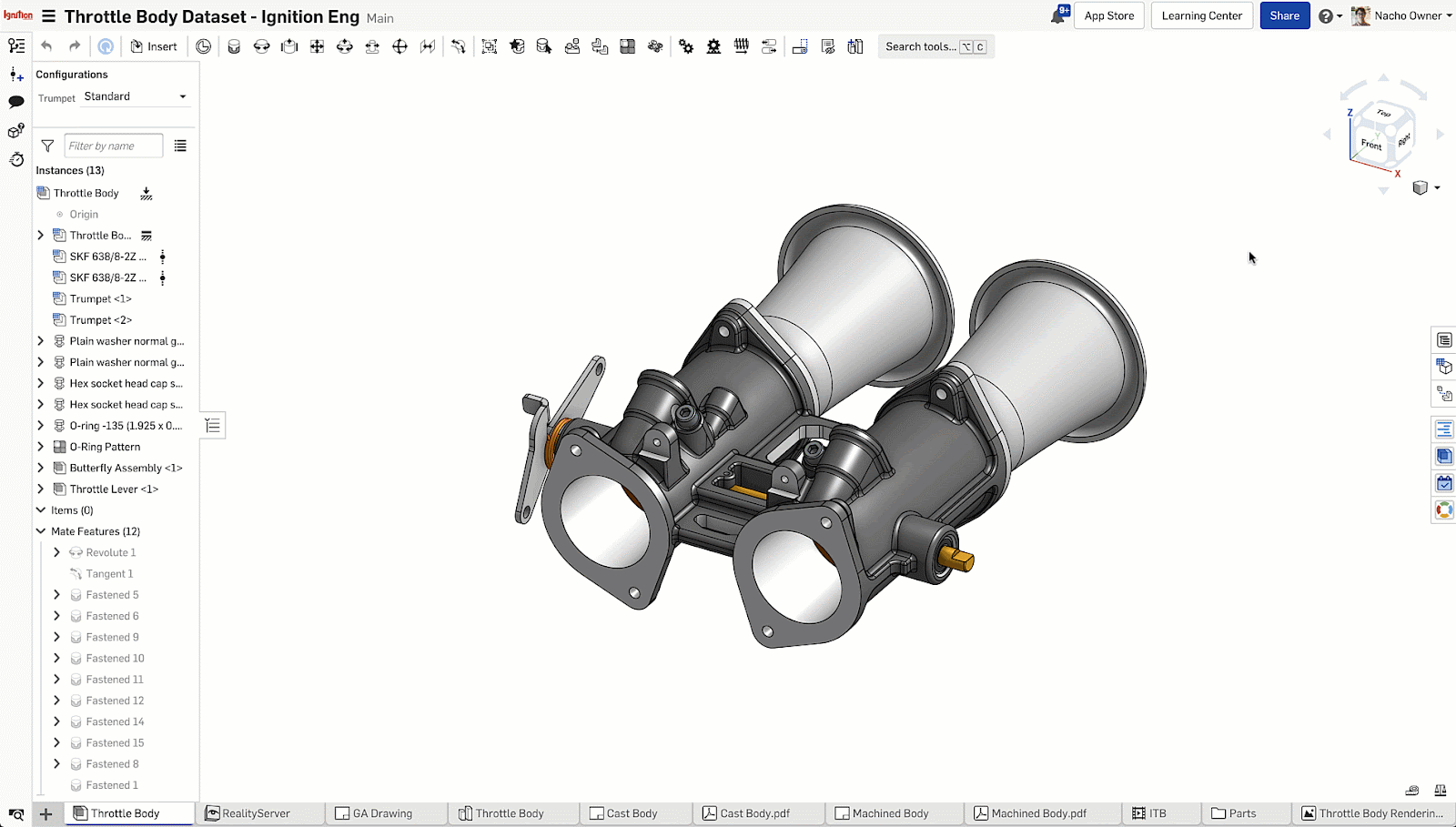
Now that the columns are correctly added, let’s create a template so that we can use our purchasing BOM standard throughout our company.
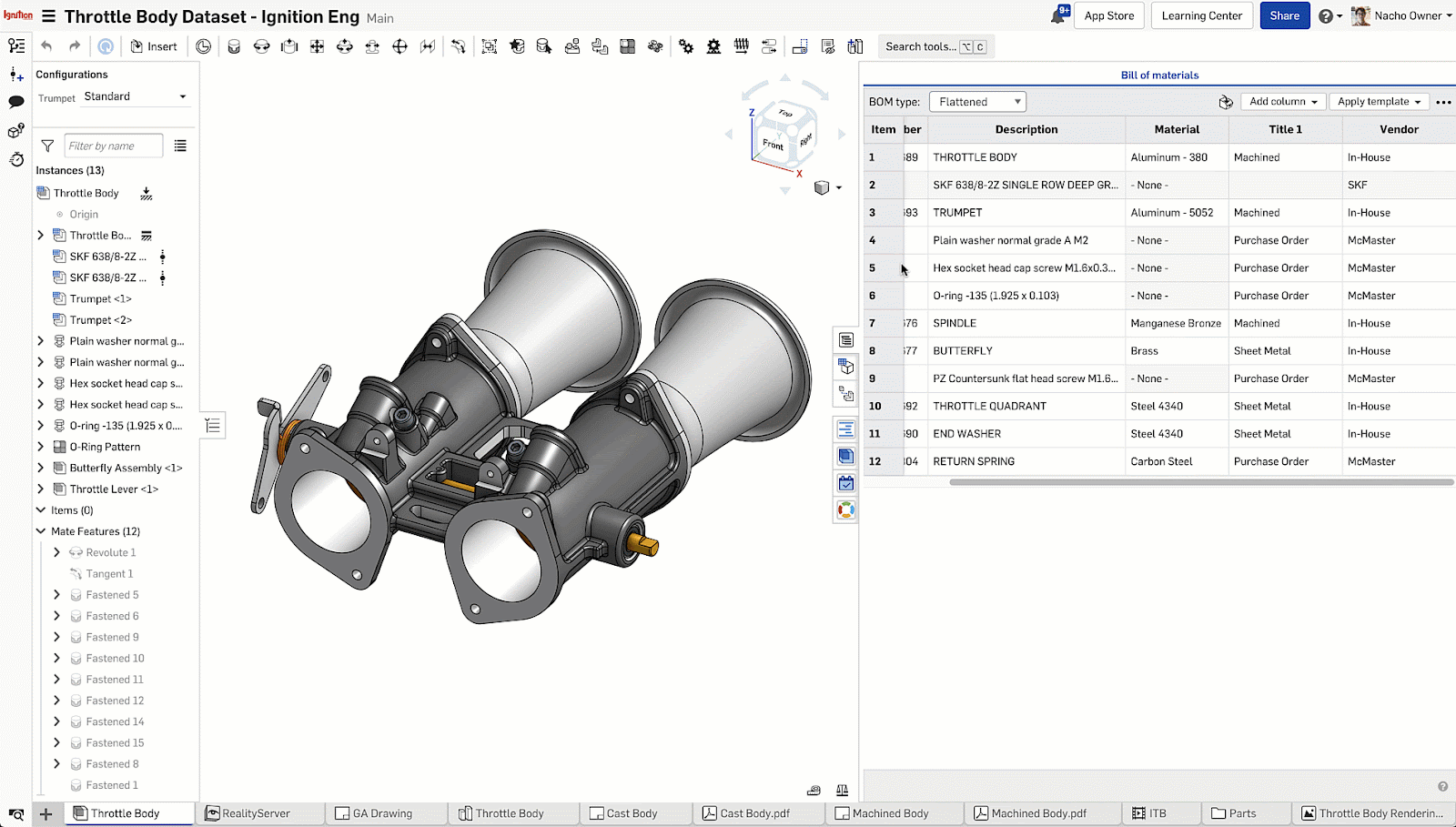
Once you create a template, it is usable across your entire organization. Ensuring that everyone has access to the right templates will reduce the likelihood of errors by empowering users to implement the company standard.
Once you develop these templates, you can always edit their names or remove them from your company by going to the preferences in Company Settings:
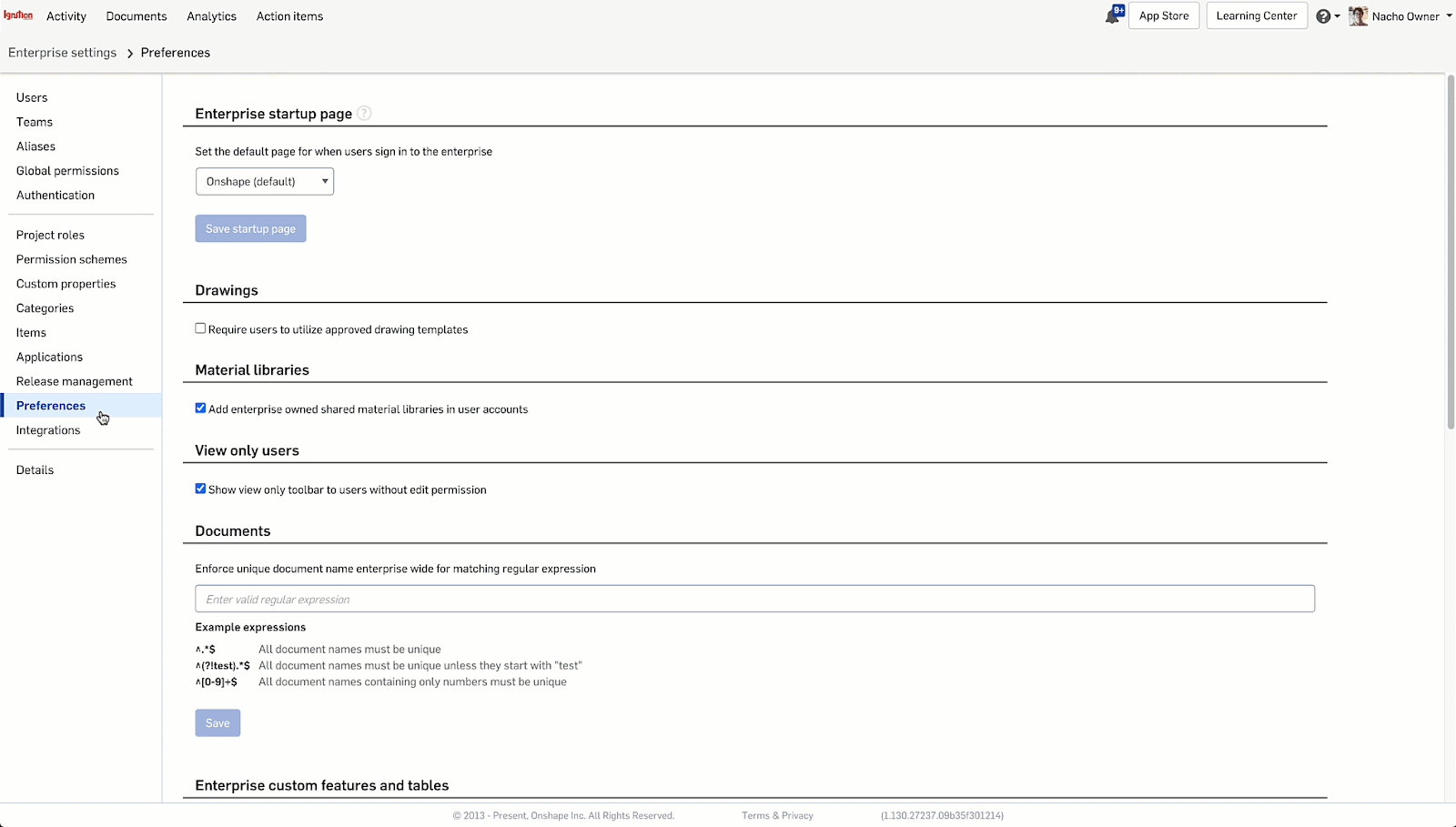
With Onshape’s BOM templates, you can help your team work faster and more accurately. Give them a try!
Latest Content

- Blog
- Becoming an Expert
- Sheet Metal
Two Views, One Model: Faster Sheet Metal Design in Onshape
02.12.2026 learn more
- Blog
- Customers & Case Studies
- Collaboration
- Consumer Products
RigStrips Boosts Design Speed Using Onshape's Collaborative Tools
02.11.2026 learn more
- Blog
- Becoming an Expert
- Features
- Data Management
How Onshape's Repair Tool Fixes Broken References
01.29.2026 learn more


