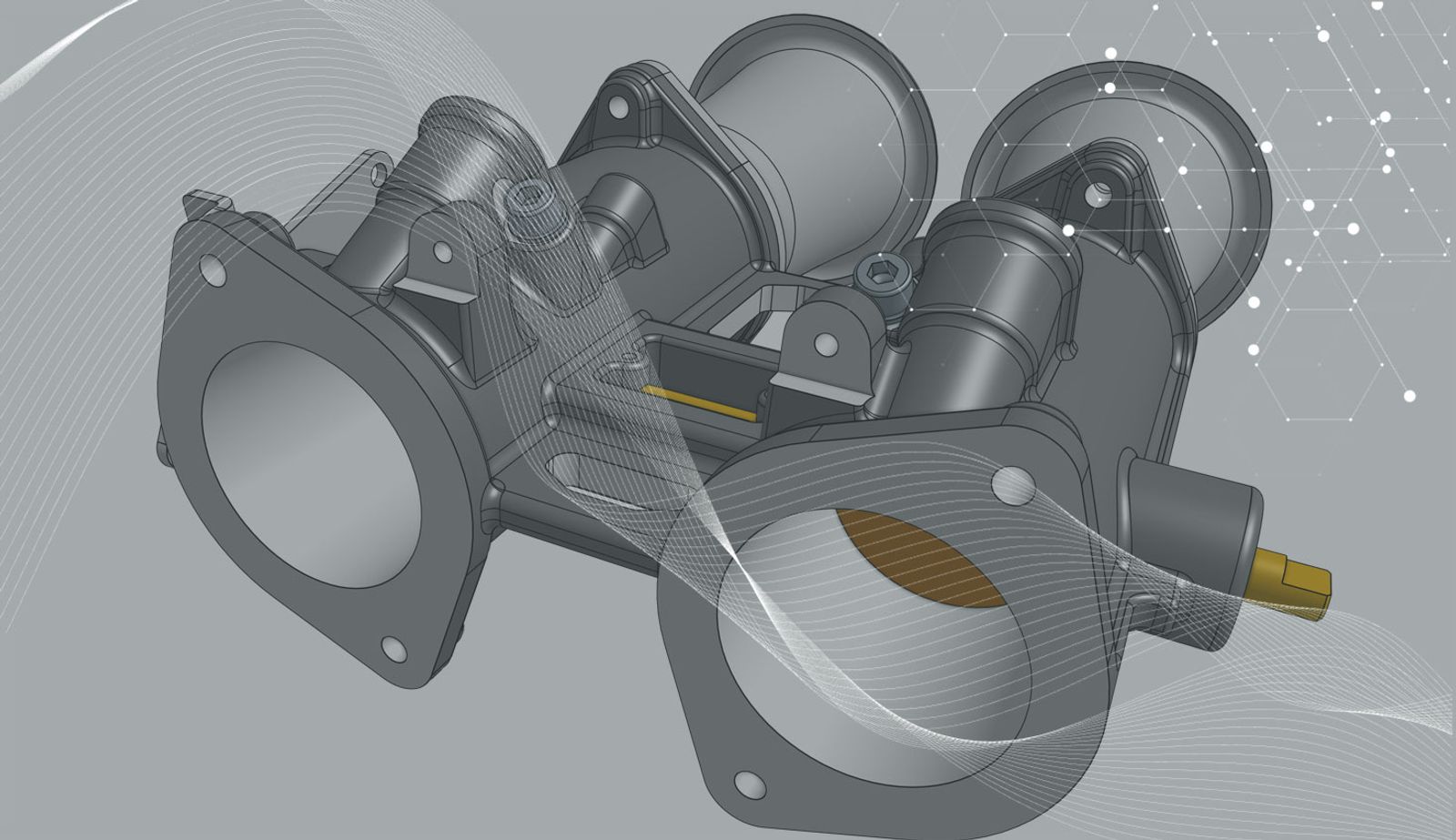
1:38
The Final button is one of Onshape’s best kept secrets!
When you are editing features and sketches, it is often useful to look at how your changes will reverberate across the design before you commit to those changes. As engineers and designers, when we don't understand how a change will affect the rest of our features, these changes can sometimes lead to broken facets further down the feature tree.
One of Onshape’s hidden secrets is the Final button. This feature will let you scroll all the way to the bottom of your rollback bar or feature tree before you commit to your design. The Final button can give you invaluable insight into how your design changes will affect your parts, surfaces and references.
To use the Final button, simply open up any feature and click “Final.”
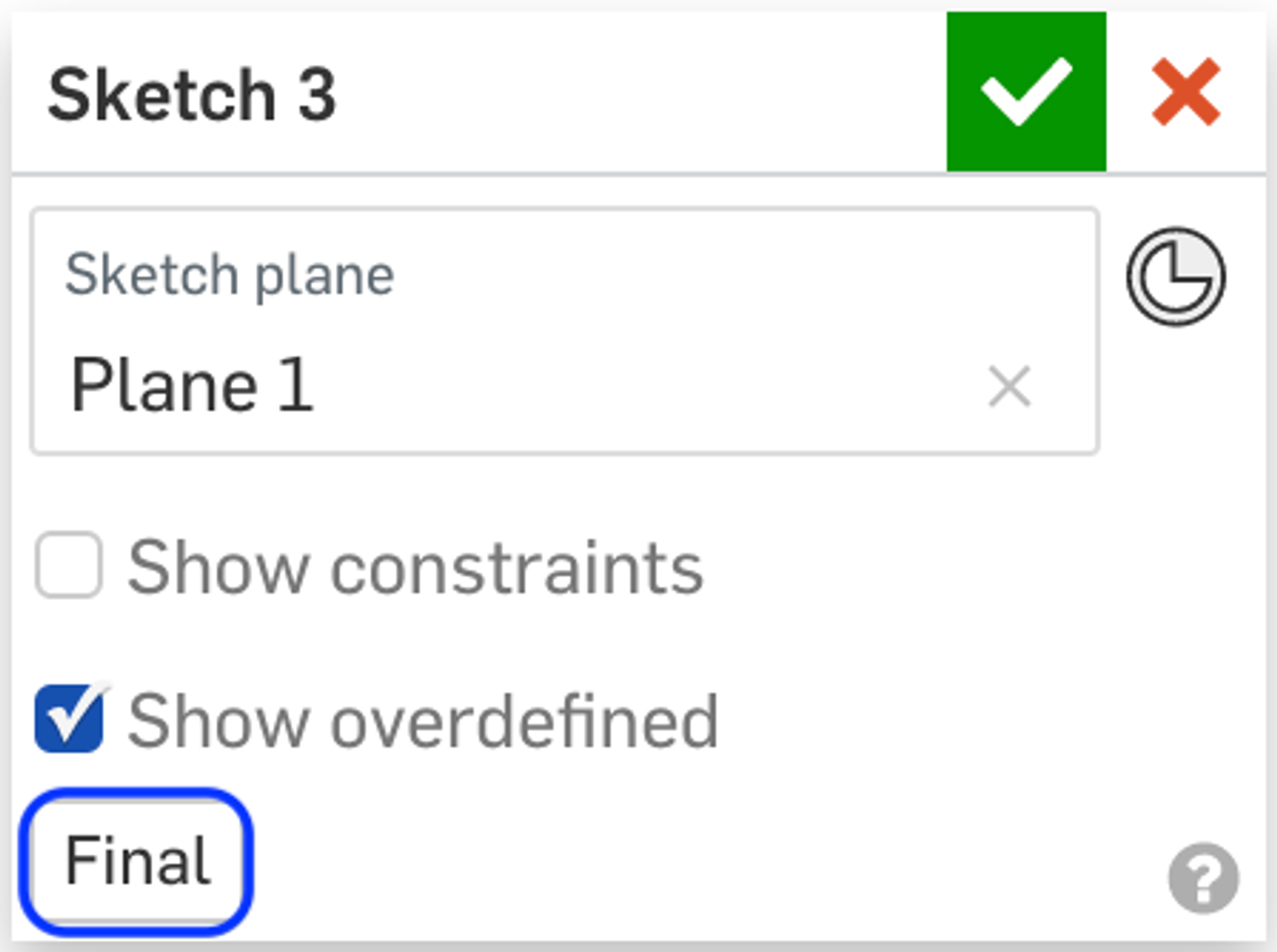
You can use the Final button to edit parametric features, such as sketches, extrudes, revolves, etc.
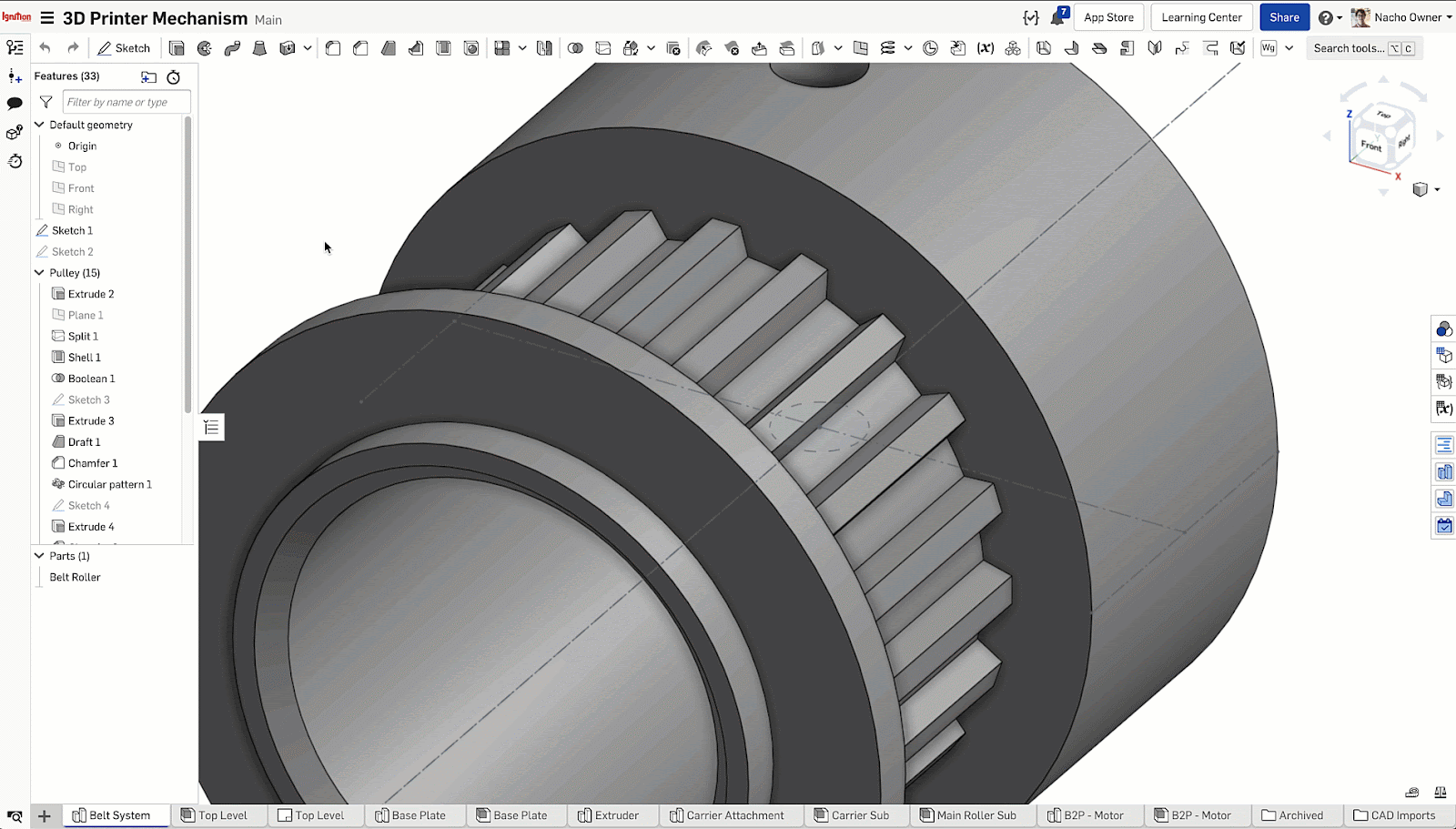
Surfaces take a lot of manual work, involving trial and error as well as a lot of analysis. With the Final button, you can analyze how a spline will affect your design without having to commit to changes.
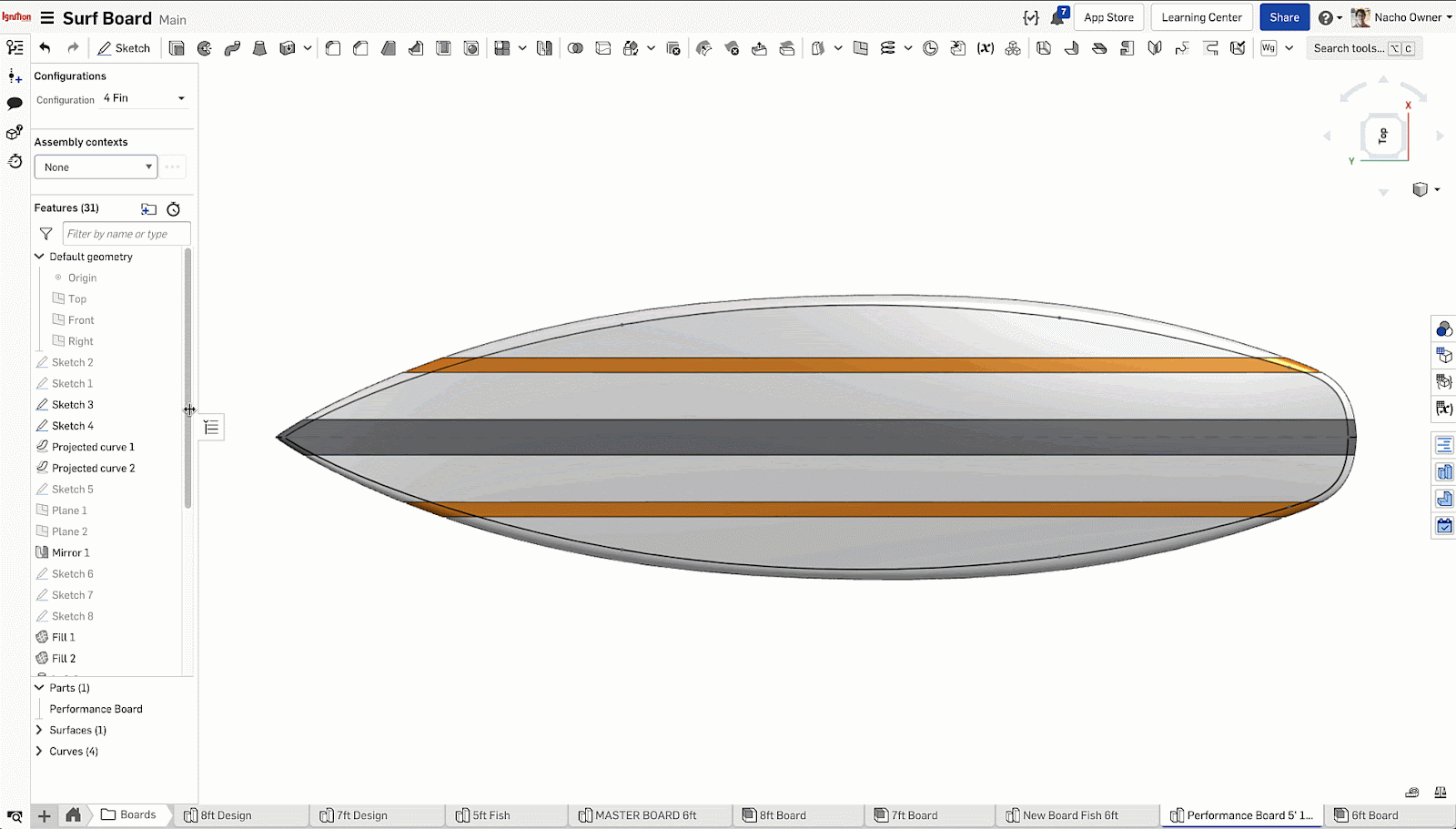
As you can see in this example, not only can you use the Final button to look at the effect on the surface, but you are also able to use tools like Curvature Visualization to understand how surfaces curvature will be affected after changes are applied. The Final button will help visualize the effect of these changes and provide you a live view of your surfaces as you manipulate the driving sketches.
When routing wires and pipes, it can be difficult to understand how your sketch changes will affect the routes. Onshape’s Final button can help you route more effectively.
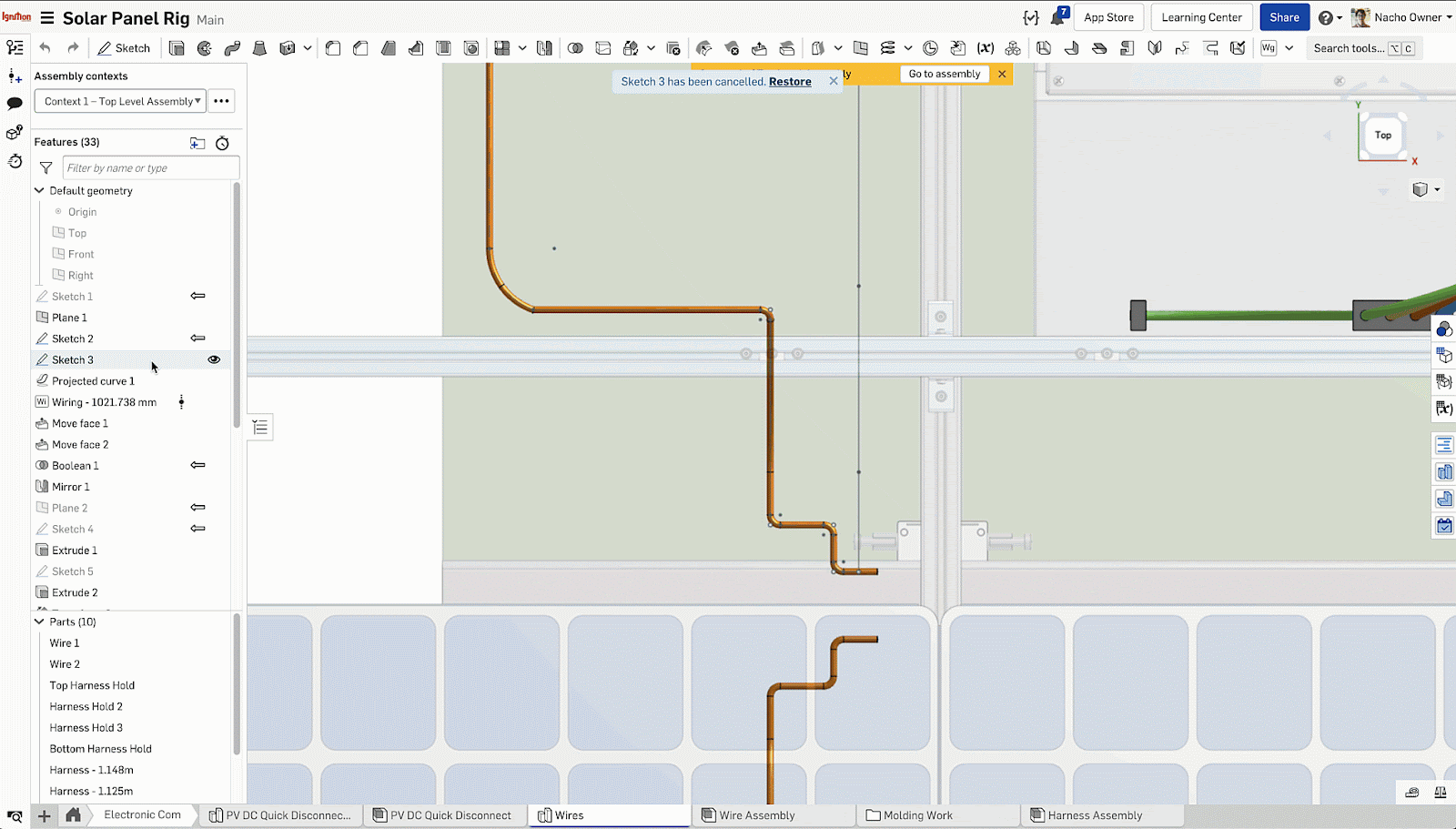
This feature can also help you identify potential errors and examine a large number of possible versions very quickly. The Final button will accelerate your design process, giving you more flexibility and power when editing existing features.
Latest Content

- Blog
- Becoming an Expert
- Sheet Metal
Two Views, One Model: Faster Sheet Metal Design in Onshape
02.12.2026 learn more
- Blog
- Customers & Case Studies
- Collaboration
- Consumer Products
RigStrips Boosts Design Speed Using Onshape's Collaborative Tools
02.11.2026 learn more
- Blog
- Becoming an Expert
- Features
- Data Management
How Onshape's Repair Tool Fixes Broken References
01.29.2026 learn more


