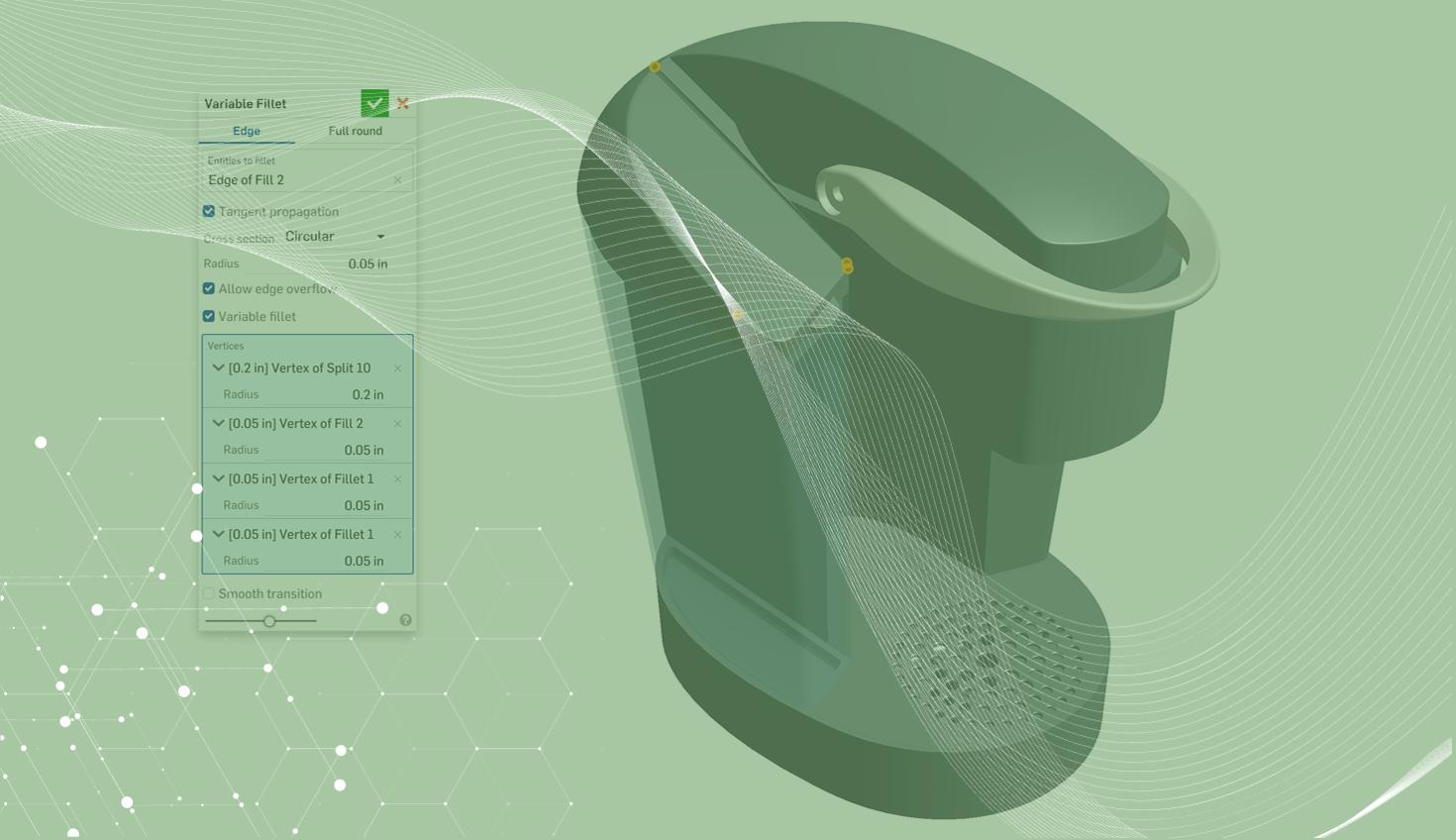
1:07
Today's Tech Tip focuses on variable fillets and how to add additional control points without split face operations.
Fillets and variable fillets are used to blend adjacent faces of a solid part or surface. When using the variable option, individual vertices can be selected to adjust the size of the fillet.
Variable fillet using existing vertices:
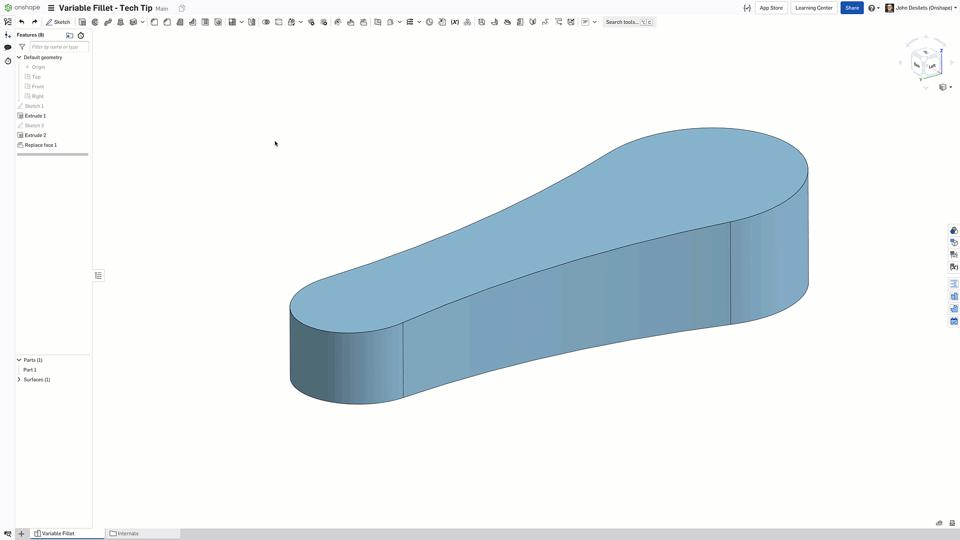
In some cases, additional control points need to be added to adjust the size of the fillet. Splitting the face of a part or surface is a common way to introduce these additional control points, but did you know that a sketch point can be used instead?
Variable fillet after a split face operation:
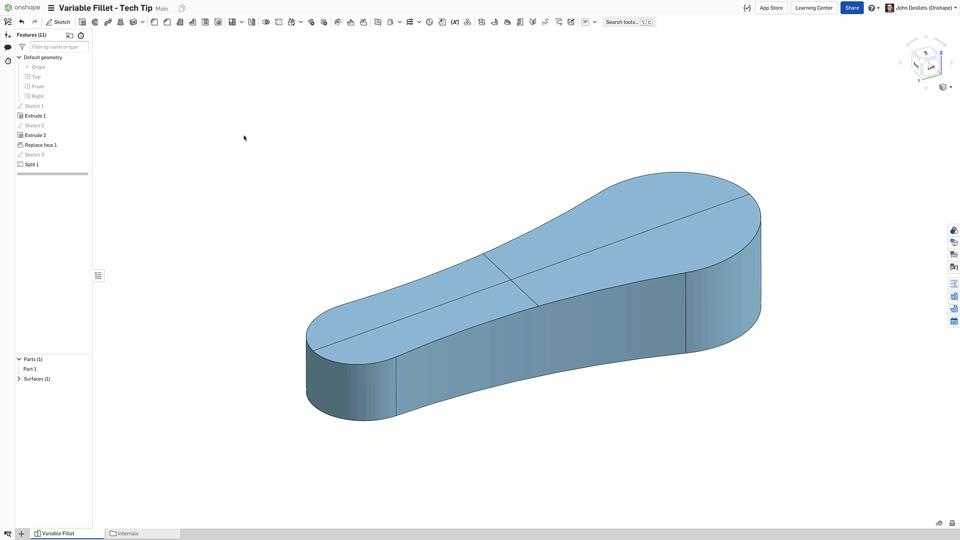
In this example, a sketch is used to add points along the edge of the part. The points are constrained to the outer edge where the fillet will be added.
Sketch points added to the edge of the part:
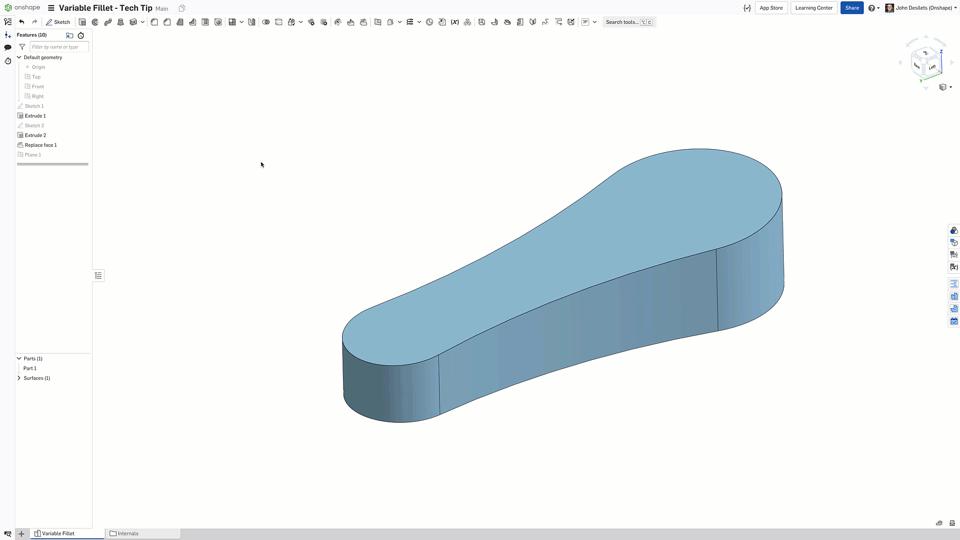
The variable fillet can now use these points to control the size of the fillet without splitting the face geometry.
Variable fillet using sketch points:
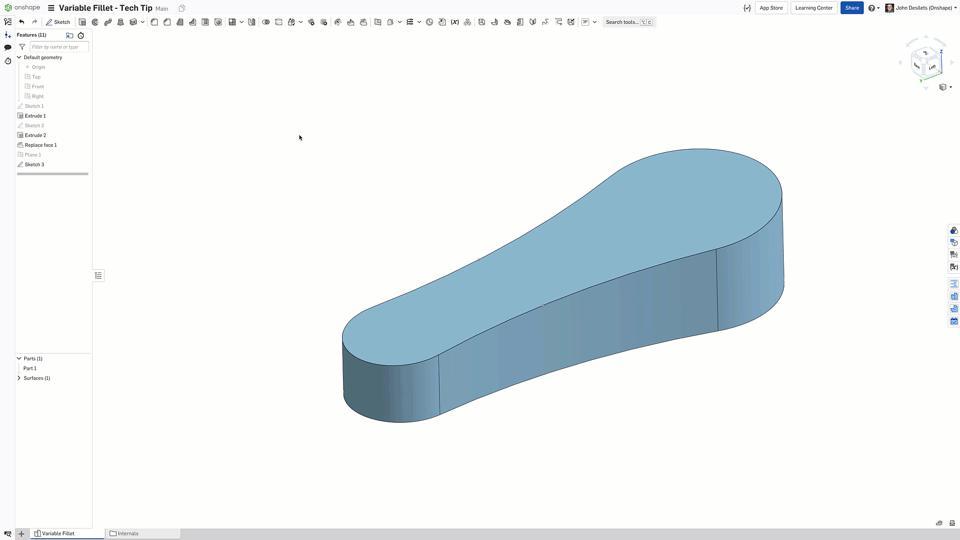
Find out more by watching the video below:
To learn more about the variable fillet feature, check out the Advanced Part and Surface Design Learning Pathway in the Onshape Learning Center.
Interested in learning more Onshape Tech Tips? You can review the most recent technical blogs here.
Latest Content

- Blog
- Becoming an Expert
- Assemblies
- Simulation
Mastering Kinematics: A Deeper Dive into Onshape Assemblies, Mates, and Simulation
12.11.2025 learn more
- Blog
- Evaluating Onshape
- Learning Center
AI in CAD: How Onshape Makes Intelligence Part of Your Daily Workflow
12.10.2025 learn more
- Blog
- Evaluating Onshape
- Assemblies
- Drawings
- Features
- Parts
- Sketches
- Branching & Merging
- Release Management
- Documents
- Collaboration
Onshape Explained: 17 Features That Define Cloud-Native CAD
12.05.2025 learn more



