
01:31
This Tech Tip focuses on the Sweep feature and how a swept surface can be used to blend surfaces.
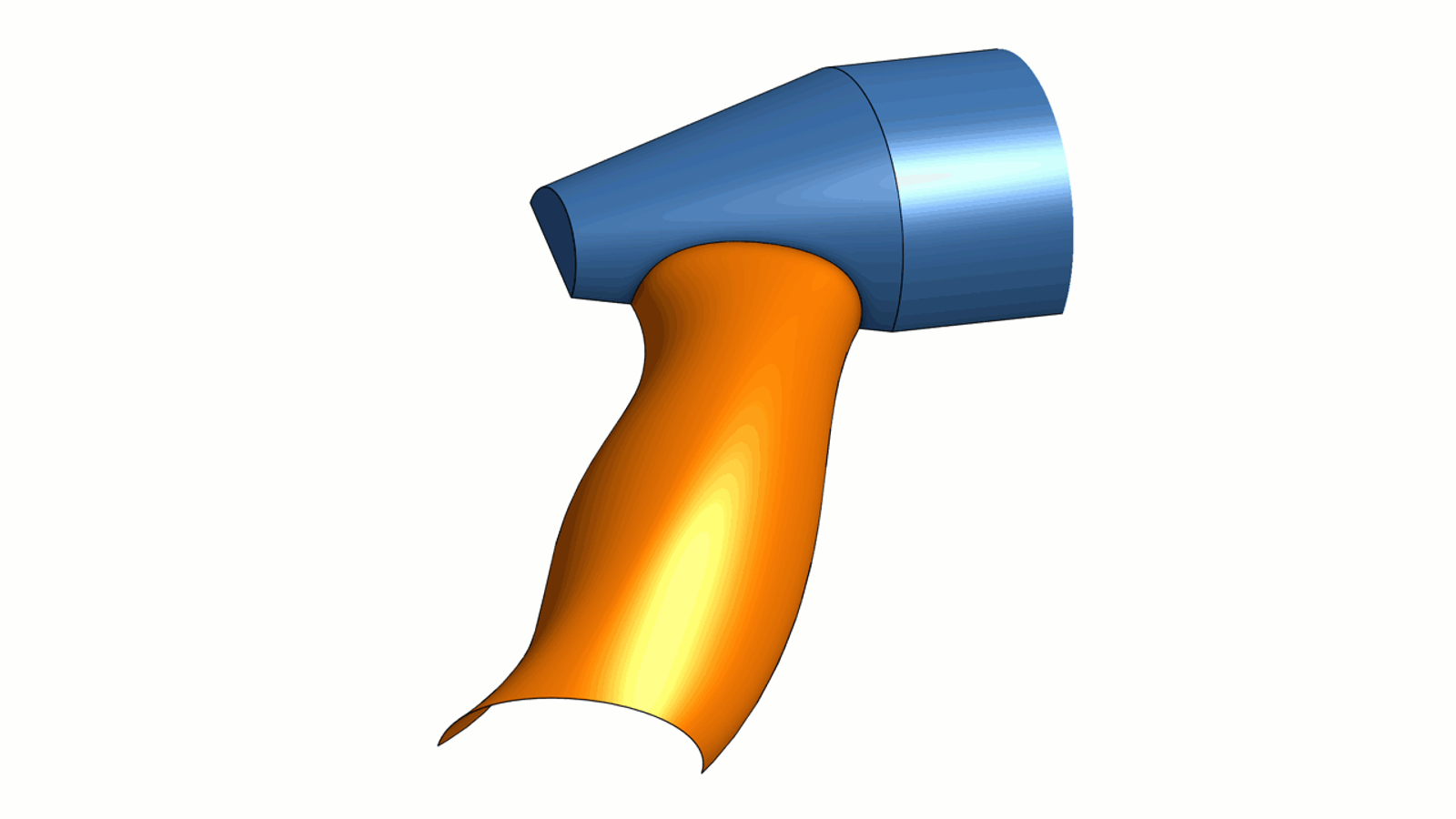
Understanding Surface Blending
Blending surfaces together is a commonly used technique when modeling with surfaces. Typically, a surface model is broken out into manageable sections that are added incrementally to form a single surface. In many situations, two or more surfaces will need to be split before being blended together.
Let’s take a look at how to use the Sweep feature to split surfaces before a blending operation.
In this example, the handle of the pressure washer is constructed by creating a lofted surface. This surface intersects the main body and will need to be trimmed.
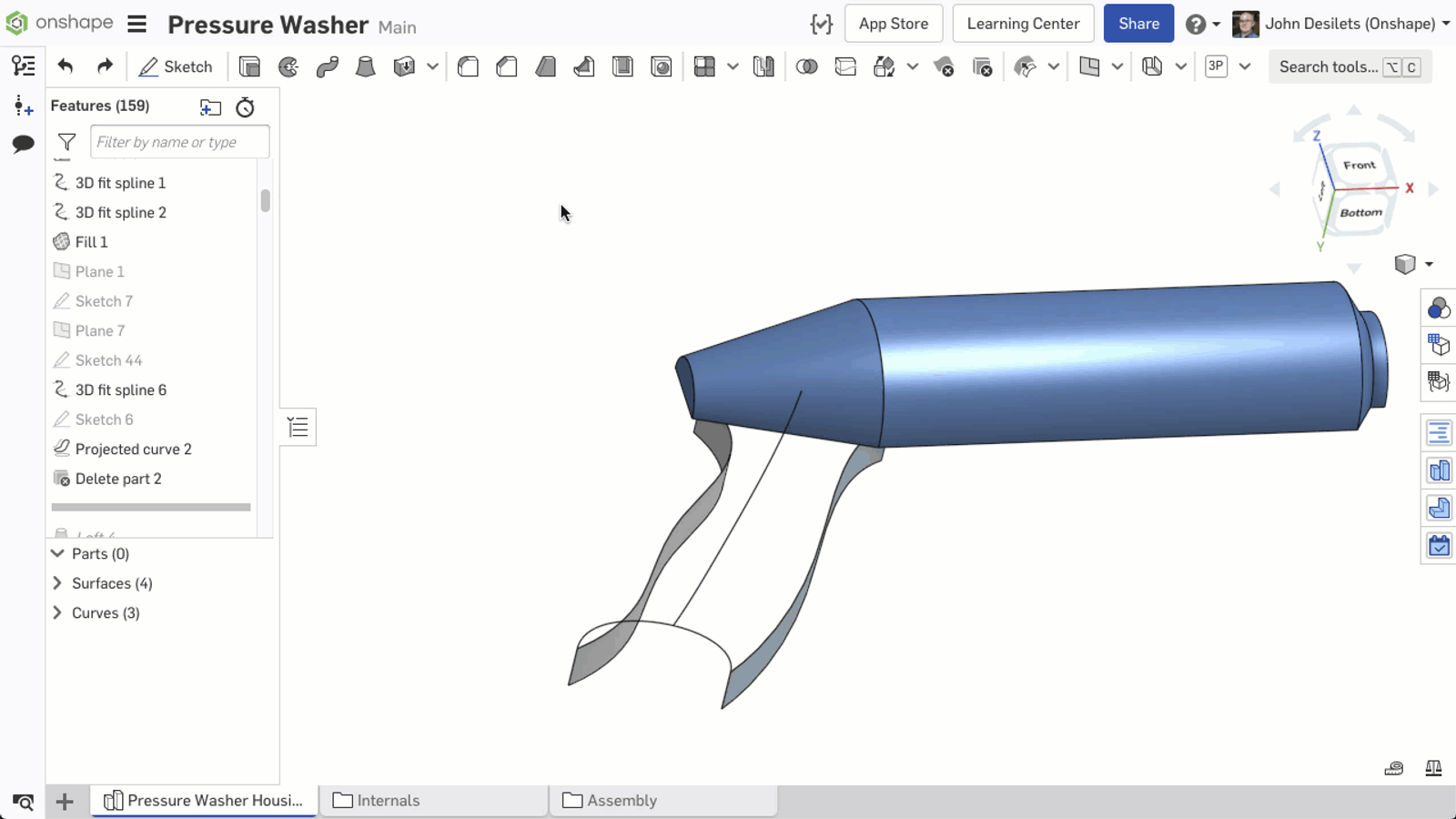
Split operations are used to trim the surfaces and form a coincident edge. The remaining surfaces are removed with the Delete Part feature.
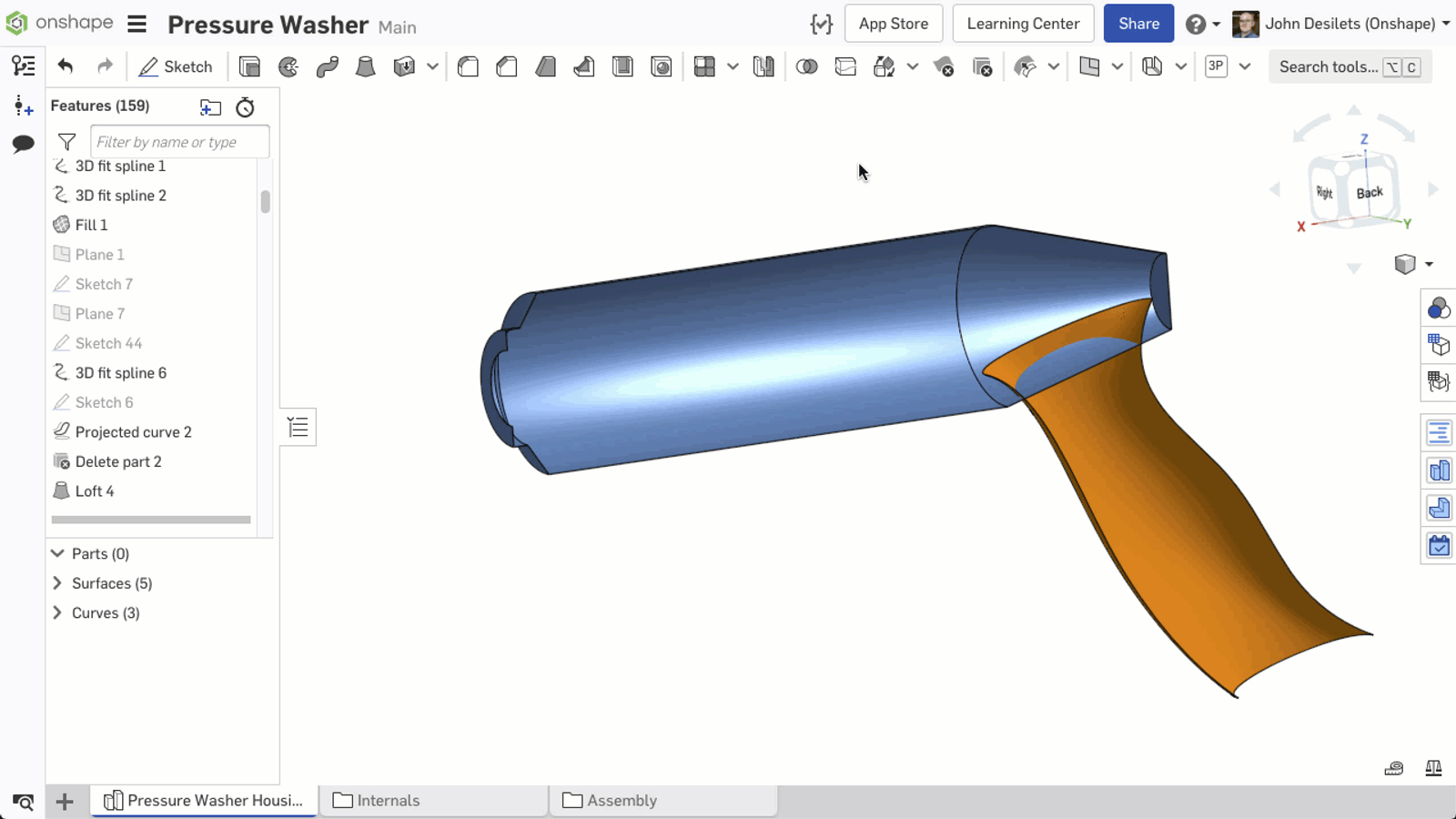
The common edge, formed from the split operations, is used to drive a swept profile as a construction surface. The Split command is used once more to split the handle and main body with the construction surface.
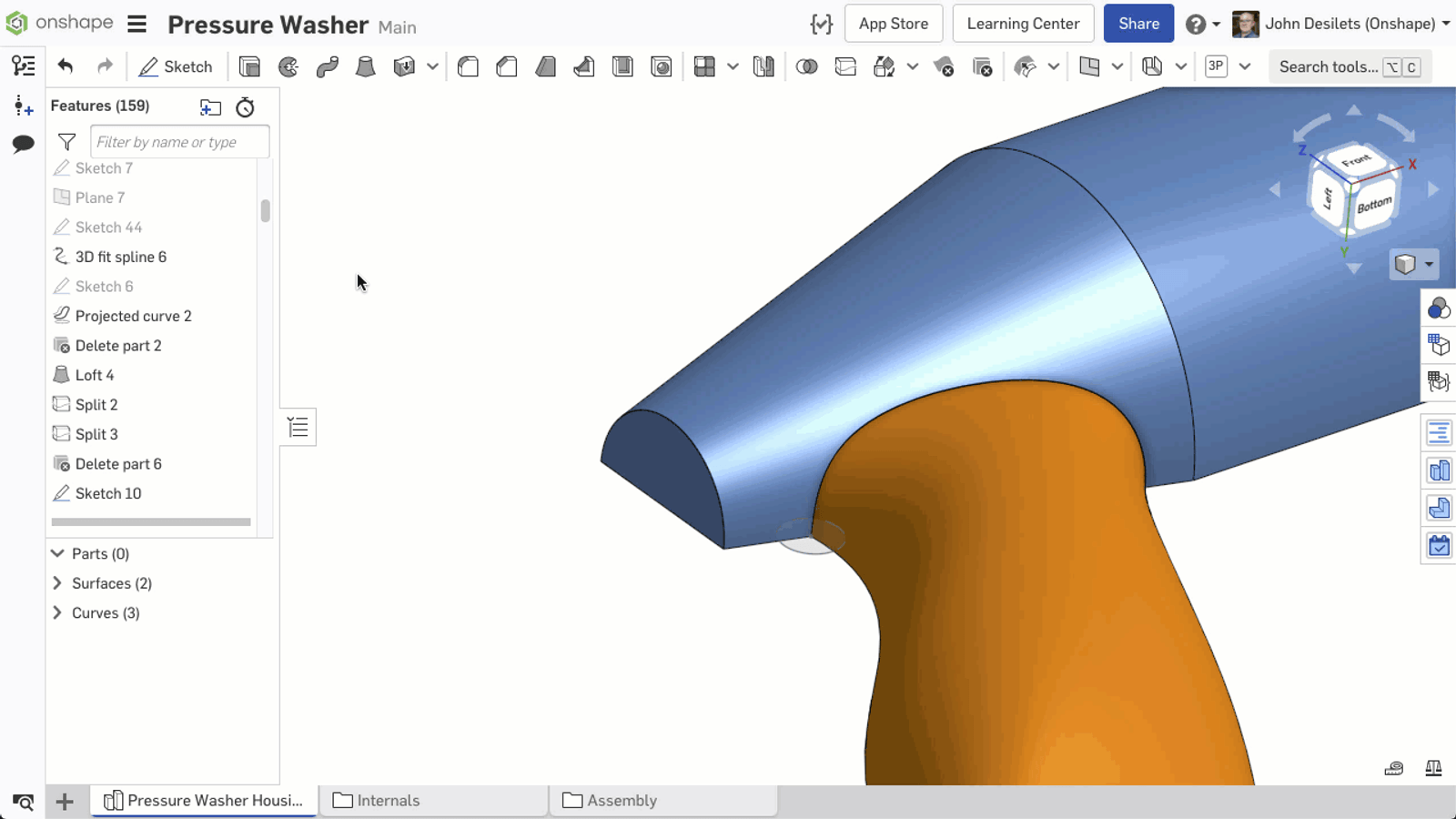
After deleting the unwanted surfaces, the Loft feature is used to bridge the handle and body together while maintaining curvature continuity.
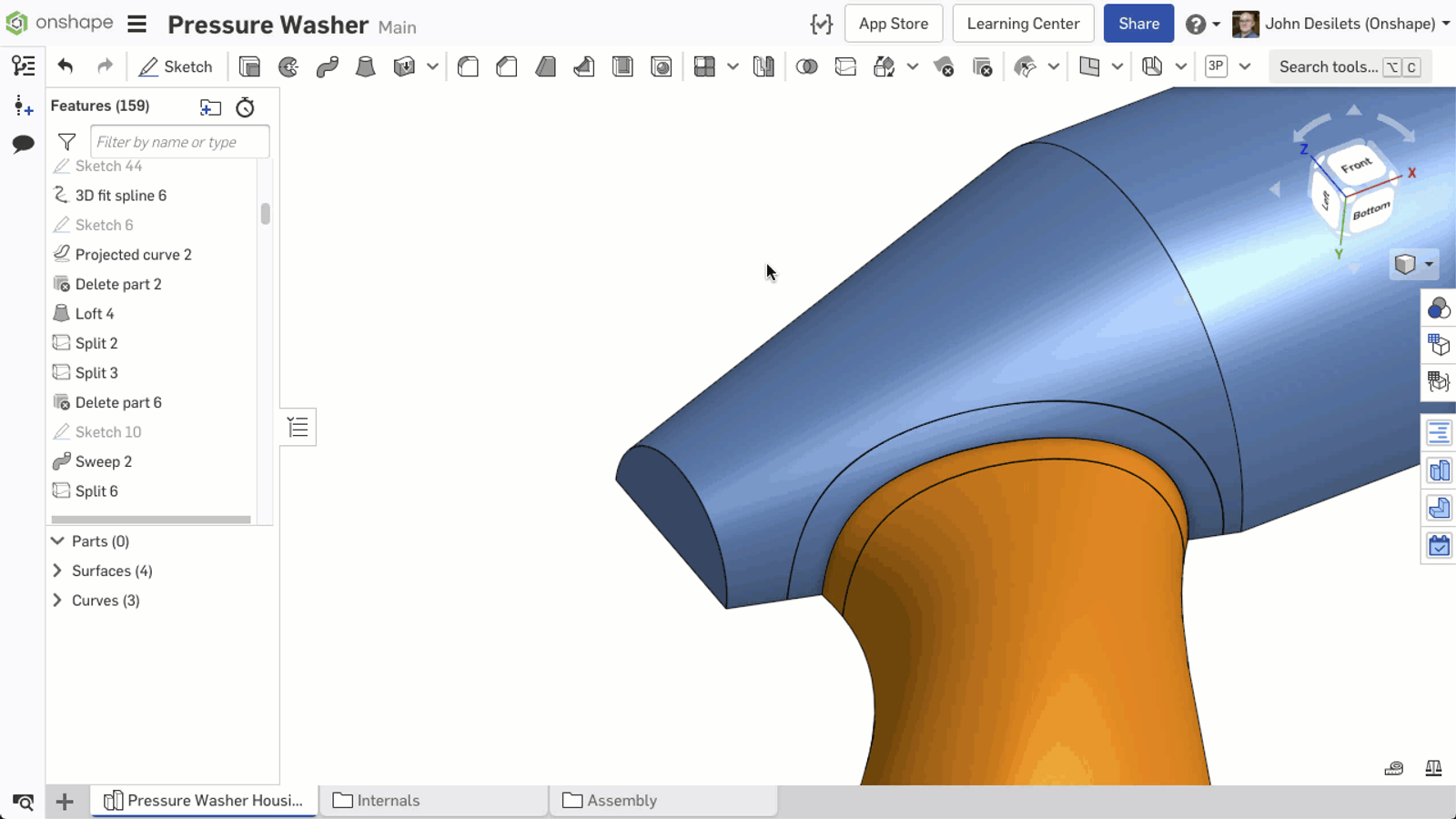
Using the Sweep feature to split surfaces can help you hone your surfacing skills and produce organic shapes and features with ease.
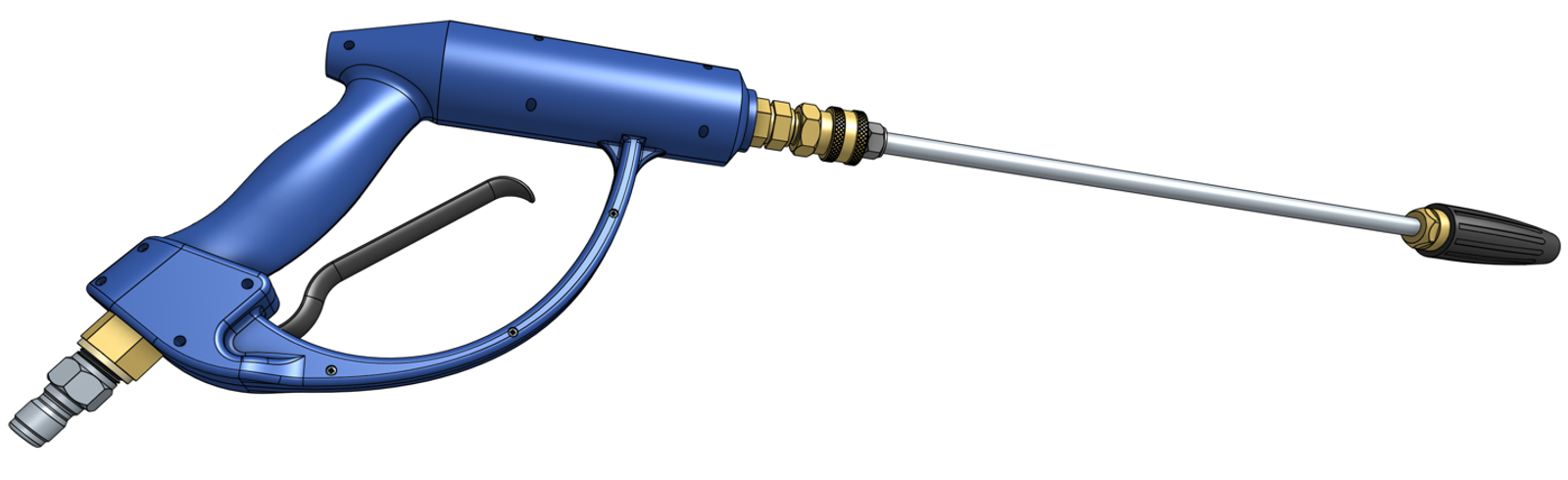
Mastering the combination of Sweep and Split operations opens up new possibilities for creating complex, professional-quality surface models. This technique is particularly valuable when working on products that require smooth transitions between different geometric elements, ensuring your designs maintain both aesthetic appeal and manufacturing feasibility.
For more information on modeling with surfaces, check out the Advanced Part and Surfacing Design Learning Pathway in the Onshape Learning Center.
Friends Don’t Let Friends Use Old CAD!
Know a colleague who could benefit from our cloud-native, fully-featured collaborative design platform?
Latest Content

- Blog
- Becoming an Expert
- Sheet Metal
Two Views, One Model: Faster Sheet Metal Design in Onshape
02.12.2026 learn more
- Blog
- Customers & Case Studies
- Collaboration
- Consumer Products
RigStrips Boosts Design Speed Using Onshape's Collaborative Tools
02.11.2026 learn more
- Blog
- Becoming an Expert
- Features
- Data Management
How Onshape's Repair Tool Fixes Broken References
01.29.2026 learn more


