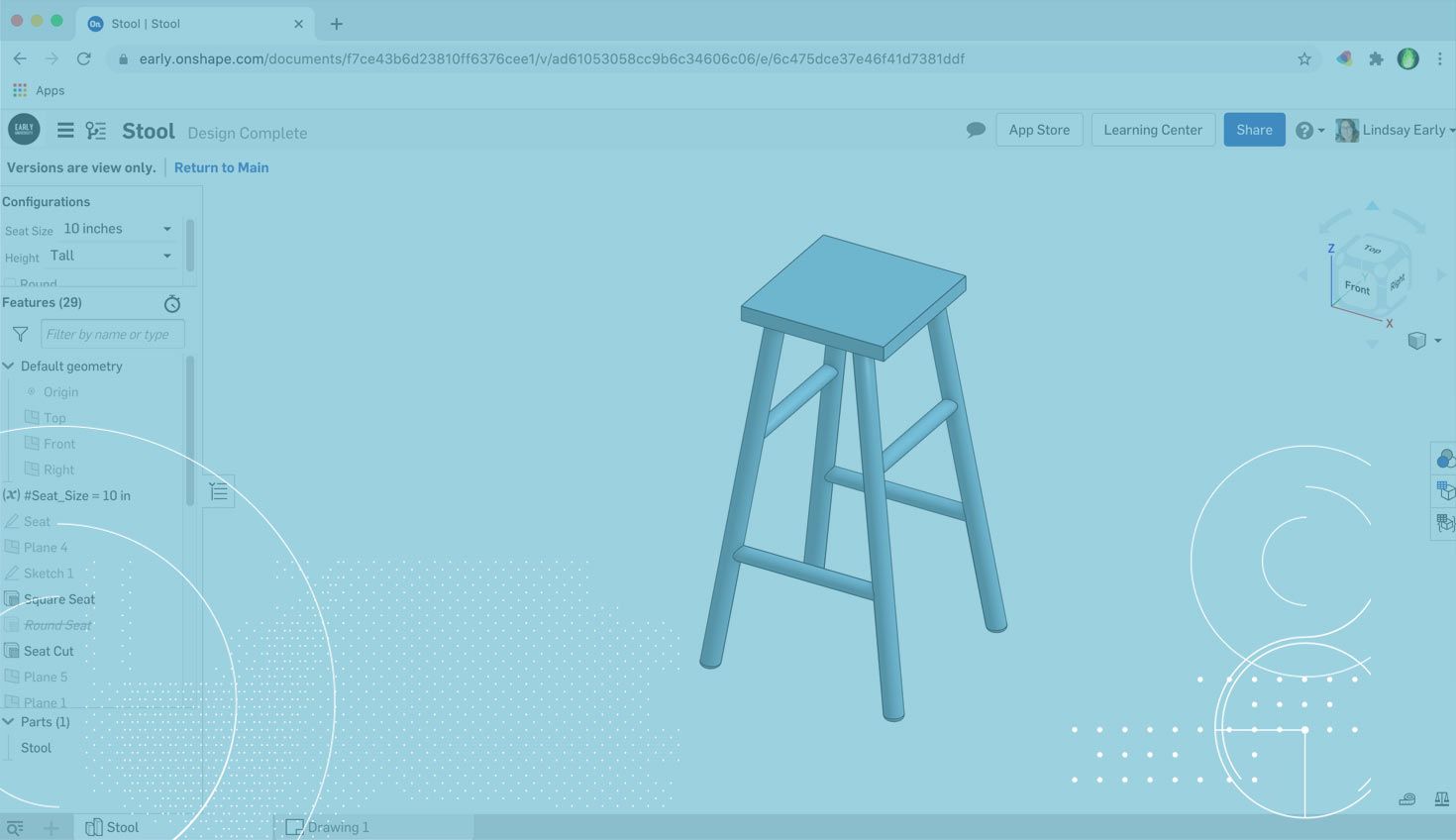
0:56
Today’s Tech Tip will focus on how to use URLs. In Onshape, the Document URL is made up of the Document, version or workspace, and tab identifiers:

Changing the tab or version/revision of the Document automatically changes the URL.
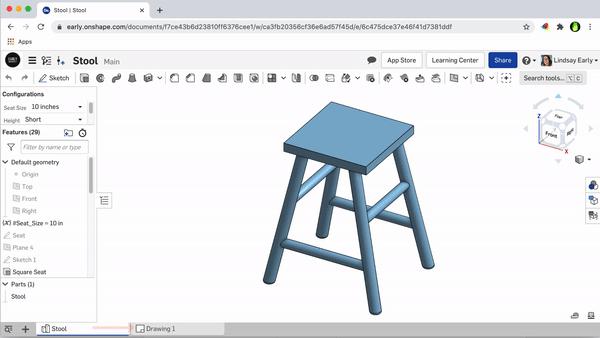
Additionally, configuration inputs are translated into the URL when using “Link sharing” to generate the address.
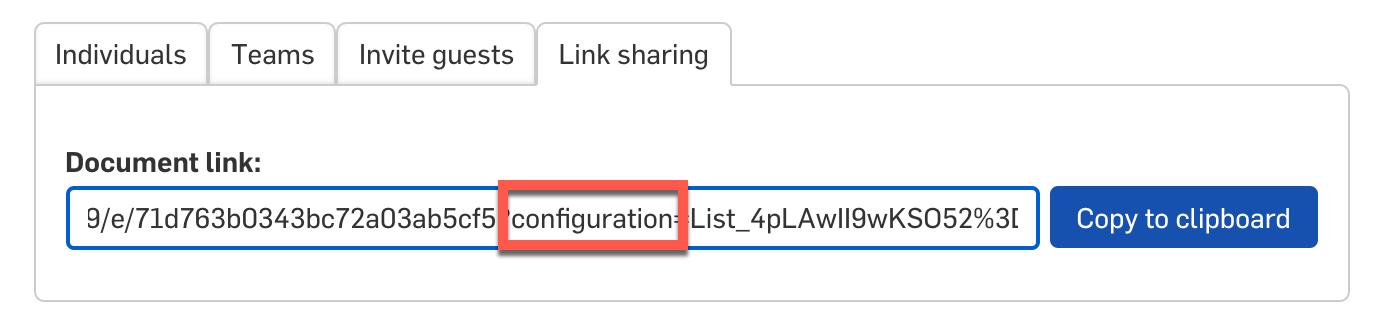
This has two major benefits. The first is link sharing. If you share an Onshape Document with an individual or team, they have access to the Document, but they would need to navigate to the right tab or version. If you share a link with someone, it automatically sends them to the exact configuration, tab, and version/workspace you were on when you generated that link.
The other benefit is Linked Documents. When inserting a component, select “Other documents” and paste in the URL. It’ll select the appropriate Document and version, but you still need to put in the appropriate configuration inputs.
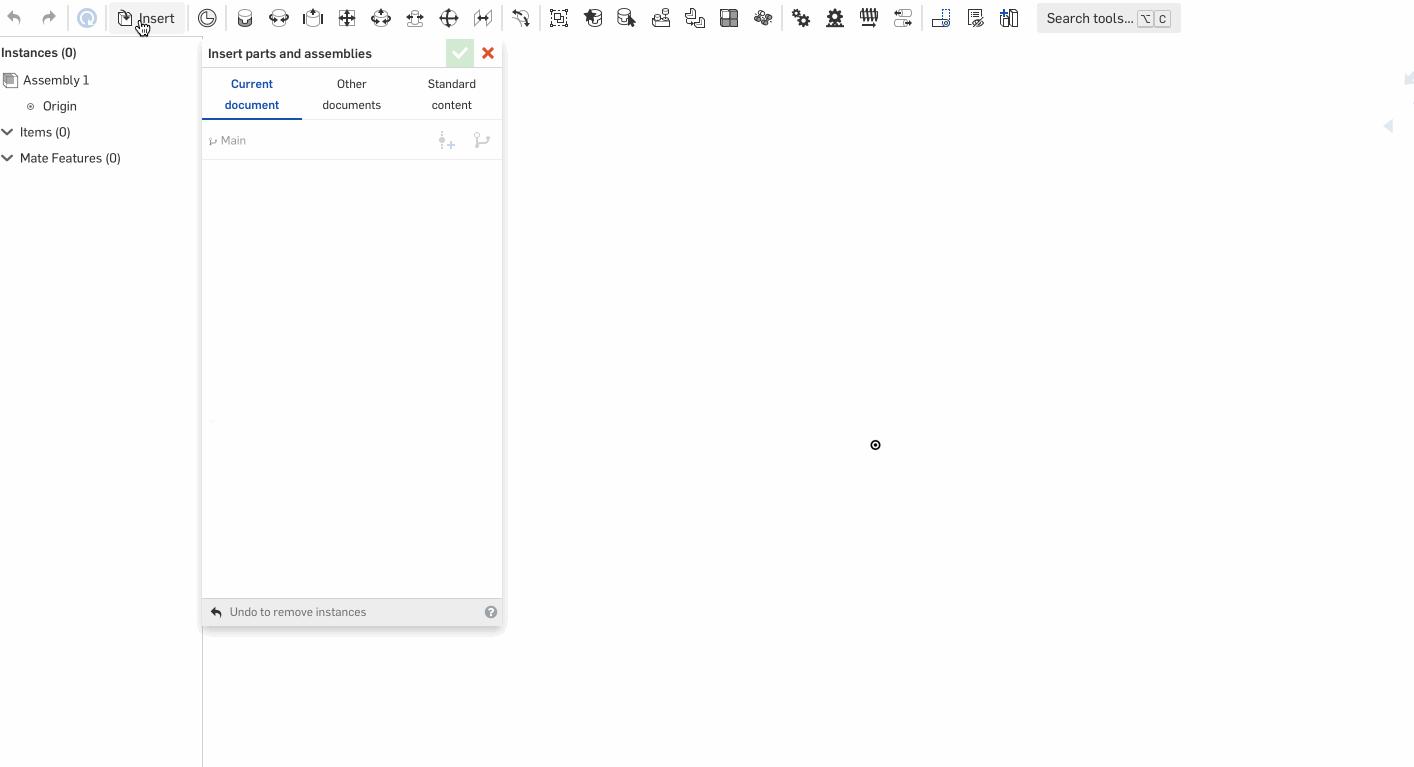
Utilizing URLs enables better collaboration with your team and makes linking Documents faster and easier.
Interested in learning more Onshape Tech Tips? You can review the most recent technical blogs here.
Latest Content

- Blog
- Becoming an Expert
- Assemblies
- Simulation
Mastering Kinematics: A Deeper Dive into Onshape Assemblies, Mates, and Simulation
12.11.2025 learn more
- Blog
- Evaluating Onshape
- Learning Center
AI in CAD: How Onshape Makes Intelligence Part of Your Daily Workflow
12.10.2025 learn more
- Blog
- Evaluating Onshape
- Assemblies
- Drawings
- Features
- Parts
- Sketches
- Branching & Merging
- Release Management
- Documents
- Collaboration
Onshape Explained: 17 Features That Define Cloud-Native CAD
12.05.2025 learn more



