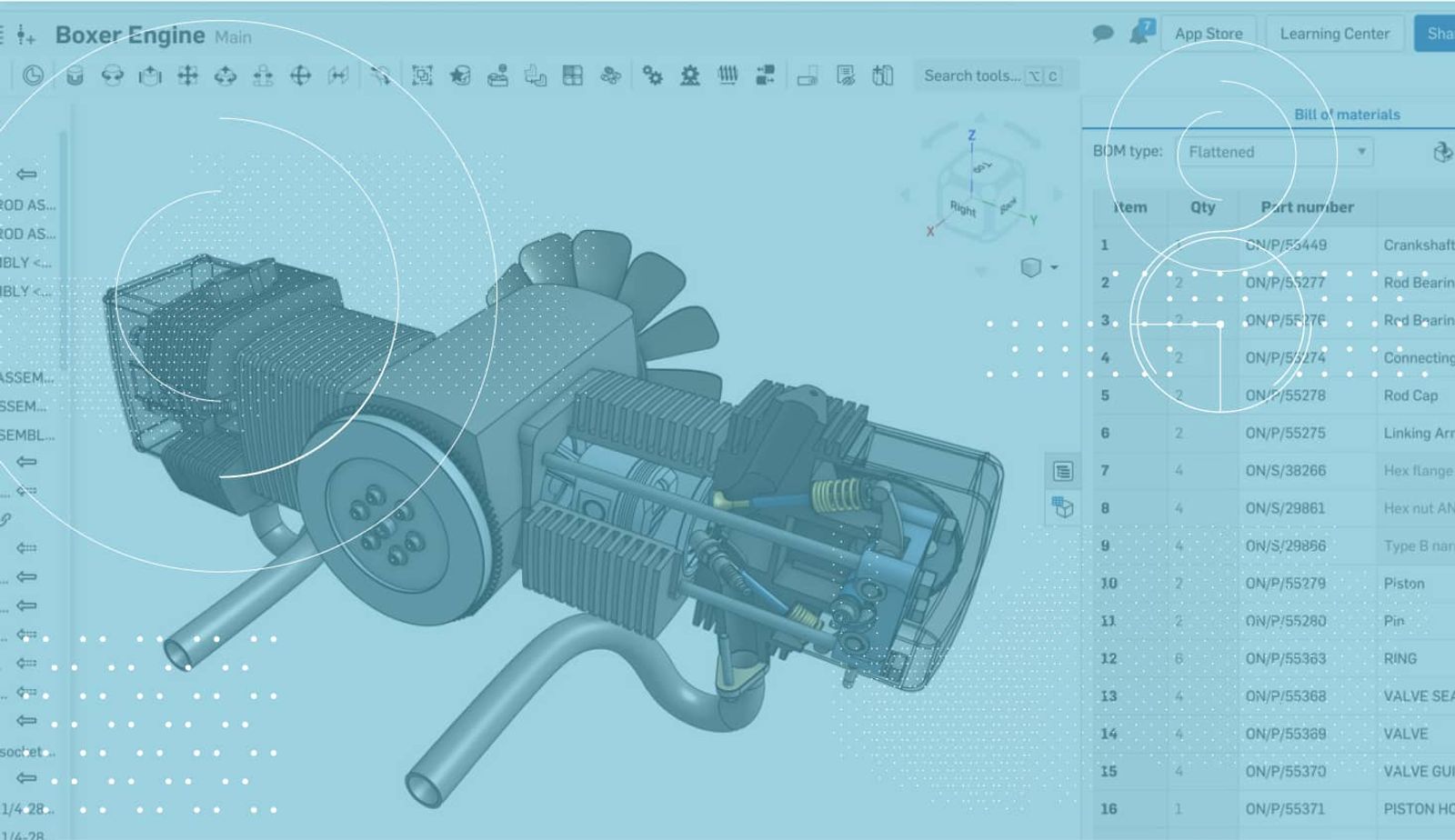
0:57
We recently announced Onshape’s new modern approach to Standard Content, which greatly simplified the insertion of basic hardware like nuts, bolts, screws and washers. One of the most powerful aspects of this new functionality is the ability to insert multiple pieces of Standard Content very easily. Let’s take a look.
There are two ways to insert multiple pieces of Standard Content at once:
- Preselect edges of holes before clicking “Insert.”
- Preselect a face (or faces) before clicking “Insert.”
Preselecting edges is useful if you want to populate only a few holes with Standard Content, but NOT all the holes in a face. It allows you to selectively choose which holes need Standard Content and still insert them all at once.
Preselecting a face (or faces) allows you to insert pieces of Standard Content into every hole in the face(s) you select. So if you are looking for the fastest way to populate all holes in a face with Standard Content, this is your best option.
So that’s it... If you are still inserting Standard Content one piece at a time, give this a shot and give your fingers a break!
Latest Content

- Blog
- Becoming an Expert
- Sheet Metal
Two Views, One Model: Faster Sheet Metal Design in Onshape
02.12.2026 learn more
- Blog
- Customers & Case Studies
- Collaboration
- Consumer Products
RigStrips Boosts Design Speed Using Onshape's Collaborative Tools
02.11.2026 learn more
- Blog
- Becoming an Expert
- Features
- Data Management
How Onshape's Repair Tool Fixes Broken References
01.29.2026 learn more


