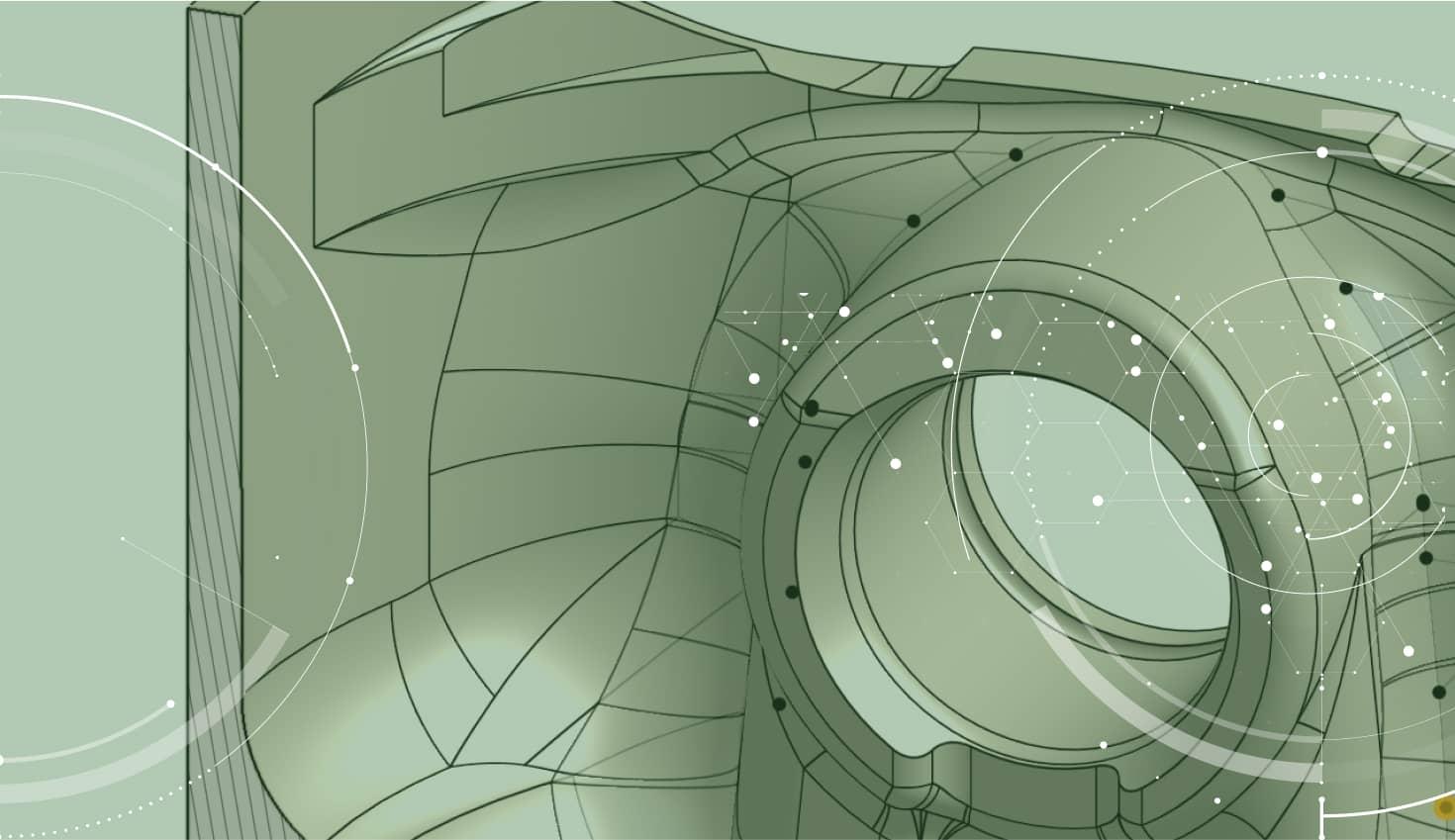
1:05
Today’s tech tip is a great productivity tip for part modeling in Onshape. Creating construction planes can be a tedious, time-consuming task. And in more complex designs, you can spend a lot of time “going through the clicks” to create the planes that you need. So let’s take a look at a way to construct planes faster.
The most common approach to creating construction planes is to select the Plane command from the toolbar, select the type of plane that you want, and select references from the graphics to create the plane. Take the example below:
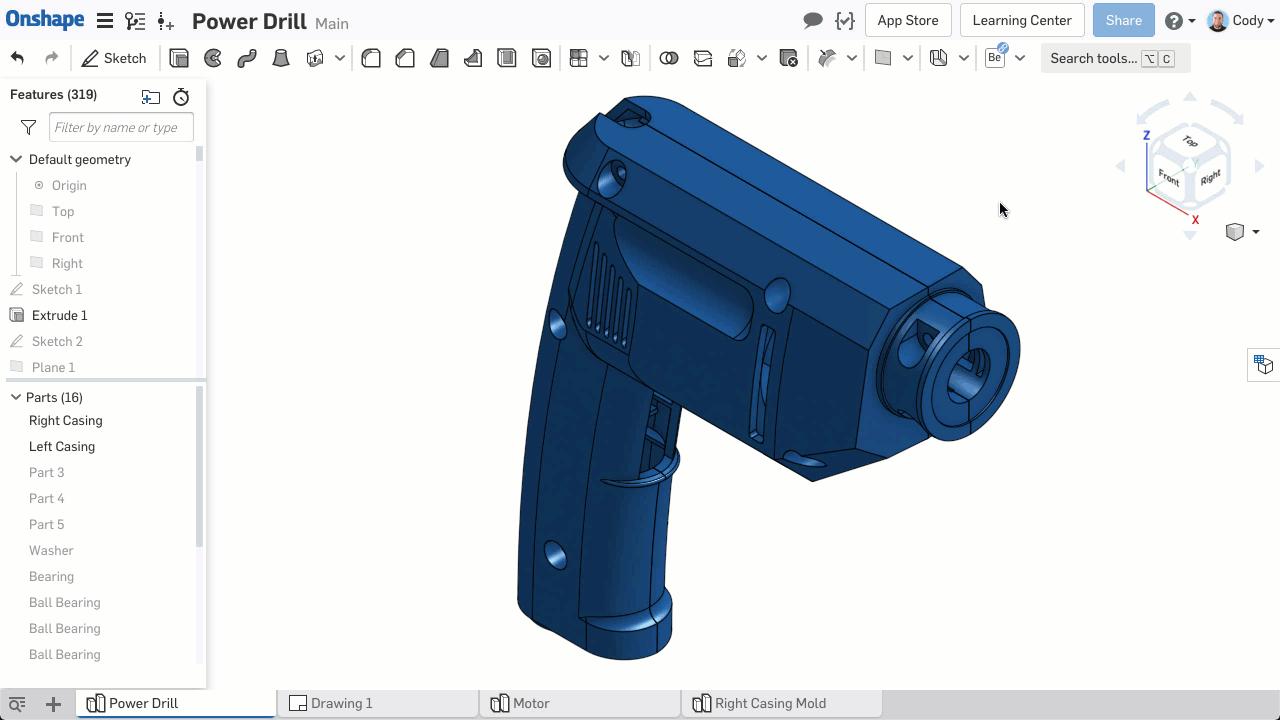
While this is the most common workflow, it is not the fastest. One small change to the order in which you select things can make it faster. So here’s the tip:
Pre-select geometry from the graphics before clicking the Plane command in the toolbar.
It’s a small change, but it makes a big difference. If you select geometry from the graphics before clicking the Plane command in the toolbar, Onshape will automatically switch plane types to match your selection.
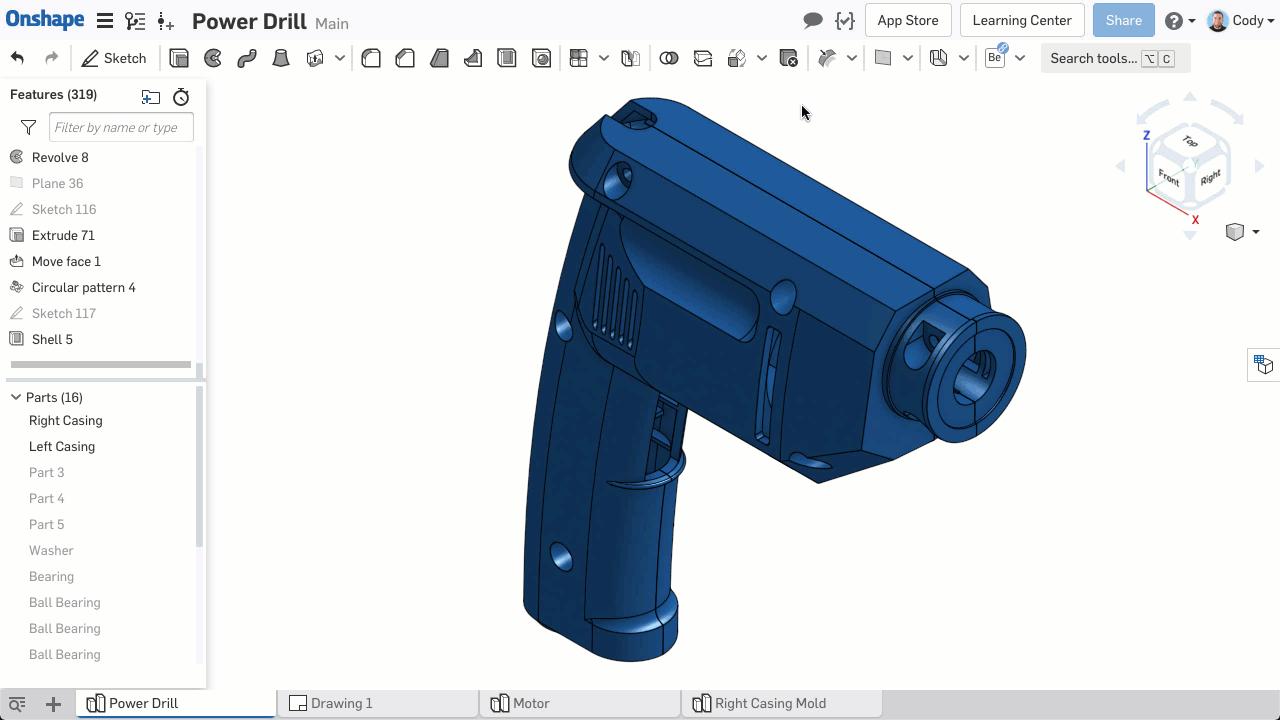
If you use this technique, you do not need to manually select the plane type before making selections.
So that’s it! If you create a lot of construction planes and want to speed things up, try out this faster workflow.
Latest Content
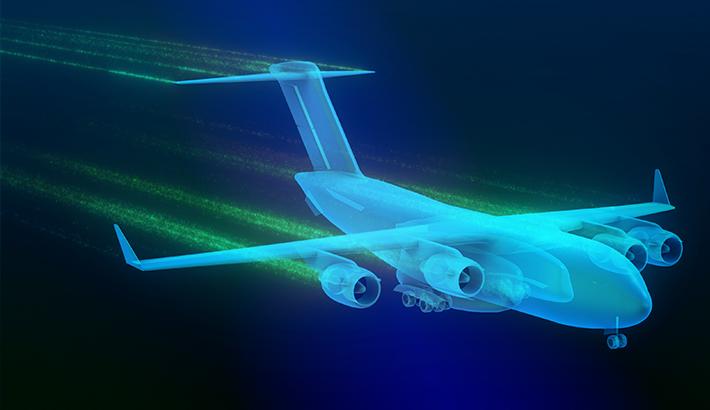
- Blog
- Aviation, Aerospace & Defense
- Branching & Merging
- Custom Features
- Learning Center
- Onshape Government
Why Aerospace & Defense Teams Choose Onshape for Product Development
12.18.2025 learn more
- Blog
- Evaluating Onshape
Cloud-Native CAD 2025 Wins: Revenue Growth, Real-Time Collaboration, Unified CAD-CAM
12.17.2025 learn more
- Blog
- Becoming an Expert
- Assemblies
- Simulation
Mastering Kinematics: A Deeper Dive into Onshape Assemblies, Mates, and Simulation
12.11.2025 learn more



