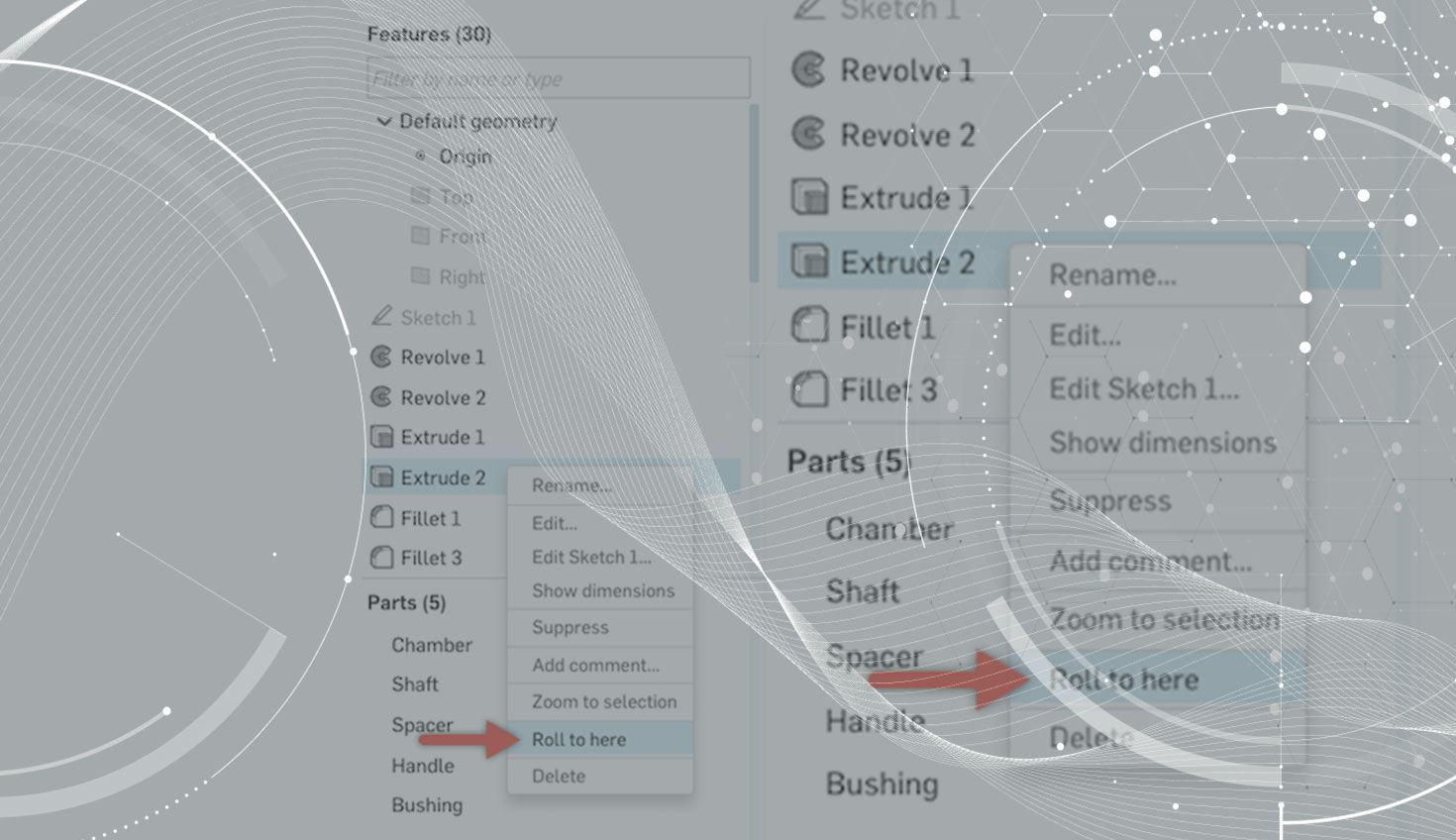
0:55
It's time for another edition of Tech Tip Tuesday. We'll focus on navigating your feature list today, but you can get even more tips by downloading our latest eBook, Onshape's Greatest Tech Tips, Volume 1.
In Onshape, rolling back in the feature list means carefully dragging the rollback bar up to the feature you want to revise. After you’ve added what you want you then have to drag the rollback bar back down to rebuild the part. This works fine, but if you’ve had to rollback a long feature list many times, this can be annoying. Fortunately, there is an alternative that’s much easier.
Instead of manually dragging the rollback bar to the feature you want, simply right-click the feature in the feature list and choose “Roll to here.”
This will roll back to this feature without having to drag the rollback bar. And when you are ready to roll back down the feature list, simply right-click the rollback bar and choose “Roll to end.”
These navigational shortcuts will save you time when you have to roll back and forth in your design.
Latest Content

- Blog
- Becoming an Expert
- Assemblies
- Simulation
Mastering Kinematics: A Deeper Dive into Onshape Assemblies, Mates, and Simulation
12.11.2025 learn more
- Blog
- Evaluating Onshape
- Learning Center
AI in CAD: How Onshape Makes Intelligence Part of Your Daily Workflow
12.10.2025 learn more
- Blog
- Evaluating Onshape
- Assemblies
- Drawings
- Features
- Parts
- Sketches
- Branching & Merging
- Release Management
- Documents
- Collaboration
Onshape Explained: 17 Features That Define Cloud-Native CAD
12.05.2025 learn more


