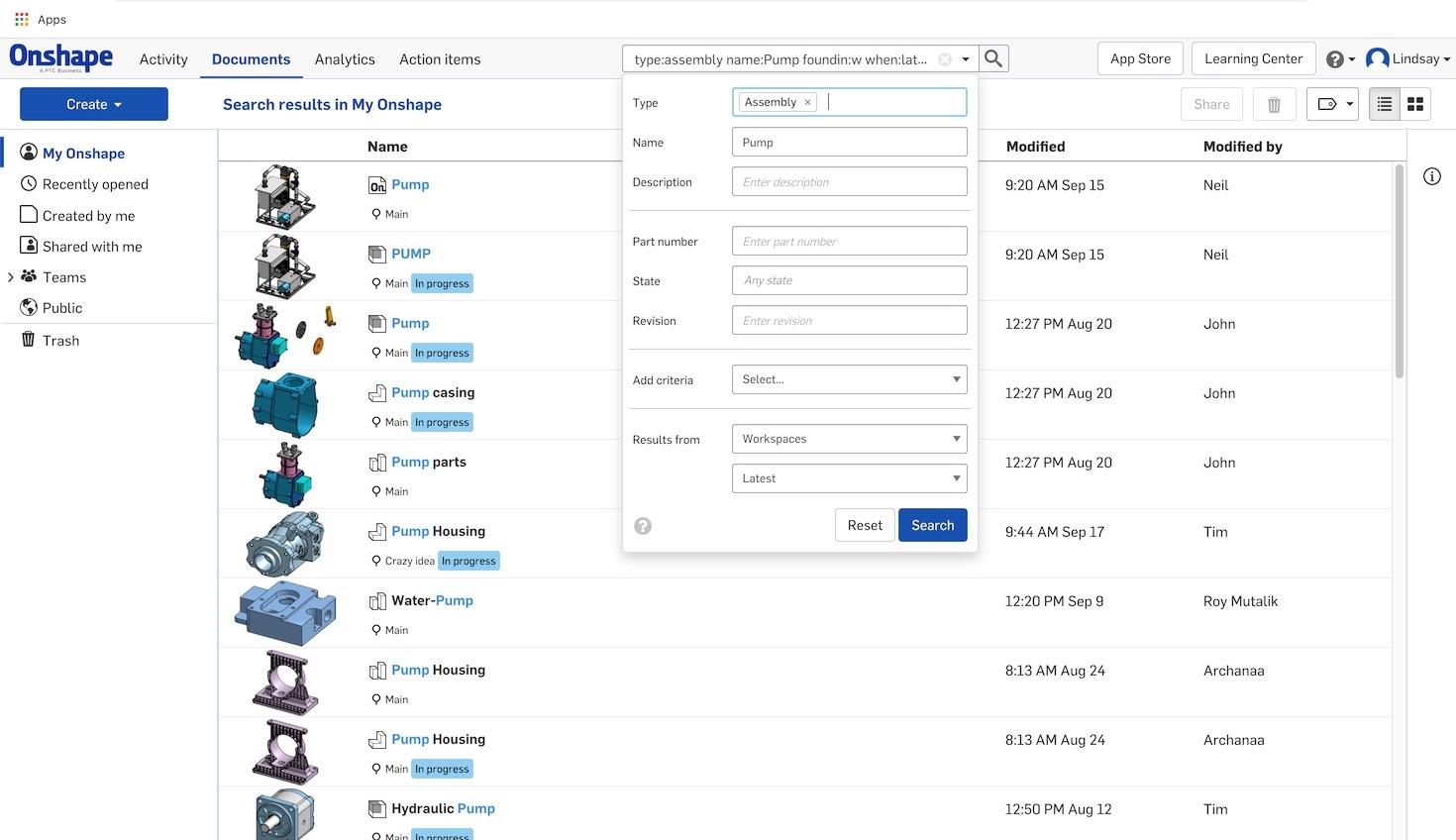
0:45
In a previous Tech Tip, we discussed how to use Google Chrome to make an easily accessible search engine for Onshape. Today, we will discuss how to easily create search favorites that can be used in any browser type.
When you do a search in Onshape, the criteria for the search is put into the address string. For example, the image below is searching for assemblies with “pump” in the name. The type and name are explicitly called out in the address bar once the search is complete.
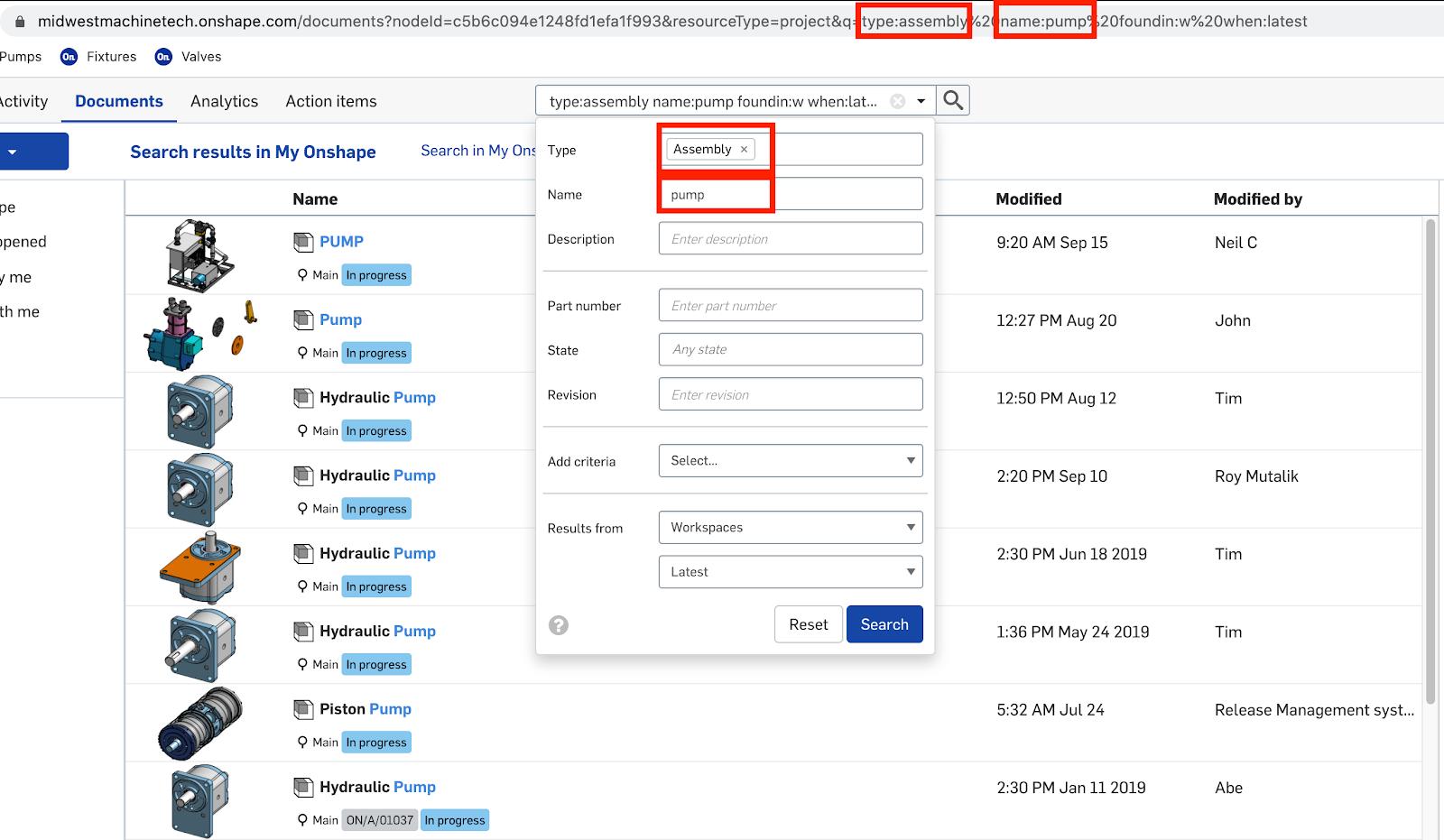
This means if you simply create a Bookmark or Favorite (depending on browser), you can easily access it later. Below shows bookmarks set up on the Chrome Bookmark Bar:
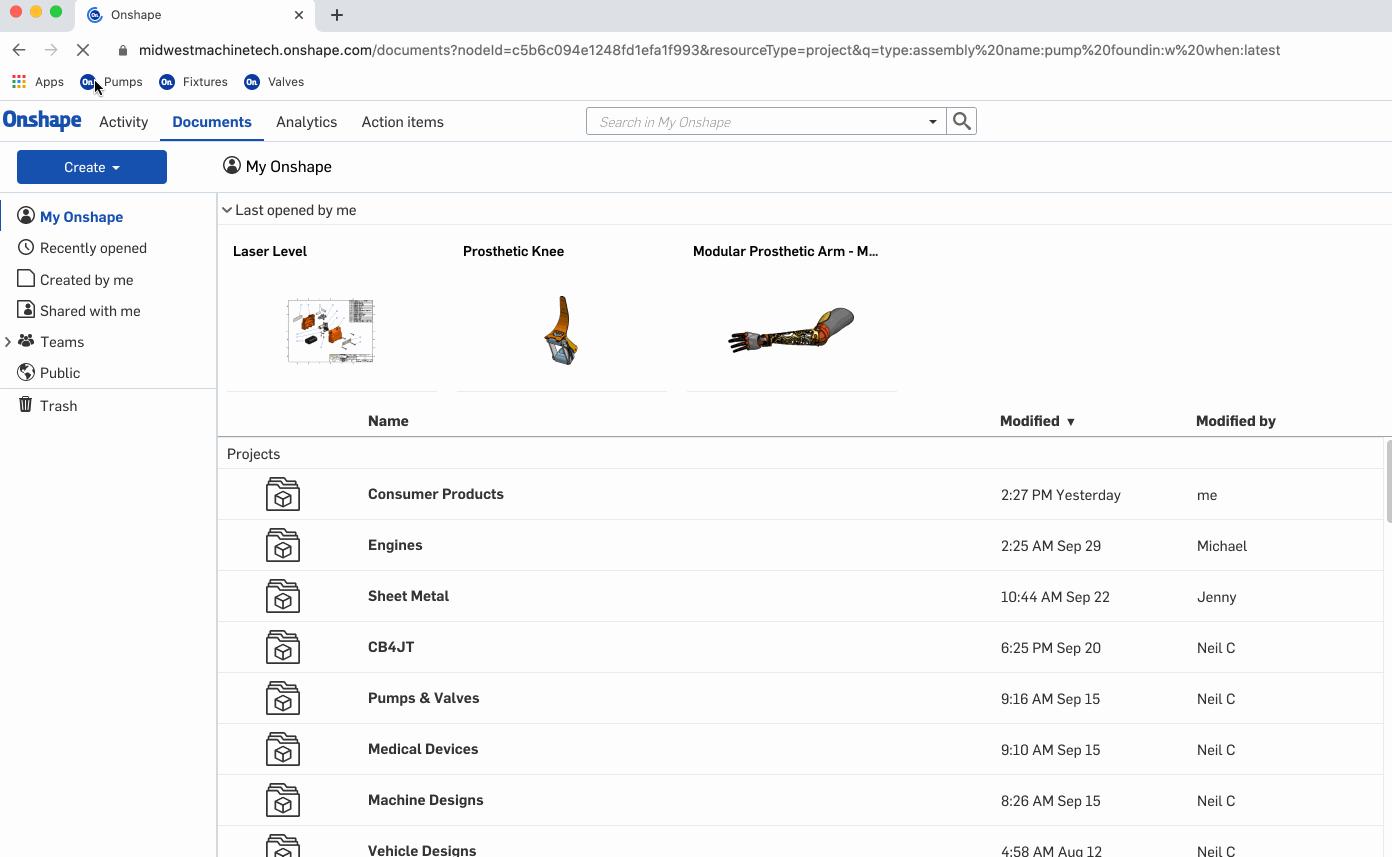
That’s it! Now you can save time by adding search favorites for commonly searched things.
Interested in learning more Onshape Tech Tips? You can review the most recent technical blogs here.
Latest Content

- Blog
- Becoming an Expert
- Assemblies
- Simulation
Mastering Kinematics: A Deeper Dive into Onshape Assemblies, Mates, and Simulation
12.11.2025 learn more
- Blog
- Evaluating Onshape
- Learning Center
AI in CAD: How Onshape Makes Intelligence Part of Your Daily Workflow
12.10.2025 learn more
- Blog
- Evaluating Onshape
- Assemblies
- Drawings
- Features
- Parts
- Sketches
- Branching & Merging
- Release Management
- Documents
- Collaboration
Onshape Explained: 17 Features That Define Cloud-Native CAD
12.05.2025 learn more



