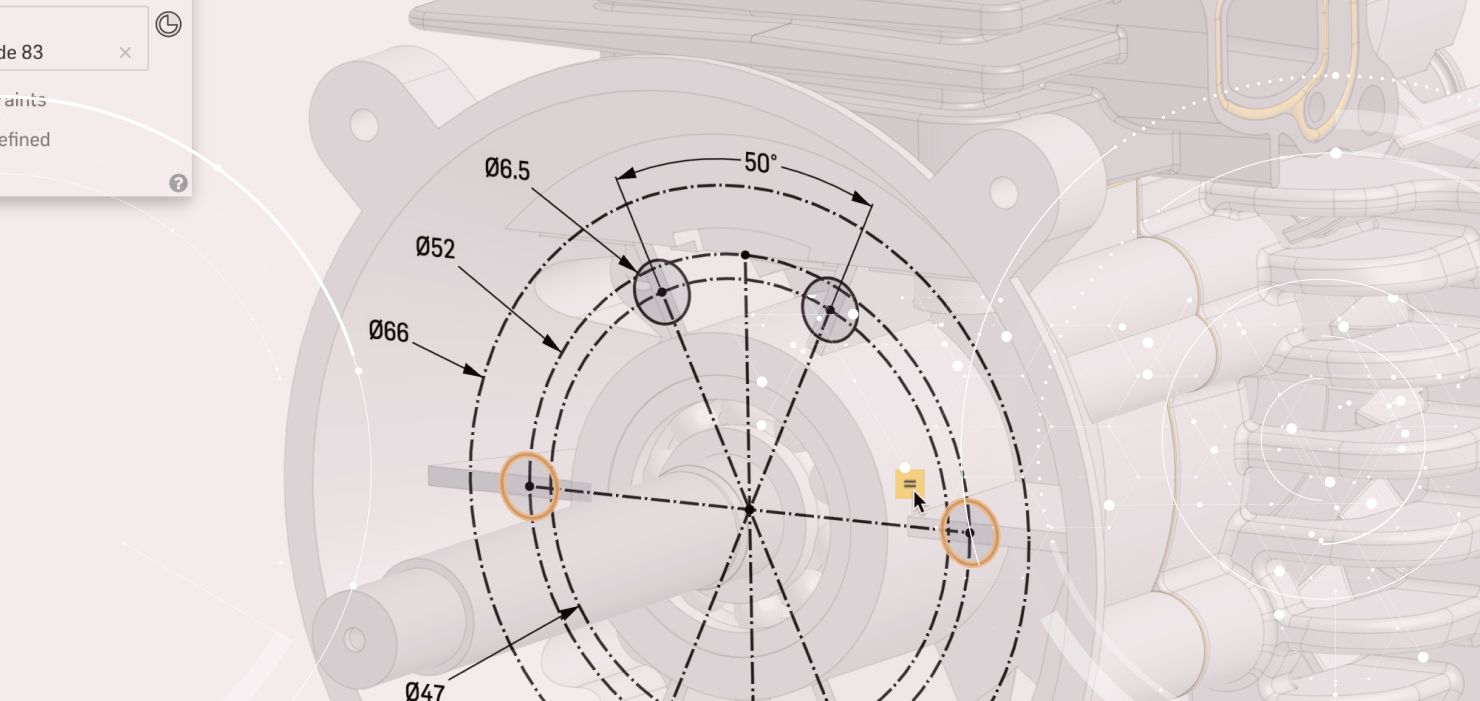
0:55
Today’s tech tip is a short, but useful one for those that spend a lot of time sketching. One question that comes up often is “How do I sketch a square in Onshape?” Let’s take a look.
Now you may be asking yourself, “Isn’t a square just a rectangle with equal sides?” And the answer is yes. The most common way to create a square is to simply sketch a rectangle and make one side equal to the other. Take this example.

You can see the first step is to place the rectangle and the second step is to constrain it. But here is a tip for making it a little faster.
Hold down the Alt key while sketching a rectangle and it will automatically make the sides equal (creating a square).

Doing this automatically adds the equal constraint between horizontal and vertical sides and saves you from having to do this yourself manually. This applies to both center rectangles and corner rectangles.
So that’s it! The next time you need to sketch a square try this tip out.
Latest Content

- Blog
- Becoming an Expert
- Assemblies
- Simulation
Mastering Kinematics: A Deeper Dive into Onshape Assemblies, Mates, and Simulation
12.11.2025 learn more
- Blog
- Evaluating Onshape
- Learning Center
AI in CAD: How Onshape Makes Intelligence Part of Your Daily Workflow
12.10.2025 learn more
- Blog
- Evaluating Onshape
- Assemblies
- Drawings
- Features
- Parts
- Sketches
- Branching & Merging
- Release Management
- Documents
- Collaboration
Onshape Explained: 17 Features That Define Cloud-Native CAD
12.05.2025 learn more


