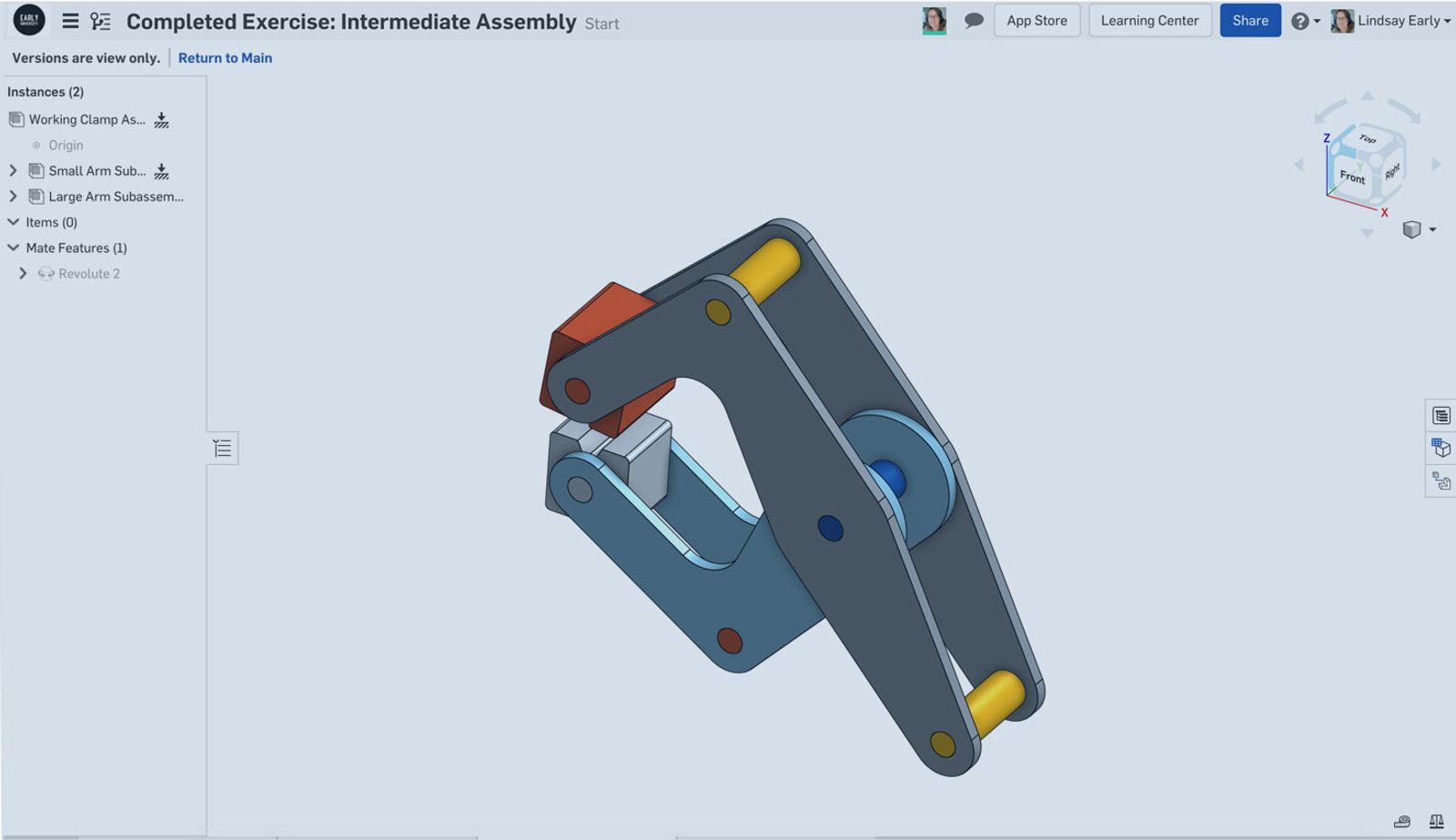
READ TIME:
0:32
0:32
There are two little-known hotkeys that can make your Onshape feature workflow more efficient. The first is the space bar. In this Part Studio, the wrong selections are inputted for the lower arm of the clamp. To clear it out, press the space bar and they are instantly removed. Then, you can start reselecting the correct items.
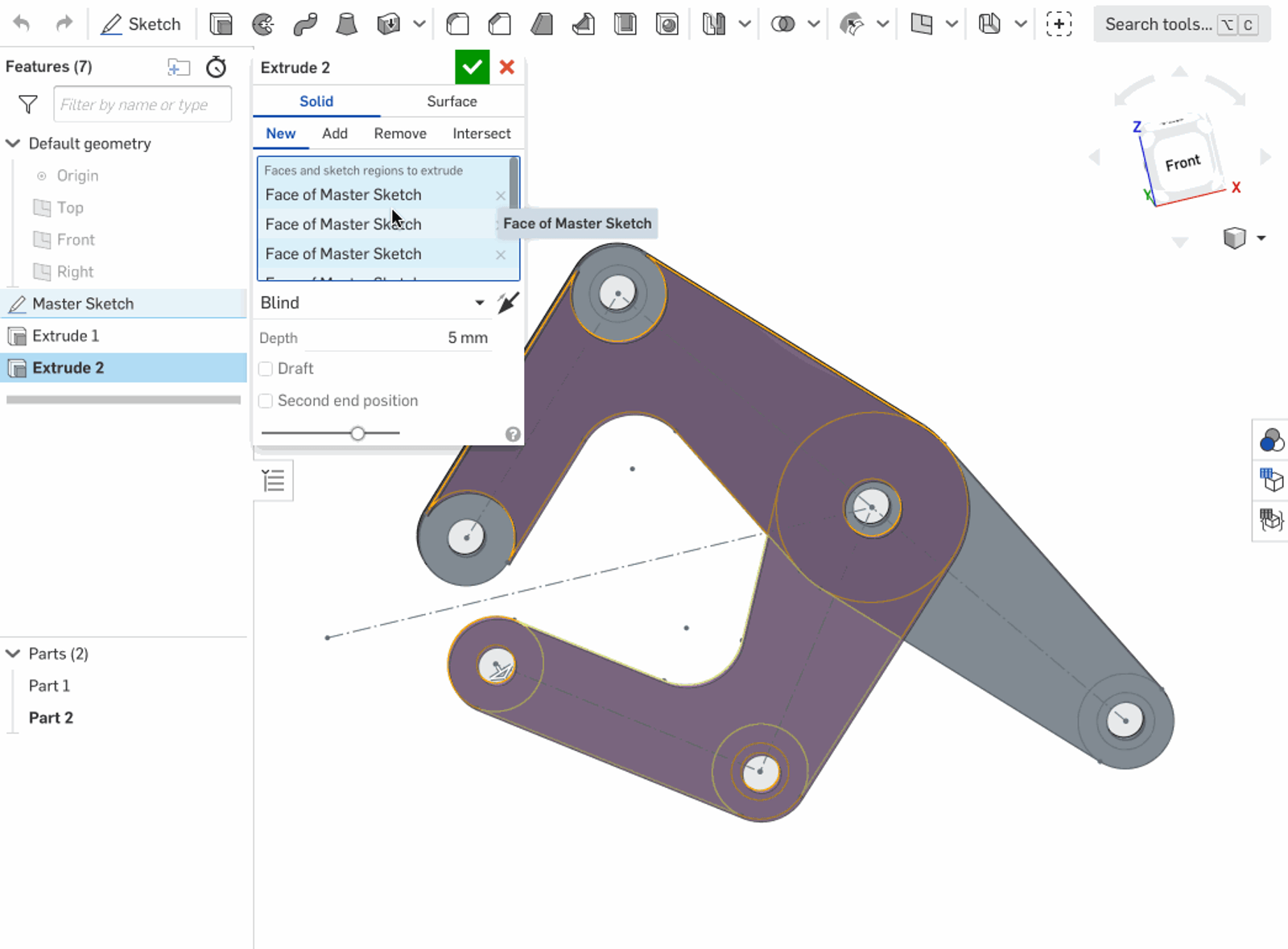
To repeat a feature, hold down “Shift” when pressing “Enter” when finishing the feature. It’s especially useful for Part Studios like the clamp because it involves many extrudes from a master sketch.
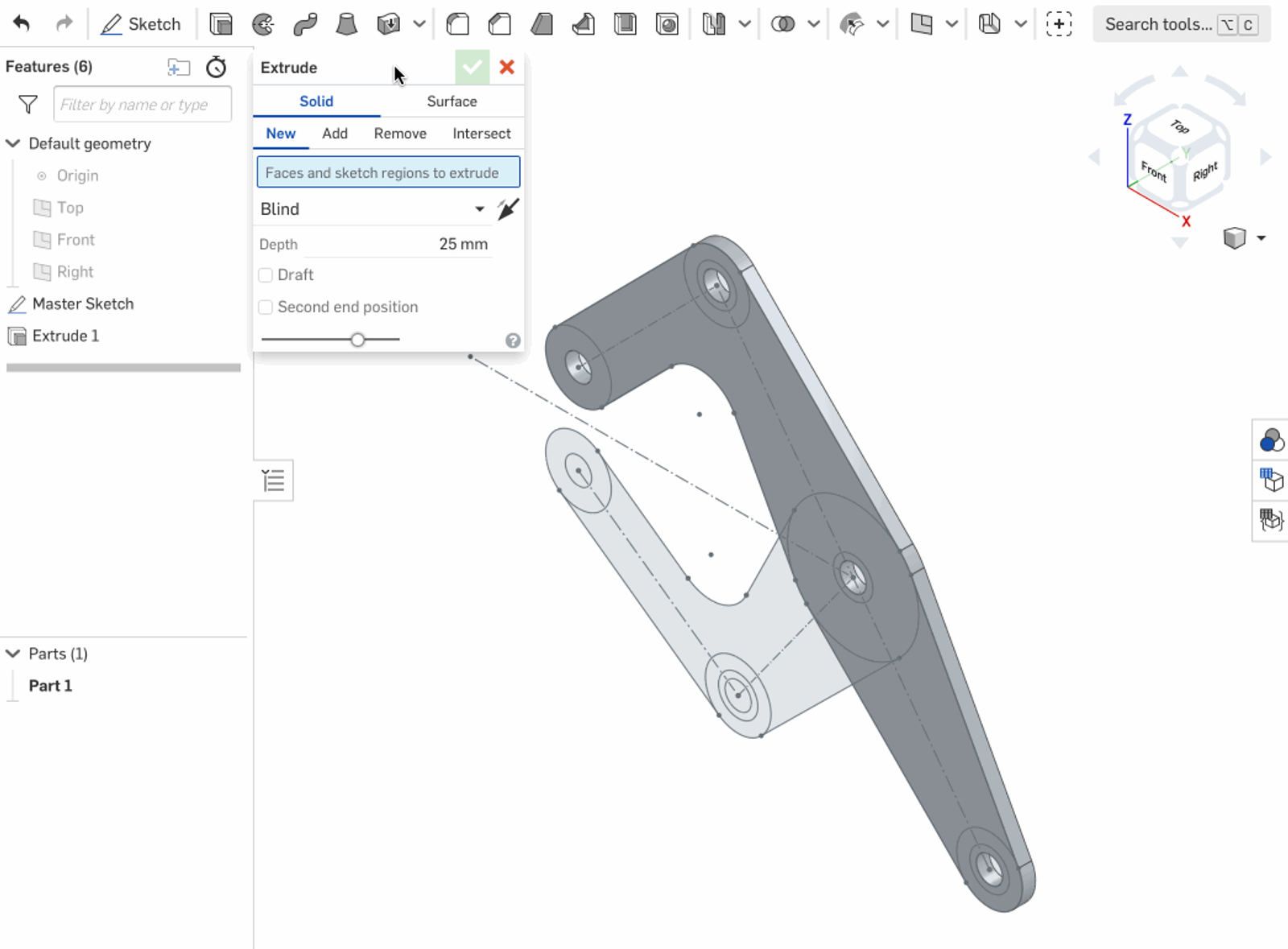
Interested in learning more Onshape Tech Tips? You can review the most recent technical blogs here.
Latest Content
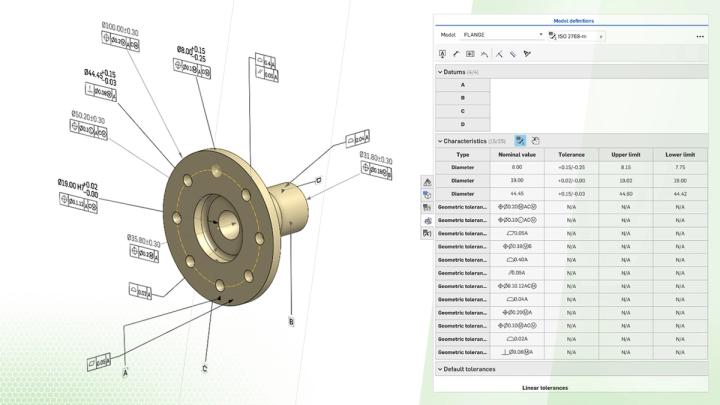
- Blog
- Evaluating Onshape
- Collaboration
How Onshape Fixes the Broken Promise of Model-Based Definition
02.26.2026 learn more
- Blog
- Customers & Case Studies
- Automotive & Transportation
Powering Heavy-Duty Innovation: How Edison Motors Builds Next-Gen Hybrid Trucks with Onshape
02.26.2026 learn more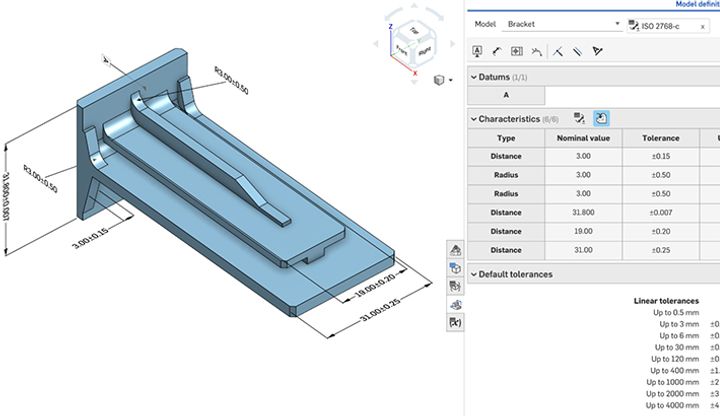
- Blog
- Evaluating Onshape
- Education
- Education & Universities
Future-Proof Engineering Education with Model-Based Definition in Onshape
02.24.2026 learn more



