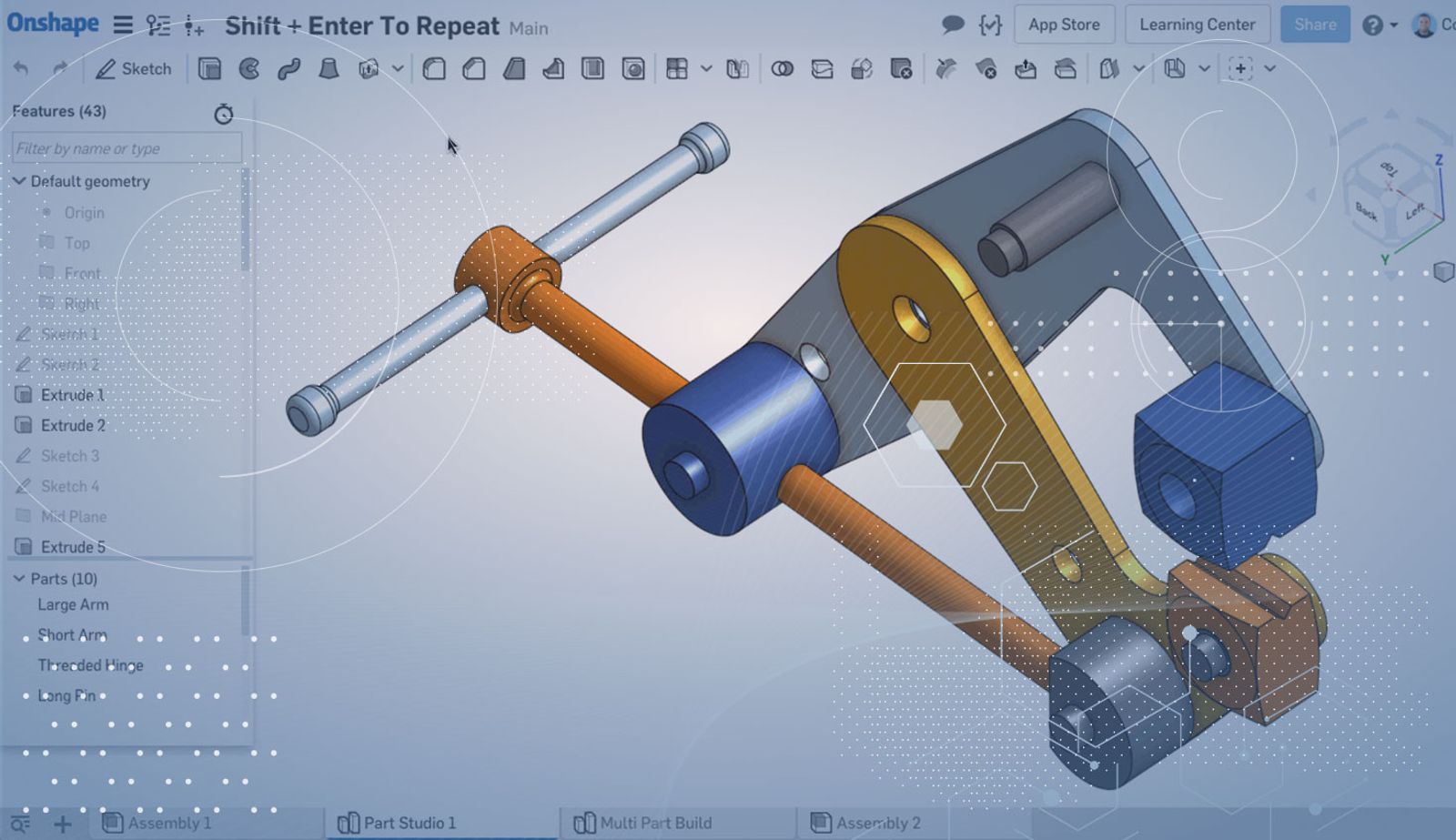
1:17
Today’s tech tip is a short, but useful one. Have you ever wanted to repeat the same command in Onshape without having to go back to the toolbar? The key is using the “Shift + Enter” keyboard shortcut to accept a feature. Let’s take a look.
Say, for example, that you are in a situation where you need to create several chamfer features back to back at different values. Typically, you would have to go back to the toolbar for each chamfer that you need to create. Take a look at the example below.
Here you can see I am going back to the toolbar for each chamfer feature that is created.
So how can we speed this up? The answer is using “Shift + Enter” to accept the feature. If you accept the current feature by using the keyboard shortcuts “Shift + Enter,” it will automatically bring the feature back up so you can continue on without clicking on the icon again in the toolbar. Below is an example of adding chamfer features to the same parts but without clicking the chamfer icon in the toolbar each time.
It might seem like a minor time-saver, but if you repeat commands often in Onshape it can make a big difference. And this applies to more than just features in the Part Studio. This works just as well with assembly commands, where it is common to need to repeat mates, or groups.
That’s it! Give it a shot and start improving your productivity.
Latest Content

- Blog
- Becoming an Expert
- Sheet Metal
Two Views, One Model: Faster Sheet Metal Design in Onshape
02.12.2026 learn more
- Blog
- Customers & Case Studies
- Collaboration
- Consumer Products
RigStrips Boosts Design Speed Using Onshape's Collaborative Tools
02.11.2026 learn more
- Blog
- Becoming an Expert
- Features
- Data Management
How Onshape's Repair Tool Fixes Broken References
01.29.2026 learn more


