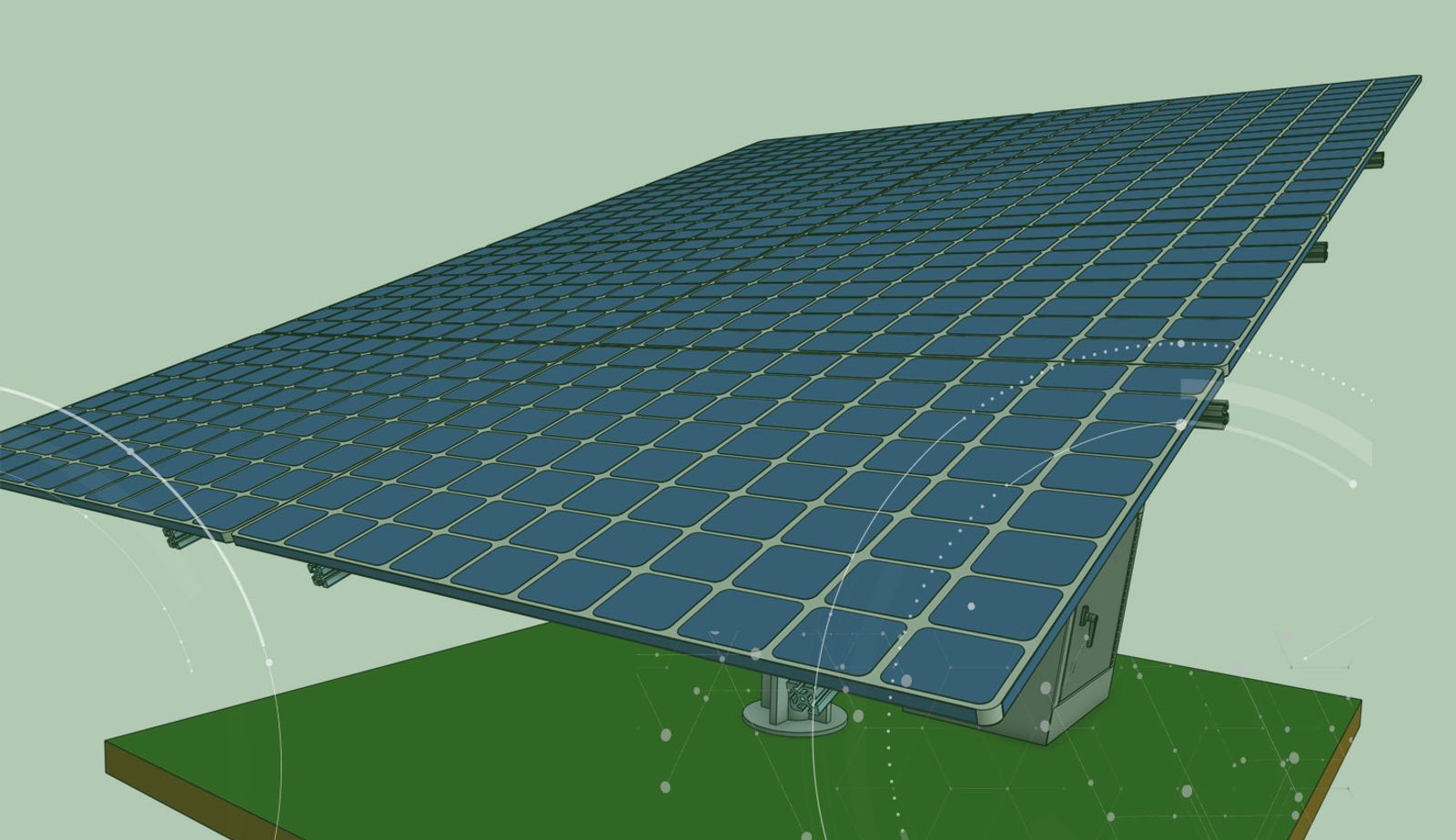
2:01
The Replicate command is a fast and useful way for you to quickly reproduce the same mate multiple times across an Onshape part, face or feature. Replicating mates can save you a lot of time when you are constructing assemblies that have repetitive parts, such as fastener stacks or beams.
The inputs for the Replicate command will ask for an instance, or instances and a part, or a feature or face to match mates in.
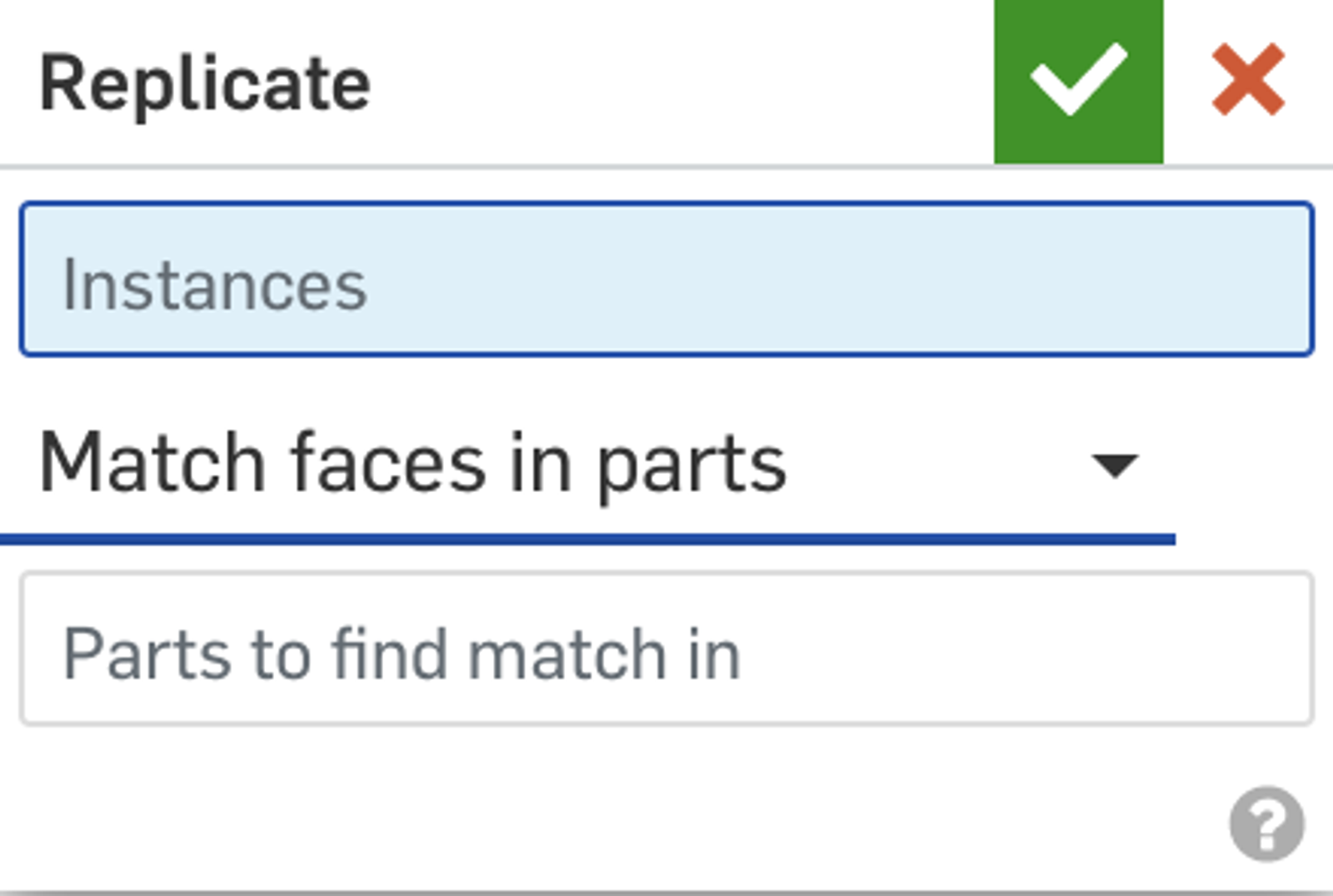
As you select your instances, it is important to keep in mind that this tool can only replicate a single mate. For example, if you have two revolute mates on an instance that you want to replicate, the tool will always fail. You can easily suppress one of your two mates and use the Replicate command on the non-suppressed one.
Now let's take a look at the mate we want to replicate and the different methods we can use to achieve this.
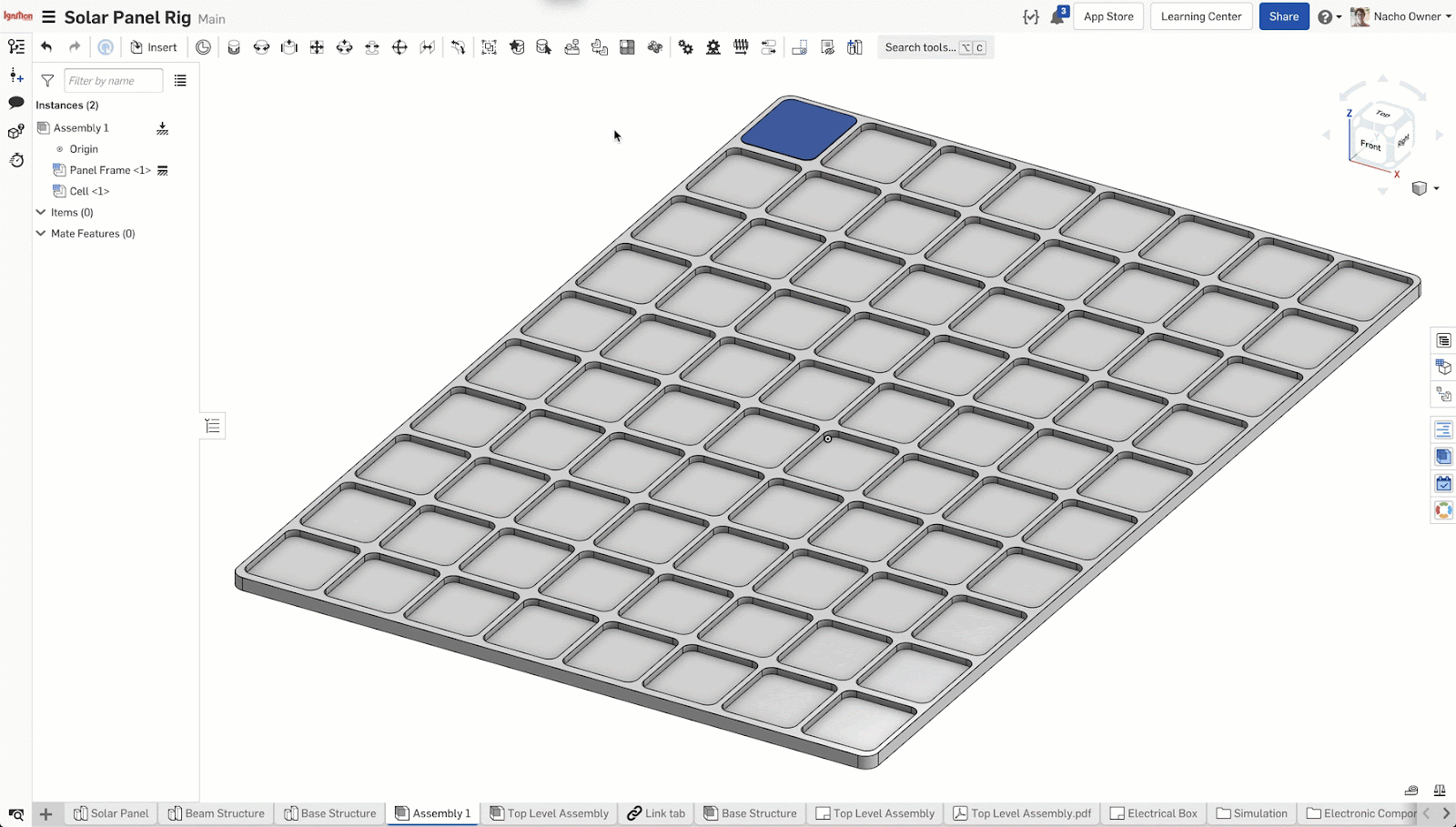
For this solar panel, we need to assemble 80 cells – and the Replicate tool is perfect to assemble all of these in seconds.
There are three ways in which you could approach this replication:
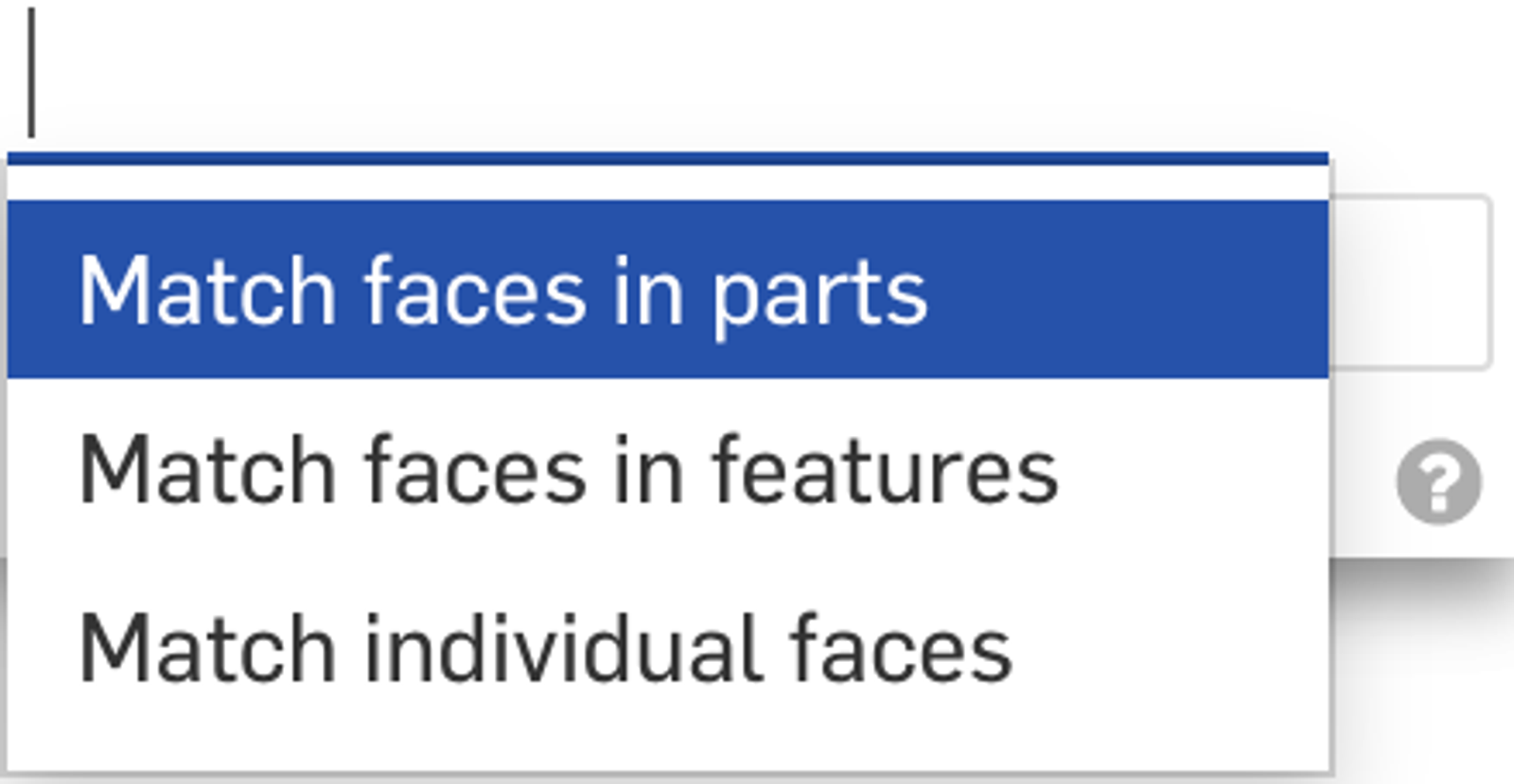
“Match faces in parts” will match any faces that match the mate within the selected part or parts. You can execute the replication on any number of parts simultaneously.
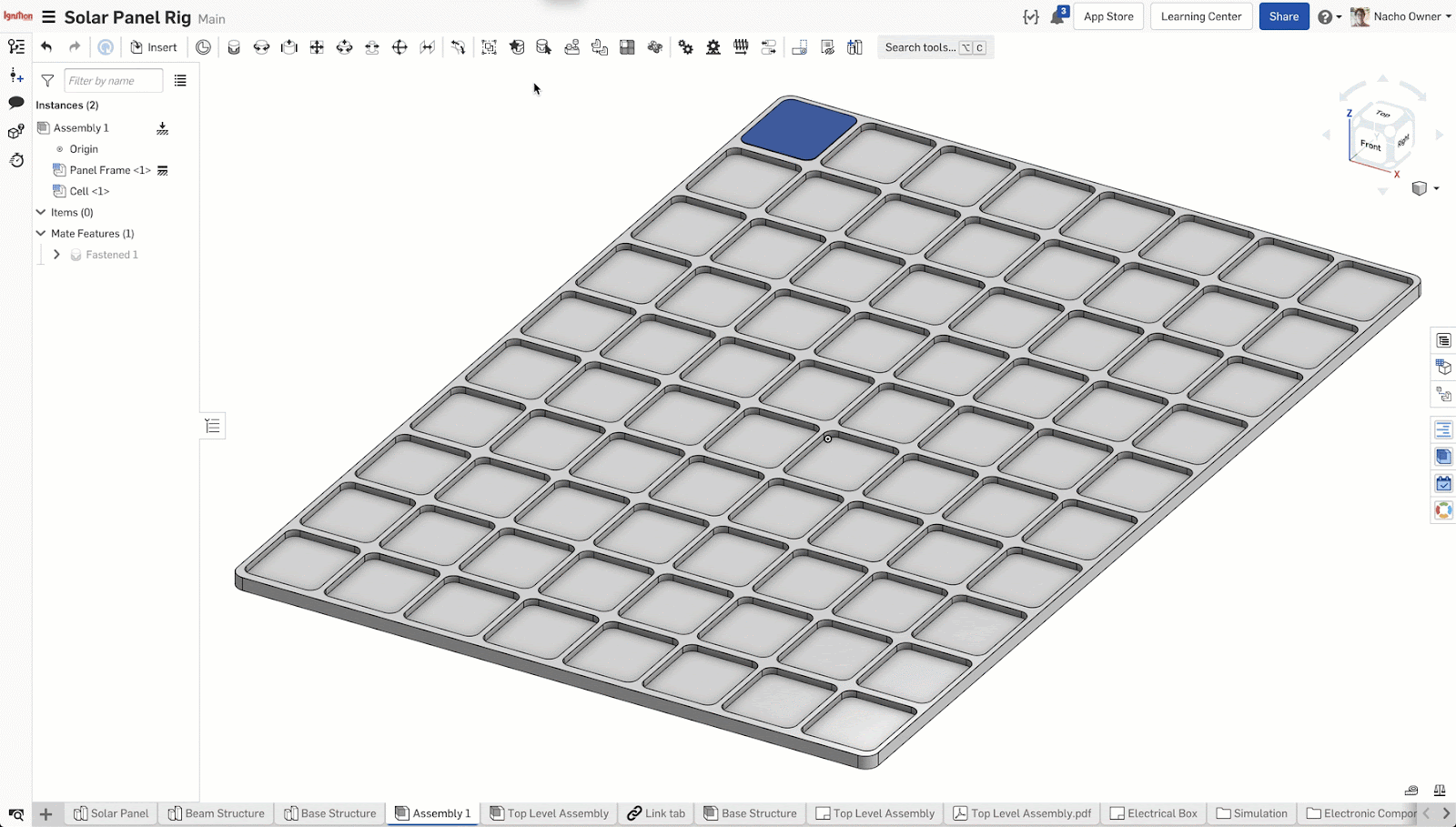
“Match faces in features” will match the seed instance in the faces of the selected features. This tool will be useful if you want to select specific features to recognize and want more control over how the replication will happen.
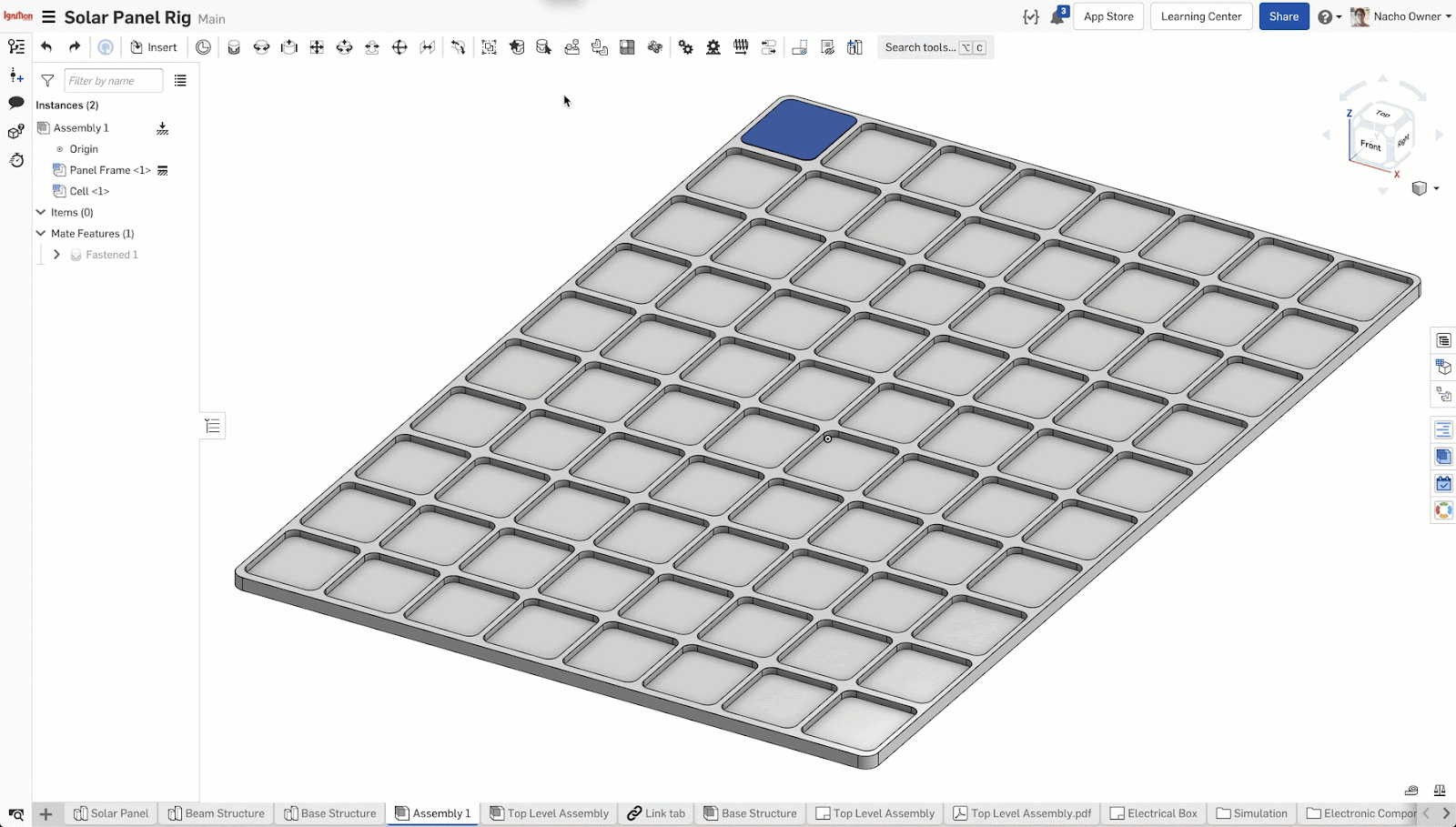
“Match individual faces” will allow you to pointedly select the faces where you want to match the mate one by one, giving you the most control over where the replication is happening.
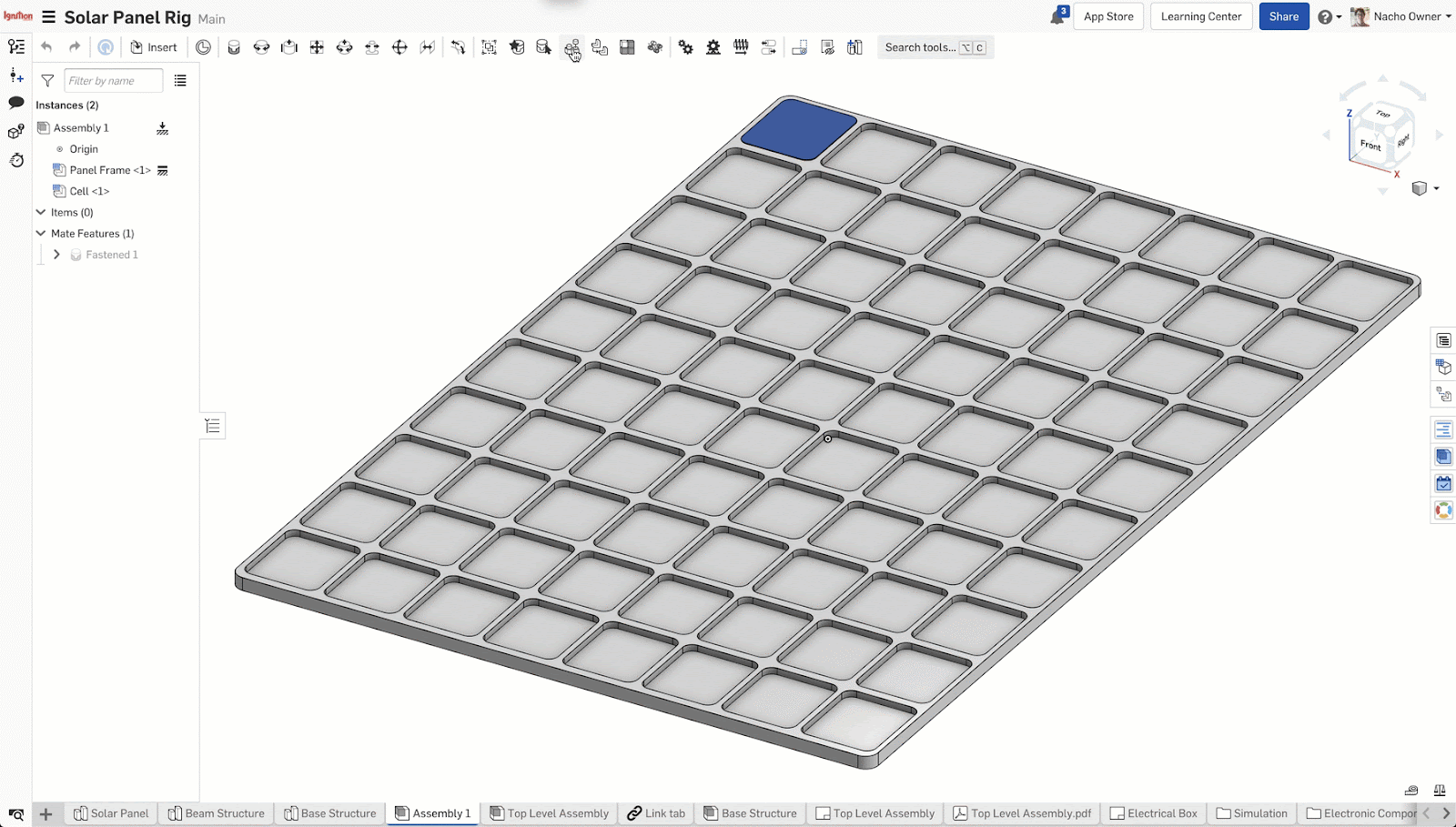
Depending on the mate you are trying to replicate, you might also see:
- Match edges on plane - Replicate the seed instance on the edges of the selected plane.
- Match edges on face - Replicate the seed instance on the edges of the selected face.
- Match individual edges - Replicate the seed instance on individually selected edges.
NOTE: Keep in mind that you can not only replicate parts in an assembly, but also subassemblies.
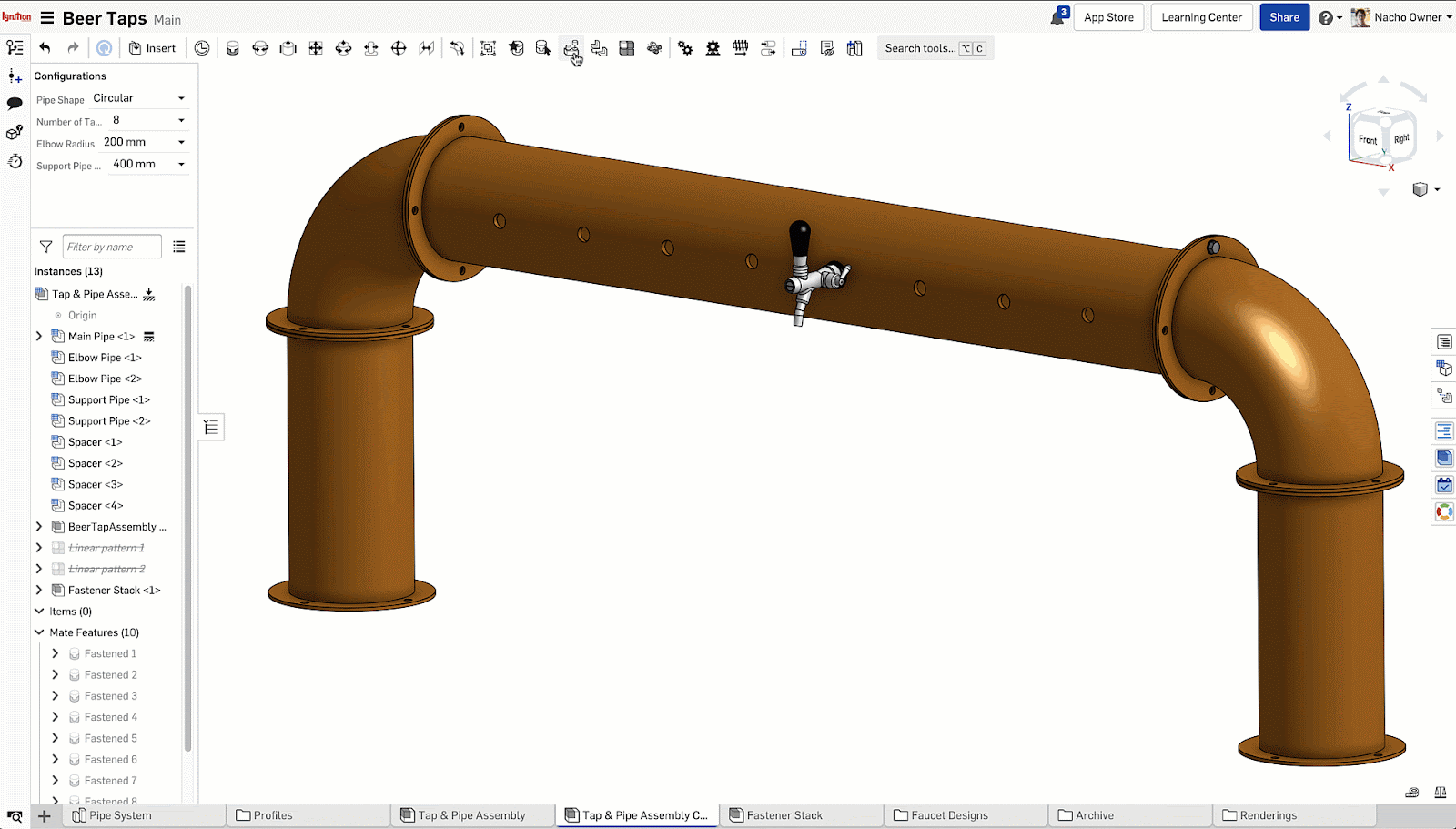
Using the Replicate command will accelerate your assembling speed in Onshape and save you hours of repeated operations by automating the work. As you can see, there are lots of uses for this tool!
Latest Content

- Blog
- Becoming an Expert
- Sheet Metal
Two Views, One Model: Faster Sheet Metal Design in Onshape
02.12.2026 learn more
- Blog
- Customers & Case Studies
- Collaboration
- Consumer Products
RigStrips Boosts Design Speed Using Onshape's Collaborative Tools
02.11.2026 learn more
- Blog
- Becoming an Expert
- Features
- Data Management
How Onshape's Repair Tool Fixes Broken References
01.29.2026 learn more


