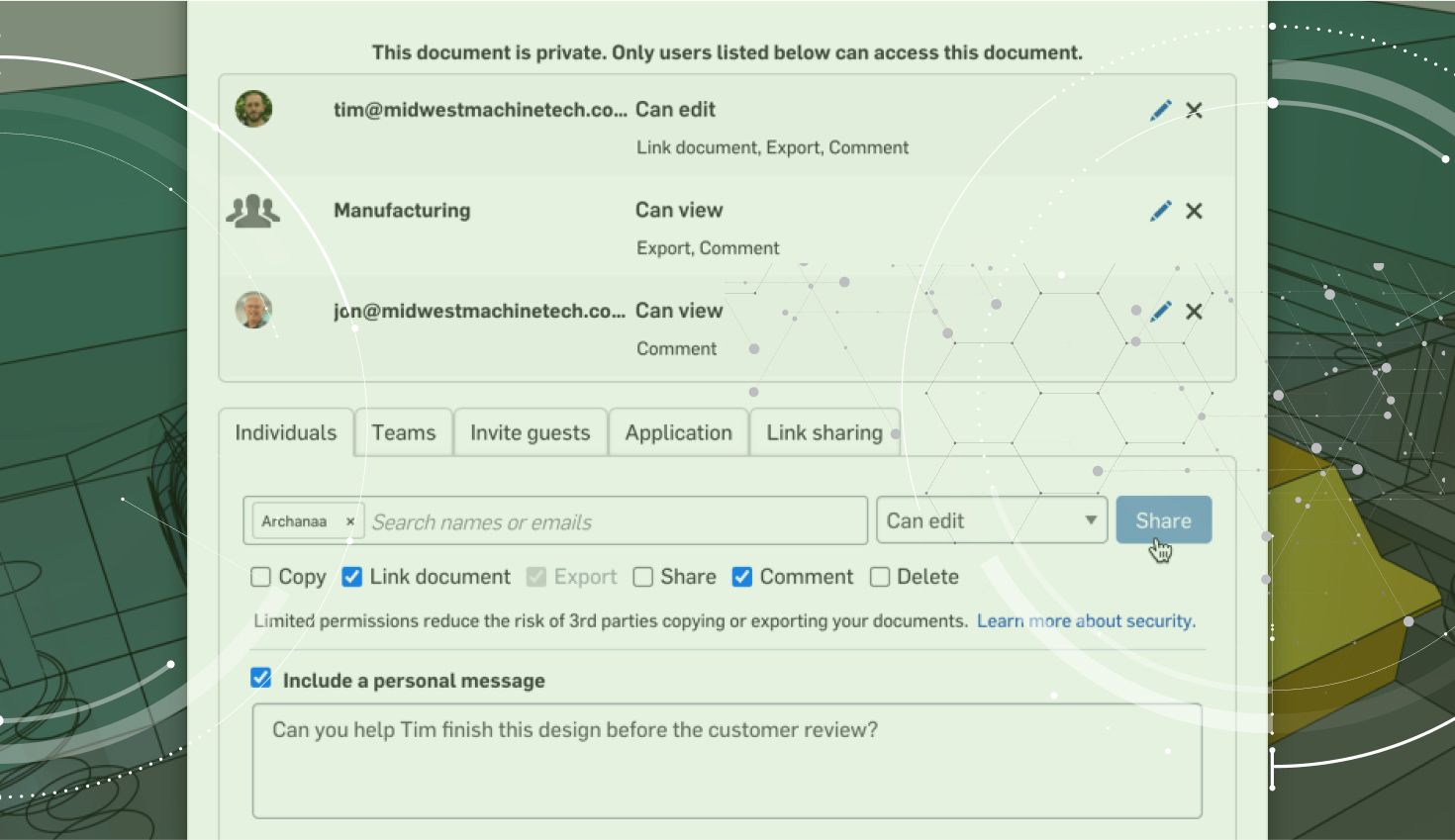
02:08
A company using Onshape Enterprise may from time to time need to extend their access controls and protections to customers, suppliers or any third party. In our “Working With Third Parties Using Onshape Enterprise” technical briefing, we review the mechanisms to bring those entities under the Enterprise umbrella and explore Document-specific workflows. This blog will serve as a quick overview for two of the main scenarios an Enterprise may face. For more specific scenarios, please take a look at the technical briefing in detail.
How to give a third party access to data within the Enterprise
Customers or suppliers may sometimes need to view/edit data within an Enterprise. Onshape Enterprise is set up to add external users as guests to the Enterprise. If the user needs to be able to edit data, you can set the user as a Full guest user. If they just need to view, measure, export, or comment, you can add them as a Light guest user.
Setting up the user as a guest prevents the sharing of any data other than what was explicitly shared with that user. Guests are not added to the All company users team.
From here, you may also wish to add your guest users to a project so that they are assigned the appropriate project roles under a specific permission scheme to help guide their interactions.
How to give an Enterprise member access to a Document owned by a third party
Perhaps your customer or supplier is working on a Document whose ownership may later be transferred to the Enterprise. In the interim, there is a need for a member of the Enterprise to be granted either view or edit permissions for one or more Documents owned by the third party. The workflow here is simply to grant the appropriate permission set to a named user (that in this example also happens to be a member of an Enterprise).
To access the Document, that user must sign in to their Professional Onshape account by going to cad.onshape.com and using their credentials. When signed in to their Professional account they will not be able to see or reference Documents owned by the Enterprise and their actions will not be captured by the Enterprise Analytics Engine.
These two scenarios are just a small sampling of workflows that can be managed with an Onshape Enterprise account to help maintain data security and integrity for all parties involved. For a more detailed breakdown of other possible scenarios, please review that technical briefing that was referenced for this post.
Interested in learning more Onshape Tech Tips? You can review other recent technical blogs here.
Latest Content

- Blog
- Becoming an Expert
- Assemblies
- Simulation
Mastering Kinematics: A Deeper Dive into Onshape Assemblies, Mates, and Simulation
12.11.2025 learn more
- Blog
- Evaluating Onshape
- Learning Center
AI in CAD: How Onshape Makes Intelligence Part of Your Daily Workflow
12.10.2025 learn more
- Blog
- Evaluating Onshape
- Assemblies
- Drawings
- Features
- Parts
- Sketches
- Branching & Merging
- Release Management
- Documents
- Collaboration
Onshape Explained: 17 Features That Define Cloud-Native CAD
12.05.2025 learn more



