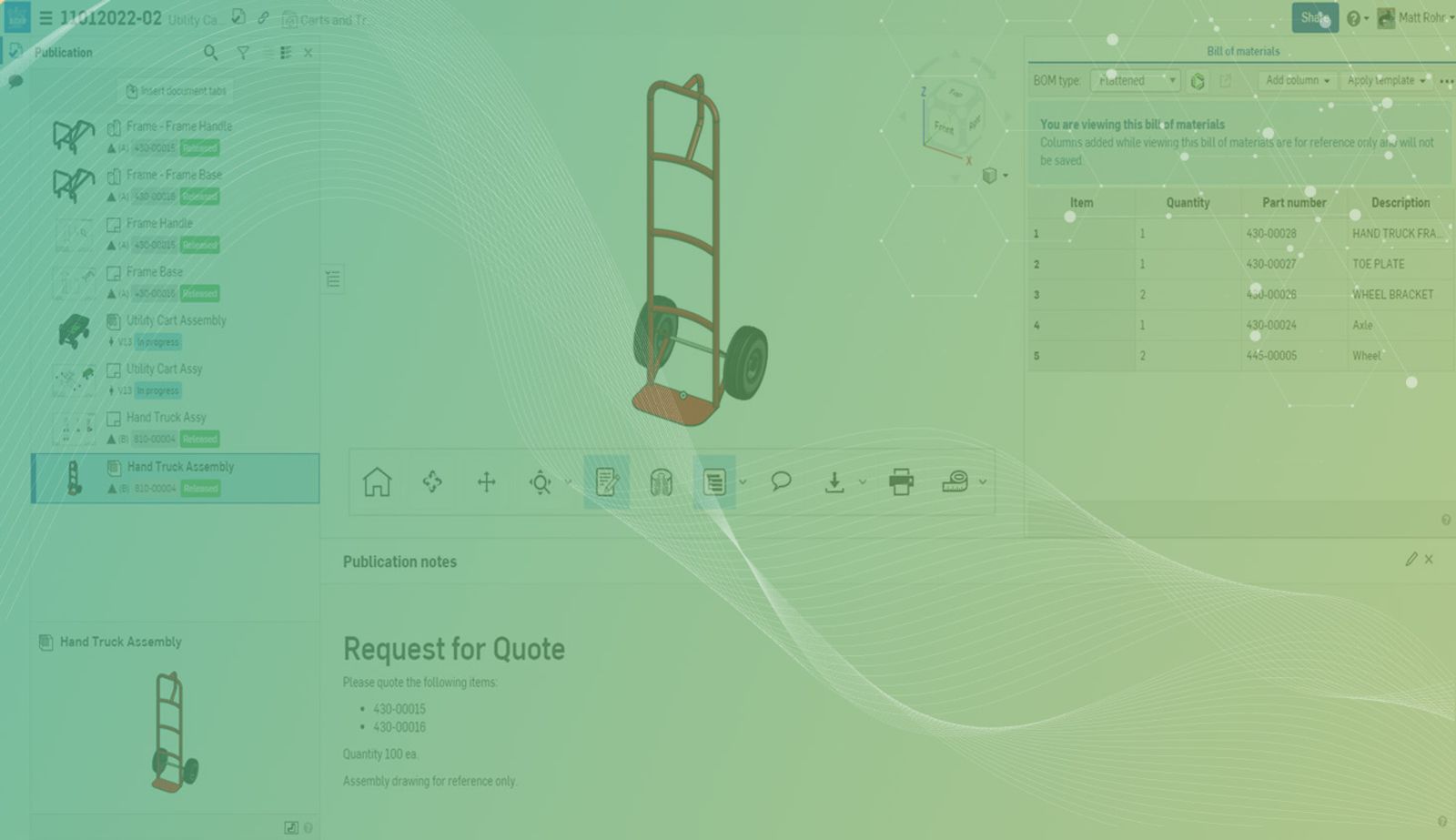
1:25
Onshape Documents are the best way to collaborate among design and engineering teams. But sometimes it is necessary to share only managed data with the extended manufacturing and production team. For this purpose, Onshape users can create and share technical data packages using Publications.
Publications enable the collection of selected Part Studios, Assemblies, Drawings, and Files, without including the entire version history. This workflow replaces the necessity of exporting packaged copies of files and provides the benefit of up-to-date information using Onshape's integrated sharing capabilities.
Building a Publication in 5 Steps
- From the Documents page, select “Create” then “Publication”.
- Enter a Publication name and description. Optionally, you can add Publication labels to help organize your data. An empty Publication will open.
- Click the “Insert Document Tabs” button on the upper left to open the dialog box.
- Use the search function, paste a document URL, or browse through folders and projects to select applicable Documents.
- Apply filters to select and insert Part Studios, Assemblies, Drawings, and files. The dialog conveniently prevents selecting duplicate elements.
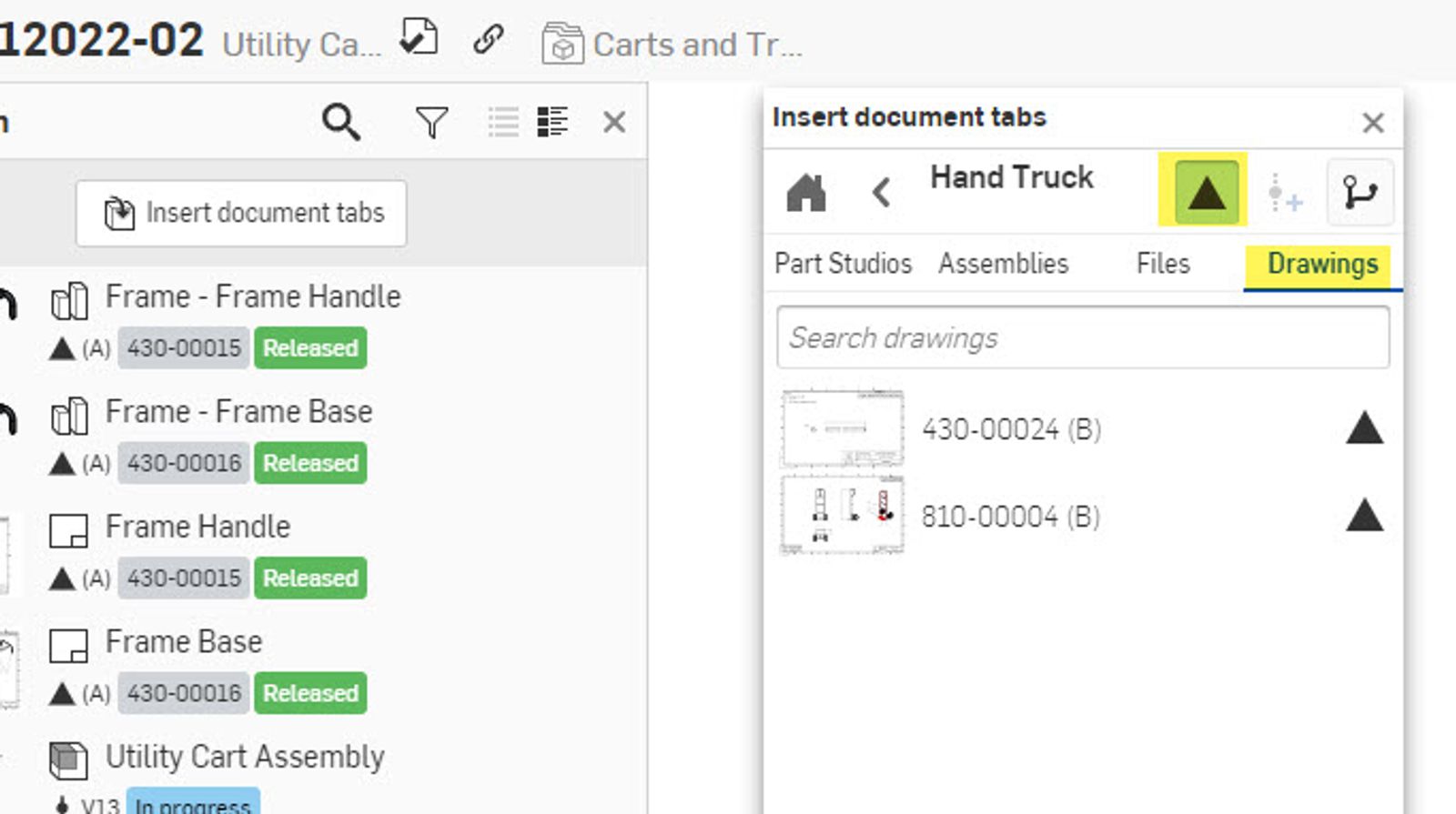
Note: Referenced elements require a Version, and users may only insert elements they can access depending on permissions.
Publication Notes
Each Publication has an area to keep additional instructions, descriptions, and notes to facilitate communication with collaborators. The notes area supports Markdown formatting. See Onshape Help for examples.
Sharing Publications
Publications use Onshape’s integrated sharing capabilities. Click the “Share” button to add teams or individuals. You can also enter an email address to invite guest users to view the Publication.
Watch the video below to see how Publications work in real-time.
Interested in learning more Onshape Tech Tips? You can review the most recent technical blogs here.
Latest Content

- Blog
- Becoming an Expert
- Sheet Metal
Two Views, One Model: Faster Sheet Metal Design in Onshape
02.12.2026 learn more
- Blog
- Customers & Case Studies
- Collaboration
- Consumer Products
RigStrips Boosts Design Speed Using Onshape's Collaborative Tools
02.11.2026 learn more
- Blog
- Becoming an Expert
- Features
- Data Management
How Onshape's Repair Tool Fixes Broken References
01.29.2026 learn more


