
2:15
Table of Contents
- General Improvements
- Drawings Improvements
- Professional Improvements
- Render Studio Improvements
- Onshape-Arena Connection Improvements
It's June, time for our 8th(!) update of the year, and this one is big. It includes improvements to nearly all aspects of Onshape, so there should be something for everyone to get excited about!
Let's get started.

Remember: The updates listed here are now live for all users when creating new Documents. Over the next few days, these features will also be available in Documents created before this update.
General Improvements
Trim Curve
You can now trim (or extend) a curve.
Variables in Sketch Pattern Instance Counts
You can now assign a Variable to a Sketch pattern instance count.
Standard Content Metadata
You can now edit more properties associated with Standard Content. In the past, the only editable properties associated with Standard Content were “Part number” and “Description”.
New Sketch Text Fonts
20 new sketch text fonts have been added with this update.
- Allerta
- Balthazar
- Baumans
- Bebas Neue
- Comic Neue
- Courier Prime
- Didact Gothic
- M PLUS Rounded 1c
- Michroma
- Oswald
- Poppins
- PT Sans
- Rajdhani
- Roboto
- Ropa Sans
- Source Sans Pro
- Sofia Sans
- Orbitron
- Inconsolata
- Inter
Hole Feature Improvements
New termination conditions have been added to the Hole feature including "Up to next" and "Up to entity."

Join Adjacent Surfaces
You will find a new import option to "Join adjacent surfaces." This new option allows you to simplify imported parts with many adjoining surfaces by merging them together during import.

Performance Indicator Improvements
New icons have been added to the Performance Panel to alert you to poorly performing Part Studios.

Drawing Improvements
Drawing Dimension Improvements
Drawing dimensions with bent leaders now have an adjustable jog point at the bend.
Professional Improvements
Numbering Schemes
You can now define “Numbering schemes” and auto-generate part numbers for items and Standard Content.
Render Studio Improvements
New Render Studio Appearances
Nearly 900 new appearances were added to Render Studio with this update, including many popular and useful new metals, fabrics, paints, and plastics.
Tessellation Quality
When creating or updating a Render Studio scene, you can now use the per-part tessellation quality set in each part’s Appearance Panel in its Part Studio, giving you a greater degree of tessellation quality control. This is the default setting. Prior to this update, the Part Studio and Render Studio tessellation settings were independent of each other.

Onshape-Arena Connection Improvements
Support for Standard Content and Items
Standard content and Items can now be synced with Arena PLM.
For a detailed list of all the changes in this update, please see the changelog. Please take a moment to try out these new features and improvements and leave your comments in the Onshape Forums.
Latest Content
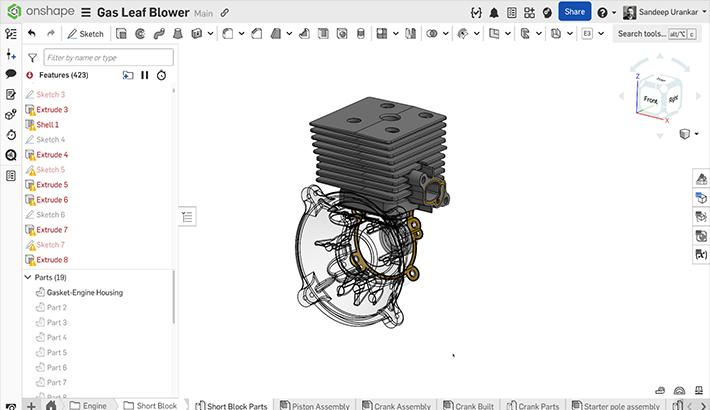
- Blog
- Becoming an Expert
- Features
- Data Management
How Onshape's Repair Tool Fixes Broken References
01.29.2026 learn more
- Blog
- Startup
How Hardware Startups Can Cut Costs, Find Funding, and Scale in 2026
01.28.2026 learn more
- Blog
- Customers & Case Studies
Future Joinery Systems: Bridging the Gap Between Architecture and Manufacturing with PTC’s Onshape
01.23.2026 learn more



