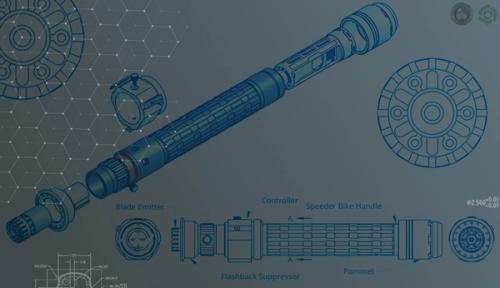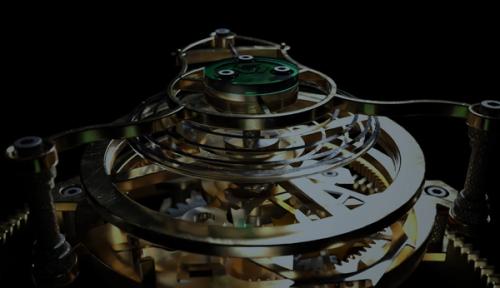Render Studio
Photorealistic rendering, on any supported web-browser, powered by Onshape
Photorealistic rendering, on any supported web-browser, powered by Onshape
What is Render Studio?
Render Studio brings photorealistic rendering to the Onshape platform. This allows users to create renders of their CAD models without the need for a high-end graphics processing unit (GPU) or dedicated workstation. Bolstered by a diverse catalog of materials, textures, and lighting options, designers and engineers can now create dynamic professional-grade images of their Onshape models within a high-resolution, 360-degree environment.
Key Features
Accelerate CAD Design
Render Studio enables designers and engineers to rapidly visualize design changes in a variety of settings. This bypasses traditional delays in development and prototyping, allowing for instant design enhancements and choices that best suit their target audience, speeding time-to-market.
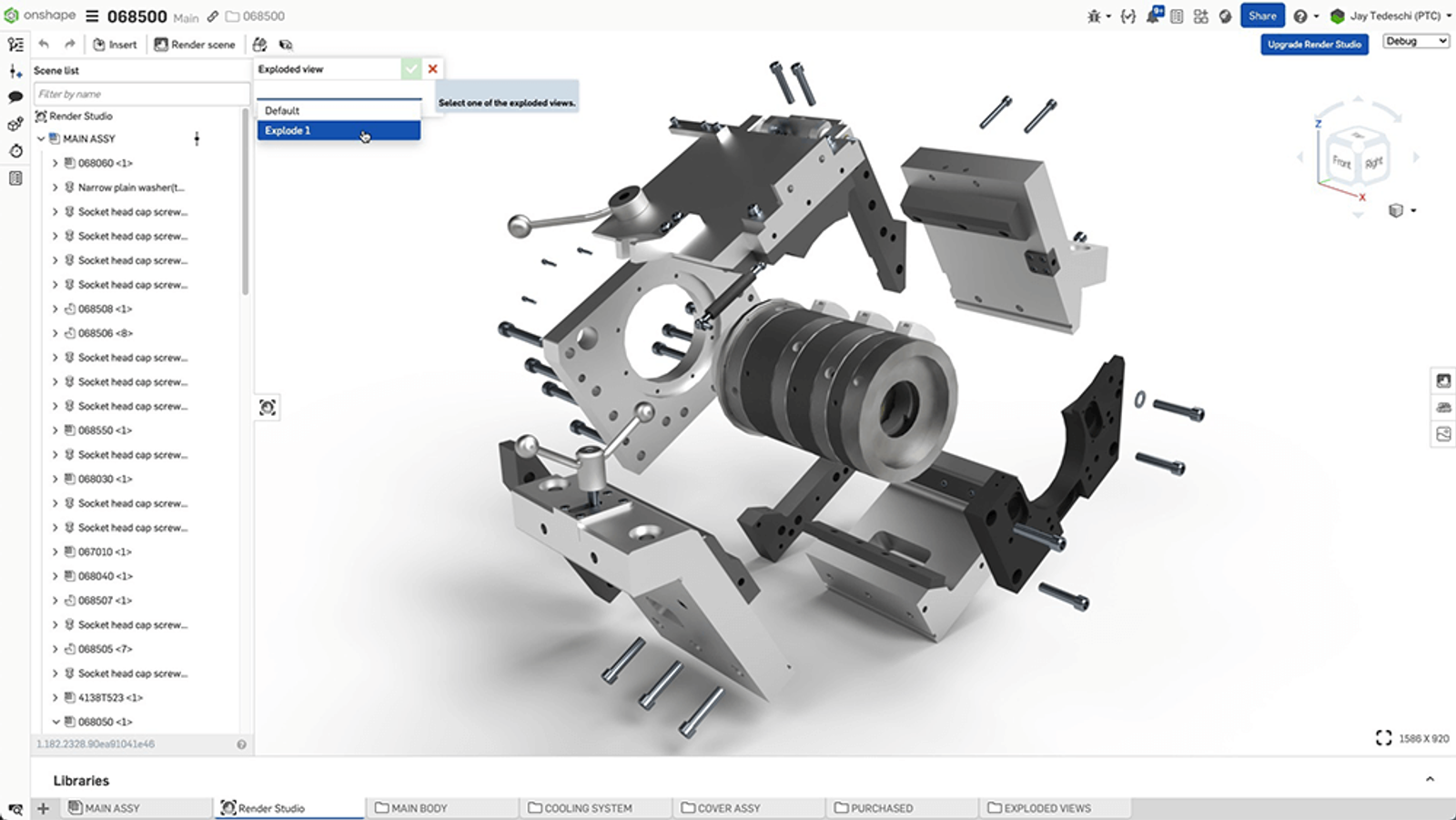
Improve Design Collaboration
Render Studio facilitates real-time sharing with key stakeholders –such as marketing teams– by providing them with an assortment of product imagery. This enables both CAD and non-CAD users to visualize the final design prior to completion.
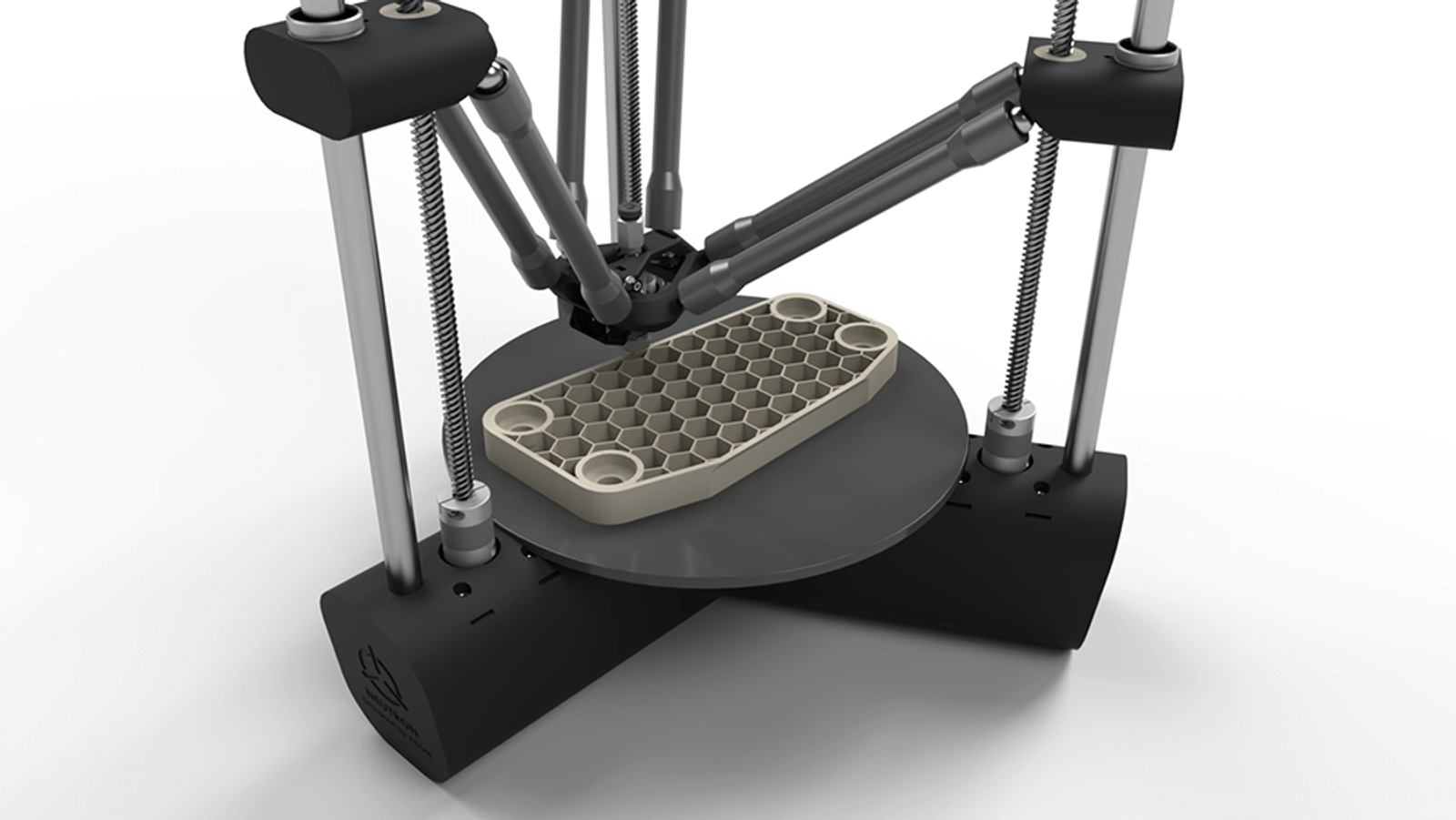
Environment Library
The Environment Library in Render Studio allows users to craft realistic settings with dynamic lighting and shadows. Offering a wide selection of options for light color, intensity (lumens), and other effects of lighting within a scene, it enables the creation of immersive, photorealistic images.
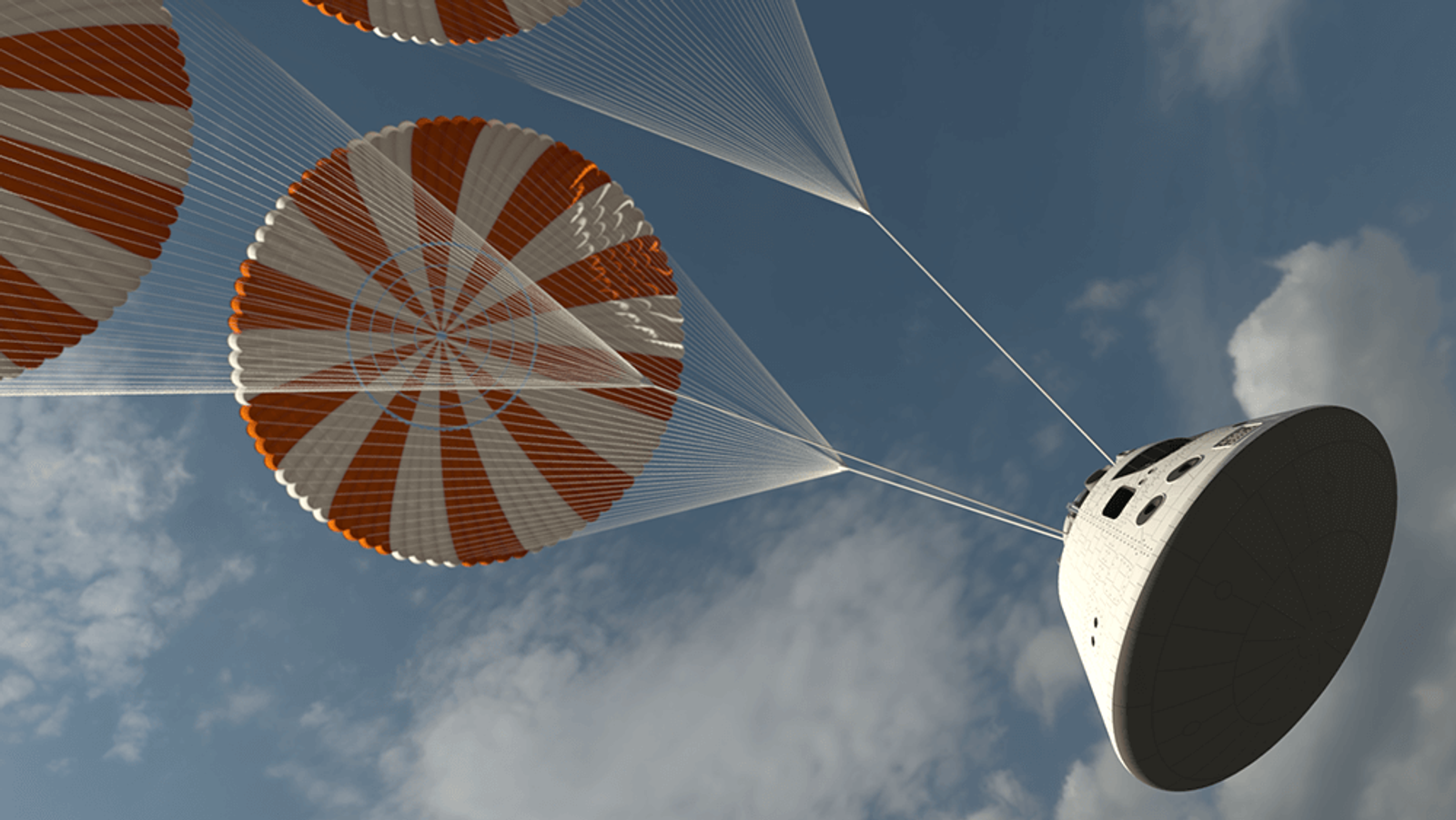
Materials Library
The Materials Library in Render Studio lets users choose and model various materials and textures—like metal, rubber, or matte finishes—for their designs. This feature enables experimentation with different material impacts on designs. Users can customize and save preferred materials for future projects, enhancing efficiency.
Design Updates
The Design Updates feature in Render Studio allows users to modify a surface or material and automatically apply the changes to all instances of that component. This automation saves time and eliminates the manual effort of updating each item individually.
Render Studio Advanced
Render Studio Advanced extends rendering from any device, delivering high-quality images of up to 100 megapixels, perfect for extensive digital cropping and zooming. It provides the high-resolution images needed for marketing, AR, VR, and mixed-reality deliverables.
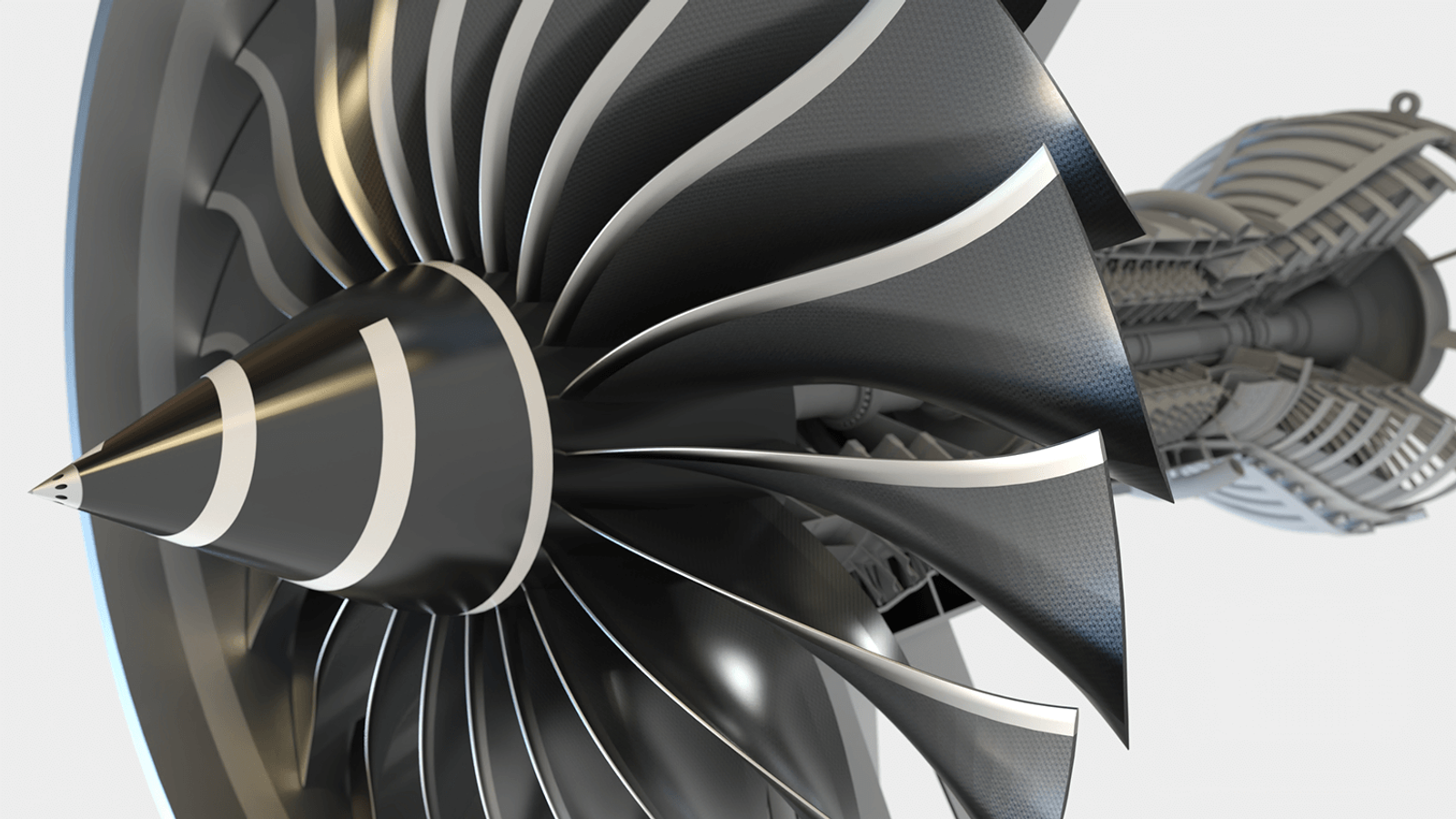
Render Studio images can be output in Full High Definition ( up to 2 megapixels ) and are suitable for marketing, such as 1280 x 1024 pixel resolution images which are 1.3 megapixel. With an additional upgrade for Render Studio Advanced you can render images up to 100 megapixel or 10,000 x 10,000 image resolution.
Image resolution can be set in the Render Studio options panel using height and width prior to rendering.
Using cloud-based NVIDIA Iray technology, rendering times for large images are highly performant without requiring users to specify HPC settings.
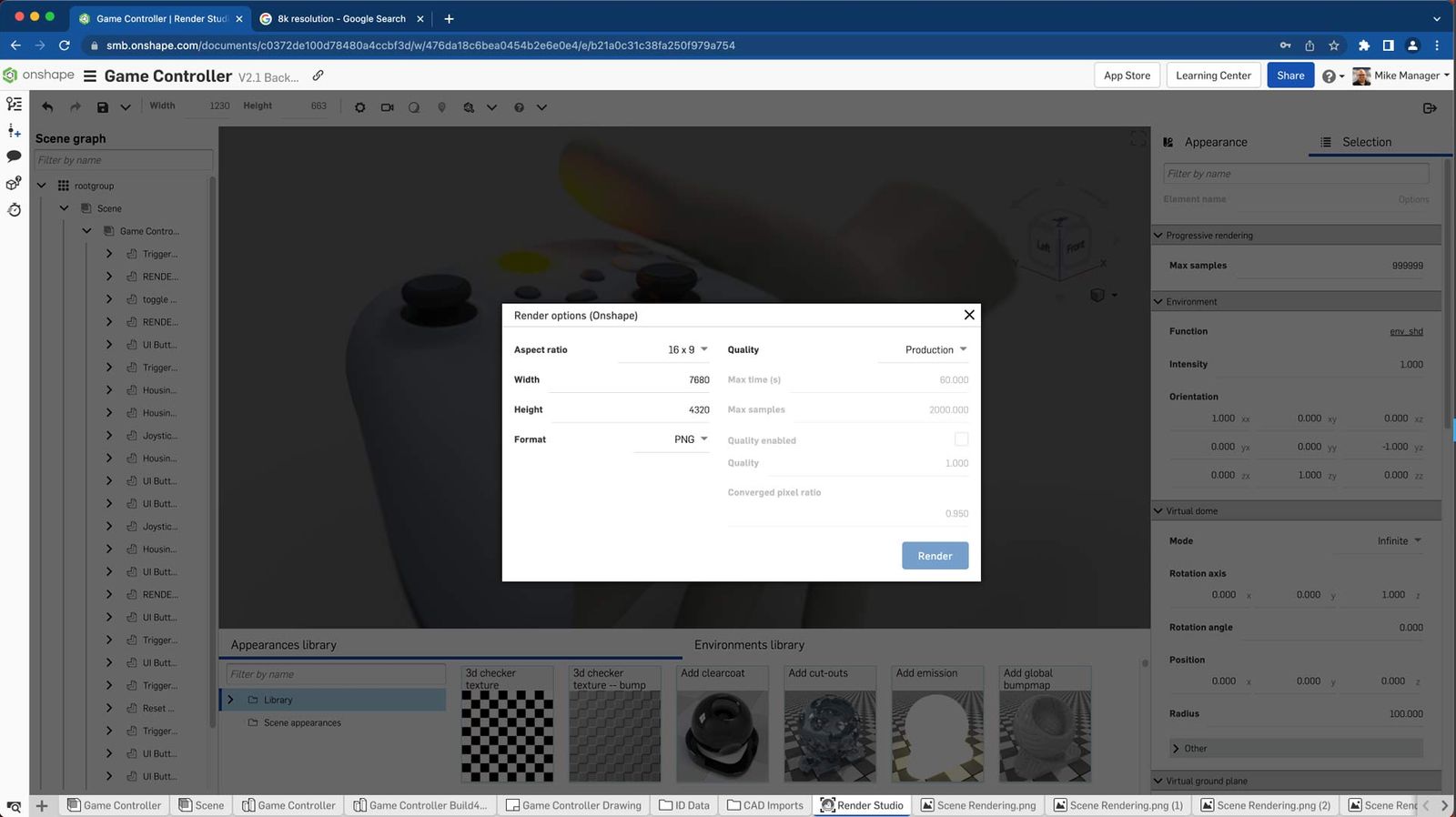
| Render Studio For general use in presentations, on the web, and social media. | Render Studio Advanced For the highest quality images and large-format printing |
Maximum Image Resolution | 2 Megapixels | 100 Megapixels |
Onshape Plan | Included with Onshape Professional and Enterprise (Full) plans | $1,000 per user, per year |
Panoramic |  | |
Stereo |  | |
AxF Appearances |  | |
Volume Entity |  |
Render Studio
For general use in presentations, on the web, and social media.
Render Studio Advanced
For the highest quality images and large-format printing
Maximum Image Resolution
2 Megapixels
100 Megapixels
Onshape Plan
Included with Onshape Professional and Enterprise (Full) plans
$1,000 per user, per year
Panoramic
Creates a spherical panoramic image

Stereo
Creates images containing views for both eyes.

AxF Appearances
Appearances output from X-rite scanning devices

Volume Entity
Enables more visualizations of objects such as fluids, smoke, and more

Master the advanced rendering techniques, with help from the Learning Center and Help Documentation
Explore More
Create photorealistic rendered images right in Onshape with help from these Tech Tips and blogs!
Onshape Decals: Improving Realism without Complexity
01.17.2024
Enhance model realism in Onshape with decals: cost-effective, flexible design detailing for realistic visualizations and brand identity.
Read Blog
May the Force (of Onshape’s Render Studio) Be With You
05.03.2024
In this blog, learn how to bring your sci-fi design ideas to life with cloud-native CAD and rendering software.
Read Blog
Leveraging the Full Power of 3D Product Design Renderings
10.24.2024
Discover how Onshape's 3D product design rendering software helps engineers create photorealistic visualizations faster, accelerating approvals and time to market.
Read Blog
Onshape's New Render Studio: Enhanced & Integrated
05.22.2024
Discover the new Render Studio on Onshape: Enhanced integration, intuitive UI, simplified workflows, and robust data management for improved collaboration.
Read Blog
Tech Tip: Streamlining Decal Application in Onshape Render Studio
04.02.2024
Learn how to streamline the application of a decal in Onshape Render Studio.
Read Tech Tip
Onshape Render Studio: Create Photorealistic 3D CAD Renders
10.25.2024
Transform your 3D CAD models into stunning photorealistic renders with Onshape Render Studio. Learn how to create professional product visualizations without expensive GPU hardware.
Read Blog