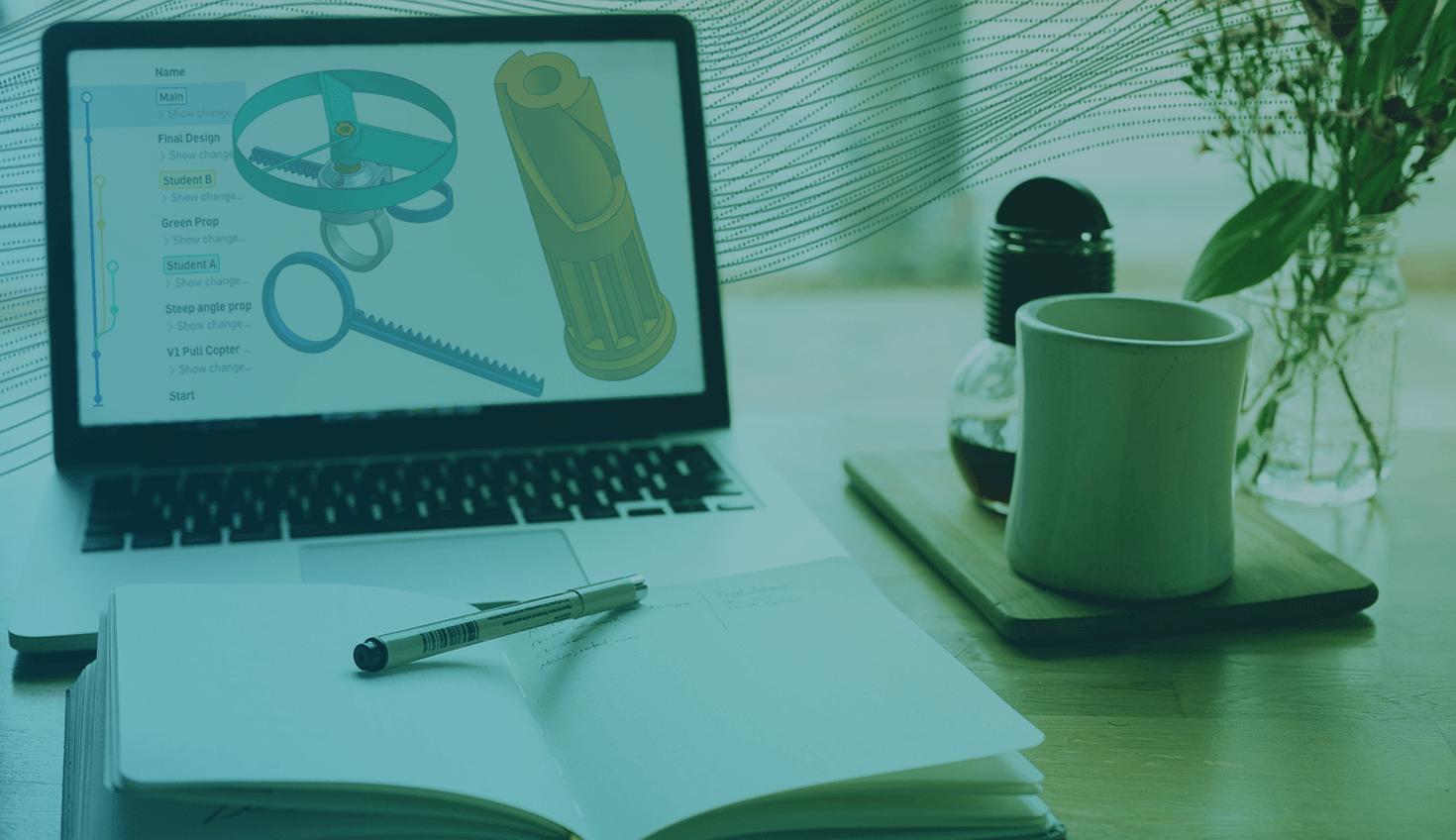
3:15
It’s hard learning new skills and building good habits. We spend years shoulda-ing, coulda-ing, woulda-ing because the fear of starting is too great.
Especially when it comes to learning skills that rely on geometry, spatial reasoning, and computer software, the looming fear of taking on something too hard grows.
But like all things, if you break it into tiny bits of effort, you’ll be on the right track.
If you’re new to 3D modeling software (CAD) or want to learn how to use a new tool to create better 3D models, this blog is for you.
In just three days, you’ll be set up to take on bigger and better projects by tapping into a seemingly-endless pool of resources.
3D Modeling Software Challenge 1: Get an Onshape Account
When learning how to use new software, be sure to pick something that will scale up with your goals.
That’s why Onshape, a browser-based 3D modeling software, is the perfect choice for all skill levels. An Onshape account can be made for free, which offers a comprehensive array of CAD tools and features needed for any 3D modeling project.
Beyond that, if you’re thinking of launching a startup with a great product idea or a hobbyist looking to cash in on an awesome 3D printing project, Onshape has affordable options for you. Small businesses to large enterprises can take advantage of Onshape’s simulation, rendering, ECAD tools, and more. Take a look at our options by following the link below.
3D Modeling Software Challenge 2: Explore the Learning Center
No matter where you are in your CAD journey, there is something you won’t know – find it in the library of resources the Learning Center has to offer. For today’s challenge, explore our learning courses to get a feel for what you want to pursue in 3D modeling software.
Here are some common learning pathways to start with:
CAD Basics pathway: Explore key concepts involved in modeling parts and assemblies in a feature-based parametric CAD system. There are four self-paced courses in this pathway.
Onshape Fundamentals CAD: Learn the fundamental CAD concepts specific to Onshape, like Onshape Documents, Sketching, modeling parts in Part Studios, assembling components with Onshape’s high-level mates, and detailing production-ready 2D drawings. This course is made up of six self-paced courses.
Onshape Fundamentals Data Management: In this learning pathway, more advanced CAD users will learn about the fundamental data management concepts that are specific to Onshape. This pathway also has six self-paced courses.
After completing each course, you’ll earn a certificate that can be added to a resume or professional accounts. Once you do, let us know on LinkedIn!
3D Modeling Software Challenge 3: Join the CAD Community
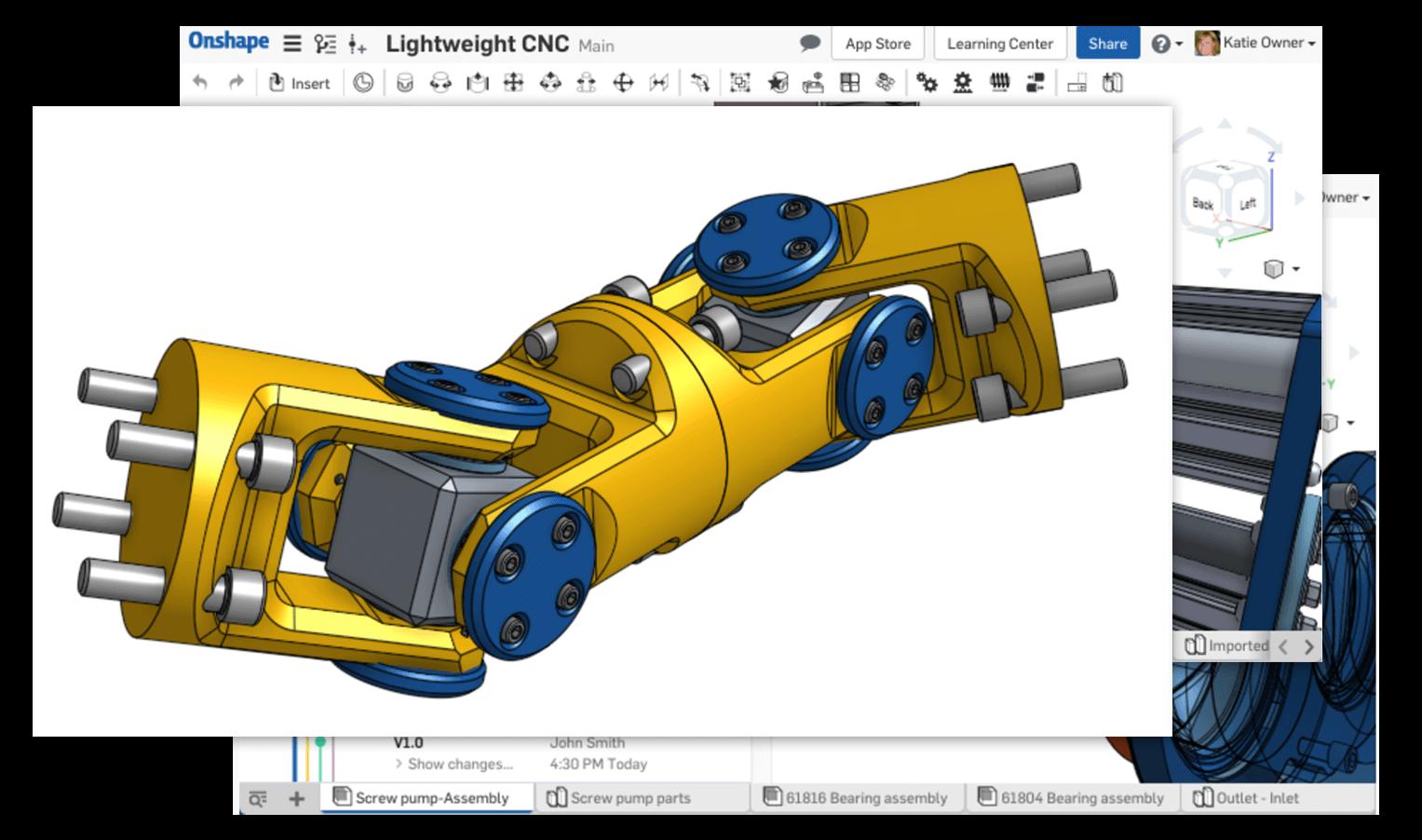
Learning 3D modeling software doesn’t have to be a lonely journey – after all, some of Onshape’s greatest and most unique tools enhance collaboration between teams large and small.
The Onshape Forums is the first spot to visit to find like-minded designers eager to help and share advice on 3D modeling, FeatureScript, and more. Plus, the forum is the best place to discuss new Onshape features and tools, and serves as a testing ground for user-generated Custom Features.
If you like a more formalized, yet casual, approach to learning, sign up for a User Group meeting! Meetings are virtual, feature guest engineers and designers, and are hosted by Richard “the User Group Guy” Doyle!
Only have time to join the biggest and best event? Join us for Onshape Live ’23! During the hours-long event, improve your design abilities with practical advice, advanced CAD modeling classes, and coaching from Onshape professionals. Meet the Onshape creators and get an exclusive preview of upcoming improvements with a live Q&A to remain on top of the game.
Next Steps
After these three days, you’ll get acquainted with Onshape and all the resources our team has to offer. Now your CAD journey begins!
Try Onshape Today
Head to our sign-up page to choose the right CAD plan for you and your team.
Latest Content

- Case Study
- Automotive & Transportation
Zero Crashes, Limitless Collaboration, One Connected Workflow With Cloud-Native Onshape
12.04.2025 learn more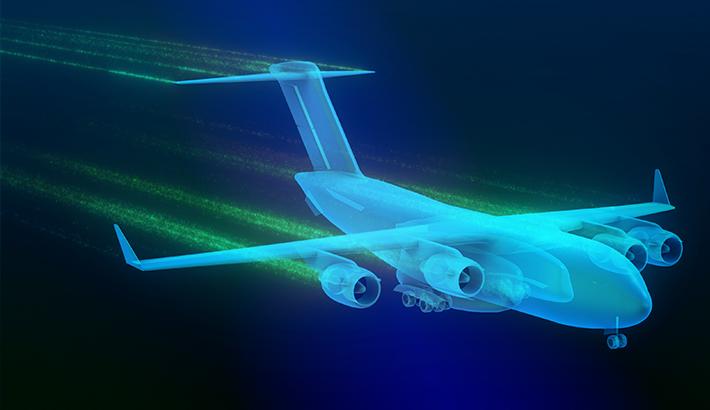
- Blog
- Aviation, Aerospace & Defense
- Branching & Merging
- Custom Features
- Learning Center
- Onshape Government
Why Aerospace & Defense Teams Choose Onshape for Product Development
12.18.2025 learn more
- Blog
- Evaluating Onshape
Cloud-Native CAD 2025 Wins: Revenue Growth, Real-Time Collaboration, Unified CAD-CAM
12.17.2025 learn more
- Blog
- Becoming an Expert
- Assemblies
- Simulation
Mastering Kinematics: A Deeper Dive into Onshape Assemblies, Mates, and Simulation
12.11.2025 learn more



