
05:18
Why, yes, yes they can – CAD software skills aren’t only applicable to engineering jobs but to a wide range of careers.
From working with a team creating immersive art installations around the country to building the next trendiest water bottle, learning how to use 3D CAD software is an easily transferable skill.
We asked Ben Eadie, an engineer turned Hollywood special effects designer, all about his career, the tools he uses, and why cloud-native CAD software (Onshape) is the “ultimate digital multitool for the nerds.”
Ben Eadie!

How did you start in the entertainment industry?
I've been very lucky. In 2015, someone from the film industry reached out to my engineering consulting business and asked for some help.
The first job was to design and help build some of the largest rotating sets in movie history for Star Trek Beyond.
After that, other special effects houses and prop shops have been hiring me for giant mechanical systems to tiny things like installing an LED in a panel to blink.
How does designing for a movie differ from a typical engineering gig?
Movies are fast and loose with design. In the end, it needs to work for the shot and then once the prop or special effect has done its job, for the most part, they get thrown away.
I think of it as all R&D and don’t get caught up in the minutia of a design. Also, expect to work with a lot of other 3D modeling systems. I have seen them all and you need to be able to work with everything including mesh files.
How is it the same?
In the end, it’s a lot like my past life in engineering consulting. Your clients are going to shoot for the sky and you have to be willing to dampen their vision with a little reality sometimes. Just with insane compressed timelines.
What lessons have you learned as a prop designer?
Looks take precedence in this field. This is where an engineering mindset can sometimes pose a challenge, as we often seek logical solutions. Ultimately, it must look appealing on camera, even if that means making compromises in mechanical structure. At times, this goes against my instincts.
For instance, I once created the clamp arms for a fake bear trap that would not harm anyone should it get triggered on set. It was made of plastic. However, the trap turned out to be flimsy and broke frequently. I endeavored to reinforce them for durability but was eating up a lot of time. My supervisor asked if they could withstand three shots without breaking. When I said they could, he advised me to focus on creating three, anticipating the breakage of two, and move on to the next task. The goal is not to create long-lasting items. The goal is to make a minimally viable product in the least amount of time.
Ben Eadie on the set of Ghostbusters: Afterlife. (Courtesy: Ben Eadie)
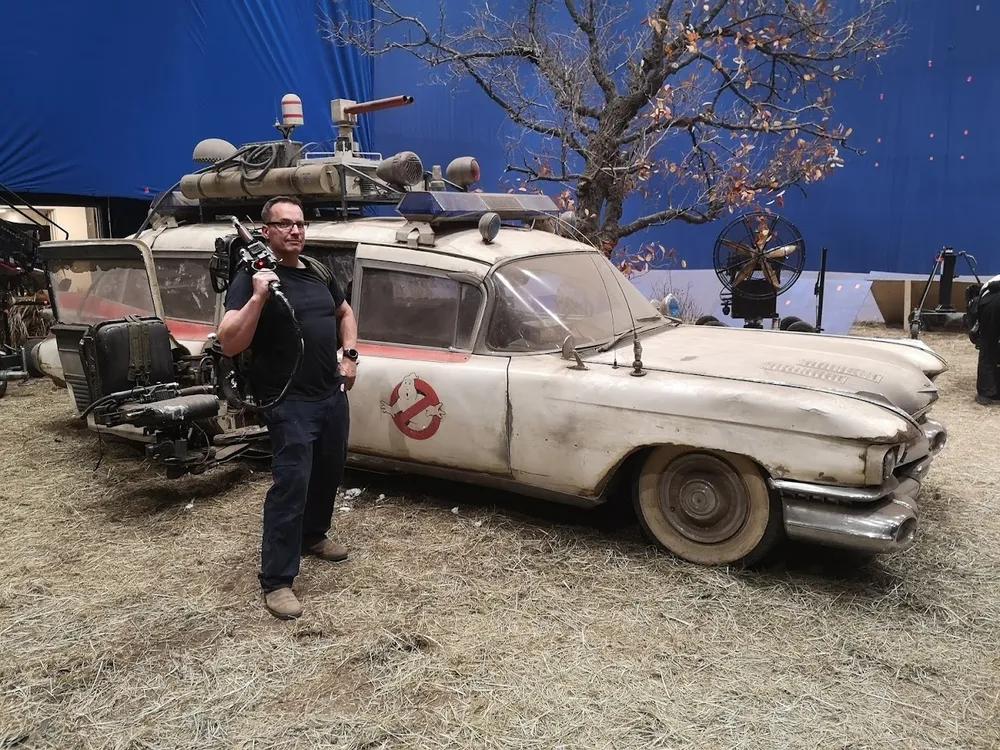
What’s one of your favorite projects?
I worked on a sphere robot that Tom Hanks requested. Check out my YouTube channel for an in-depth look into the design process.
How has CAD helped you in your career?
3D CAD serves as the lifeblood of my work in this industry, without question. Utilizing 3D models to convey ideas prior to construction enables a significantly streamlined design process compared to traditional methods used in the movie sector. I strongly recommend that everyone adapt to the rapidly evolving landscape. Although it may be comforting to rely on familiar techniques, failing to keep pace with advancements will soon leave you trailing behind.
As these tools continue to develop, they enhance my capabilities and make my work increasingly impressive. All I need is the willingness to explore and experiment with the latest innovations. Dedicate 20% of your time to consistently refining your skills.
A prime example is the recent ability to integrate a 3D model into a VR environment using an iPad or iPhone on a set under construction. This allows me to identify potential issues with the build, as well as demonstrate to producers or directors how elements will appear and function on set.
When did you begin using Onshape?
One mainstay of my work throughout my journey in the entertainment industry has been Onshape. As a coincidence, a friend working for Onshape reached out to me as I started working on Star Trek and asked if I would like to try a beta version of Onshape.
Did Onshape help you in surprising ways?
For me, it was a game-changer. Being able to go to one of my giant rotating sets being built, then go on my phone or iPad to capture as-built data and modifications, as well as modify the model in situ and in context, made design and engineering changes a breeze.
Did that save you a lot of time?
I estimate it made a 20-30% savings in time by not having to take field notes.
When one does this and sits down at their desk, invariably, they will realize they missed a detail or a measurement and have to make several trips to the shop floor or field to capture all they need to move forward.
Combining mobile device data capture and a CAD system was game-changing!
Anything else about Onshape that helped you at your job?
Other things I have found are the platform-agnostic feel for the system. Being able to import from many systems and export to them has been a massive win for me.
As you can imagine, the entertainment industry uses many packages, and each production and even each department will have different software.
CAD skills can be used in workshops in any industry! (unsplash.com/Devin Berko)

For example?
I’m able to take files from Rhino that most art departments use, SOLIDWORKS and Autodesk files from the special effects departments, and combine them easily into one cohesive document.
There have also been times when files created by a software package couldn’t be opened by the software that created it. Onshape saved the day by opening those very files without a glitch!
Data that was thought to be lost was easily recovered by Onshape. I have friends in the industry that have Autodesk, Rhino, SOLIDWORKS, and a few other CAD packages to do their work.
I realized as I was writing this that for the last 2 years, I can’t remember opening any of these packages because I haven’t had to.
Onshape, for me, is the ultimate digital multitool for the nerds.
If you’d like to get started with Onshape, try out our Onshape Professional trial to get a glimpse into the powerful functionalities driven by the cloud-native product development platform.
Try Onshape Today
Head to our sign-up page to choose the right CAD plan for you and your team.
Latest Content

- Case Study
- Industrial Equipment & Machine Design
Reframe Systems: Transforming Homebuilding with Digital Automation and Cloud-Native Onshape
09.25.2025 learn more
- Blog
- Becoming an Expert
- Assemblies
- Simulation
Mastering Kinematics: A Deeper Dive into Onshape Assemblies, Mates, and Simulation
12.11.2025 learn more
- Blog
- Evaluating Onshape
- Learning Center
AI in CAD: How Onshape Makes Intelligence Part of Your Daily Workflow
12.10.2025 learn more
- Blog
- Evaluating Onshape
- Assemblies
- Drawings
- Features
- Parts
- Sketches
- Branching & Merging
- Release Management
- Documents
- Collaboration
Onshape Explained: 17 Features That Define Cloud-Native CAD
12.05.2025 learn more



