
03:40
Henning Einloth, a research assistant at Offenburg University of Applied Sciences in Germany, aims to stoke student passion for MINT (mathematics, computer science, natural sciences, and technology) subjects.
Einloth isn’t alone in this goal. The German Federal Ministry of Education and Research is helping, too, by implementing the MINT4Life project, which includes establishing after-school and family-oriented learning workshops at various makerspaces throughout the country.
At an Offenburg University workshop, Einloth is tasked with assisting students on their 3D printing journey.
“The goal is to get young people excited about STEM topics in extracurricular MINT topics, to encourage them, and to give them the opportunity to further develop their skills and ideas in these areas,” Einloth says.
A Place for Learning Something New
Henning Einloth at a makerspace holding 3D-printed finger-copter designed by a student. The Onshape model is on the screen.

The workshops give students a protected environment where they can pursue their own ideas and inventions. Since the workshops are set up at universities and other learning centers, students can find take advantage of existing infrastructure, including 3D printers, and on-hand expert knowledge, like Einloth.
Typically, students are around 10-14 years old and want to learn more additive manufacturing technologies.
“Here, I am always surprised at how quickly the young students learn and what skills they already possess at such a young age,” Einloth says. “I consider it very important to further develop these skills.”
For the students, it was just a matter of lowering the barrier to these new technologies.
Minimizing the Barrier to Entry
Einloth is often peppered with questions about 3D printing. “How does it actually work?”, “What do I need to 3D print?”, “How do I start?”, and “How do I get my 3D printed part?” are just a few common questions.
Many of these answers start with CAD (computer-aided design) software. For Einloth and the students in the workshop, the CAD of choice is Onshape.
In Onshape, a professional-level cloud-native product design platform, CAD data is accessible via an internet browser on any device, saves all data in the cloud, and students can make their own accounts for free.
The clear and user-friendly user interface also allows students to learn the basics of CAD quickly, without overwhelming them with too many features. After a few exercises, students can already quickly design their own models and understand the CAD features.
If you want to discover more about how Onshape is being used in the field of 3D printing, check out this Onshape Innovation Blog.
A CAD Project Takes Flight
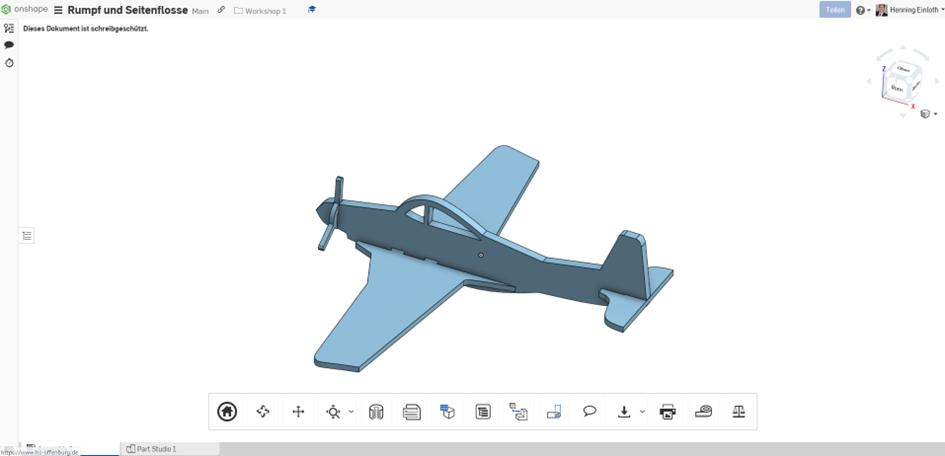
One of the first projects Einloth encourages students to take on is to design an airplane, shown in the image above, and a finger-copter that is made up of four different parts.
For the model aircraft, there’s only one specification for students to follow – make sure all four pieces fit into each other properly. Otherwise, the students were deliberately given a lot of room for creativity in order to show them that it’s not complicated to implement their own ideas in Onshape.
With the freedom to design, students were able to add their own personal touch with colors and wing shapes, as shown below.

Onshape Helps Spark Student Drive
After students understand the basics, they’re able to design a finger-copter by following some set instructions. They’re able to design it in CAD, shown below, then 3D print it, and take it home to show off to friends and family – all in one afternoon. (The finger-copter can fly about 15 meters (about 50 feet) high!)
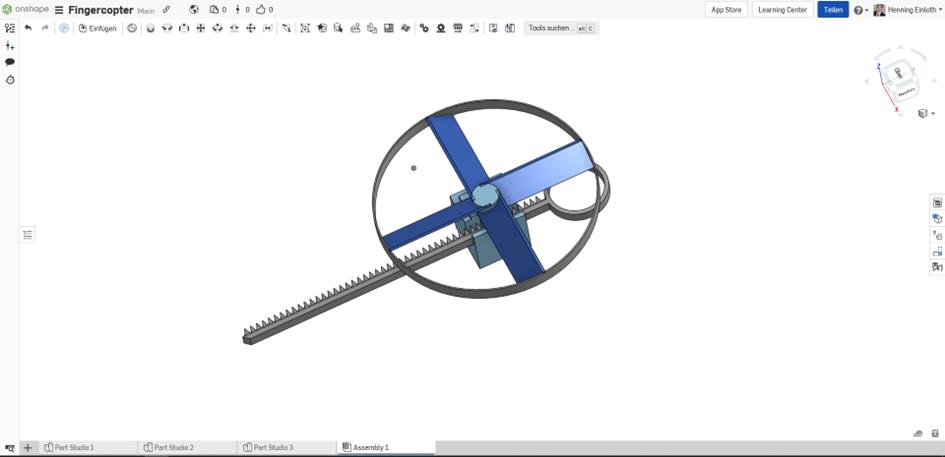
While taking home a finger-copter can already be an award in itself, an added benefit for students is they can work on the CAD model far beyond workshop hours.
Einloth has been using Onshape in the workshops for almost two years now.
“So far, the students have given us consistently positive feedback,” he says. “Many are thrilled when I tell them that they can easily continue working from home and discover more things themselves with the help of the tutorials in Onshape.”
He continues, “This motivates the pupils to continue working on their own projects in the long term. And that is exactly what we are aiming for with our project – building enthusiasm for MINT!”
Get Started with Onshape Education
Onshape for Education brings CAD out of the computer lab and into the modern era.
(Bernhard Eberl is the Onshape Education Customer Success Director Europe and PTC Wellness Ambassador.)
Latest Content

- Case Study
- Robotics
Saga Robotics: Powering the Future of Sustainable Farming with Cloud-Native Onshape
01.05.2026 learn more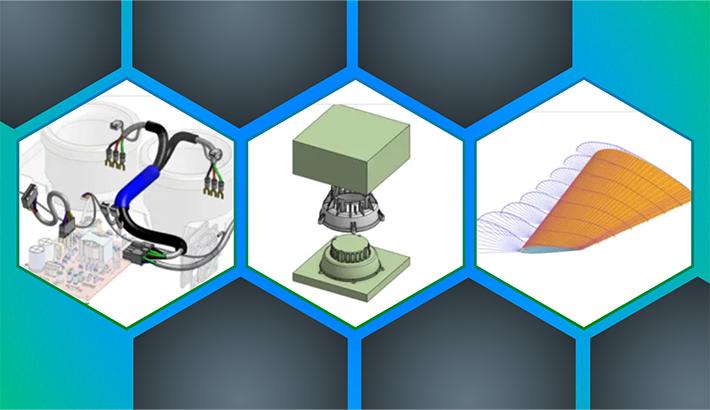
- Blog
- Evaluating Onshape
- Custom Features
Accelerated Product Development with Next Generation CAD Automation
01.15.2026 learn more

- Blog
- Collaboration
- Education
- Enterprise
- Customers & Case Studies
From Concept to Real-Life Impact: Building a First-of-Its-Kind Inclusive Picnic Table
01.09.2026 learn more



