
4:26
Before you walk into William Poe’s classroom, he says to “set your expectations high, but I guarantee they will be exceeded.”
Will has been an educator for 11 years, tackling on science and makerspace educator roles in New York City, then in Clearwater, Florida.
Now he’s a teacher at Aspen Middle School in Aspen, Colorado, where fifth- to eighth-grade students who live in the famed ski valley attend. (Some with very famous parents.)
But we’re not here to discuss famous parents or skiing, but how to attract student attention and interest in the classroom – a secret Will is more than ready to share.
Will is the makers educator at the school. In other words, he’s the modern-day wood shop teacher. He has been able to grab student attention with project-based learning, flexible assignments, a little bit of freedom, and a “little bit of being treated like the young adults that they envision themselves” to become.
With those ingredients, Will’s makerspace classroom is a hub of innovating, creating, and learning.
“I've had so many kids tell me that the reason why they come to school is because they have a project going,” he says. “They’re getting hooked into the cycle of going from an idea to a finished project.”
A Rivian modeled in Onshape by one of Will Poe’s students. (Courtesy: Will Poe/Aspen Middle School)
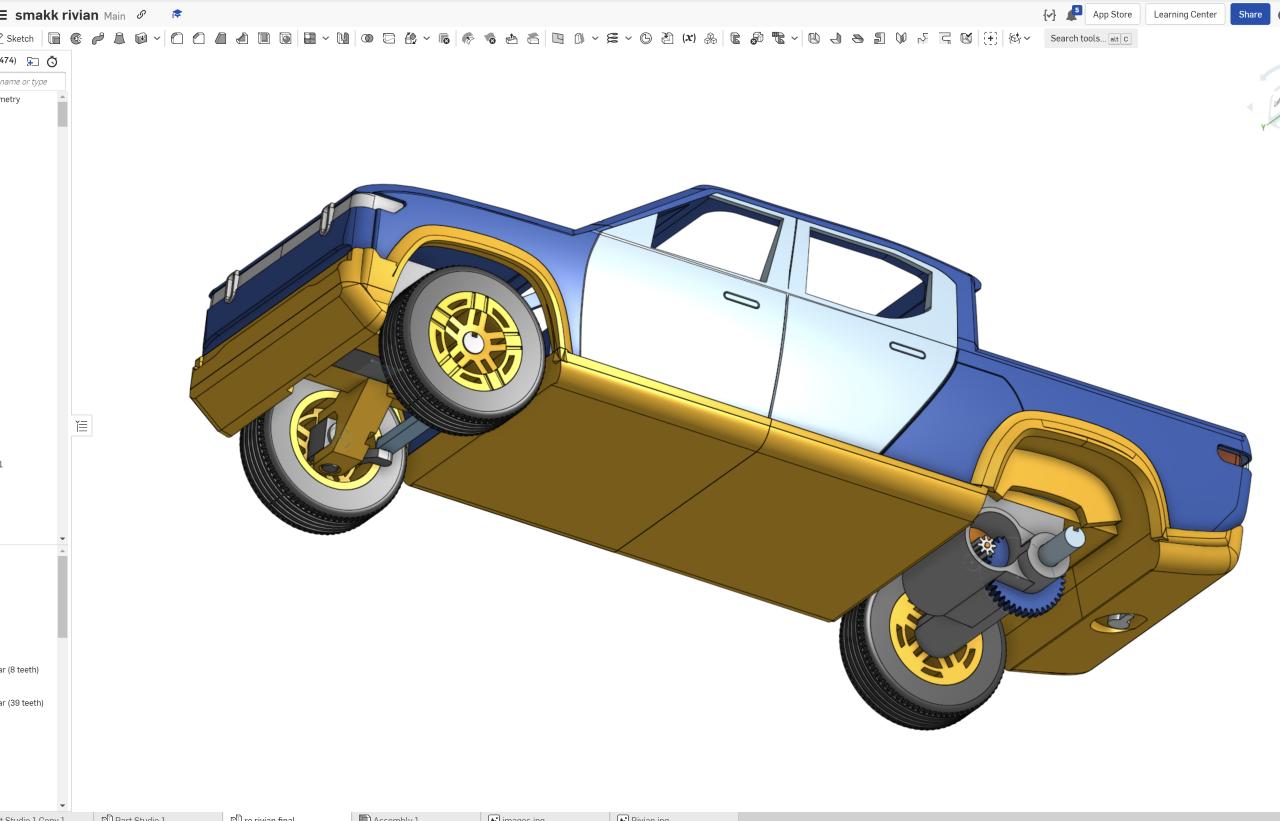
Makerspaces for Middle Schoolers
Schools have opened up after months of pandemic-related closures. However, as things bounce back to normal, the educational fallout from the closures continues to make headlines.
In a 2022 McKinsey article finding, students around the world face a learning setback of around eight months as well as a growing mental health crisis.
At the front line are the educators who are using innovative ways to get kids excited about school again, like getting hands-on experience – even at home.
For instance, before taking on the role at Aspen Middle, Will was asked how would he teach makerspace lessons to students virtually.
He replied, “Just teach kids Onshape online.”
“It's just so transferable to be able to share screens and guide kids through modeling,” he says. “Now I have easily the most interactive and engaging content here at school.”
A CAD Software Inclusive to All Students
For Will, a makerspace with CAD software is a one-way ticket to getting all students, especially those struggling, engaged again in their own learning experience.
“They find a home here. They get engaged in projects,” he says. “And I trick them into learning math. I trick them into problem-solving.”
When the semester first starts, Will has his students dive right into modeling as a first project. He is able to provide guidance and feedback through Onshape’s easy collaboration and feedback tools.
“This is early on in the learning curve, where if you just force them to do it themselves they might be turned off,” he says. “Helping these students along little by little to get to the first couple of struts to get their project done is very helpful.”
By the third project, students are well-versed in modeling and know what it takes to actually create something with a 3D printer or laser cutter.
“From then on the kids have choices that they can remain to pursue their skills and upping their skill level,” he says. “That's really the selling point for kids. They just get hooked, and they don't really care about Onshape. They care about the results.”
100 Hours in Onshape
And the results are in: Onshape is a win for woodshop turned makerspace. The proof is in student behavior to go the extra mile in class.
“I literally have kids that have over 100 hours of modeling time on Onshape before they leave middle school,” Will says, noting that having students do anything beyond what is asked is a feat in itself.
“We have definitely proven that what we're doing here is both practical and academic,” he says.
With hard numbers proving student engagement, Will is able to easily show the superintendent the work that is being done in his classroom.
“The proof of my success is in the students’ voluntary choice to work on Onshape at home, on a Chromebook,” which aren’t the best machines, Will notes.
But “Onshape is just so perfect in that sweet spot of robust and usable,” he says, making it “engaging enough to compete with gaming.”
He’s able to track progress with the Onshape Education Enterprise plan, which is “unmatched. It's so key to how we monitor and how we interact with the students.”
“Onshape is Making a Difference”
For many years, Will looked for ways to incorporate 3D printing and other digital fabrication technologies into his classroom. After discovering Onshape and what it can do for students, he’s become an advocate for creating maker-style classrooms in middle schools.
“It seems like a really obvious transition that we need to do in education,” he says. “We do everything that a wood shop does, except there's no way you could do this by hand with a scroll saw.”
“Maybe somebody will get the message soon that what I’m doing here is a smash hit sensation.”
And the tool that can drive this transition?
“Onshape is making a difference,” Will says. “There's no other product out there that does it as well as Onshape.”
Onshape for Education
Get started with Onshape and join millions of students and educators worldwide.
Latest Content

- Case Study
- Automotive & Transportation
Zero Crashes, Limitless Collaboration, One Connected Workflow With Cloud-Native Onshape
12.04.2025 learn more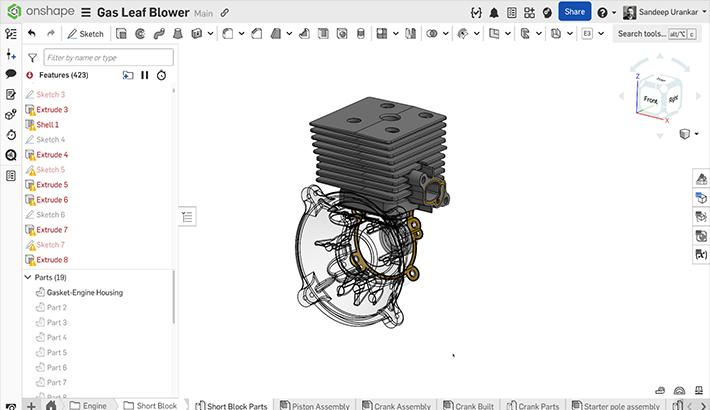
- Blog
- Becoming an Expert
- Features
- Data Management
How Onshape's Repair Tool Fixes Broken References
01.29.2026 learn more
- Blog
- Startup
How Hardware Startups Can Cut Costs, Find Funding, and Scale in 2026
01.28.2026 learn more
- Blog
- Customers & Case Studies
Future Joinery Systems: Bridging the Gap Between Architecture and Manufacturing with PTC’s Onshape
01.23.2026 learn more



