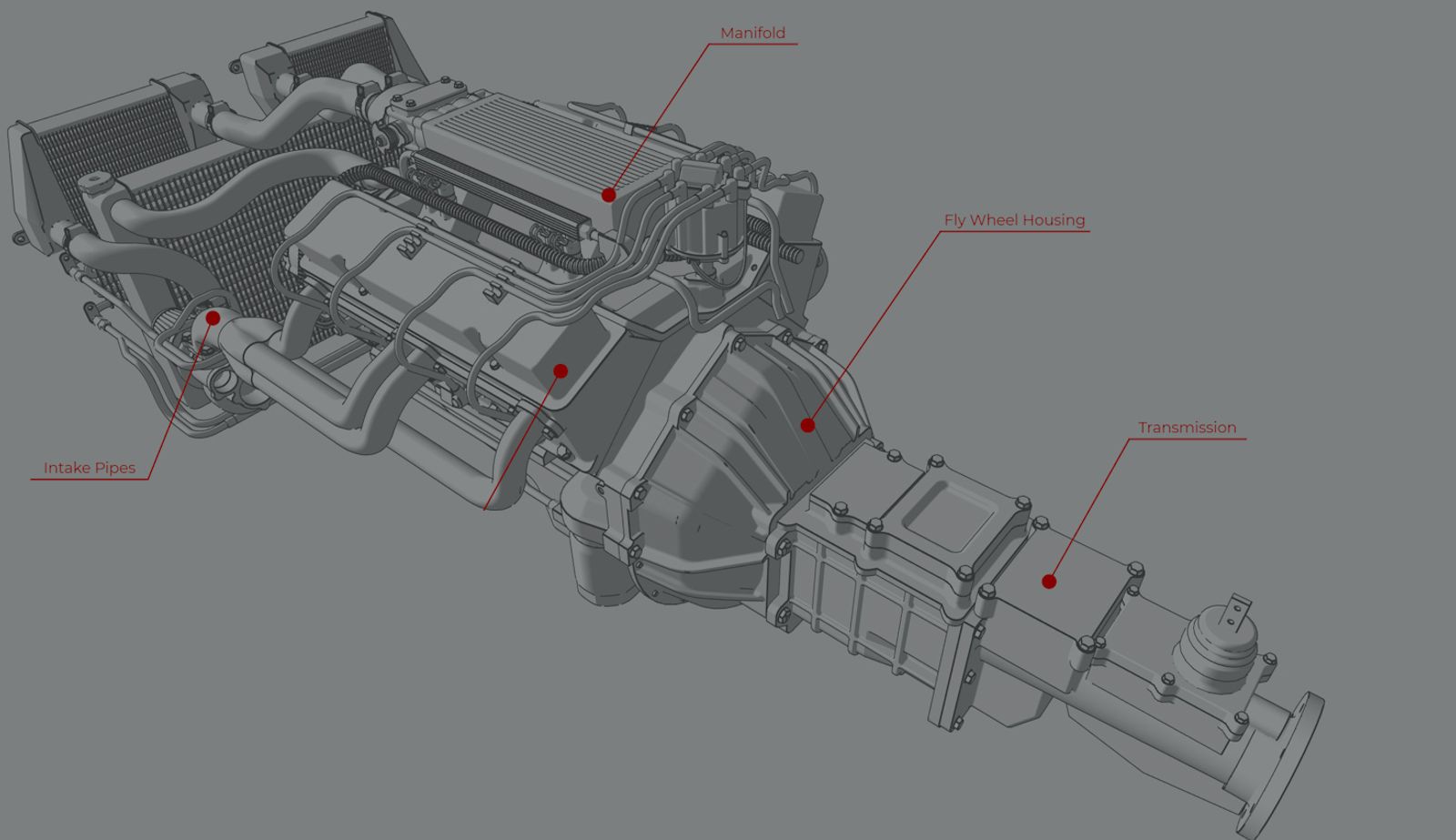
2:37
After you’ve completed a design in Onshape, how do you go about creating, presenting, and delivering your technical communications? It's at this point that every Onshape user should set their sights on cadasio.
With cadasio, you can repurpose your CAD data to visually communicate your product information easily with anyone. By using cadasio, you not only improve your experience in making technical documentation, but you can also cut costs related to printing, translating, and updating. All considered, however, these benefits pale in comparison to the vast improvements your end users will gain when it comes to understanding the use, assembly, and care for your products.
Working with cadasio and Onshape is flexible and simple, as you’ve come to expect from “Integrated Cloud Apps.” If you want to create an interactive technical document, simply add the app to your design in a tab, and use your models to create the documentation without ever leaving your Onshape workspace.
If a different, non-CAD member of your team is responsible for your technical documentation, you can offload that work after you create the cadasio project from your Onshape design. This allows you to get back to your design work quickly, and because they’ll be working directly with 3D models, they can get the exact look desired without disrupting your focus.
When the documentation is completed, you could save out high-resolution images from cadasio on the fly, or get a zip file containing all your steps in one click, but why would you? Don’t settle for static 2D paper-based outputs, when in a single click you can publish your cadasio project online to share with anyone with a web browser – no matter if they’re using a Windows PC, a Mac, Linux, or a mobile device.
When inevitable design changes happen during or after your technical documents are created, remaking the documentation is a simple task. Whenever changes are made, you’ll be presented with this notification:
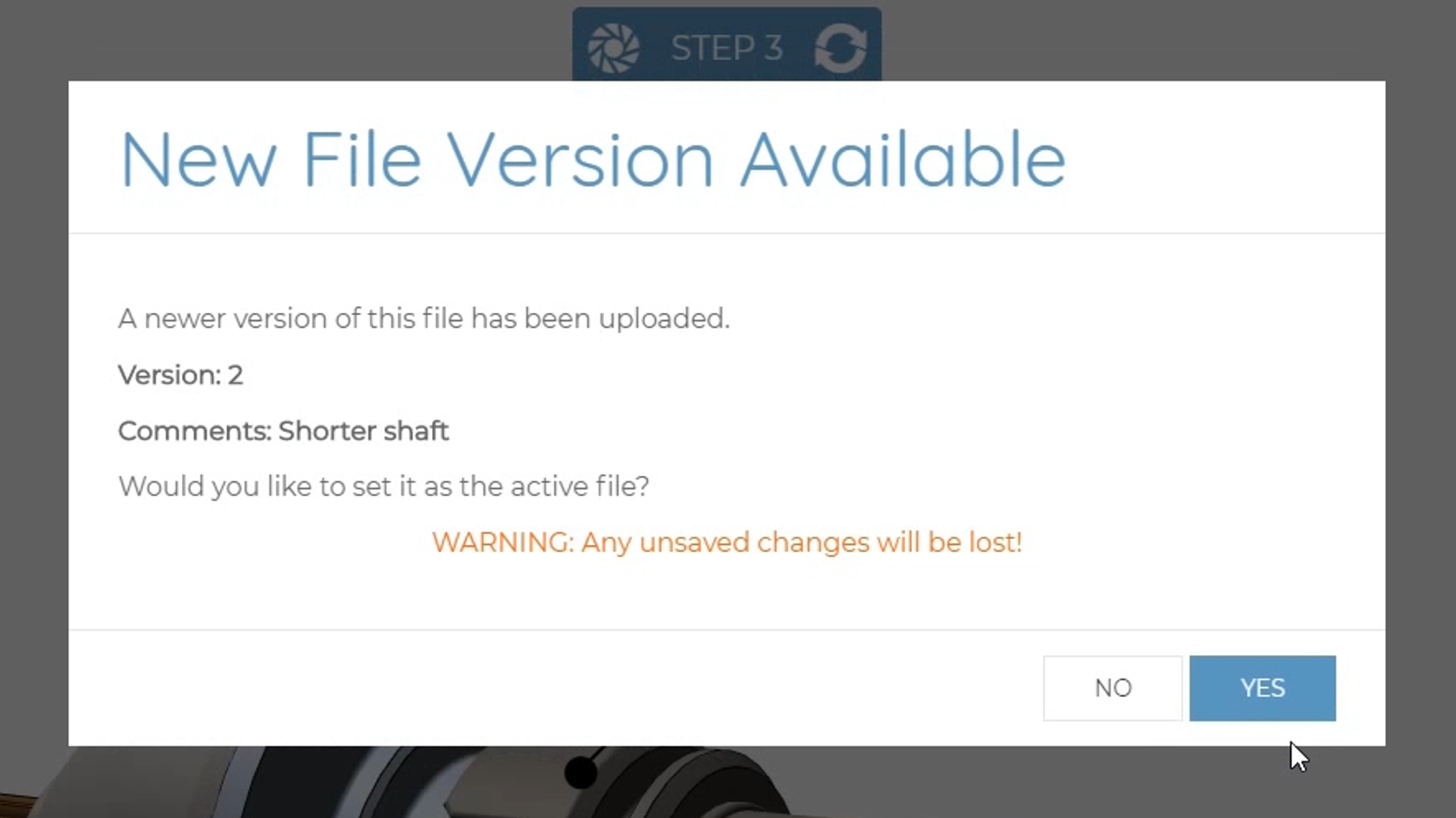
With a click of a button, all the documentation created with cadasio will be updated to the latest version, and any published documents will be instantly updated.
Here’s a good documentation example embedded right here in this article:
See how you can interact with the documentation? The same way you’re able to rotate, zoom, and play through the steps at your pace is what the user will experience. This is what your users will be expecting, so it’s time to deliver.
Find more examples here where cadasio goes beyond just instructions, and can also be used for marketing teams to demonstrate color options, accessories, BOM cross highlighting for part replacement, and more.
Head on over to the Onshape App Store to subscribe and get started with cadasio today!
**
Tim Claridge is the Director of cadasio. He has been in the CAD industry for 20 years and has been involved in many large enterprise projects which have required heavy customization of both CAD and PDM products. As a freelance engineer, he has also developed solutions as diverse as automated stairlift design tools, website creation, and delivering API Training courses. He has now set his sights on technical communication.
Latest Content

- Case Study
- Consumer Products
How K2 Skis Accelerated Product Development by 25% with PTC’s Onshape
01.14.2026 learn more
- Blog
- Becoming an Expert
- Sheet Metal
Two Views, One Model: Faster Sheet Metal Design in Onshape
02.12.2026 learn more
- Blog
- Customers & Case Studies
- Collaboration
- Consumer Products
RigStrips Boosts Design Speed Using Onshape's Collaborative Tools
02.11.2026 learn more
- Blog
- Becoming an Expert
- Features
- Data Management
How Onshape's Repair Tool Fixes Broken References
01.29.2026 learn more


