
3:11
Decals are a critical element in enhancing the aesthetics and realism of CAD models. They provide nuanced details that transition a model from satisfactory to exceptional, adding that final touch that renders a design complete.
That’s why we wanted to bring light to this great capability in Onshape.
Decals play a crucial role in both the design and marketing phases of a product's lifecycle. Here are some key reasons why you should use decals in your next design.
Why Use Onshape Decals?
1. Realistic Visualizations & Improved Aesthetics
Decals add realism to 3D models. They can represent product labels, logos, bar codes, warnings…you name it! This level of detail is vital for visualizing how the final product will look. These additions can significantly improve the aesthetic appeal of a design. They allow for the addition of colors, textures, and graphics that make the product more visually appealing to customers.
2. Cost-Effective Detailing
The alternative to decals can come in the form of creating detailed textures or engravings directly into a 3D model. Anyone who’s done this can tell you how painstakingly time-consuming that is, not to mention the computational expense. Decals offer a simpler and more efficient way to add such details. In some cases, decals can be used to simulate wear and tear, or aging effects on a product. This can be crucial for testing and presenting how a product will look after time in the field.
3. Product Info & Branding
Decals can be used to display information such as operating instructions, warnings, and brand identifiers. This enhances communication with clients, stakeholders, or end-users who interact with the design. And this can make your marketing and branding team happy! A well-designed and well-placed decal can make a product instantly recognizable and can be used to reinforce brand identity.
4. Design Flexibility
Decals allow for easy modifications and updates to the surface details of a model without altering its design. This flexibility is beneficial in the prototyping stage, as decals can be used to test different design variations quickly and cost-effectively, providing valuable feedback for the final design.
Application of Onshape Decals
I’m sure after reading that, you’re ready to start slappin’ decals all over your designs, so let's get into the “how” part of this. In the design workflow, decals are typically integrated toward the completion stage to facilitate polished renderings without necessitating detailed modeling of complex features.
Applying decals in Onshape is straightforward. The process is outlined below, but make sure to see the full documentation for more details:
- Select the Decal icon on the Feature toolbar.
- Click Select image to open the Select image dialog.
- Select the image to load it into the Image field in the Decal dialog.
- Select the face on which to place the decal. Currently, only planar or cylindrical faces are supported:
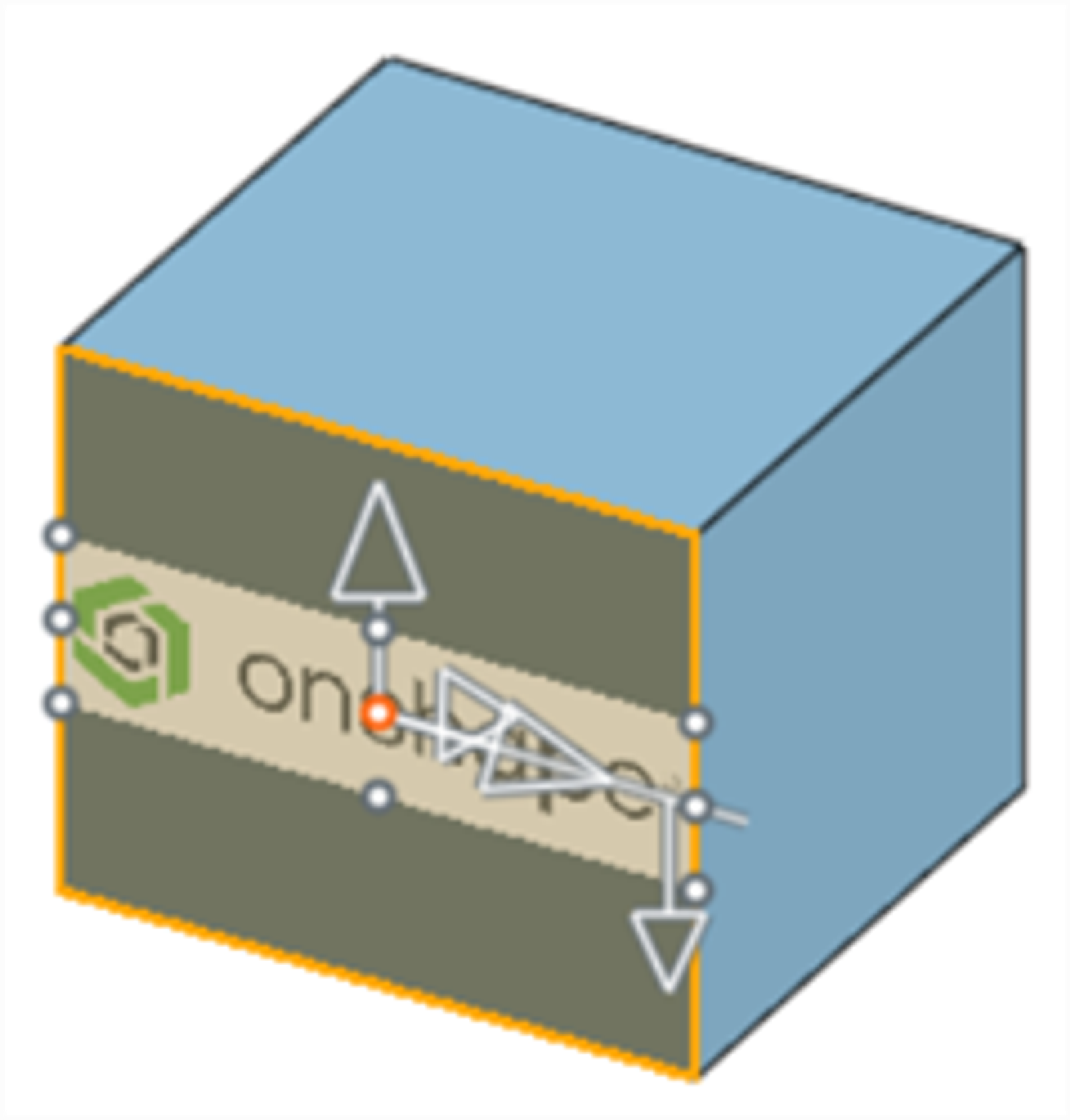
- From there, adjust the position & rotation of the decal.
- Click the checkmark to accept the new decal.
Keep in Mind
- A decal's placement can be done numerically, but in most cases, the transform arrows (and rotation handle) work well in determining the right placement.
- By default, when the decal is placed, it is automatically adjusted to fit the dimensions of the face.
- Decals support transparent images! Use this to your advantage.
- Supported decal file formats include PNG, JPG, GIF, and BMP.
Transform Your Design from Good to Outstanding
In Onshape, decals serve as intricate graphical overlays, such as barcodes, warning labels, or logos, seamlessly integrated onto a model's surface. They simulate the appearance of physically applied labels, enriching products with crucial information or brand imagery.
This method offers multiple advantages such as enhancing design aesthetics, bolstering marketing efforts, and elevating design representation. By adding a decal, you can transform your design from good to outstanding, showcasing the remarkable impact of this subtle yet powerful feature.
Try Onshape Today
Head to our sign-up page to choose the right CAD plan for you and your team.
Latest Content

- Case Study
- Robotics
Saga Robotics: Powering the Future of Sustainable Farming with Cloud-Native Onshape
01.05.2026 learn more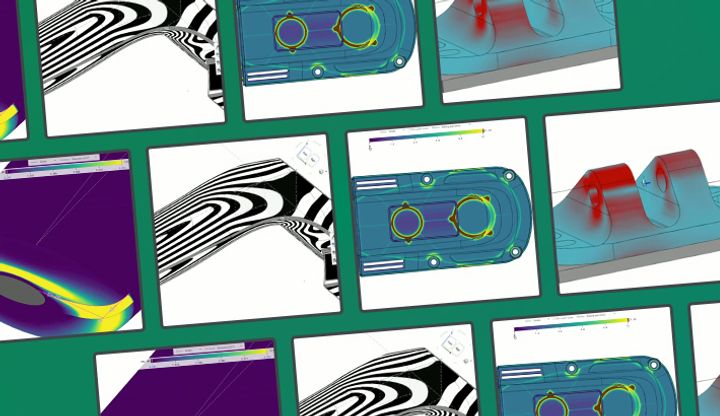
- Blog
- Evaluating Onshape
- Simulation
- Rendering
- Surfacing
- Consumer Products
Earlier Validation, Better Outcomes: Onshape’s Approach to Surface Design
02.20.2026 learn more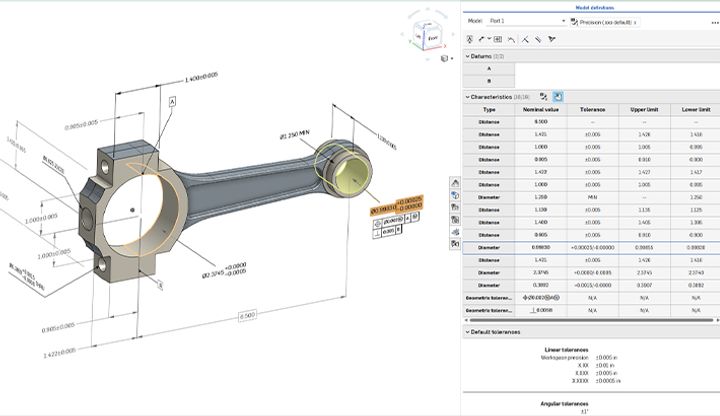
- Blog
- News from Onshape @ PTC
- Publications
- Configurations
- Data Management
Onshape MBD: Single Source of Truth from Design to Manufacturing and QA
02.23.2026 learn more
- Blog
- Becoming an Expert
- Sheet Metal
Two Views, One Model: Faster Sheet Metal Design in Onshape
02.12.2026 learn more


