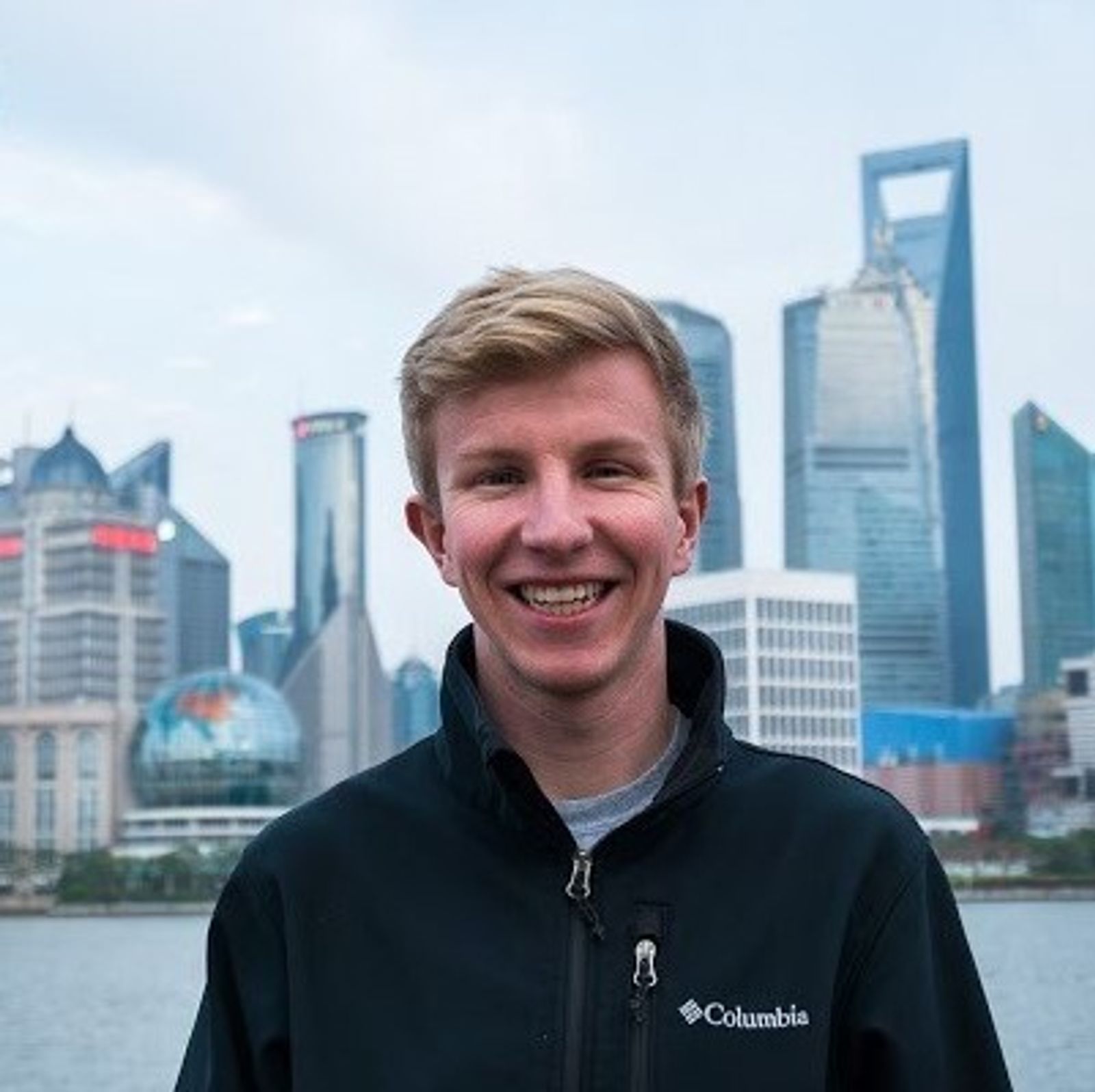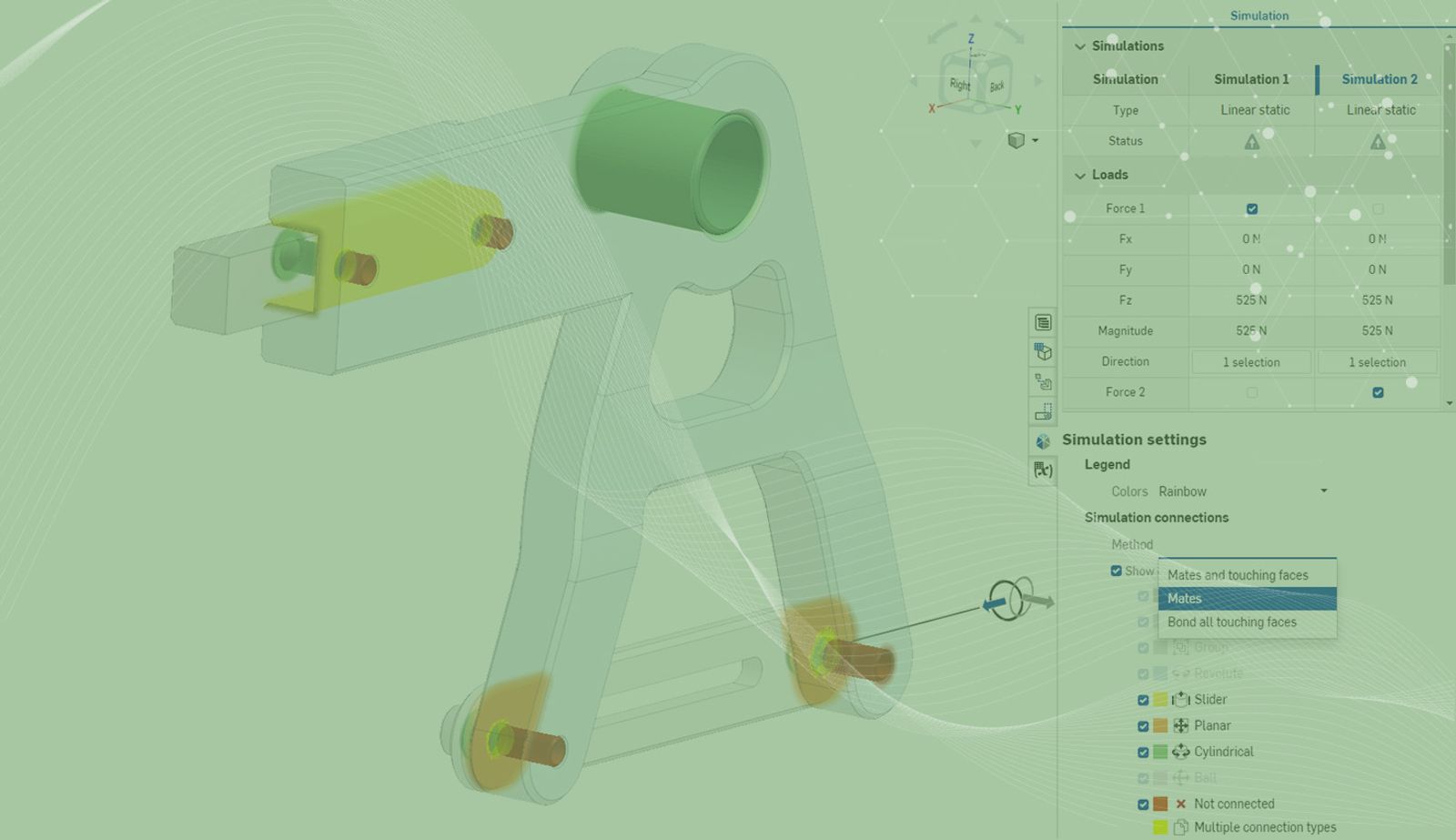
1:04
In our previous release, Onshape introduced Simulation!
Built right into your existing Onshape assemblies, Onshape Simulation provides fast, easy, and accurate structural analysis in the context of your designs.
A crucial aspect of what makes Onshape Simulation so flexible and intuitive is the usage of Assembly mates in the simulation setup. In a fully-defined Onshape Assembly (including mates, materials, and a fixed component), all that is required for a simulation is the addition of a load.
Simulation Settings: Connectivity Method and Visualization
But what about assemblies that are not fully constrained? How can you investigate the connections in your assembly and account for any missing interactions?
Assembly tree rigidity icons provide part of the puzzle (see the Assembly section of September’s What’s New or the Tips section of this Help content page). However, an even more comprehensive solution is offered in the Simulation panel by using the settings for Connectivity method and visualization shown in the video below.
For more information, check out the Simulation Settings section in the Onshape Help Documentation and stay tuned for a self-paced Simulation course coming soon to the Onshape Learning Center.
Are you interested in learning more Onshape Tech Tips? You can review the most recent technical blogs here.
Latest Content

- Blog
- Becoming an Expert
- Sheet Metal
Two Views, One Model: Faster Sheet Metal Design in Onshape
02.12.2026 learn more
- Blog
- Customers & Case Studies
- Collaboration
- Consumer Products
RigStrips Boosts Design Speed Using Onshape's Collaborative Tools
02.11.2026 learn more
- Blog
- Becoming an Expert
- Features
- Data Management
How Onshape's Repair Tool Fixes Broken References
01.29.2026 learn more