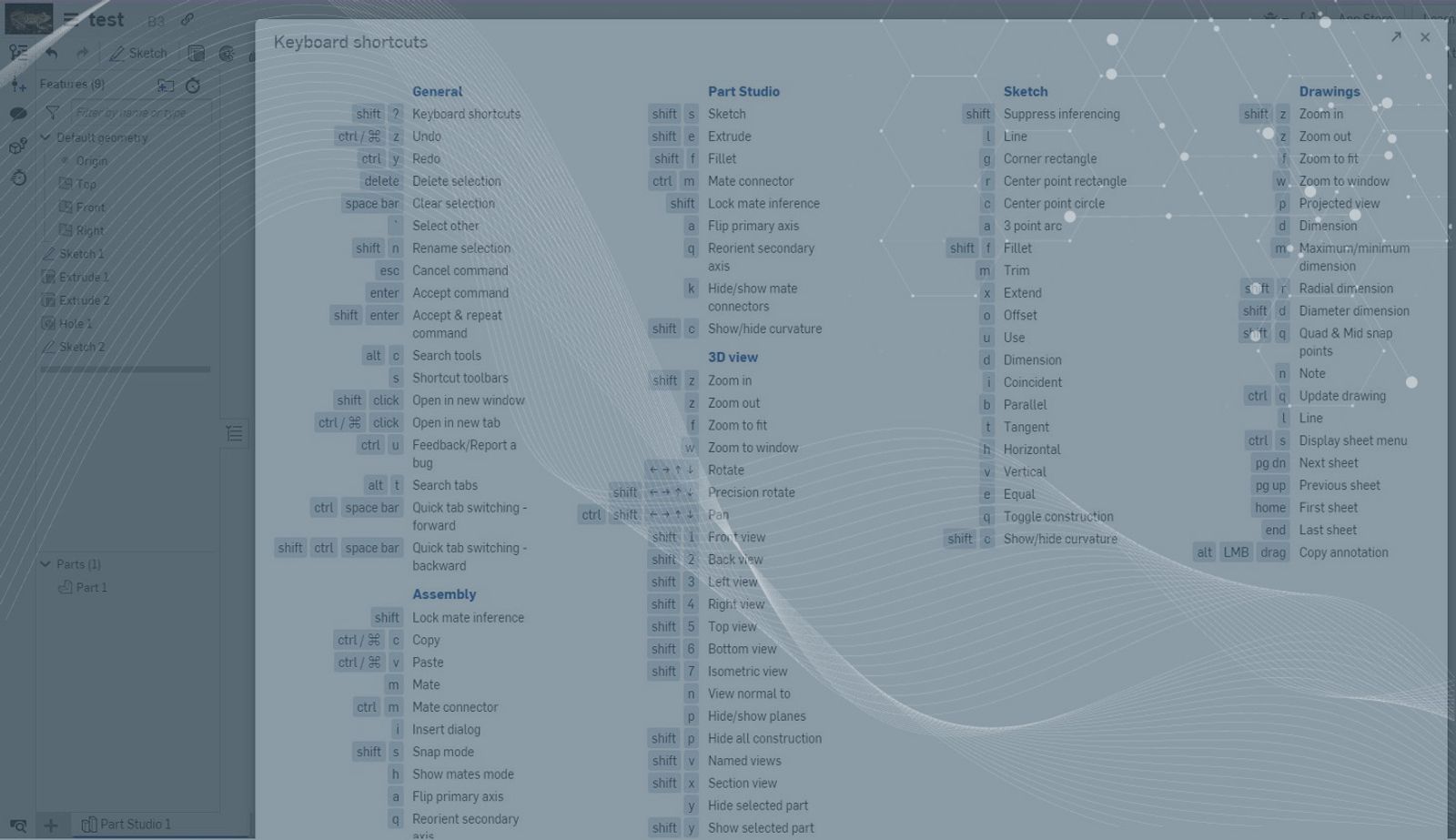
1:02
Are you ever working along in Onshape and you need the shortcut map – and know there must be a shortcut for the map itself?
Well, there is. Instead of moving the mouse up to the help menu, you can hit Shift + ? and it will bring up the map of keyboard shortcuts.
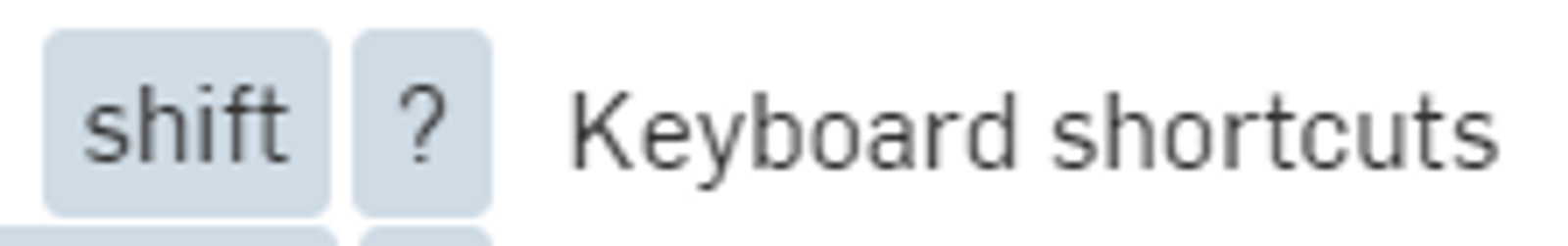
You can then hit the ESC key to close the map again and continue working.
Shortcut Bar in Onshape
While we are talking about shortcut keys, let’s visit my favorite one that you, as a user, can customize: The S keyboard shortcut bar.
Go into your settings found under My Account
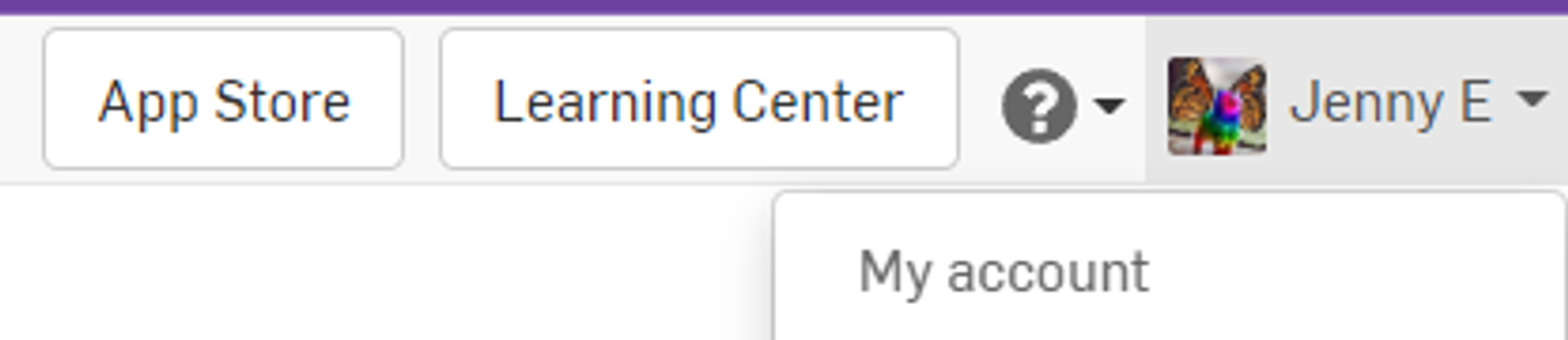
Go to Preferences and scroll down to the shortcut toolbars! Now you’re able to customize whatever shortcuts you need!
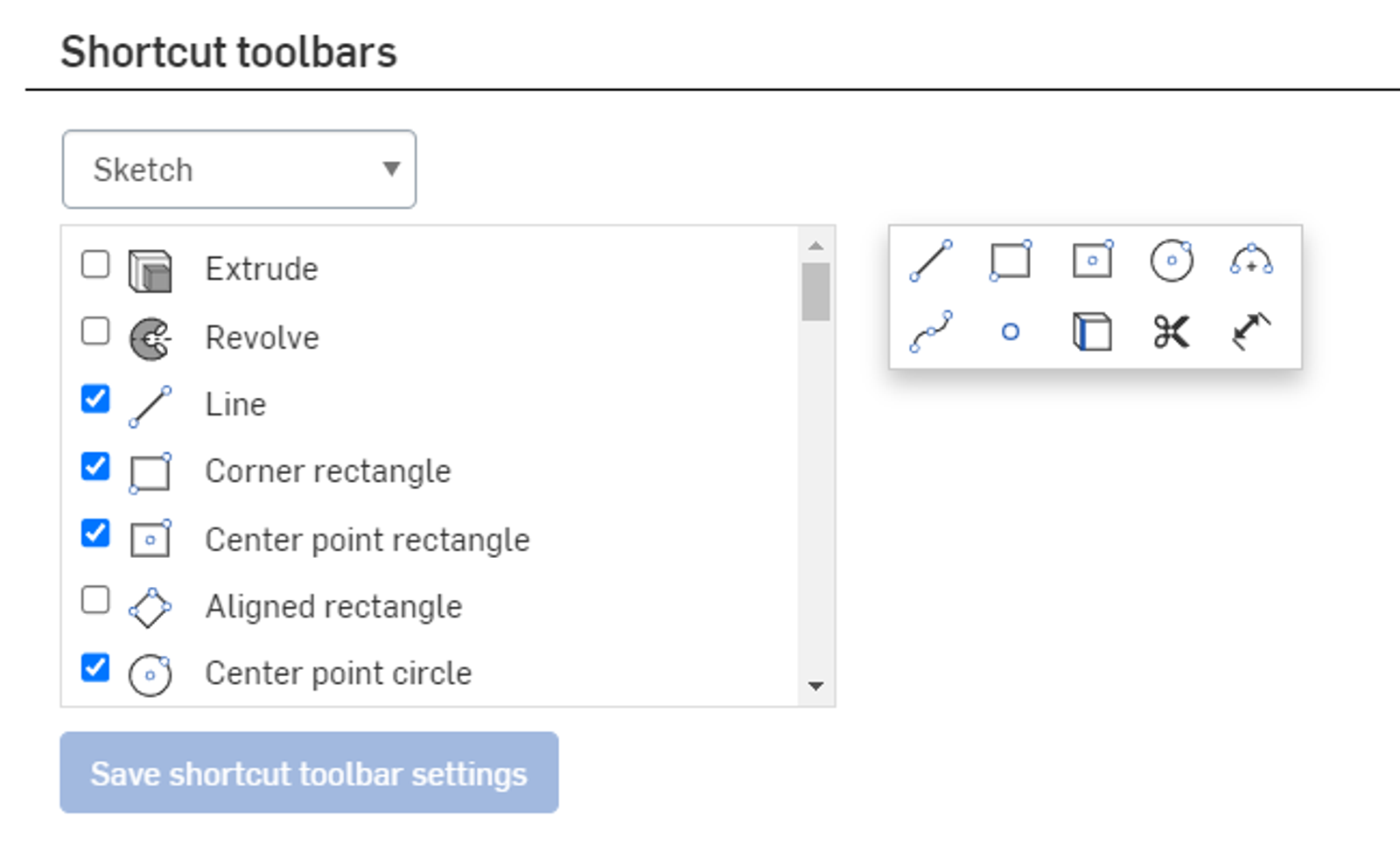
This Tech Tip helped you quickly access the shortcuts you need to know to be a faster Onshape user. Watch the video below to see the tool in action:
We have more resources for you to learn more about related features, like using Select Other. Here’s that. We also have more information on customizing your toolbars. Here’s that link, too!
Interested in learning more Onshape Tech Tips? You can review the most recent technical blogs here.
Latest Content

- Blog
- Becoming an Expert
- Sheet Metal
Two Views, One Model: Faster Sheet Metal Design in Onshape
02.12.2026 learn more
- Blog
- Customers & Case Studies
- Collaboration
- Consumer Products
RigStrips Boosts Design Speed Using Onshape's Collaborative Tools
02.11.2026 learn more
- Blog
- Becoming an Expert
- Features
- Data Management
How Onshape's Repair Tool Fixes Broken References
01.29.2026 learn more


