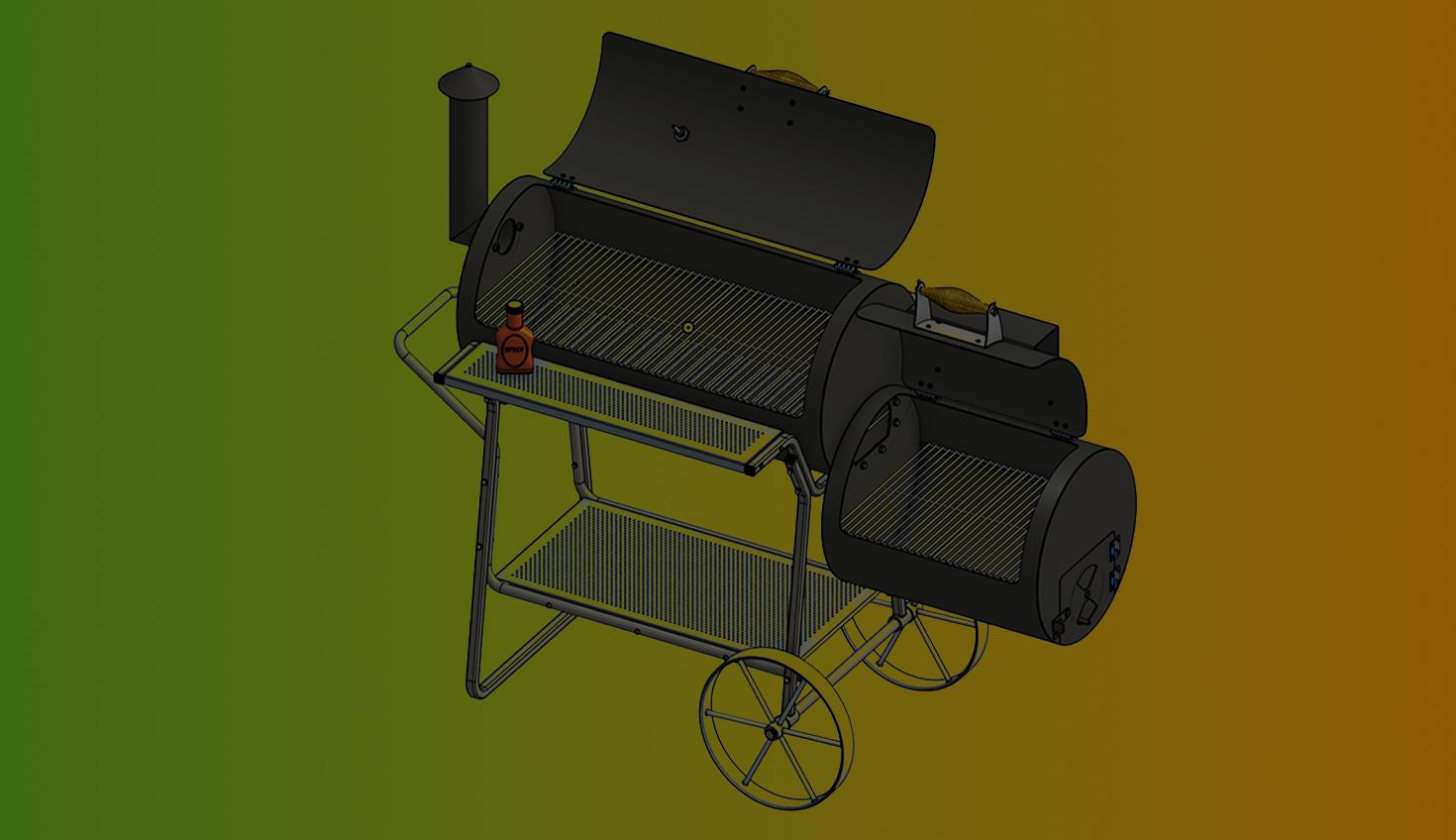
1:08
In this Tech Tip, you learn how to reuse Named Positions from subassemblies in main assemblies.
Reusing Named Positions
Named Positions are suitable for dynamic assemblies. They are used to define and reuse positions of moving components in assemblies. These positions are usually defined in the explicit assembly, but may also be reused in top-level assemblies.
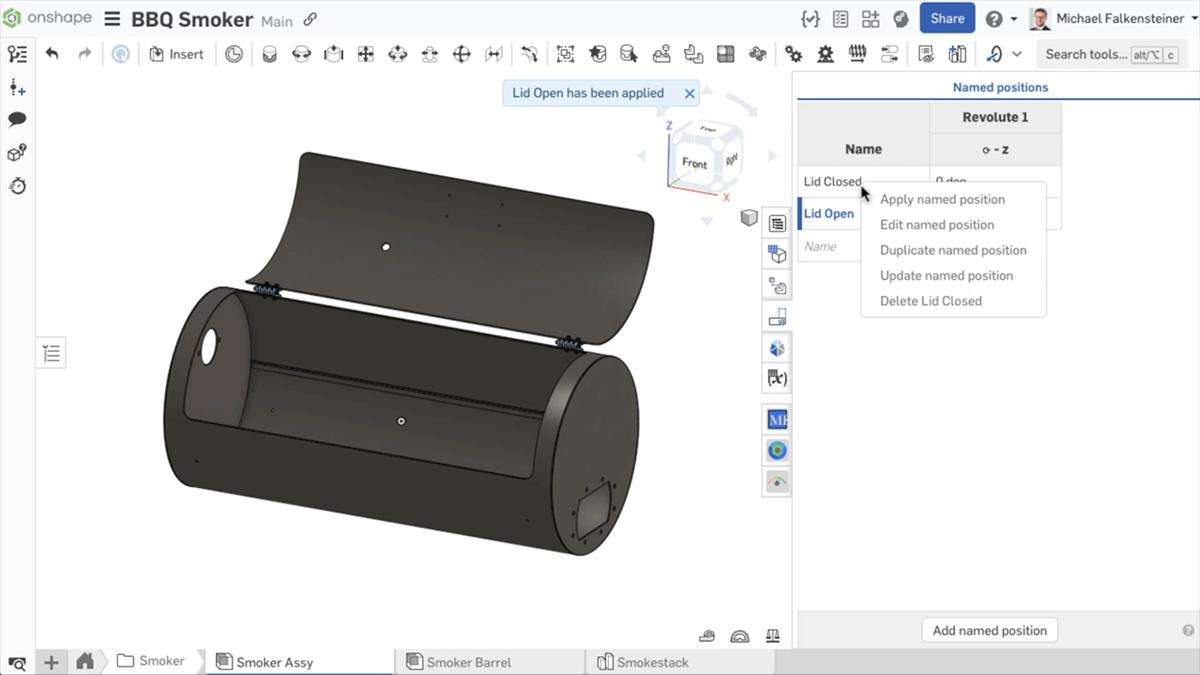
Reusing a Named Position in the Main Assembly
If Named Positions are defined in subassemblies, they can be reused in the main assembly. First, create Named Positions in the Named Positions panel – in this example “Open” and “Closed” for the open and closed position of the smoker lid.
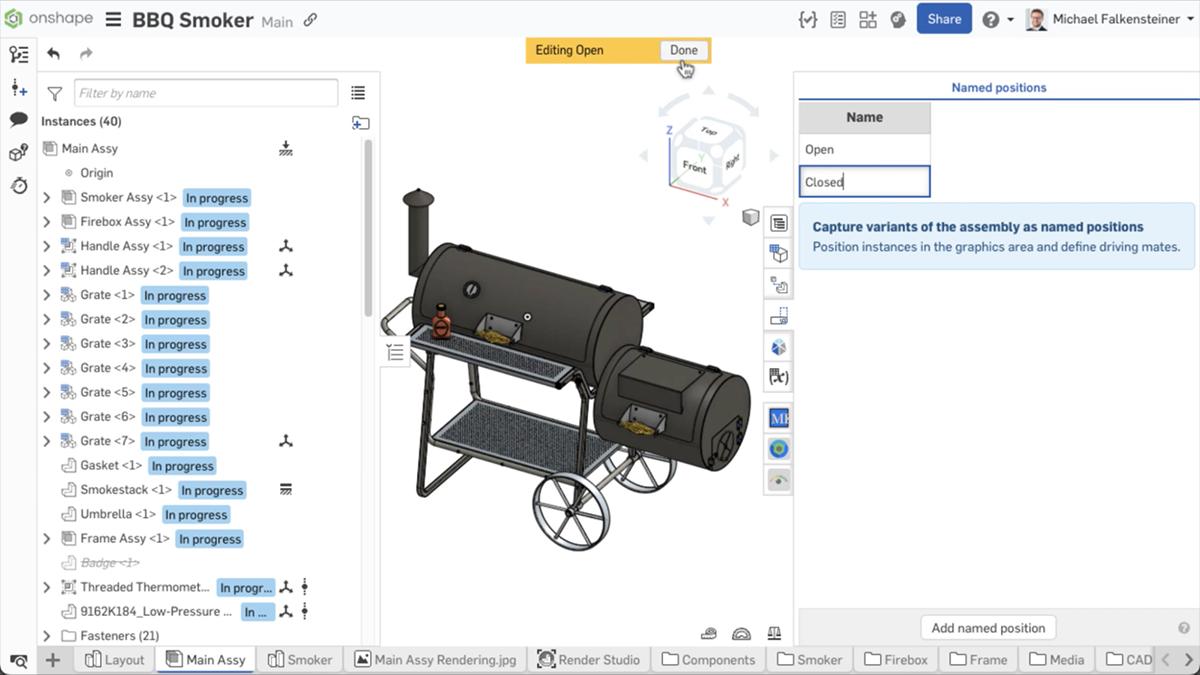
Right-click the appropriate subassembly in the instances list and select Add to Named Positions from the context menu. This adds a column in the Named Positions table in the Named Positions panel. You may select the corresponding Named Position from the subassembly dropdown menu.
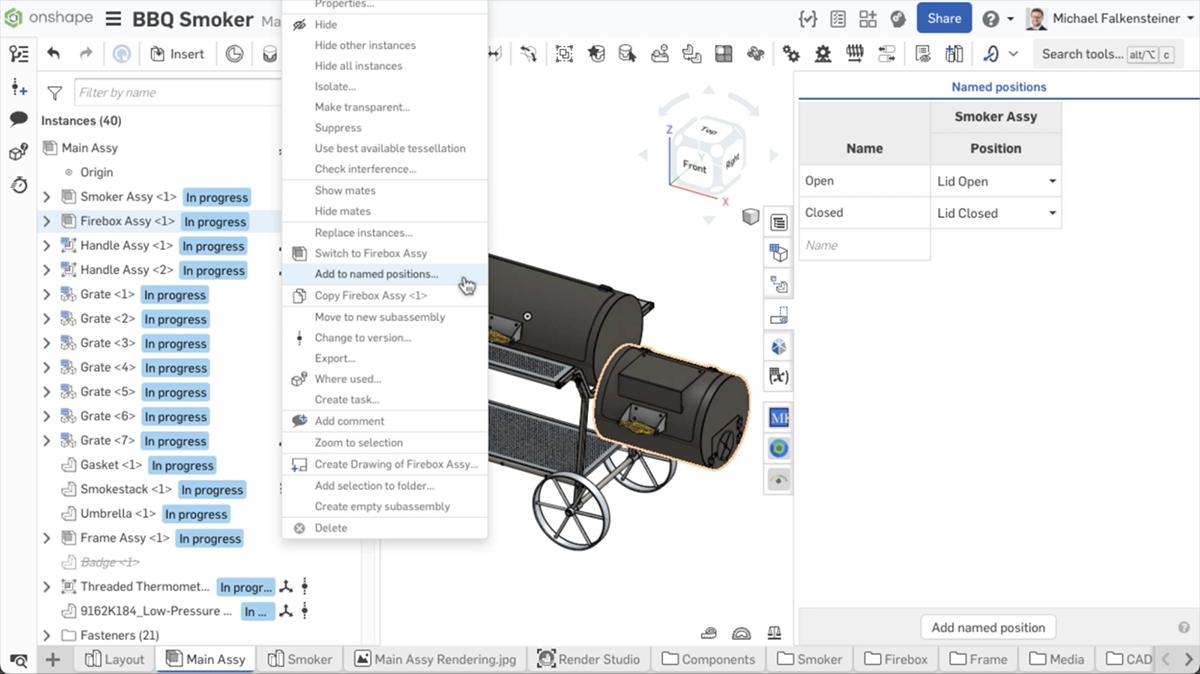
The subassemblies now use the selected Named Position.
Learn best practices when harnessing Onshape’s advanced assembly tools. The “Advanced Onshape Assemblies” course in the Onshape Learning Center places a strong emphasis on assembly motion and positioning, as well as assembly visualization, organization, and Bill of Materials management.
For now, take a look at the video below about reusing Named Positions.
Interested in learning more Onshape Tech Tips? You can review the most recent technical blogs here.
The Onshape Discovery Program
Learn how qualified CAD professionals can get Onshape Professional for up to 6 months – at no cost!
Latest Content

- Blog
- Becoming an Expert
- Assemblies
- Simulation
Mastering Kinematics: A Deeper Dive into Onshape Assemblies, Mates, and Simulation
12.11.2025 learn more
- Blog
- Evaluating Onshape
- Learning Center
AI in CAD: How Onshape Makes Intelligence Part of Your Daily Workflow
12.10.2025 learn more
- Blog
- Evaluating Onshape
- Assemblies
- Drawings
- Features
- Parts
- Sketches
- Branching & Merging
- Release Management
- Documents
- Collaboration
Onshape Explained: 17 Features That Define Cloud-Native CAD
12.05.2025 learn more



