
1:08
One of the most common questions encountered from someone just starting in Onshape is, “How can I set my units?”
Unit System for a Document
Your unit system is set individually per Document. If you have the Document open, click the Document menu in the top-left corner, and select Workspace units:
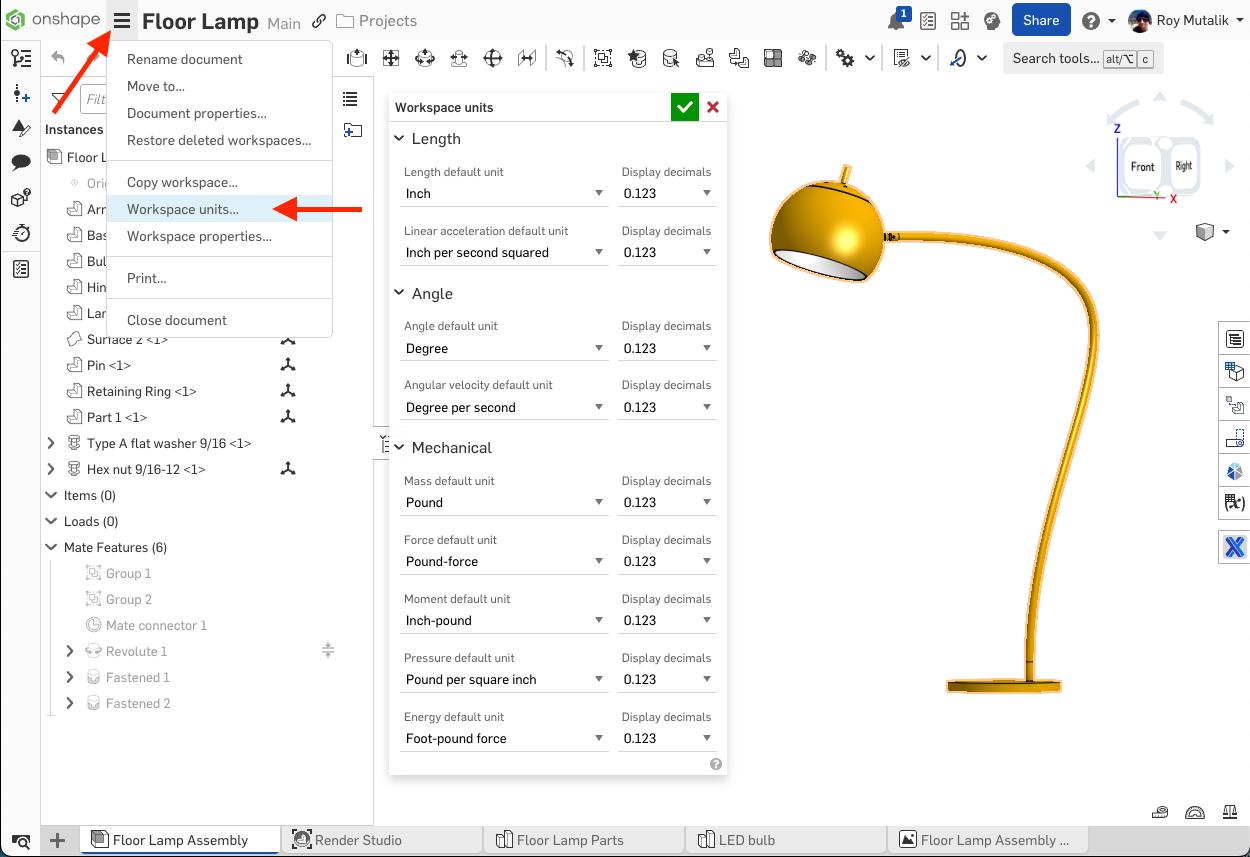
From here, you can change each unit and the displayed decimal precision.
Changing the Default Units for New Documents
You can also change the default units used by Onshape.
Clicking your avatar in the top-right corner, select My account. Select Preferences on the left side, and then scroll down until you find Units:
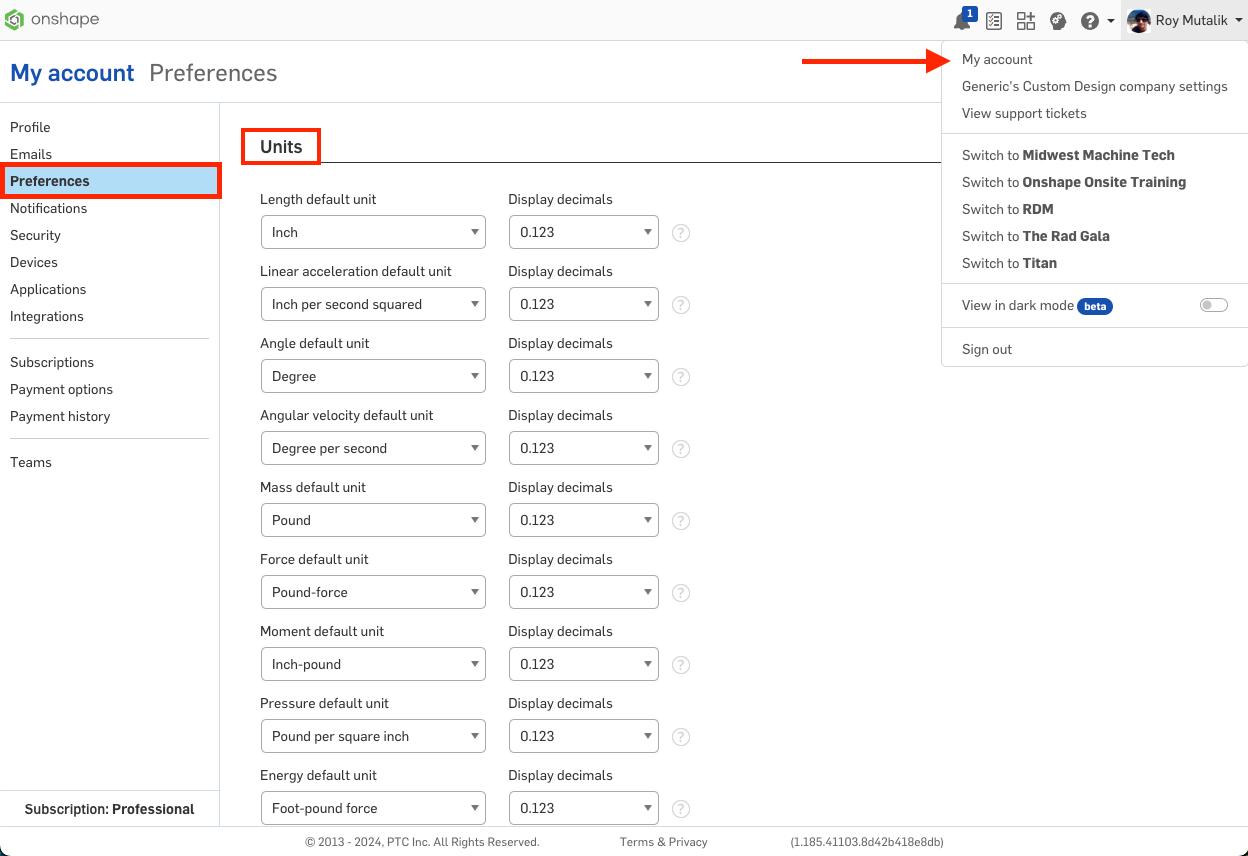
Changing the default units uses your unit system of choice for any new Documents you create. Any previously created Documents maintain their unit system selections.
Since default units are account preferences, they are per-user settings. Each user at a company can set their default units individually.
If you are new to Onshape, it is highly encouraged that you explore some of the other options in My account > Preferences section. For example, you may want to change your mouse controls to match your experience with a previous CAD tool or customize your keyboard shortcuts.
Interested in learning more Onshape Tech Tips? You can review the most recent technical blogs here.
Friends Don’t Let Friends Use Old CAD!
Know a colleague who could benefit from our cloud-native, fully-featured collaborative design platform?
Latest Content
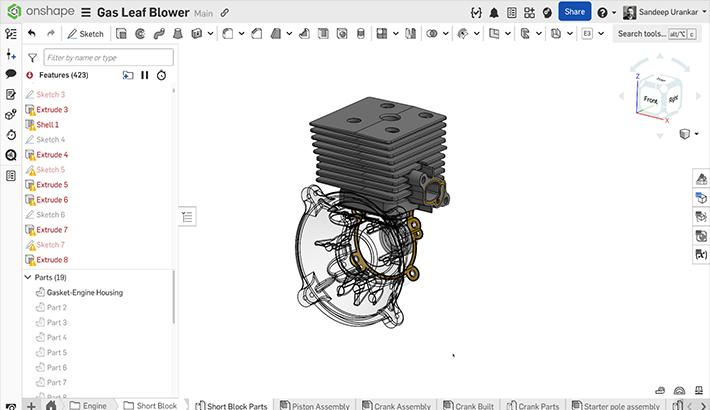
- Blog
- Becoming an Expert
- Features
- Data Management
How Onshape's Repair Tool Fixes Broken References
01.29.2026 learn more
- Blog
- Startup
How Hardware Startups Can Cut Costs, Find Funding, and Scale in 2026
01.28.2026 learn more
- Blog
- Customers & Case Studies
Future Joinery Systems: Bridging the Gap Between Architecture and Manufacturing with PTC’s Onshape
01.23.2026 learn more



