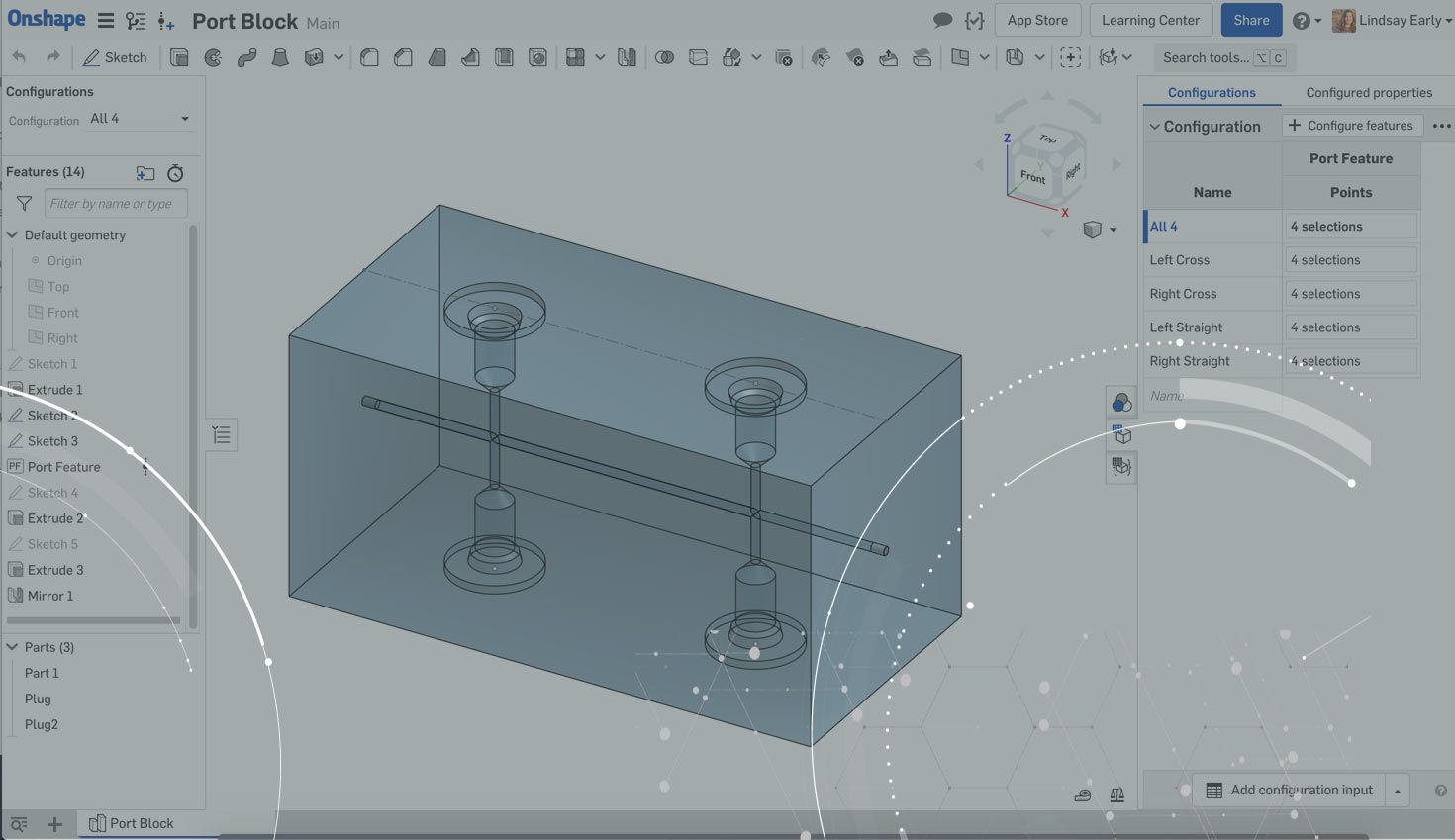
1:03
Onshape Configurations are a highly efficient and useful tool. You can configure almost anything in the feature dialog, including the selections you are using. This eliminates the need to create several features that are suppressed in specific configurations. With fewer features to manage, the configuration setup is much simpler, and your rebuild time is significantly reduced.
In this Port Block, there are five different configurations with the ports in varying locations.
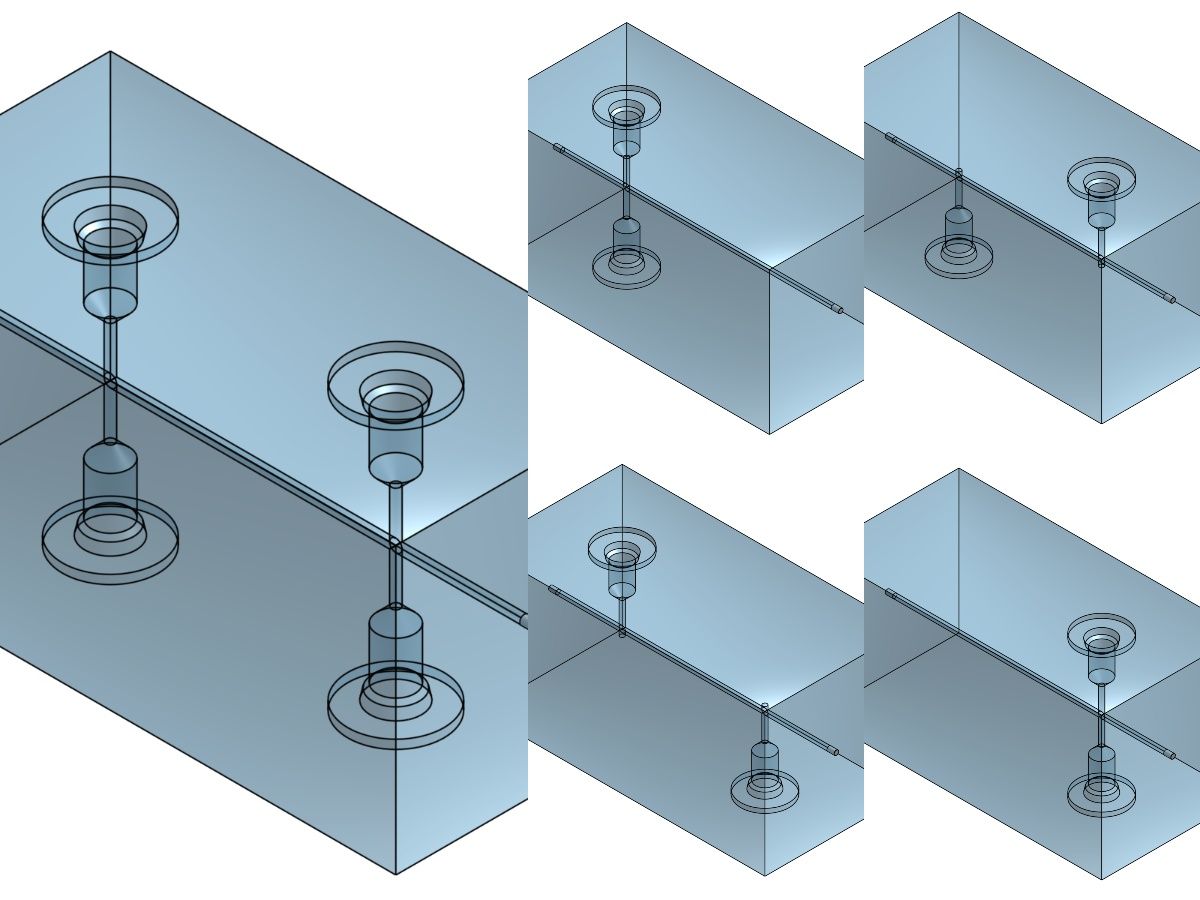
With other systems, you might have to create a feature for each port, and suppress the appropriate ones for each configuration.
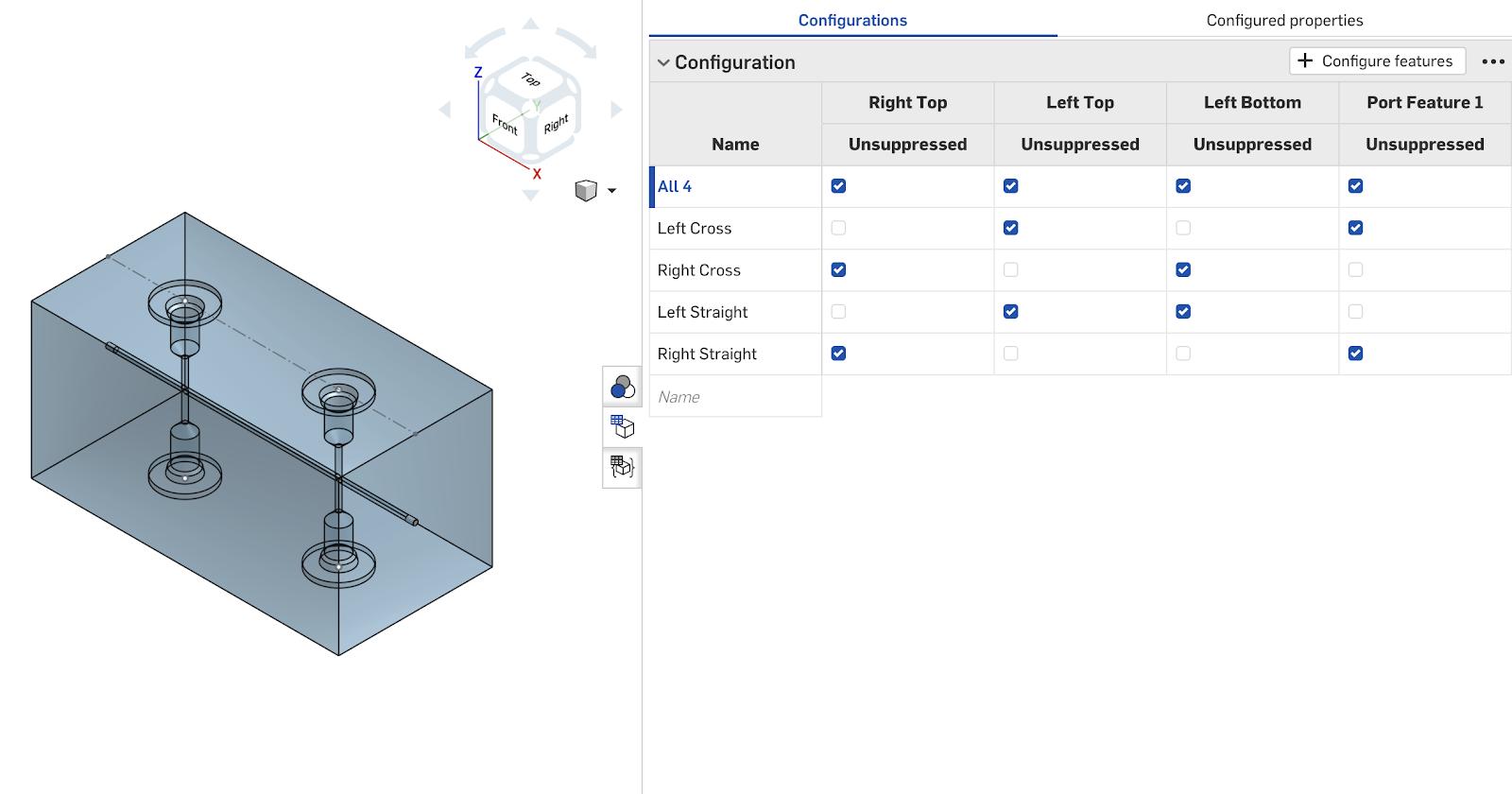
While the other method works, Onshape allows you to accomplish this with just one feature parameter. First, create one feature selecting all four locations for the hole (using the custom Port feature). Then, select “Configure features” in the Configuration dialog and select the Selections box.
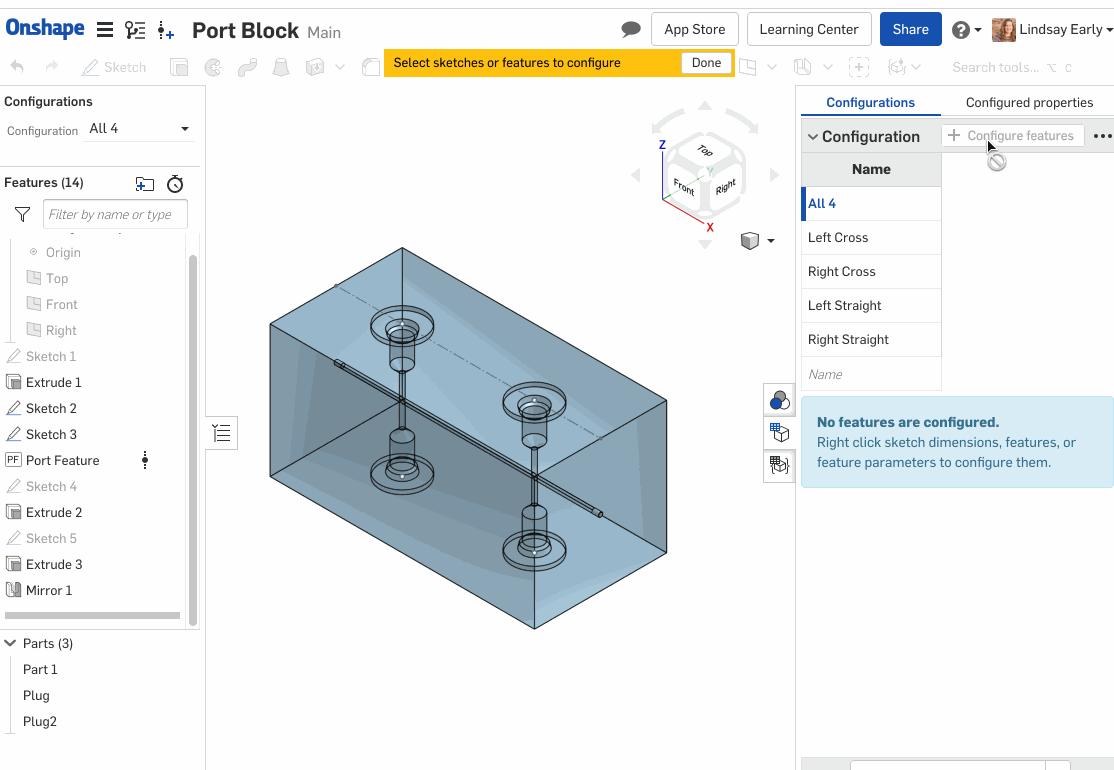
Next, set the selections by double-clicking on the Port Feature selection box for each configuration. Now, all five configurations are managed by a single feature parameter.
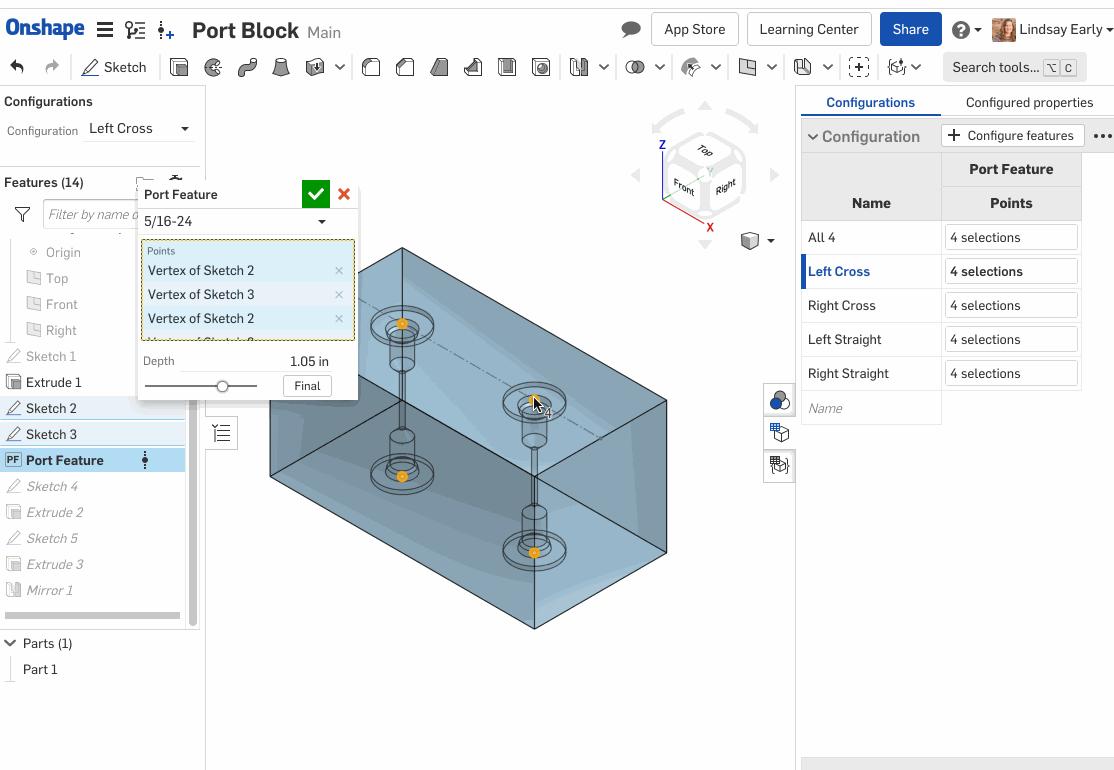
Let’s take a look at another example using a ratchet head. Instead of different features for the 6-sided and 12-sided configurations, it can be done with one feature parameter for selection.
Interested in learning more Onshape Tech Tips? You can review the most recent technical blogs here.
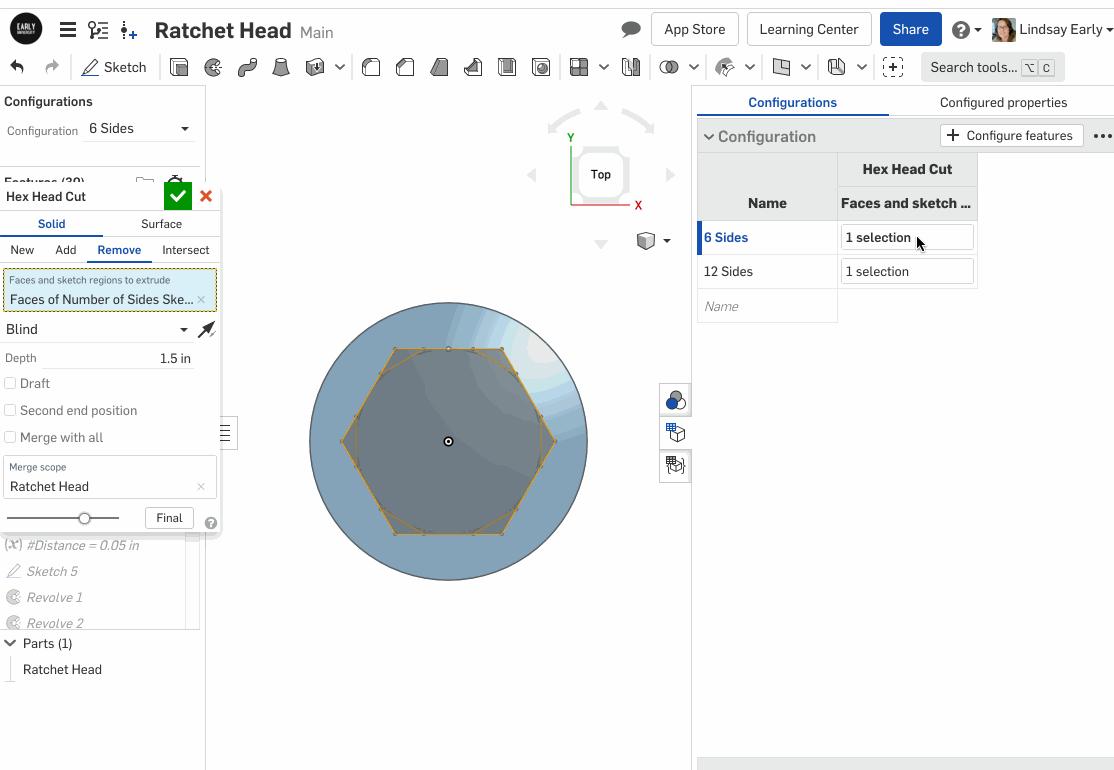
Latest Content
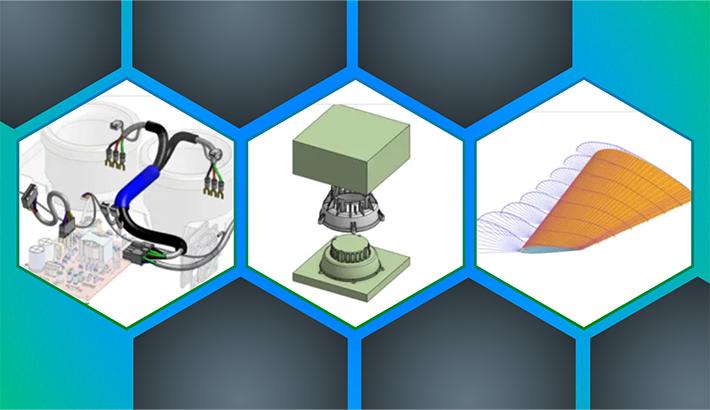
- Blog
- Evaluating Onshape
- Custom Features
Accelerated Product Development with Next Generation CAD Automation
01.15.2026 learn more

- Blog
- Collaboration
- Education
- Enterprise
- Customers & Case Studies
From Concept to Real-Life Impact: Building a First-of-Its-Kind Inclusive Picnic Table
01.09.2026 learn more



