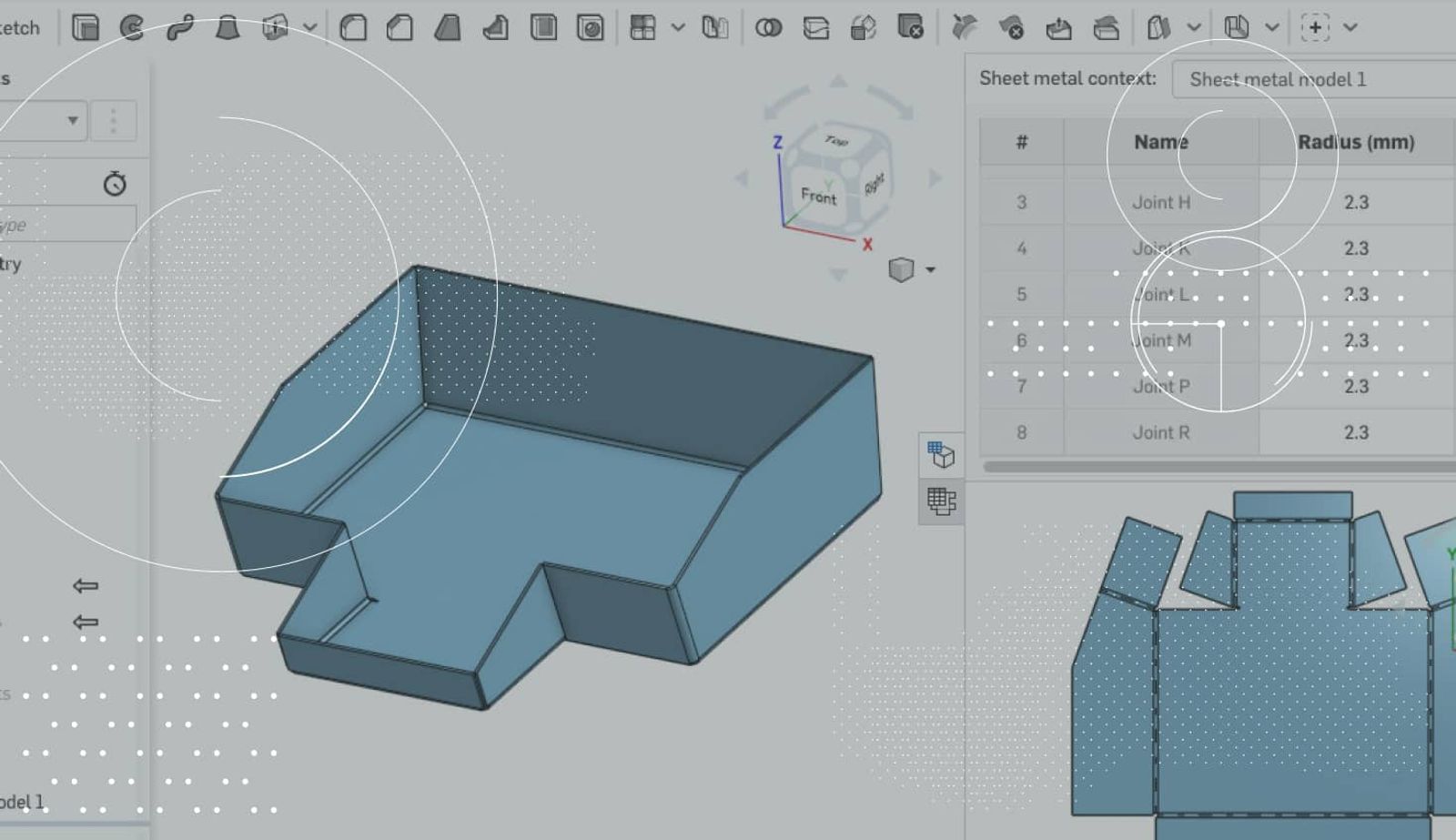
READ TIME:
0:38
0:38
The most recent update to Onshape includes one of our most highly-requested improvements: the ability to create sheet metal hems. Let’s take a closer look.
To get started, click the Hem feature from the list of sheet metal tools in the toolbar.
Then select an edge or side face of a sheet metal part, and define the details of your hem. There are three hem types to choose from:
1. “Straight” hem
2. “Rolled” hem
3. “Teardrop” hem
There are also options to define the hem's length, inner radius, alignment, and corner type. These options give you a wide range of potential hem styles.
So that’s it! This new feature was a highly-requested one and we couldn’t be more excited to bring it to you.
Latest Content
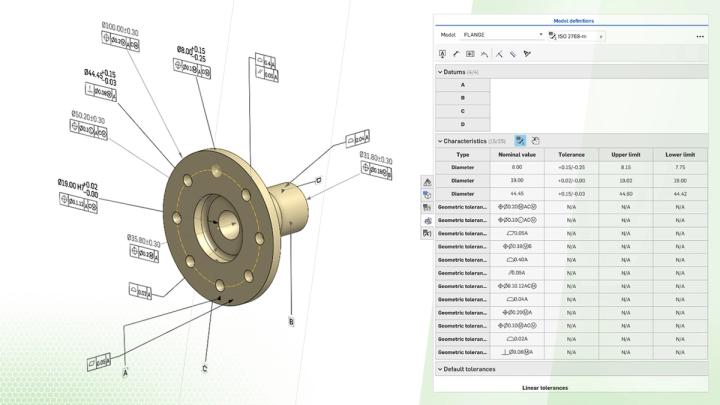
- Blog
- Evaluating Onshape
- Collaboration
How Onshape Fixes the Broken Promise of Model-Based Definition
02.26.2026 learn more
- Blog
- Customers & Case Studies
- Automotive & Transportation
Powering Heavy-Duty Innovation: How Edison Motors Builds Next-Gen Hybrid Trucks with Onshape
02.26.2026 learn more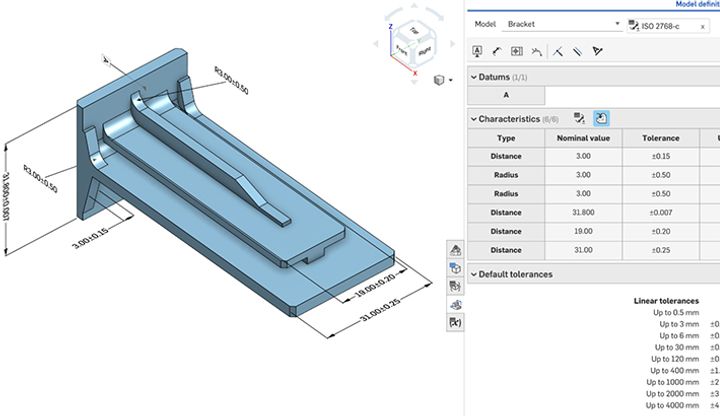
- Blog
- Evaluating Onshape
- Education
- Education & Universities
Future-Proof Engineering Education with Model-Based Definition in Onshape
02.24.2026 learn more



