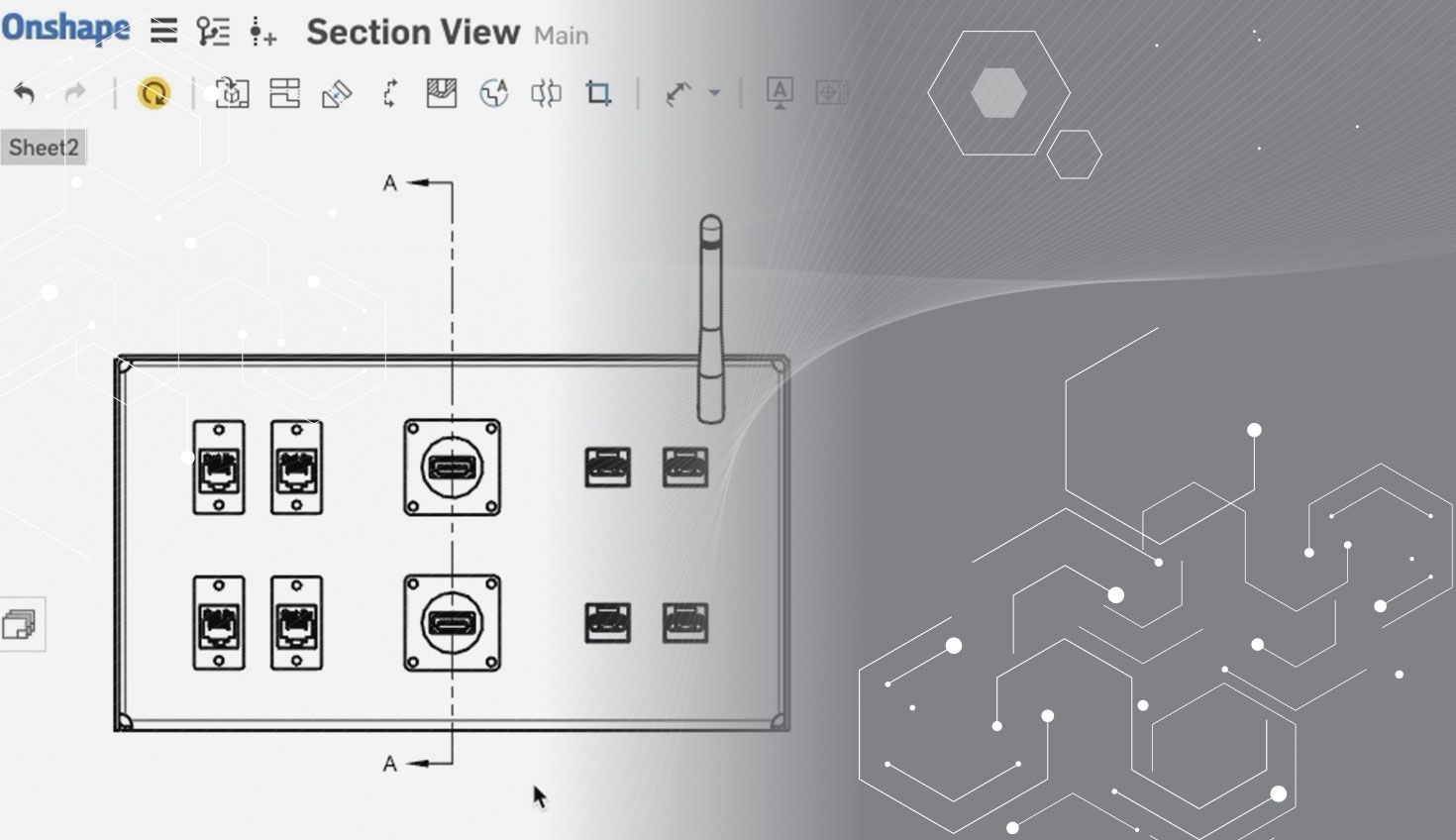
1:49
We’ve already reached our fifth release of Onshape this year. Let’s take a look at some of the latest features below.
CAD IMPROVEMENTS
REPLACE IMPORTED BODY
You can now directly replace imported geometry within Onshape. You can update the file by right-clicking on the import feature or by selecting the "Update" button on the tab in the new CAD Imports folder.
SHEET METAL HEM
You can now easily create hems, using a new dedicated Sheet Metal Feature.
CURVATURE COMBS ON CURVE CREATION
You now have a new option to view the curvature combs of previewed edges while creating features such as Bridging curve, 3D fit spline, and Loft. These curvature combs update dynamically as you modify the curves.
IMPROVED HLR PERFORMANCE
You’ll see improved performance when creating drawing views displayed with the Hidden Lines Removed display style, particularly when rendering organic shapes which create spline-silhouette edges.
DRAWING TABLES - OPTIMIZATION OF FIT ON DOUBLE-CLICK
Within a drawing table, a double-click on a cell border will auto-size the row or column to fit the contents.
EDIT SECTION CONTEXT MENU ITEM (SECTION VIEWS)
You can easily edit a section view through a more discoverable “Edit section” option in the right-click menu of the section view itself.
INDUSTRY SYNONYMS ADDED TO ONSHAPE HELP
While searching through Onshape's Help content, you may now query for synonymous terms from other CAD tools, and the results will return the appropriate Onshape equivalent. For example, searching for “move” will now also display Onshape’s Transform feature.
PREFIXES FOR CHAMFER DIMENSIONS
You can now add a prefix on chamfer dimensions. This can be useful for calling out quantities, much like you would on a hole callout.
PROFESSIONAL IMPROVEMENTS
UPDATE PROPERTIES WITH API ONLY
You can now create properties that are locked in the user interface, and only editable via the API. This can be configured independently for versions and workspaces. This is useful for managing third-party integrations.
ENTERPRISE IMPROVEMENTS
BLOCK DUPLICATE DOCUMENT NAMES
Within an Enterprise, you can now prevent users from creating Documents with a name identical to that of an existing Document. This feature is configurable using a regular expression, so you may choose what is enforced as a matching name.
Latest Content
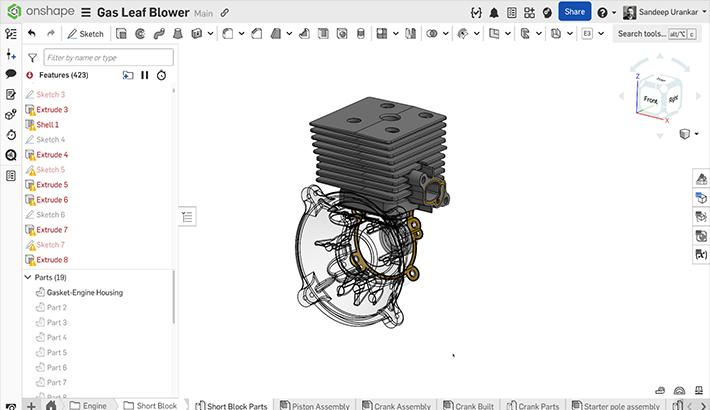
- Blog
- Becoming an Expert
- Features
- Data Management
How Onshape's Repair Tool Fixes Broken References
01.29.2026 learn more
- Blog
- Startup
How Hardware Startups Can Cut Costs, Find Funding, and Scale in 2026
01.28.2026 learn more
- Blog
- Customers & Case Studies
Future Joinery Systems: Bridging the Gap Between Architecture and Manufacturing with PTC’s Onshape
01.23.2026 learn more



