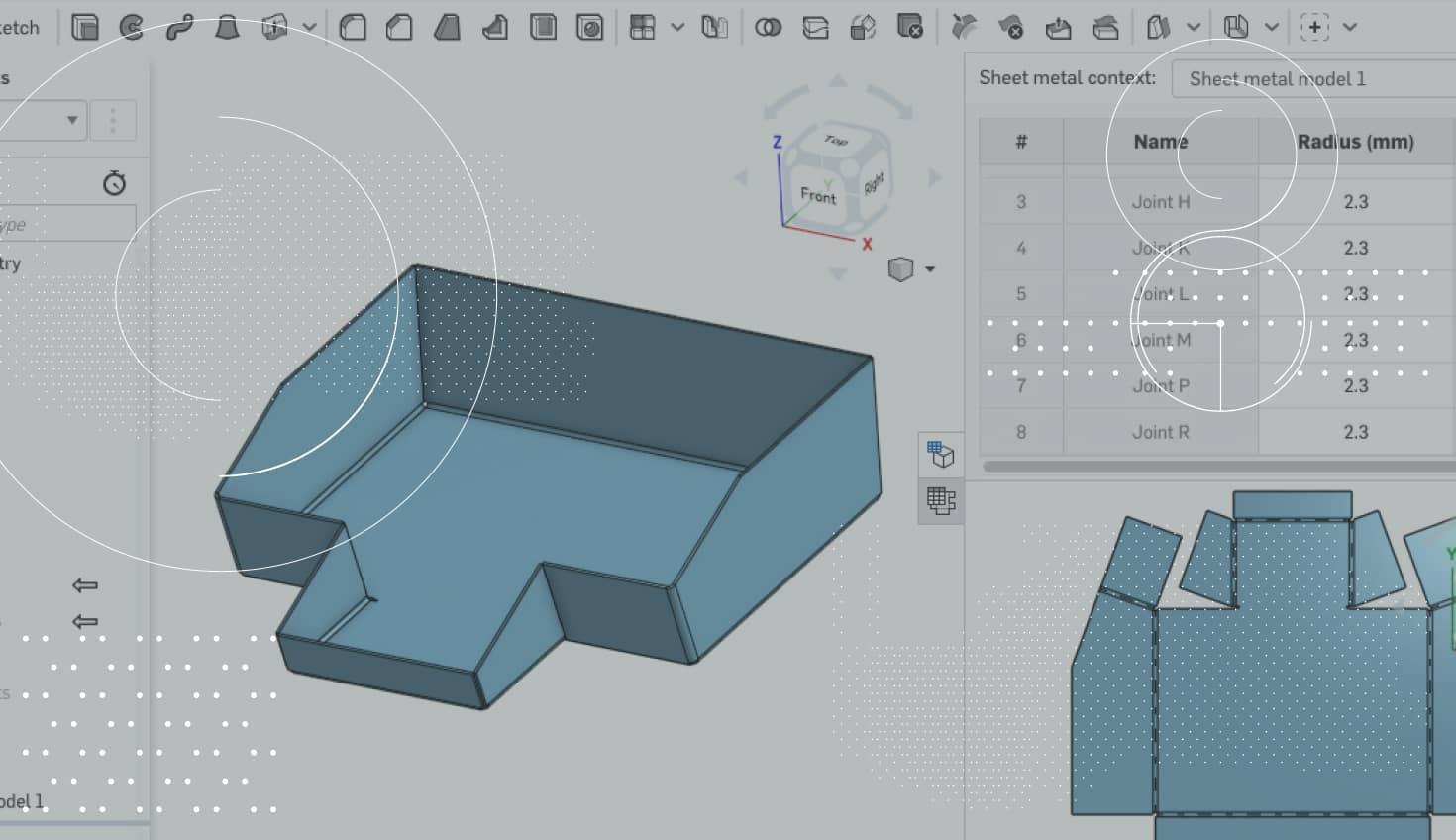
1:03
Creating Sheet Metal Tabs just got a lot easier with Onshape’s most recent update. A new Sheet Metal Tab command was added that makes this a simple task. Let’s take a look.
You’ll find the new Tab command with the rest of the sheet metal tools in the Part Studio toolbar.
To create a tab, select a closed sketch profile and the flange you want to merge your tab with.
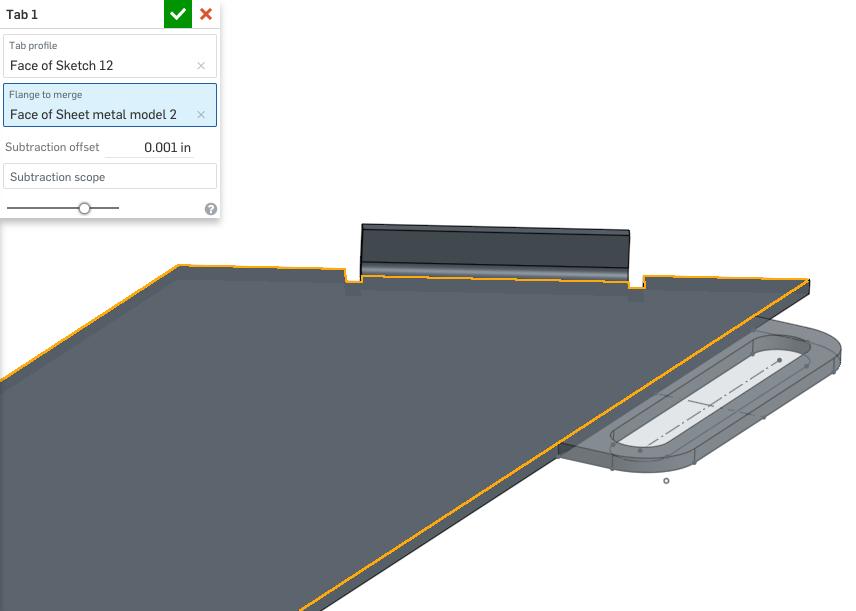
You’re done. That’s all it takes to create a simple Sheet Metal Tab in Onshape. But the Sheet Metal Tab command can do more than create a single Sheet Metal Tab. You can also create multiple tabs in the same feature by selecting more parallel flanges to merge with. Or you can even create flanges on two separate parts in the same feature.
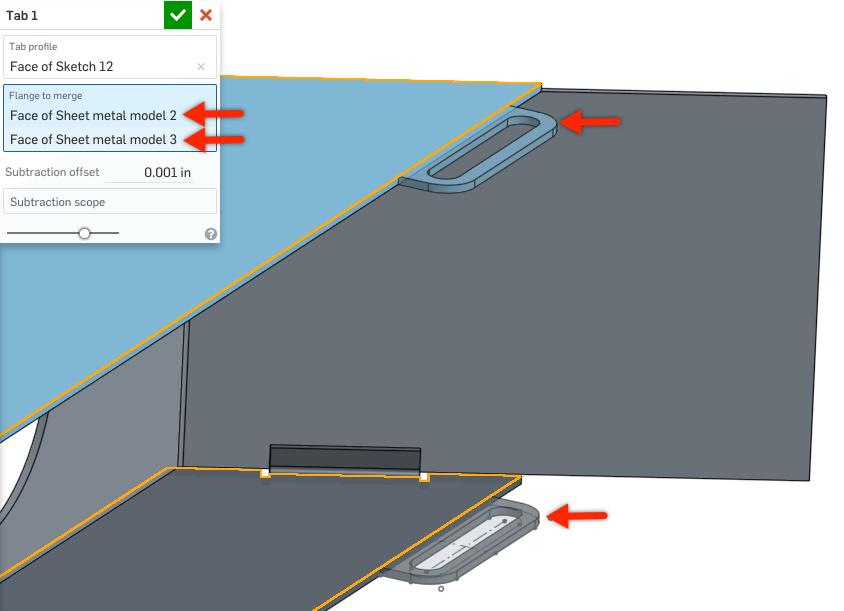
One final note: There is also an option for “Subtraction Scope.” This allows you to subtract the tab you are creating from another sheet metal part. This can be useful if you are working with multiple sheet metal parts that need to be assembled.
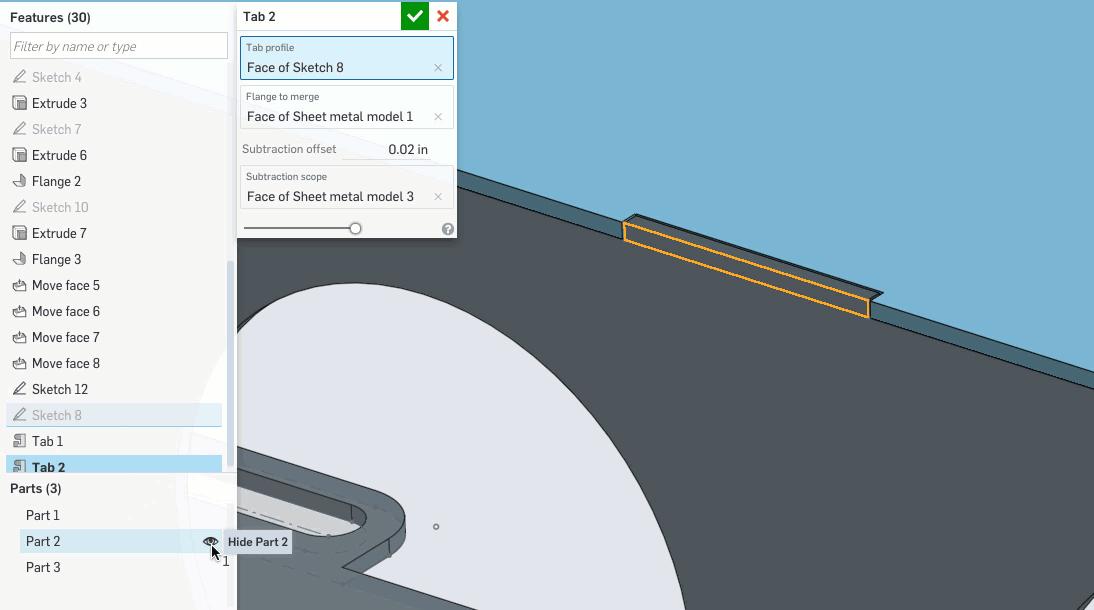
Give the new Sheet Metal Tab command a try and let us know what you think! We always love to hear from you in the Onshape Forums.
Latest Content

- Blog
- Becoming an Expert
- Assemblies
- Simulation
Mastering Kinematics: A Deeper Dive into Onshape Assemblies, Mates, and Simulation
12.11.2025 learn more
- Blog
- Evaluating Onshape
- Learning Center
AI in CAD: How Onshape Makes Intelligence Part of Your Daily Workflow
12.10.2025 learn more
- Blog
- Evaluating Onshape
- Assemblies
- Drawings
- Features
- Parts
- Sketches
- Branching & Merging
- Release Management
- Documents
- Collaboration
Onshape Explained: 17 Features That Define Cloud-Native CAD
12.05.2025 learn more


