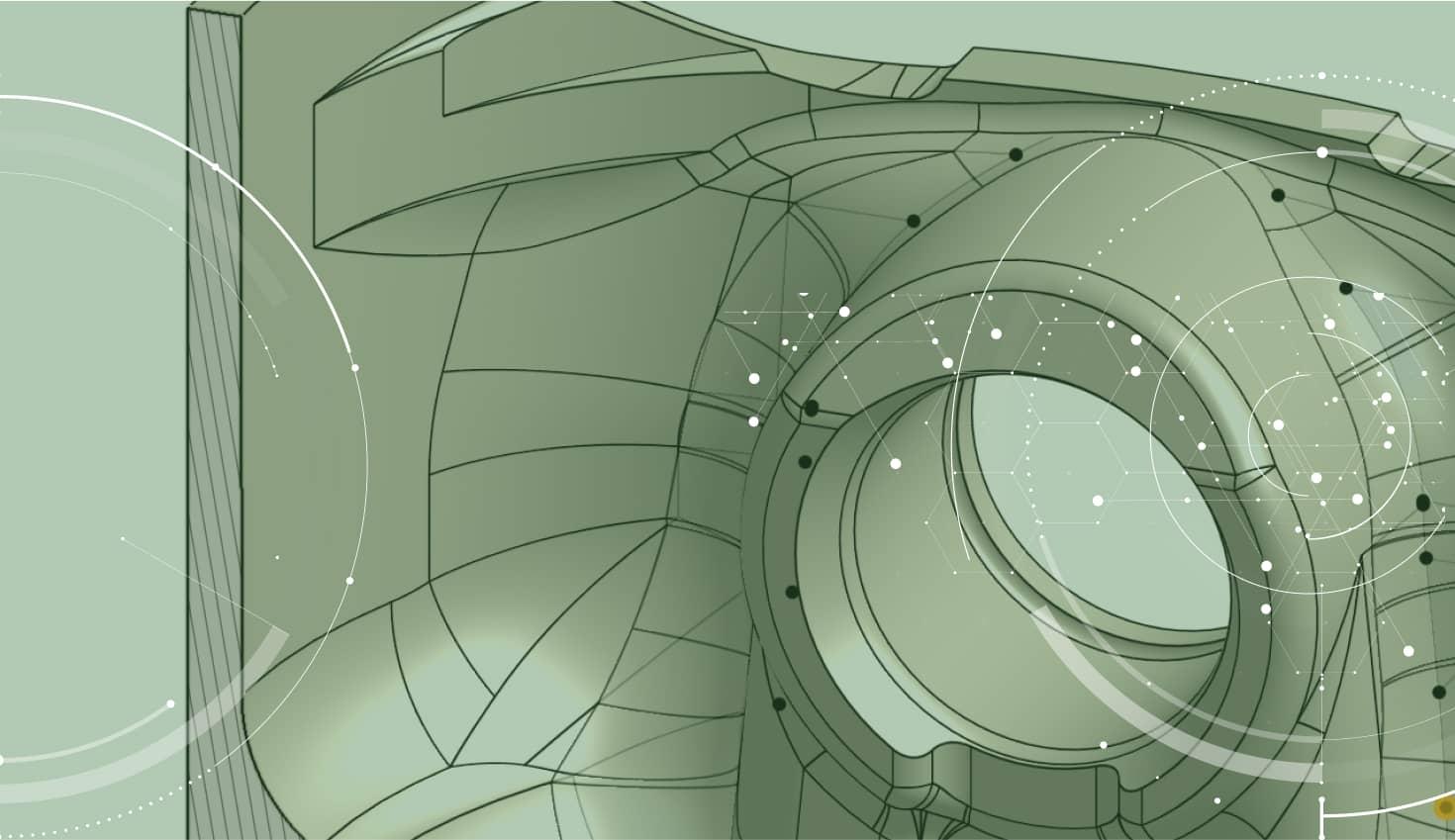
0:59
Many engineering teams have a preferred CAD system. However, that CAD system is often not used in other departments in the company because of cost. This leaves many of those in manufacturing, assembly, and other areas of the company without access to a decent CAD system for things like designing fixtures and jigs.
Onshape was built to work well with other CAD systems and is a great solution for those that need access to professional-grade CAD, without investing thousands of dollars. Let’s take a look at a few simple steps to create a fixture for a part that was designed in SOLIDWORKS:
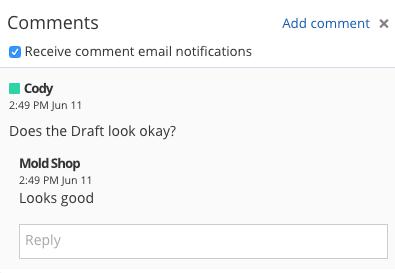
Importing your file can be done right from the Onshape Documents page. Onshape can import the native .SLDPRT files as well as many other popular CAD formats.

Once imported, you can use Onshape’s multipart modeling to easily design a simple fixture with contextual relationships to the imported model.
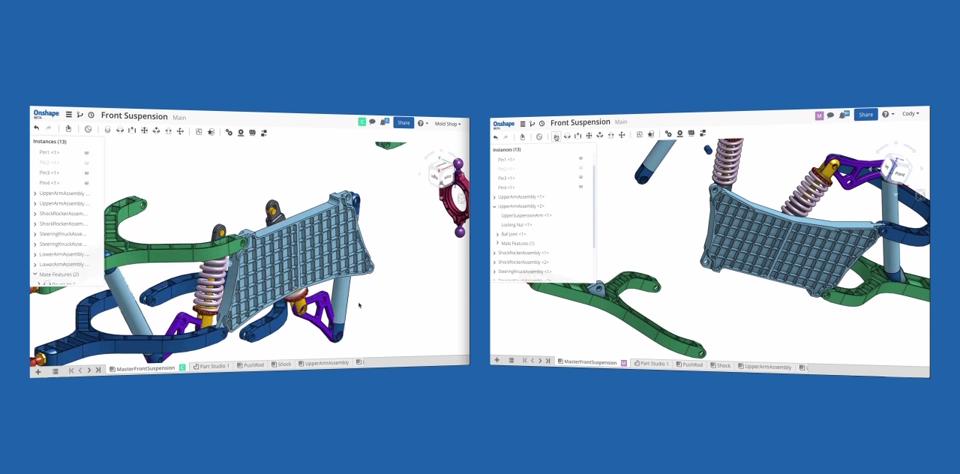
After designing the fixture, you can assemble it and test motion to ensure there are no problems. The last step is to make a drawing of your fixture so it can be manufactured.
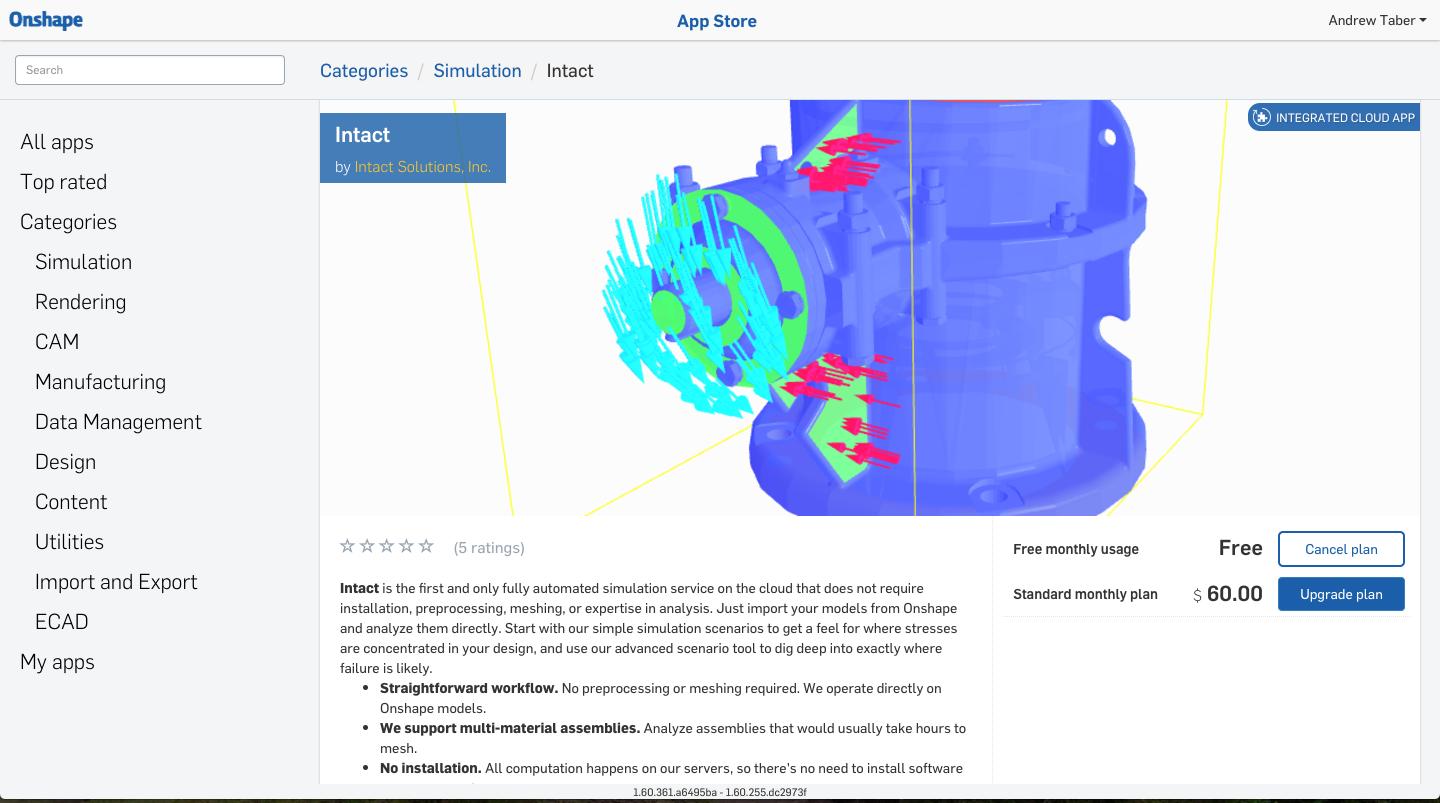
Interested in a more detailed walkthrough? Check out the video!
The CAD Migration Station
Find everything you need to know about transitioning from SOLIDWORKS to Onshape.
Latest Content

- Blog
- Becoming an Expert
- Assemblies
- Simulation
Mastering Kinematics: A Deeper Dive into Onshape Assemblies, Mates, and Simulation
12.11.2025 learn more
- Blog
- Evaluating Onshape
- Learning Center
AI in CAD: How Onshape Makes Intelligence Part of Your Daily Workflow
12.10.2025 learn more
- Blog
- Evaluating Onshape
- Assemblies
- Drawings
- Features
- Parts
- Sketches
- Branching & Merging
- Release Management
- Documents
- Collaboration
Onshape Explained: 17 Features That Define Cloud-Native CAD
12.05.2025 learn more


