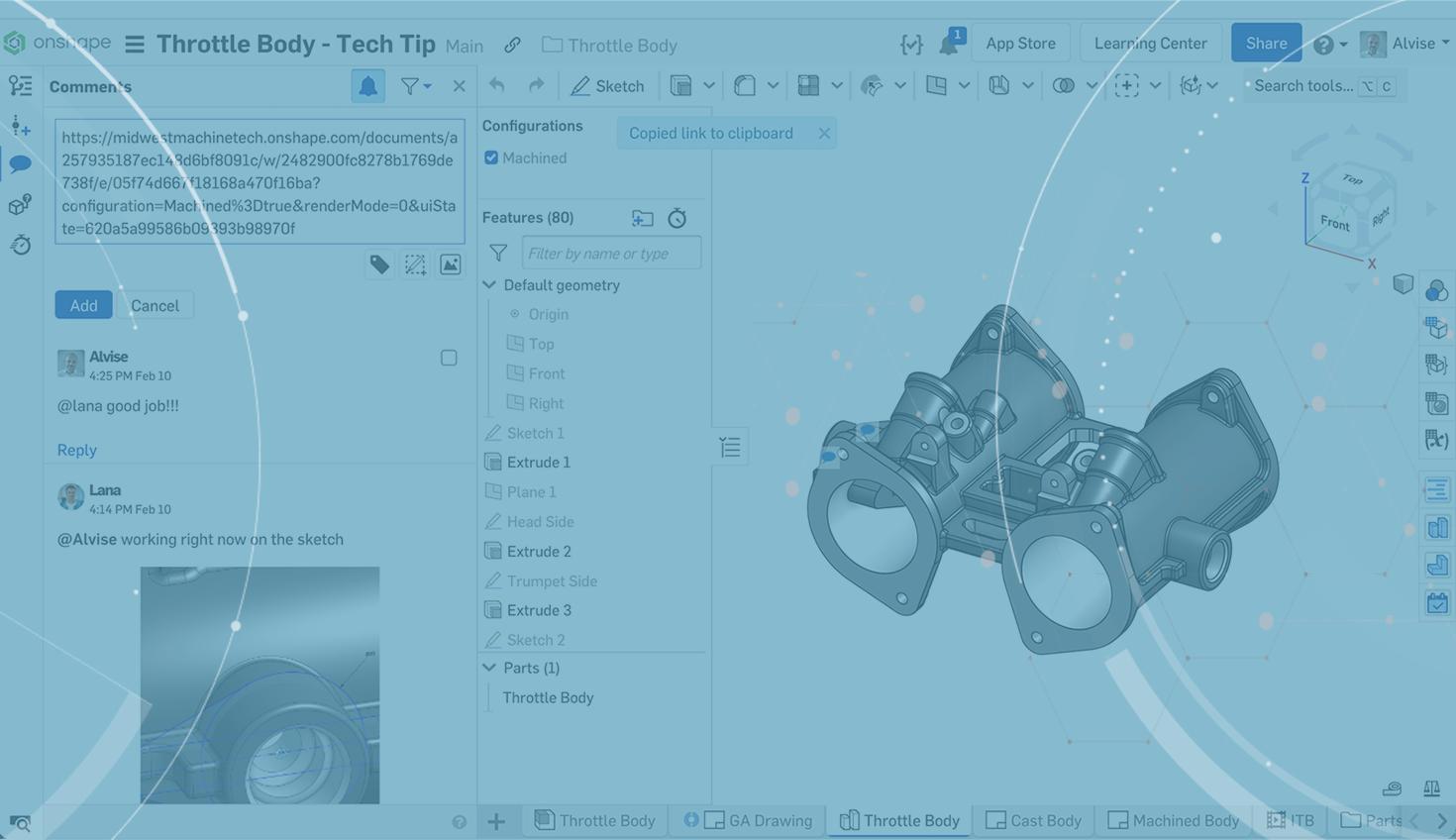
1:27
Comments are a powerful tool that users can benefit from when communicating directly in an Onshape Document. Sometimes we also want to show someone a certain state of a model, like a specific exploded view or a cut state, that can be relayed with a link.
This Tech Tip will show you how to easily combine Comments and the Copy Document URL command in order to clearly communicate when collaborating.
The Benefits of Comments
Onshape users can communicate with others in real time and tag individual features, sketches, parts, mates, Mate Connectors and more using the Comments dialog.
It’s something you can’t do with traditional CAD and PDM systems, where user notifications are usually related to an email with screenshots or a workflow transition.
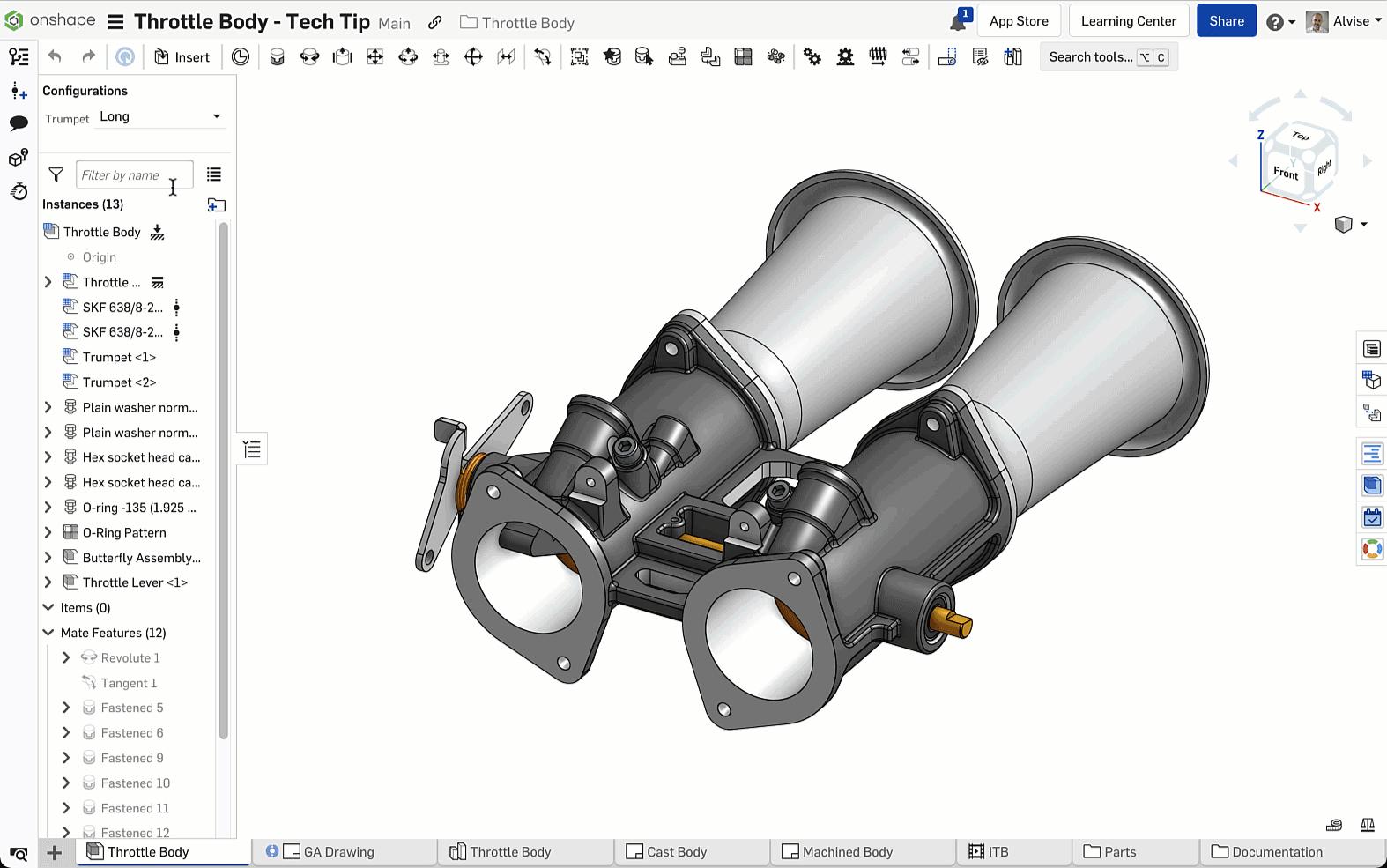
And if you want to share a particular view or panel?
The Copy Document URL command can be used in the Comments dialog as well. In fact, copying and pasting a link in a comment will become a hyperlink so users will have access to the precise view you want to share such as an active configuration, render mode, exploded view, panel states and view orientation.
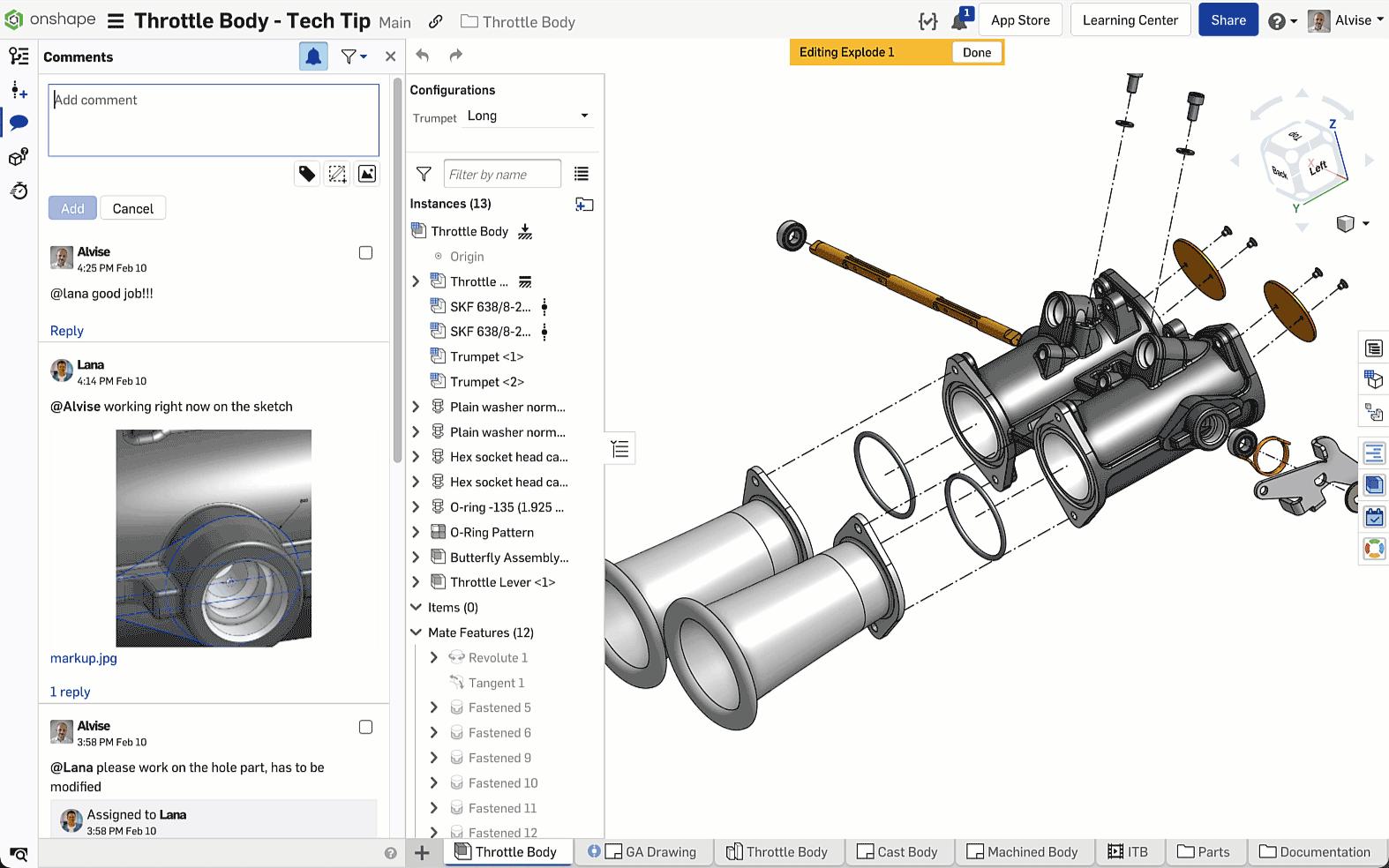
See how it works in real-time by watching the video below:
Think about the various applications you can take advantage of by using these tools. For example, you can share a Document with the product department and leave a comment that links to an exploded view plus detailed instructions about assembly parts of a subassembly. Or when communicating with the purchasing department, you can show the Bill of Materials (BOM) panel already in view and hide the non-relevant parts.
Interested in learning more Onshape Tech Tips? You can review the most recent technical blogs here.
Latest Content

- Blog
- Becoming an Expert
- Assemblies
- Simulation
Mastering Kinematics: A Deeper Dive into Onshape Assemblies, Mates, and Simulation
12.11.2025 learn more
- Blog
- Evaluating Onshape
- Learning Center
AI in CAD: How Onshape Makes Intelligence Part of Your Daily Workflow
12.10.2025 learn more
- Blog
- Evaluating Onshape
- Assemblies
- Drawings
- Features
- Parts
- Sketches
- Branching & Merging
- Release Management
- Documents
- Collaboration
Onshape Explained: 17 Features That Define Cloud-Native CAD
12.05.2025 learn more



