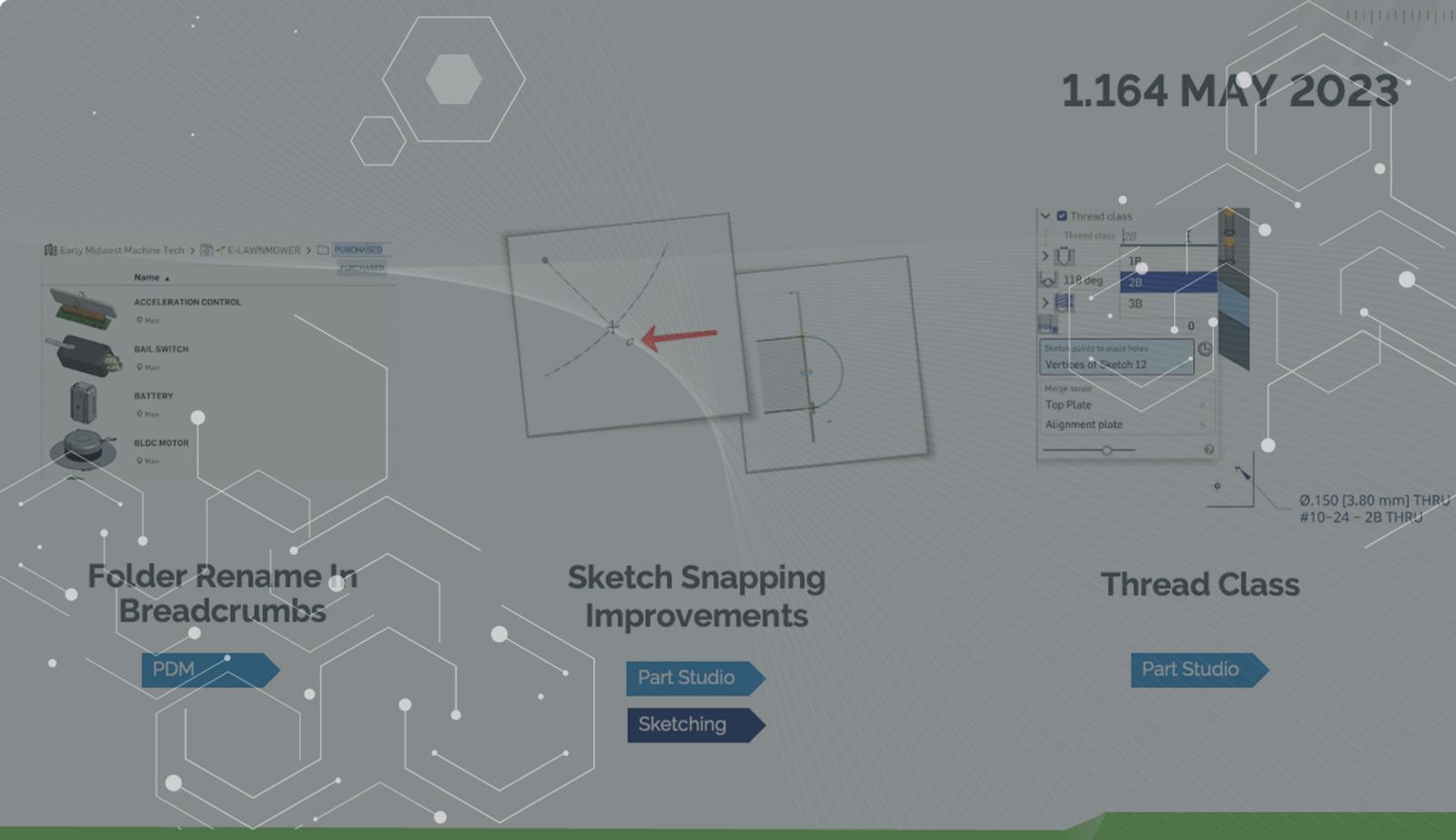
1:56
Table of Contents
- General Improvements
- Part Studios Improvements
- Assemblies Improvements
- Drawings Improvements
- PCB Studio Improvements
- Mobile Updates
- Education Enterprise Improvements
Even LiveWorx '23 does not stop the Onshape team from delivering updates! This release includes excellent improvements to the Hole tool, renaming folders, and drawings.
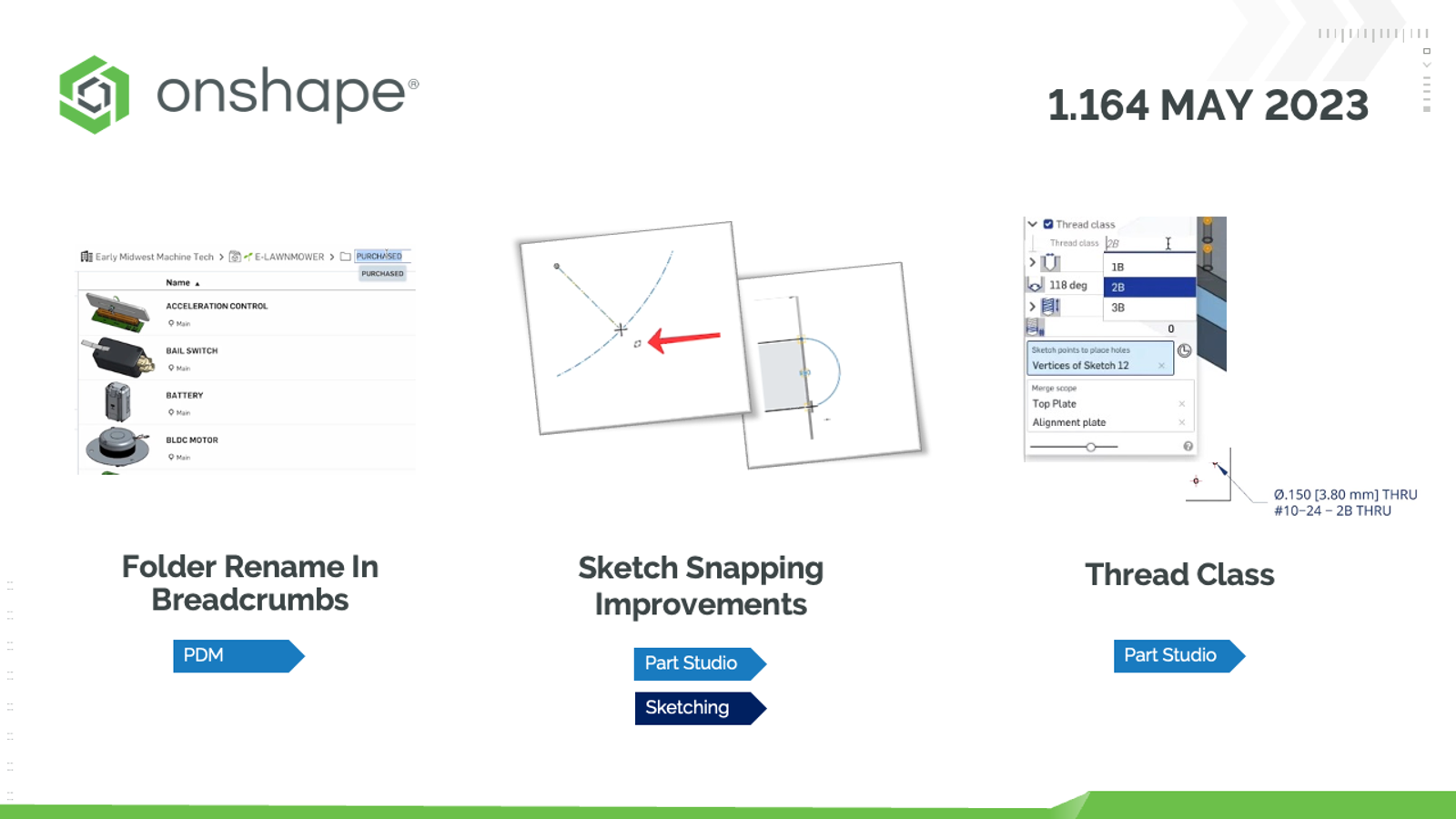
General Improvements
Rename Folders
Folders can be renamed inline within the breadcrumb area, similar to inline document renaming.
FeatureScript Shortcuts
All Feature Studio keyboard shortcuts are now displayed with the rest of the Onshape shortcuts in a separate section accessible from the Help menu.
Part Studios Improvements
Snap Inferences to Arcs and Ellipses
Arcs now offer snapping to 180 degrees increments, and ellipses snap to quadrant points.
Hole Tool - Thread Class Designation
Tapped holes created in a Part Studio offer Thread class choices that appear downstream in Hole tables and Callouts on Drawings.
Assemblies Improvements
Simulation Will Suppress Newly Added Loads
When more than one Simulation is present, any loads added to the active Simulation are automatically suppressed in the pre-existing Simulations, ensuring no conflicts between active and pre-existing Simulations.
Drawings Improvements
Auxiliary View Defined In Line
The direction for an Auxiliary view can be defined parallel to the base view, in addition to the perpendicular direction.
PCB Studio Improvements
"Other" Outline Support
An additional keep-out zone is now supported called "OTHER_OUTLINE", which is helpful for some companies to label solder mask, copper pads, and cover layers that defy definition using other types of outlines.
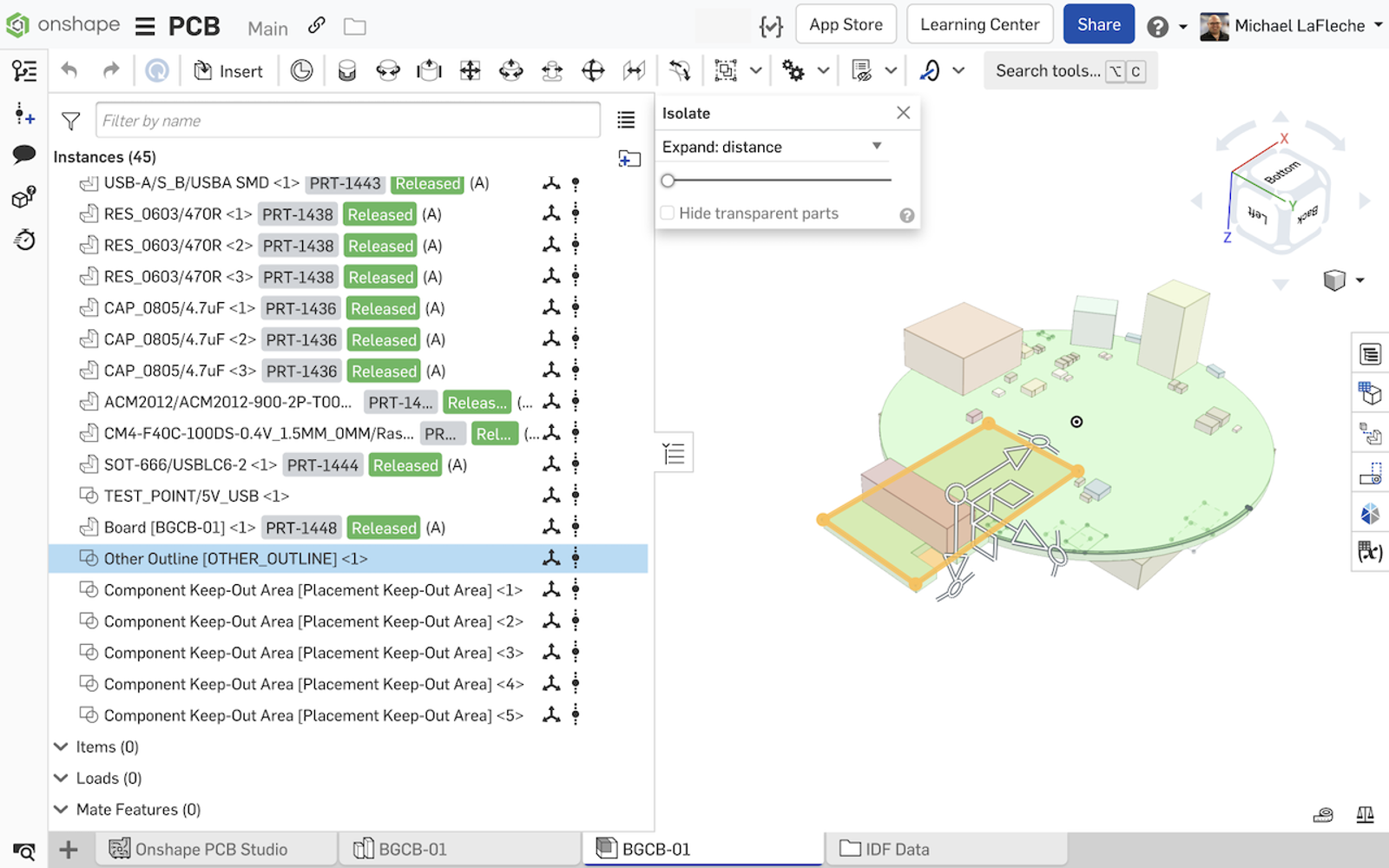
Mobile Updates
Section Headers
Onshape for iOS includes section headers that separate Documents, Folders, Projects, and Publications as they do for the web version.
Filters for Android
Instance search filters are available to find objects quickly by type and keyword. This works on Part Studio and Assembly tabs.
Education Enterprise Improvements
Dashboard
The Onshape Education Enterprise Class Dashboard has been updated to improve educators’ review process. It now shows Class Modeling Time, Submission Status, Time Spent by Tab, and Assignments Activity.
Please take a moment to try out these new features and improvements and leave your comments below. For a detailed list of all the changes in this update, please see the changelog.
Remember: The updates listed here are now live for all users when creating new Documents. Over the next few days, these features will also be available in Documents created before this update.
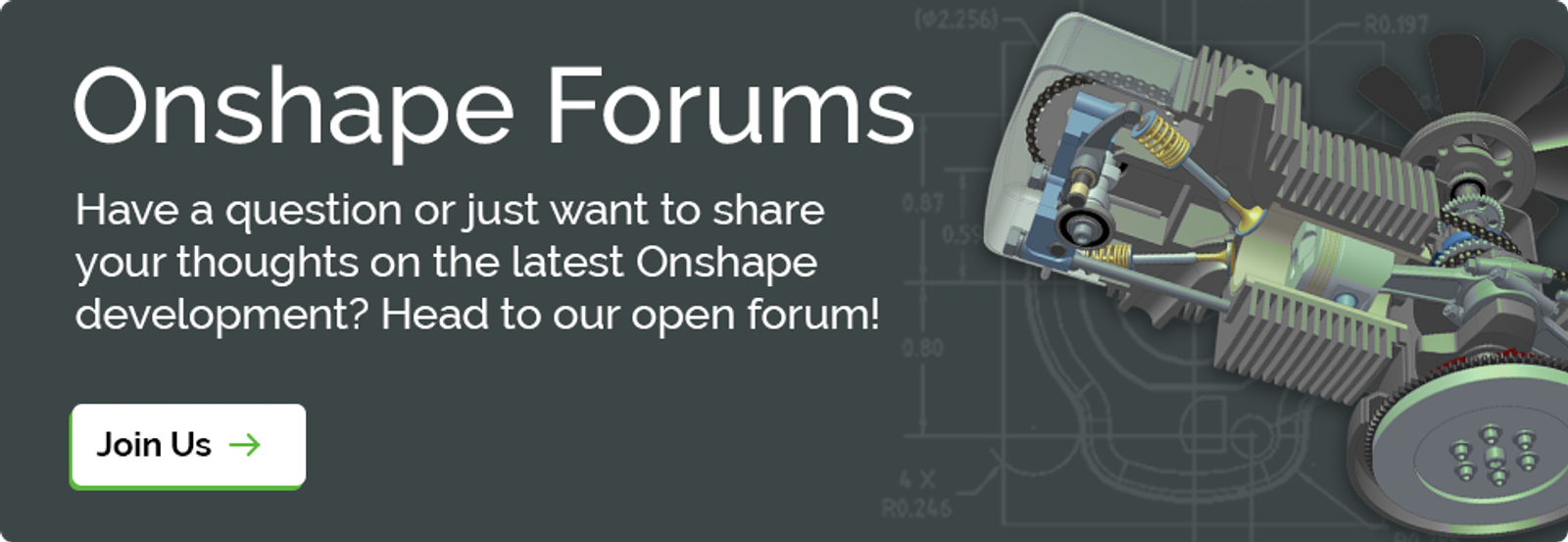
Latest Content

- Blog
- Becoming an Expert
- Sheet Metal
Two Views, One Model: Faster Sheet Metal Design in Onshape
02.12.2026 learn more
- Blog
- Customers & Case Studies
- Collaboration
- Consumer Products
RigStrips Boosts Design Speed Using Onshape's Collaborative Tools
02.11.2026 learn more
- Blog
- Becoming an Expert
- Features
- Data Management
How Onshape's Repair Tool Fixes Broken References
01.29.2026 learn more


