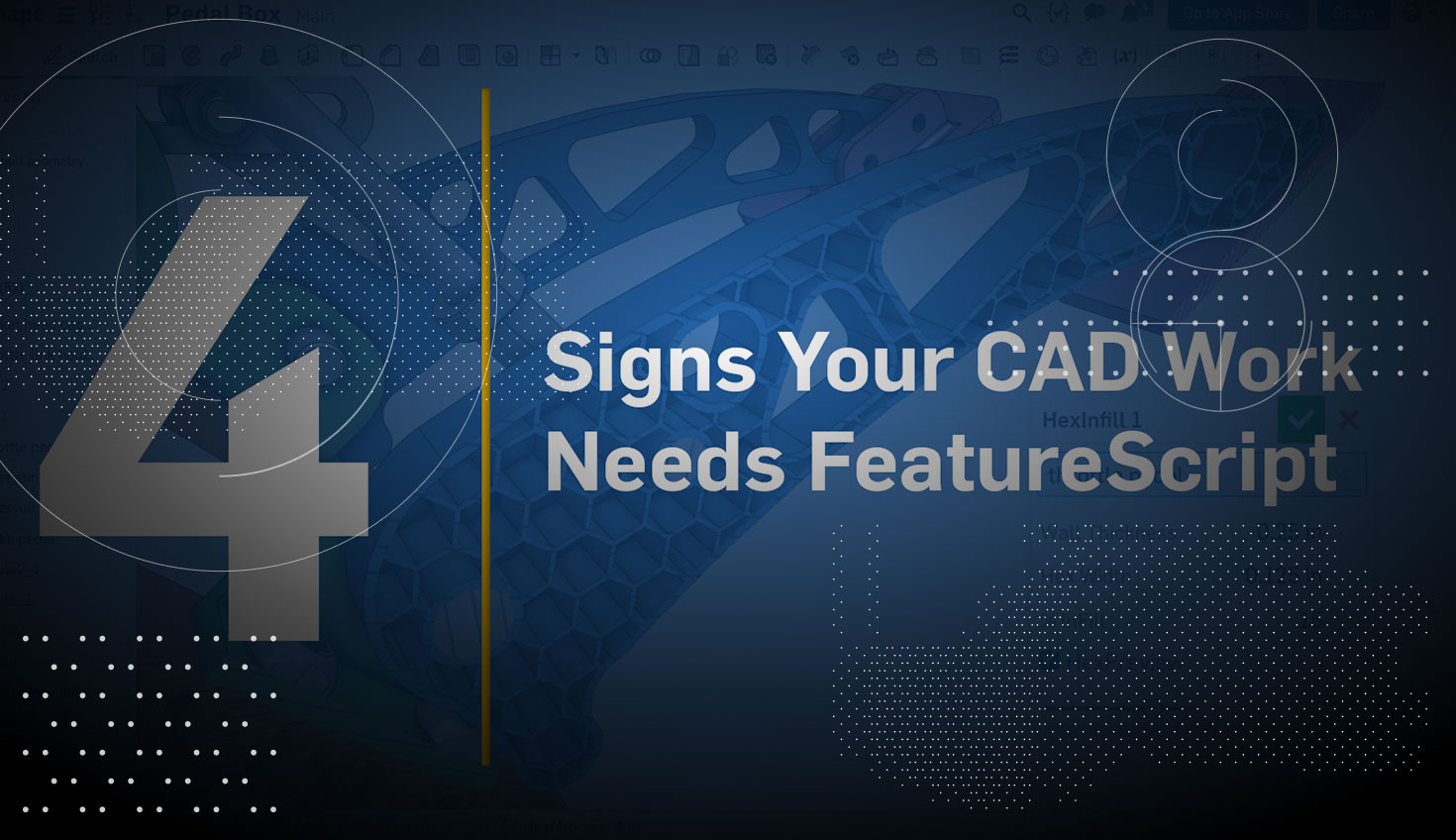All CAD systems have features. Some have a few more or few less than others. But no matter how many features there are in a CAD system, every user wants features that don’t exist. Either features that have slight differences from the ones that are there, or specialized ones that would never otherwise appear on your CAD vendor’s radar.
With Onshape's FeatureScript, you can create your own custom features built into Onshape or modify existing ones using our original source code to dramatically speed up your design process.
Some of the first questions many users ask is whether FeatureScript is right for them, and what types of features or parts might be in its sweet spot. In this blog post, I’ll attempt to shed some light on this, by sharing some of the design characteristics that lend themselves particularly well to FeatureScript. So — if any of the following sound familiar, FeatureScript might just be a way dramatically streamline your CAD work.
1. Your designs involve complex combinations of multiple features
Do you find that you have complex sequences of features that you have to create over and over again? With FeatureScript, you can dramatically speed up modeling time and repetitive tasks. After all, wouldn’t it be great if one quick feature replaced multiple steps or monotonous tasks? FeatureScript lets you combine multiple standard and/or custom features into one, such as a drafted filleted pocket.
2. You use “Macro Features” or “User Defined features”
Macro features (a.k.a. “user defined features” in some CAD systems) are, as the name suggests, a way to add a custom feature to your CAD model. And if you’ve gone this route, it’s presumably because you’ve already determined that the automation helps your CAD productivity. What’s cool about FeatureScript is that you can put this concept on steroids — defining not just the individual features, but combinations of features or even entire parts.
In traditional CAD systems, it’s possible to write add-on or macro features, but they never work as smoothly as the built-in ones. Your features written in FeatureScript are first-class citizens, as much a part of the system as the ones written by the Onshape development team.
3. You use the API in your current CAD system to customize your design process
FeatureScript is the same programming language that Onshape uses. Every Onshape feature (Extrude, Fillet, Shell, Loft, etc.) you usetoday was created in FeatureScript; and we are now sharing the source code for all our features for you to study and use as you please.
And to streamline your (or your programmer’s) development, FeatureScript comes with its own Integrated Development Environment (IDE) — a powerful editor and inline help and documentation.
Because Onshape gives you the code for all existing features, you have a head start if you want to modify them. You’ll also have a wide selection of snippets, small building blocks of code that help you avoid reinventing the wheel.
(Not a programmer? No problem! If you’re an expert with CAD, but don’t write code, there are plenty of talented people who can — perhaps within your organization or in the Onshape Forums.)
4. You use a rule-based system to generate CAD models
If you use a rule-based system such as DriveWorks or Rulestream, you’re already familiar with the power of automating some of the design process. These systems use rules and parameters logic to build valid models. It is an extremely effective way to generate families of standard products.
FeatureScript provides a way to building a specialized toolkit for your company (e.g., custom gears or enclosures or connectors that are used over and over again). FeatureScript can understand complex logic, so you are ensured that only valid parts will be created. Furthermore, because FeatureScript runs in Onshape Part Studios, you create multiple components with one custom feature.
Get Started With FeatureScript
With FeatureScript, you can create built-in CAD features right now. Ready to get started?
- Visit the Onshape FeatureScript page to see examples of other new features and how they were created. Also, check out the FeatureScript documentation.
- Take an online course about FeatureScript in the Onshape Learning Center.
- Visit the Onshape Forums and discover how your colleagues are getting started, and share your questions and experiences.
Start Your Next
Project in Onshape
Find the cloud CAD plan that's
right for you and your business.