
04:33
What better way to learn STEM (Science, Technology, Engineering, and Mathematics) than to create hands-on projects that make a difference in the world?
We are three French high school students passionate about engineering and 3D modeling.
Over the past three years – during our STEM class and thanks to our professor Laurent Naegelen – we have completed several projects that tackle real-world problems. This experience has allowed us to use our skills learned throughout the year to develop innovative solutions following an engineering design process.
Based on project-based learning, our assignments throughout the year gave us professional-level experiences and developed the skills needed in today’s – and tomorrow’s – labor market.
The projects we worked on showed us how to work collaboratively on a team and the process it takes to successfully realize an idea.
eLight, left, a smart bike rear light, and the LearnAry, right, a screenless toy for kids to teach binary numbers.
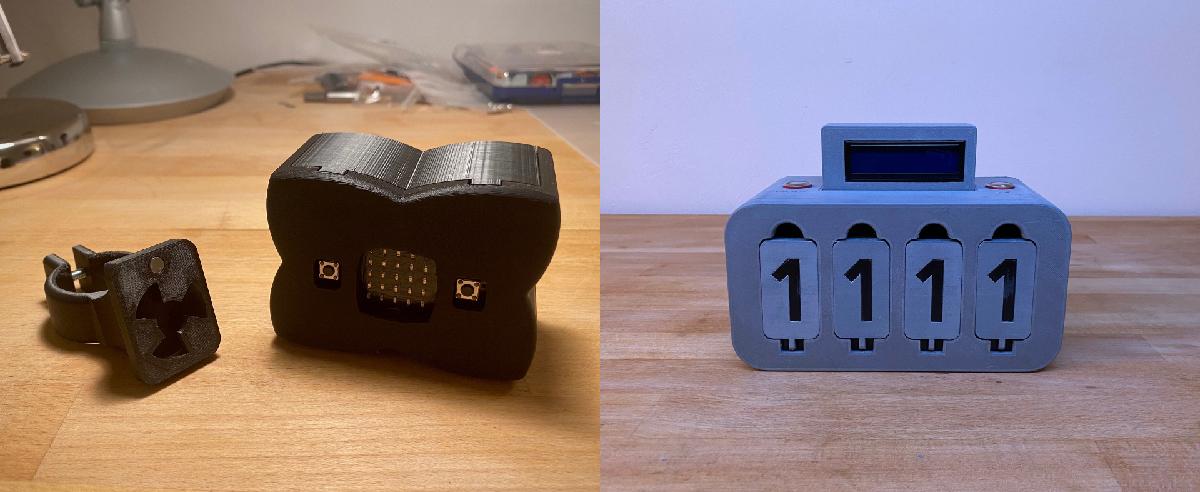
Designing A Smart Bike Rear Light
When you ride your bike, how safe are you? This was the central question that motivated our eLight project because most of the time standard rear bike lights are not visible enough.
To address this problem, we chose to create a lamp you don't have to worry about turning on or off, providing safeguards for the rider as well as other travelers on the road.
For the light itself, we used a microcontroller board, which analyzes every movement of the bike as well as the surrounding environment. That data is then processed to perform an output. For example, if the microcontroller in the eLight detects deceleration and braking, then it will send a signal to the lamp itself, which causes the LEDs to flash a sign in order to warn nearby vehicles. The eLight also automatically indicates the turn direction of the bike and switches on in low-light conditions.
For the design of the eLight casing, we used Onshape. As a cloud-native CAD platform, Onshape allowed us to collaborate together in real-time, as shown in the image below, sharing feedback and quickly improving on our ideas until we arrived at an optimal design.
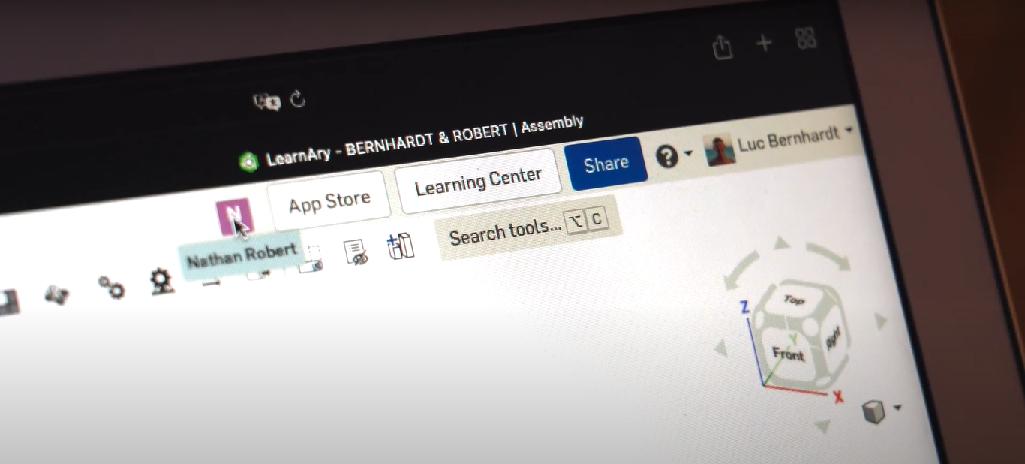
As a result, the case has an aesthetic quality formed by curves with fillets, providing a more ergonomic grip. In addition, Onshape allowed us to create 3D printable prototypes to see possible improvements easily and quickly iterate on our design.
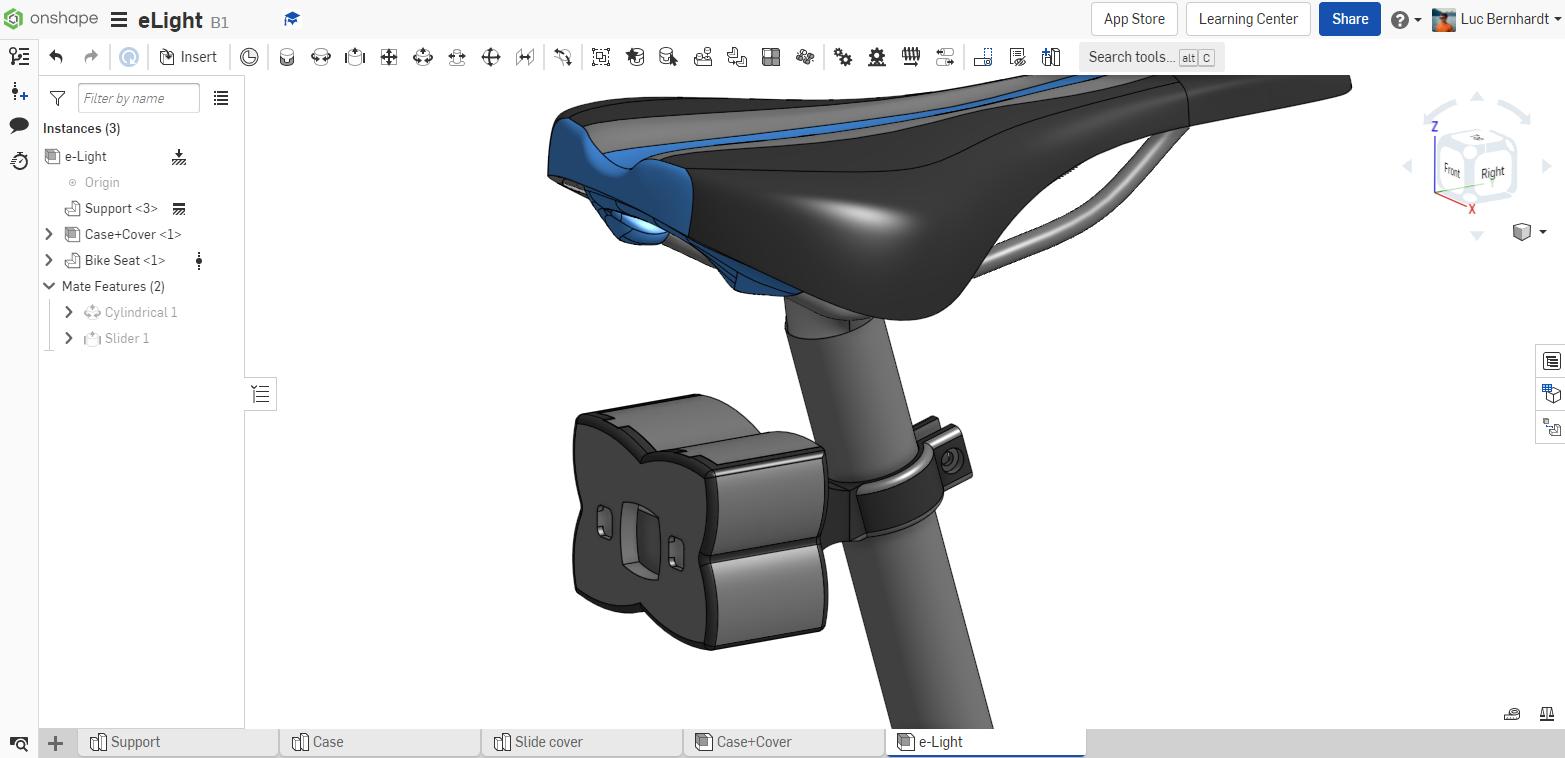
Designing a Screenless Toy for Kids
Different studies show that screens affect children's brains and also suggest that kids who spend more time in front of screens tend to display more symptoms of ADHD.
However, IT and digital professions continue to expand the demand for skills learned mostly through a screen.
The LearnAry project is based on a learning system that allows children to learn computer science, a STEM field, without a screen. Binary is the language that is the basis of computers, all formed by 0s and 1s. Because it’s challenging to learn (even with a screen), we decided to simplify it.
Our learning system teaches a user how to code a decimal number into a binary number, with several difficulty levels for different skill levels and ages. It is composed of four cards representing the "1" or "0" of binary that you can flip to create a binary code.
During the design process of LearnAry, shown below, we saved a lot of time because we were able to identify many errors prior to prototyping thanks to Onshape’s unique assembly features. Once again, the possibility of working collaboratively in the same Onshape Document together helped us immensely in terms of the quality and efficiency of our design, as well as our process.
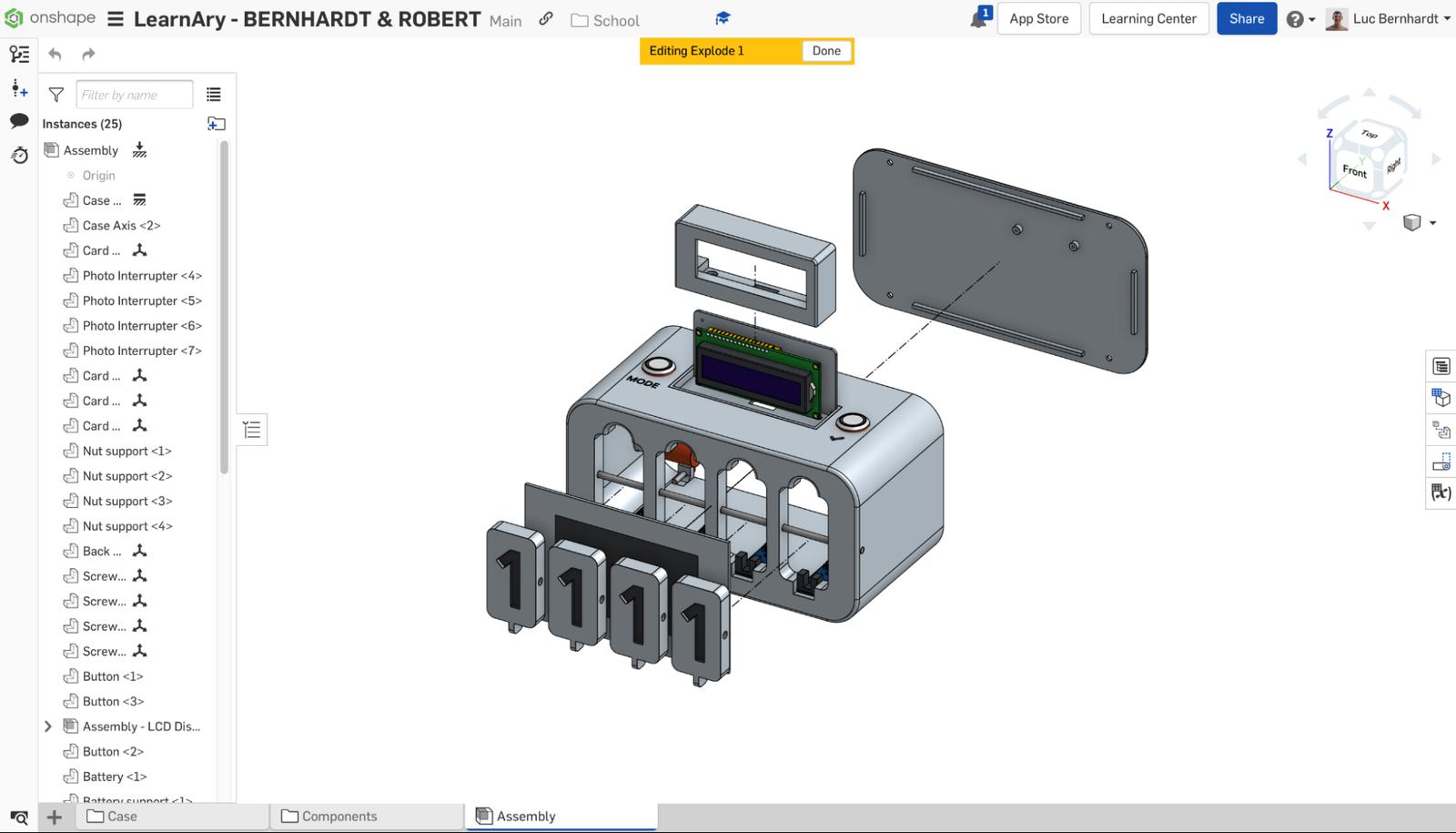
Formula 1 in Schools
Our most recent project is about gaining experience in end-to-end project management while designing a product for competition.
In late 2022, we started with F1 in Schools, a worldwide challenge designed to create a fun and exciting learning environment that develops and informs young people about careers in engineering, Formula 1, science, marketing, and technology. The main objective of the competition is to design a scaled-down version of a Formula 1 car and compete in a 20-meter-long drag race powered by compressed air.
Although another CAD provider is the official sponsor of F1 in Schools, there was no question in our minds that we would be using Onshape to design our vehicle for the competition – its collaborative features make it the best choice for any team. Plus, our team, Dynamis Racing, is proud to be supported by Onshape and PTC.
Using Onshape as our CAD software has made the entire design process much smoother and simpler. Functionality like “versions” allows us to keep track of the many prototypes we designed from the beginning, without losing previous work.
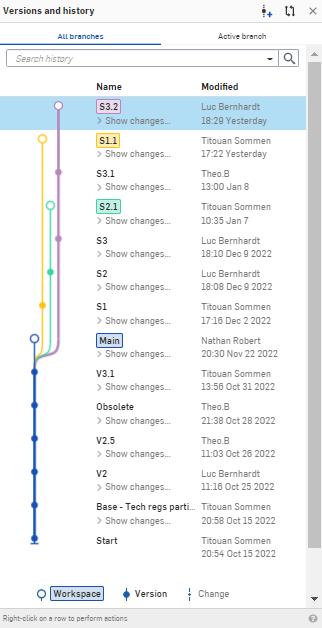
In addition, surface modeling in Onshape is highly intuitive, allowing us to create an optimal aerodynamic shape. Not to mention all of the other features and capabilities that the cloud-native platform enables like anywhere, anytime access; the use of a range of devices; tagging and comments for quick and specific feedback; and more.
From left, Luc Bernhardt, Amaury Jeantet, and Nathan Robert. (Courtesy Laurent Naegelen)

In May 2023, we will compete at the national event in France to secure a place in the World Finals in Singapore that will take place in September 2023. You can follow us on our networks to track our project and progress.
But for now, check out Onshape for Education to see what can be unlocked in your classroom.
Get Started with Onshape Education
Onshape for Education brings CAD out of the computer lab and into the modern era.
Latest Content

- Case Study
- Industrial Equipment & Machine Design
Reframe Systems: Transforming Homebuilding with Digital Automation and Cloud-Native Onshape
09.25.2025 learn more
- Blog
- Becoming an Expert
- Assemblies
- Simulation
Mastering Kinematics: A Deeper Dive into Onshape Assemblies, Mates, and Simulation
12.11.2025 learn more
- Blog
- Evaluating Onshape
- Learning Center
AI in CAD: How Onshape Makes Intelligence Part of Your Daily Workflow
12.10.2025 learn more
- Blog
- Evaluating Onshape
- Assemblies
- Drawings
- Features
- Parts
- Sketches
- Branching & Merging
- Release Management
- Documents
- Collaboration
Onshape Explained: 17 Features That Define Cloud-Native CAD
12.05.2025 learn more


