
7:10
There is a certain excitement in the air around this time of the year. I still feel it even though I left the university classroom several years ago.
Anticipating the new semester with new courses and a new cohort of students was always energizing – if not a bit daunting as well. I would often start imagining all those improvements that I had been thinking of making to my classes and make promises to myself, much like New Years’ resolutions, that in this new semester I would implement them.
Fast forward 12 years and I am now the head of the Education Program at PTC, where I get to keep one foot in the world of education while also getting access to the latest and greatest in product development technology. I look back on my teaching days and realize many ways I could have improved my classes and my students’ learning experiences if I’d had the technology of today.
Courtesy: Jordan Cox
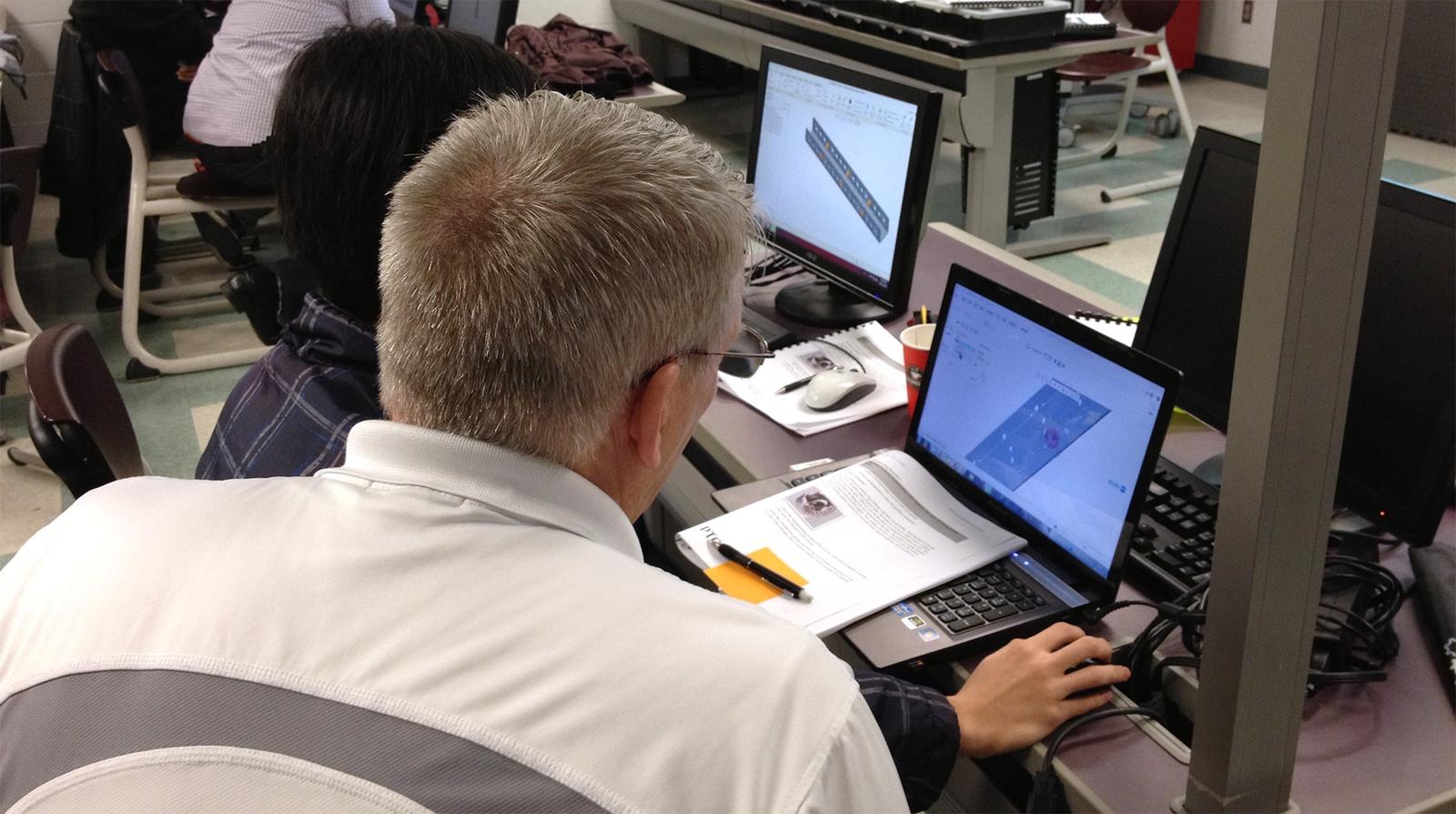
And in my 12 years at PTC, one of the most exciting advances I’ve seen is the creation of cloud-native CAD with Onshape.
I can’t help but think of the many ways that Onshape would have revolutionized my teaching if it had been around when I was teaching engineering design classes at the university – here are at least five ways to start:
- Implementing a “bring your own device” (BYOD) strategy
- Teaching agile product development techniques
- Facilitating true team projects
- Maximizing TA coverage
- Tracking student progress
1. Implementing a BYOD Strategy
During my 25 years teaching CAD and engineering design courses, I was completely reliant on my department’s commitment to maintaining a CAD lab. It was the only way students could access the expensive hardware and software required to run CAD.
Onshape, the only cloud-native CAD system available today, operates its CAD engines on servers in the cloud so there isn’t a requirement for expensive laptops, allowing students to do CAD on any device that can run a web browser. This allows students to work on Macs, Windows, Chromebooks, iPads, smartphones, etc.
If I had Onshape, I would have been able to de-emphasize the use of the CAD lab and allowed students to do their CAD homework in the dorms, in a study hall – anywhere they chose to connect to the internet and on any device they had. Not only could my students have accessed their work in more places, but more students would have had the opportunity to experience CAD and use it to design things they were personally interested in outside of class assignments.
2. Teaching Agile Product Development Techniques
During the last decade, the way software is developed has changed significantly. Teams of coders work together in scrums or short time blocks to develop the highest priority software needed in the larger development project. They come back together and review where they are and then make appropriate changes to their focus and move on to the next scrum. This approach is called agile software development.
Product development companies are only starting to embrace the same techniques, primarily because they have lacked the tools to be so agile. Software companies have tools like GitHub that help them coordinate and work collaboratively on code. Onshape is providing this same capability for product development.
Students today need to be prepared for this approach to product development. They need to become familiar with Onshape and its agile capabilities that allow teams to work collaboratively, branch and work in parallel and bring all of the design efforts back together and merge them into a product.
Courtesy: Jordan Cox

3. Implementing True Team Projects
Most of us have experienced in our schooling or professional career the challenges of working in a team where one or two people end up doing most of the work, no matter how small or large the team may be. This was always a challenge when assigning team projects to students – there was no way to truly track who spent what time on the project and so it became difficult to effectively assess individual contributions.
Since traditional, on-premise CAD has so many limitations when it comes to working collaboratively, only one person at a time could work on the design in the CAD system. Product Data Management (PDM) systems helped manage the work but only by locking out everyone but the one person authorized to work on the files at the time.
Onshape allows multiple people to work on the same document at the same time. It also has built-in PDM and allows versioning as well as multiple branches. This allows team members to branch off from a single document and work in parallel. Team members can explore new and different designs in their own branch independently and, at the end, the team can review the different designs and decide which ones to incorporate into the final design.
Each team member’s contributions are recorded as part of the Onshape Document and can be tracked to determine the level of participation. This would have made team projects much easier to grade and more enjoyable for the team members.
4. Optimizing TA Coverage
Teaching Assistant hours are always a premium, particularly for teaching CAD. Students need mentoring to be truly successful at learning CAD, but I never seemed to have enough TA hours to cover the needs of my students.
It’s no secret that students procrastinate starting their homework so there was always a rush the day before an assignment was due, but there weren’t enough TA hours to cover the need.
And of course, TA hours were always in the CAD lab whether or not students were there, because that’s where students could access the software and it was the only way for the TAs to clock their hours.
With Onshape, I could have implemented a remote TA system, because Onshape allows collaborators to join and view their CAD documents remotely, much like Google Docs. If a student had a question, the TA could jump in using the shared link and take a quick look to review progress and identify errors.
In fact, that is something that educators like Ian McTavish from Huntsville High School in Ontario, California, highlight regularly as one of the many features they love about Onshape.
“Being able to collaborate with students on their designs and being able to edit together while they are at home is such a game changer!” he said.
The TA can virtually take an “over the shoulder” look at the student’s work, no matter where they both are, and provide the needed help in a timely manner. The video below demonstrates how collaboration works in Onshape.
5. Tracking Student Progress
Another common challenge I experienced during my 25 years of teaching, was understanding the specific topics and exercises my students were struggling with the most. I would ask my students to self-report how long it would take them to complete an assignment and I would get widely differing reports, with some reporting 30 minutes while others reporting 7 hours. This disparity in responses and my limited visibility into their time-on-task made it difficult to determine what was causing them the most difficulty.
With Onshape, every action that my students take is saved and can be reviewed. The Onshape Education Enterprise plan would allow me to see exactly how long it took my students to complete an assignment, and even more important, I could see which part of the assignment took them the most time to complete. If I could see that the majority of students spent a long time on a particular activity, that could be an indicator that the task was overly difficult, or that they needed more instruction on a particular topic.
In addition to tracking student progress and time on task for individual assignments, Onshape would have also allowed me to see individual contributions to team assignments, both in terms of time and activity. And since all activity is documented in Onshape, I would also be able to see if a student copied someone else’s document or imported their work from another site such as GrabCAD, instead of doing the original work themselves.
If I Knew Then What I Know Now
These certainly aren’t all of the opportunities that Onshape provides for improving your instruction, but implementing even just one or two of these will no doubt make your classes better and your teaching easier.
If you are interested in improving your CAD/STEM/Engineering courses, take advantage of the technology I didn’t have when I was teaching, and see how it can transform the way you teach.
Get Started with Onshape Education
Onshape for Education brings CAD out of the computer lab and into the modern era.
Latest Content

- Case Study
- Robotics
Saga Robotics: Powering the Future of Sustainable Farming with Cloud-Native Onshape
01.05.2026 learn more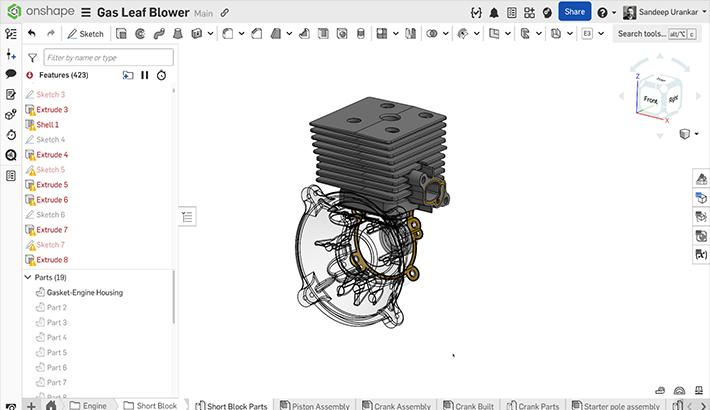
- Blog
- Becoming an Expert
- Features
- Data Management
How Onshape's Repair Tool Fixes Broken References
01.29.2026 learn more
- Blog
- Startup
How Hardware Startups Can Cut Costs, Find Funding, and Scale in 2026
01.28.2026 learn more
- Blog
- Customers & Case Studies
Future Joinery Systems: Bridging the Gap Between Architecture and Manufacturing with PTC’s Onshape
01.23.2026 learn more



