
4:38
Are you looking for an iPad-compatible CAD system to take your design productivity to the next level?
Onshape is the only professional-grade 3D CAD and PDM system designed to run seamlessly on mobile devices (both Android and iOS) – and as those devices evolve, so do our mobile apps. This makes it easy to work on CAD designs remotely, everywhere, anywhere, and whenever inspiration strikes.

Onshape’s iOS app enables users to begin a project from one device and smoothly continue on another. With a familiar interface similar to the web version, users can quickly get the hang of it.
Let’s face it: We all have moments when we need to take a break from our desks. Maybe you need to visit another building to go over a manufacturing issue, or you’re on a plane while your team urgently needs your input. Maybe you need to hop on a design during your morning commute.
Welding automation company Hirebotics credits Onshape’s mobile app for speeding up their design and assemblies of cloud-connected “robots for hire.”
“If we’re sitting in the factory trying to figure out how a robot goes together, we can pull up the model on our phone and solve the problem right there,” says COO Matthew Bush.
“Being able to use Onshape in the field is very unique and very new and it’s really helped us leverage our time and make us faster,” he adds. “We don’t have to put big drawing books together and take them with us anymore. We can make changes on the fly to whatever we need without having to go back to a CAD station.”
With Onshape, your entire CAD system travels with you and manages your documents for you with cloud-native PDM (Product Data Management).
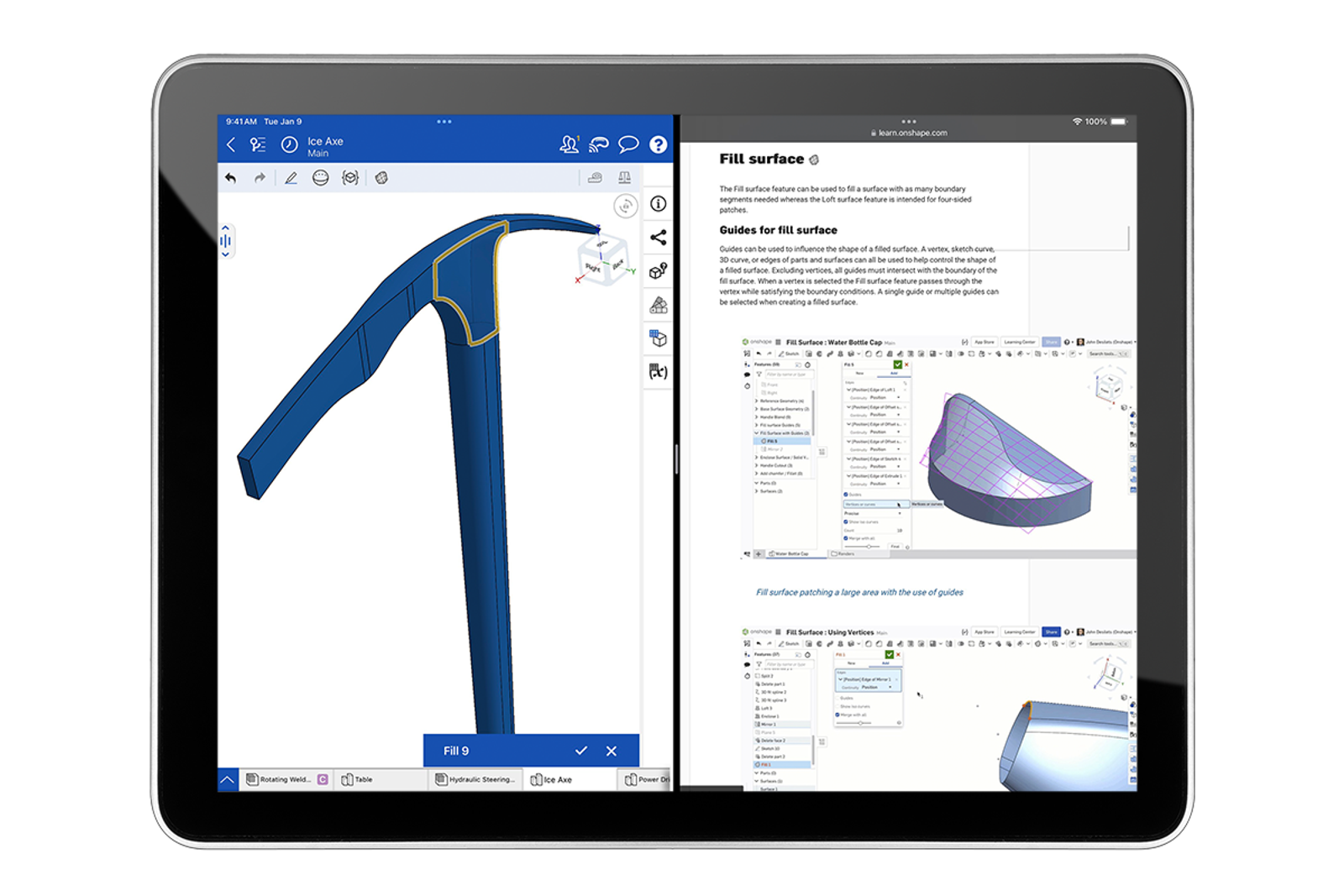
The Benefits of CAD on iOS
CAD on iOS (and CAD on Mac) brings an array of advantages to engineering teams, with accessibility being the most prominent. Having CAD on your iPad makes it possible to view and make edits wherever, whenever.
Additionally, the iPad touchscreen allows you to view details up close or hand sketch with the Apple Pencil. With iPad Pro and Apple Pencil in mind, Onshape created its “Force Zoom” feature designed to increase CAD speed and precision. The pressure-sensitive Pencil can isolate even a single pixel, enabling Onshape users to select detailed pieces of 3D geometry more accurately than they would be able to do with just their fingers.
Applying pressure to the Apple Pencil will zoom in and enlarge smaller features. The harder you press the screen, the tighter the zoom. Releasing pressure will restore the screen to its original view.
“Apple Pencil lends itself beautifully to a two-handed workflow,” notes Onshape founder Jon Hirschtick. “You can rotate or pan a model with one hand and use a Pencil to sketch, select, and interact with your 3D models. Onshape and iPad Pro are transforming the way engineers work.”
Augmented Reality (AR) View Functionality
With Onshape’s iOS version, iPad users can use the AR View mode to view products live right in front of them. Utilizing technology from PTC’s Vuforia, the app has integrated native AR viewing capabilities into Onshape’s Part Studios and Assemblies.
So, what does this actually mean? No more exporting your designs to AR formats every time you make a change. With Onshape’s AR View mode, you only have to enable it in the pull-down menu or via the handy view-only heads-up toolbar.
Imagine this: You and your team are working on a project together, scattered across the globe. A teammate makes a design tweak, adds a new feature, or modifies something. You will instantly see the updates in your own AR View without waiting for file sharing or dealing with formatting hassles. With the iOS version of Onshape, it’s easier to stay connected and in the flow.
Using CAD on an iPad Boosts Creativity
Onshape’s mobile apps are not just about increasing productivity. If you’re like engineer Coleman Fisher, of orthodontics company Elite Ortho, you just feel more creative when you are physically touching a screen versus staring at one with a mouse and keyboard.
“Onshape’s performance on iPad Pro is faster than on my desktop,” he says. “I feel more connected to what I am designing. There’s this ethereal block between me and a computer screen versus when I’m holding my iPad and interacting with it with my hands and my fingers – it’s a different experience, and my creativity just flows better that way.”
“A two-handed workflow is more natural on the iPad Pro because there is more real estate (bigger screen). I’m used to using my SpaceMouse Pro – I’m usually controlling the model view with my left hand and using my right hand for the command toolbars,” Fisher adds. “Also, I am a pilot and we fly with our left hand. I’m used to using my left hand for major things and my right hand for fine motor things like pressing buttons and turning knobs.”
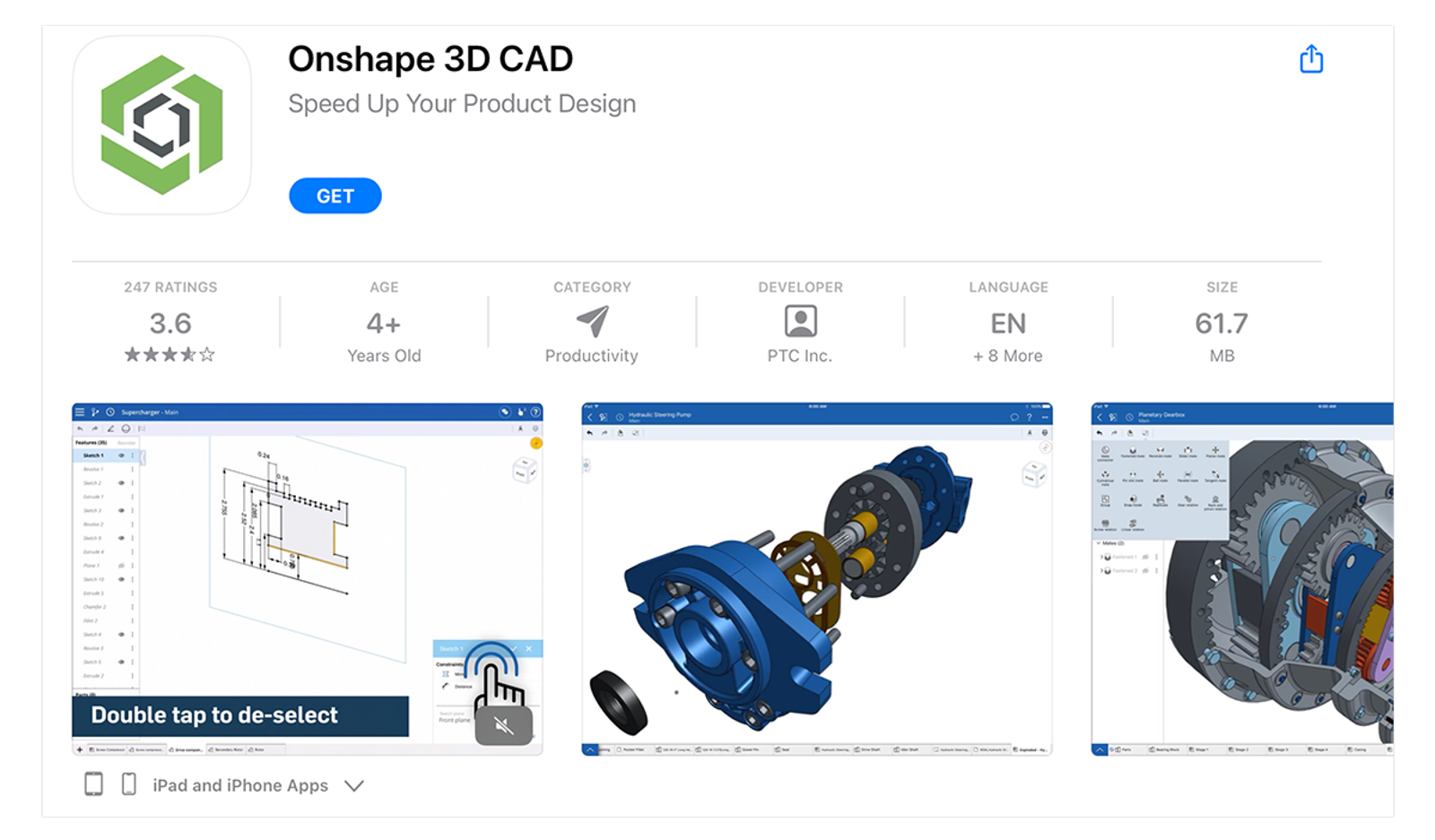
Onshape users also embrace iPad Pro’s multitasking features – such as Split View, Picture in Picture, and Slide Over – which enable you to quickly switch back and forth between apps or websites.
With any of these multitasking features, you can check email in one window while editing your models in another, or have an Onshape tutorial video from the Learning Center playing in the corner while using most of the screen to practice your new skill.
Ready to discover the power of CAD on your iPad? Download Onshape from the Apple App Store today!
Onshape for iOS
Download Onshape from the Apple App Store and start designing on your iPad and iPhone!
Latest Content

- Case Study
- Consumer Products
How K2 Skis Accelerated Product Development by 25% with PTC’s Onshape
01.14.2026 learn more
- Blog
- Becoming an Expert
- Sheet Metal
Two Views, One Model: Faster Sheet Metal Design in Onshape
02.12.2026 learn more
- Blog
- Customers & Case Studies
- Collaboration
- Consumer Products
RigStrips Boosts Design Speed Using Onshape's Collaborative Tools
02.11.2026 learn more
- Blog
- Becoming an Expert
- Features
- Data Management
How Onshape's Repair Tool Fixes Broken References
01.29.2026 learn more


