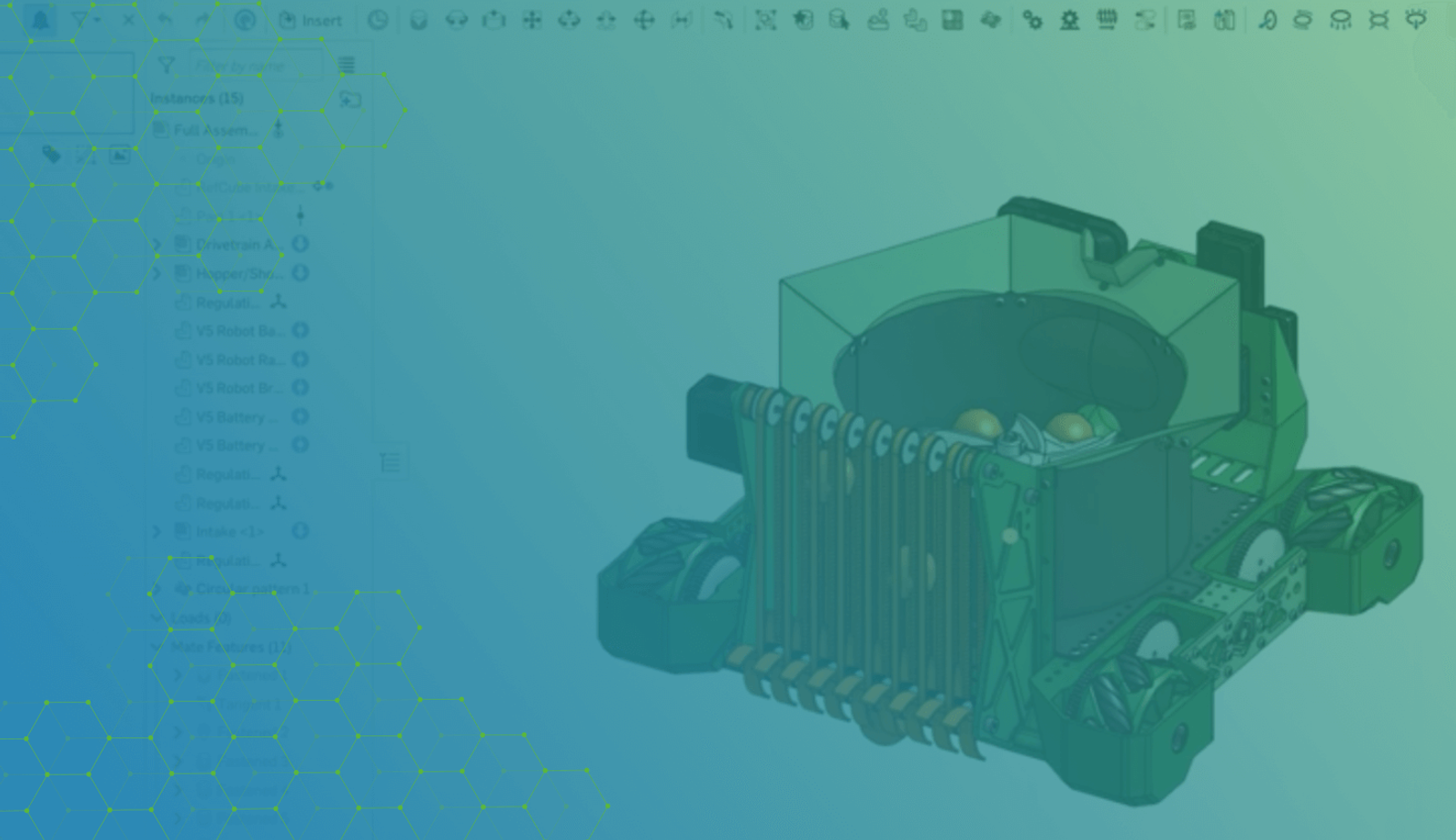
3:42
I learned about VEX Robotics during the fall semester of my junior year in high school. My computer teacher, also a FIRST Robotics coach, purchased a variety of VEX components for the students who were interested in robotics and robotics competitions.
A distinct memory from my time on the team was using a hand-saw to cut pieces of channel over the classroom trash can. I remember hoping that the design we drew on the whiteboard would work out and we weren’t wasting one of the few pieces that we had.
We didn’t use CAD back then, but now things have changed and students can now design their robots with the same tools that professional engineers use to 3D model.
CAD can enable your VEX Robotics Competition team or engineering classroom to digitally create 2D drawings and 3D models of your robots — all before you start cutting into your physical materials.
You can use Onshape, a professional-level CAD that lives in the cloud, and the VEX Robotics V5 Parts models to explore different builds, test your designs, and communicate improvements.
In the webinar, Using Onshape to Design a VEX Robot in the Cloud, Drew Bennett and I, Onshapers with a combined 23 years of experience working with high school robotics programs, shared tips on how you can incorporate CAD in your VEX program.
Let’s recap what we covered.
A drive-train pod modeled in Onshape.
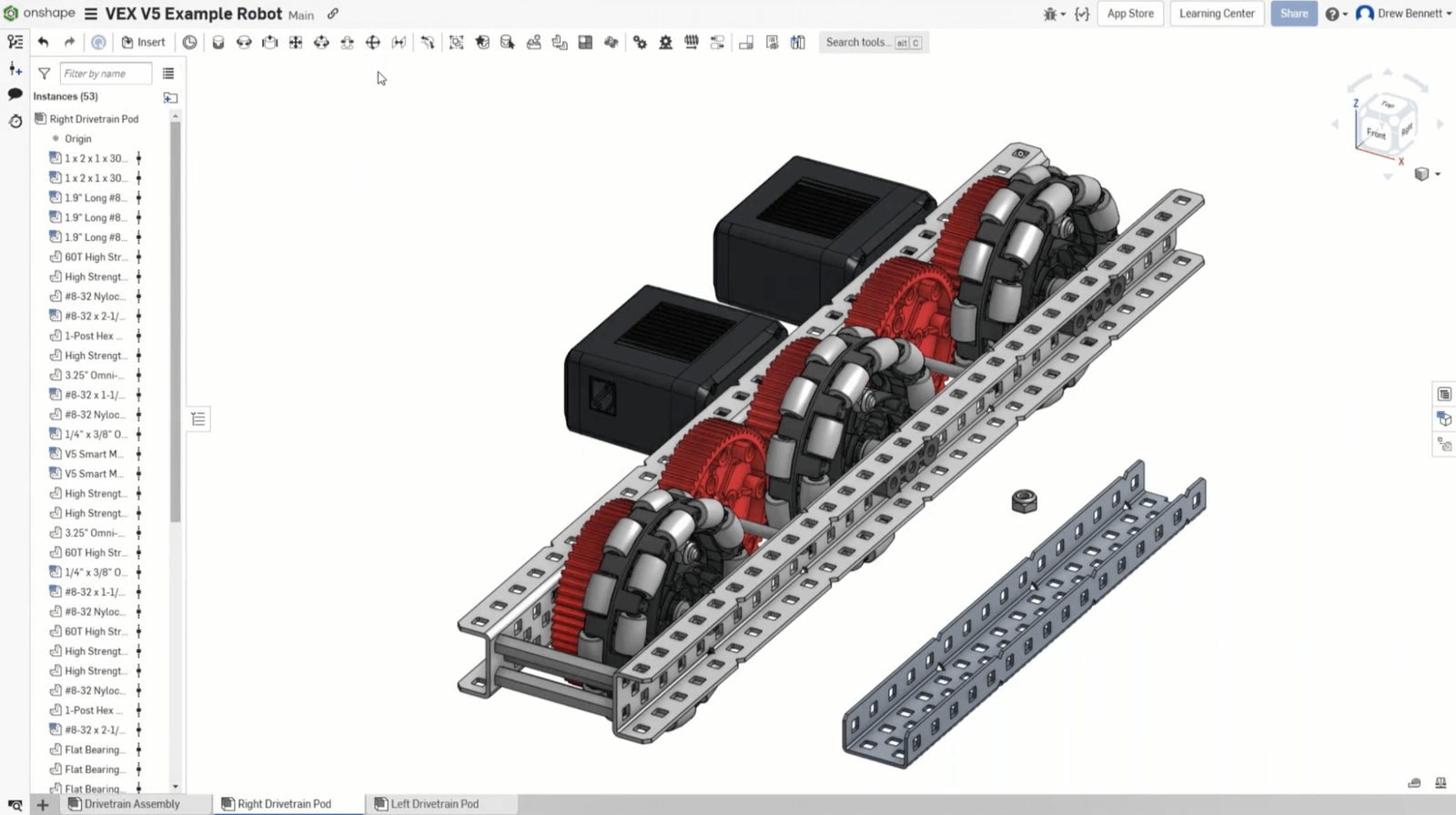
Dive into VEX with Onshape
Onshape is completely free for all students and educators. You simply sign up for an account and then can begin modeling online immediately. There is no need to download or install anything — you can all work together in your Onshape Document at the same time, from any device, anywhere.
Since CAD is such a great communication tool for your team, it’s helpful to have all of your students and coaches get access to Onshape and your models. Even if they are not designing, team members can use the models as a reference for fabrication, programming, or laying out electronics. Onshape models can also be used when creating your engineering notebooks or cool graphics for your pit.
To onboard your VEX team, we recommend signing up with a team-wide email as an Educator. This Educator account will own a Classroom that is named after your VEX Team (e.g. 1111A, The PTC Team). This account will then invite all of your team members to join the classroom. When documents are created, choose to have them owned by the classroom – this ensures that all models stay with the team and can be found easily at a later date. Learn more about the Educator Plan.
Utilizing the VEX V5 Models
To make it easy to model with VEX V5 components, the Onshape Education team created a Parts Library consisting of over 100 parts and assemblies. The VEX V5 Robotics ecosystem of parts is geared toward students in grades 9 and above. Many of these Onshape parts are configurable, so you can select properties, such as the length, that your team is looking for.
You can also modify any of these parts by using the Derived tool in Onshape. Each part has the correct material and weight so that you can analyze some of the physical properties of the robot, such as the center of gravity. The part numbers and links are also available so that you can export your Bill of Materials and purchase components as needed.
There are two easy options for you to add the library to your account.
- Add a label to the library documents,
- Access the VEX Library app in the Onshape App Store.
Learning Resources for Educators & Students
Whether you are teaching a robotics course at school, providing team training, or have students who are interested in learning CAD independently, we have plenty of resources to utilize on the Onshape Learning Center.
Recently, our education team has created a curriculum designed specifically for robotics teams competing in FIRST or VEX competitions. In the Learning Center, you can find this resource under the “Educator Resources” tab, then choose “Curriculum”.
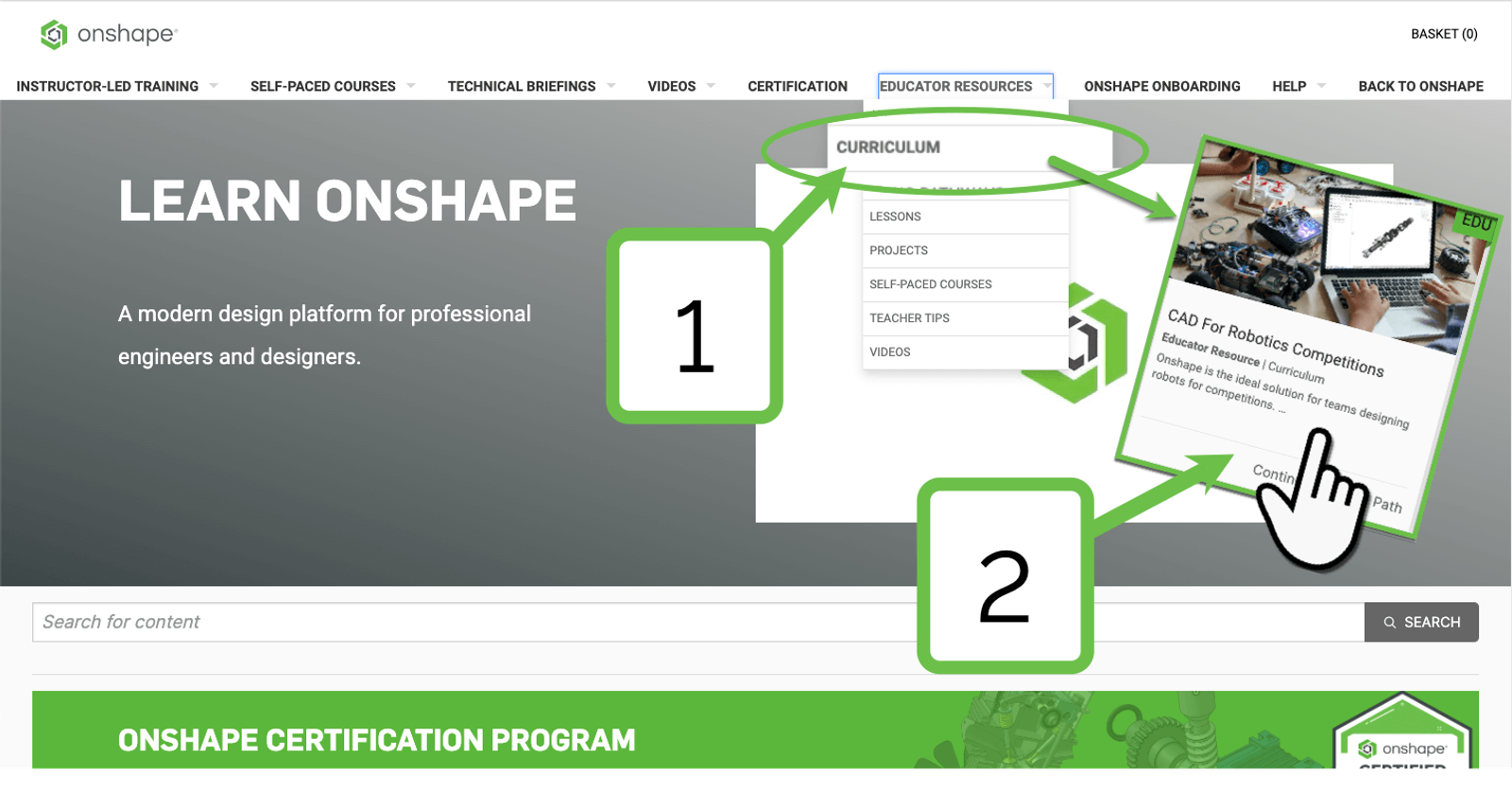
This course will cover navigating Onshape, assembling components from the parts library, creating custom parts, collaboration and project management, manufacturing, and communicating your designs.
These resources make it much easier to incorporate CAD on your team or in the classroom. Learn more about how you can use Onshape for VEX by watching the full webinar.
CAM Studio for FRC Teams
Access CAM Studio Free with Your Onshape Educator Plan
Latest Content

- Case Study
- Robotics
Saga Robotics: Powering the Future of Sustainable Farming with Cloud-Native Onshape
01.05.2026 learn more
- Blog
- Becoming an Expert
- Sheet Metal
Two Views, One Model: Faster Sheet Metal Design in Onshape
02.12.2026 learn more
- Blog
- Customers & Case Studies
- Collaboration
- Consumer Products
RigStrips Boosts Design Speed Using Onshape's Collaborative Tools
02.11.2026 learn more
- Blog
- Becoming an Expert
- Features
- Data Management
How Onshape's Repair Tool Fixes Broken References
01.29.2026 learn more


