Why CAD Professionals Love Onshape
(In Their Own Words)
Listening to our customers and valuing their satisfaction is a driving force behind Onshape’s development. We regularly survey our customers to understand their opinions and preferences, gaining insights into their likes, dislikes, and desires for future enhancements.
Onshape was purposefully built for global product development teams to collaborate efficiently using cloud and mobile technology. When we asked our users to tell us, in their own words, their favorite things about Onshape, it came as no surprise that they mentioned benefits related to it’s unique cloud-native architecture.
When CAD professionals were asked, “What is your favorite thing about Onshape?”, the top 5 picks were:
#1 Cloud-Native
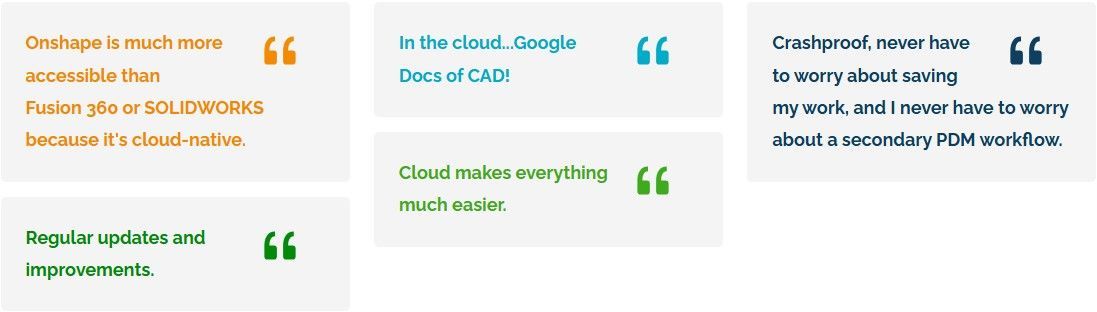
Onshape's cloud-native setup gives you all the perks. Everything—from creating and storing data to doing calculations—happens online. This means you can access your work easily, get updates automatically, collaborate better with others, all while saving money.
Tip: Onshape consistently enhances its platform with new features and improvements every three weeks, stay current by visiting What’s New.
#2 Accessibility
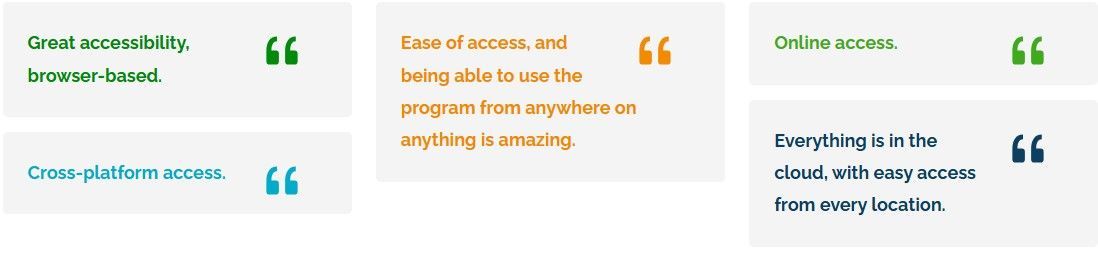
CAD professionals want convenient access to their design tools and data. With Onshape, teams can work from anywhere on any device, including mobile devices, ensuring uninterrupted productivity. With a proven record of high availability (99.9+% uptime), our customers have 24/7 access to a reliable and stable CAD and PDM platform.
Tip: Have you ever tried to design on the go? Download Onshape for mobile in the Apple App Store or Google Play store.
#3 Collaboration
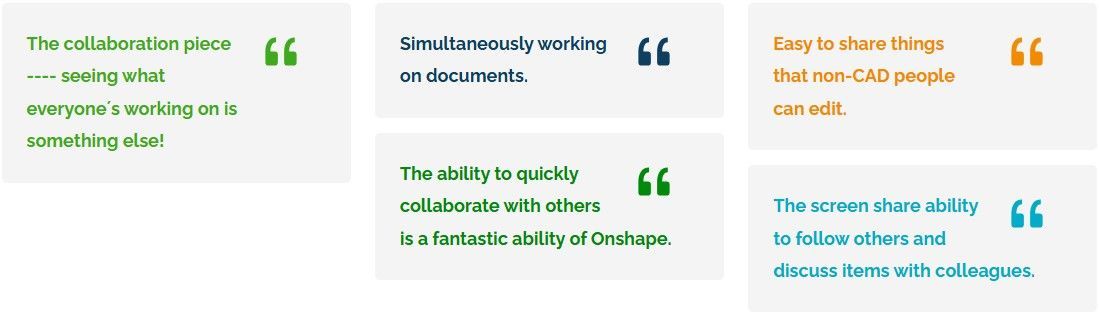
Onshape delivers advanced collaboration tools that other CAD and PDM solutions do not. Users are grateful to be able to collaborate more effectively on design projects, enabling them to stay in sync and work faster with fewer errors.
Tip: Try Onshape’s Follow Mode, simply log in in with your colleagues and click on their social icon to see their screen and actions in real-time.
#4 Ease of Use
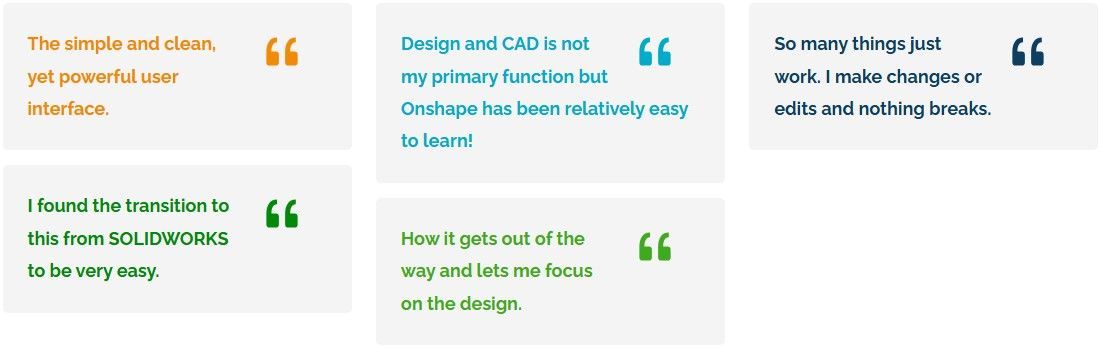
Onshape distinguishes itself from other CAD software by delivering a modern, intuitive user interface that streamlines design workflows. CAD users, both new and experienced, love how remarkably easy it is to adapt to.
#5 Versions, History, Branching and Merging
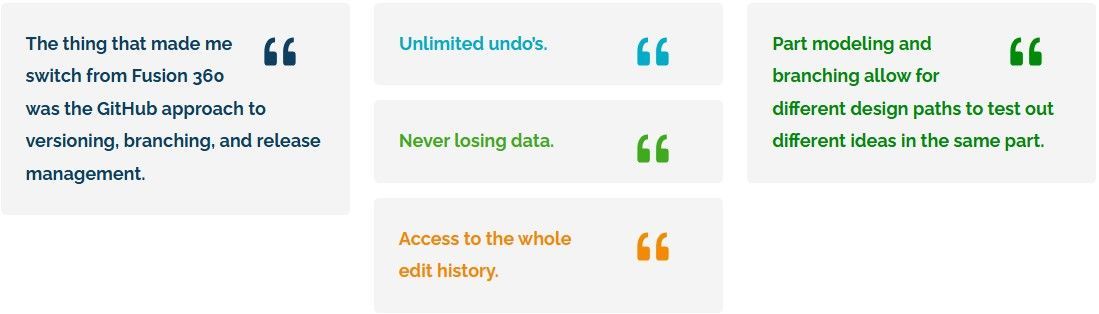
Onshape eliminates the time-consuming hassles of traditional data management tools. With its built-in PDM, Onshape centralizes your design data, providing a complete history of your projects. You never lose data due to crashes and you can restore a design to any earlier state. Plus, multiple users can explore different design ideas simultaneously without any conflicts.
Tip: Adopting more agile ways of working is easier than you think. Branching and Merging in Onshape enables your team to explore different design ideas in independent workspaces.
Onshape Leads the Mainstream CAD and PDM Market in Satisfaction
With its cloud-native architecture, Onshape often receives high praise for its accessibility, ease-of-use, collaboration features, and built-in PDM. But, that's not all.
Onshape sets the standard of excellence for cloud CAD and PDM software. Many of Onshape’s users are former SOLIDWORKS users, and they too agree that Onshape leads the mainstream CAD and PDM market in terms of customer satisfaction.
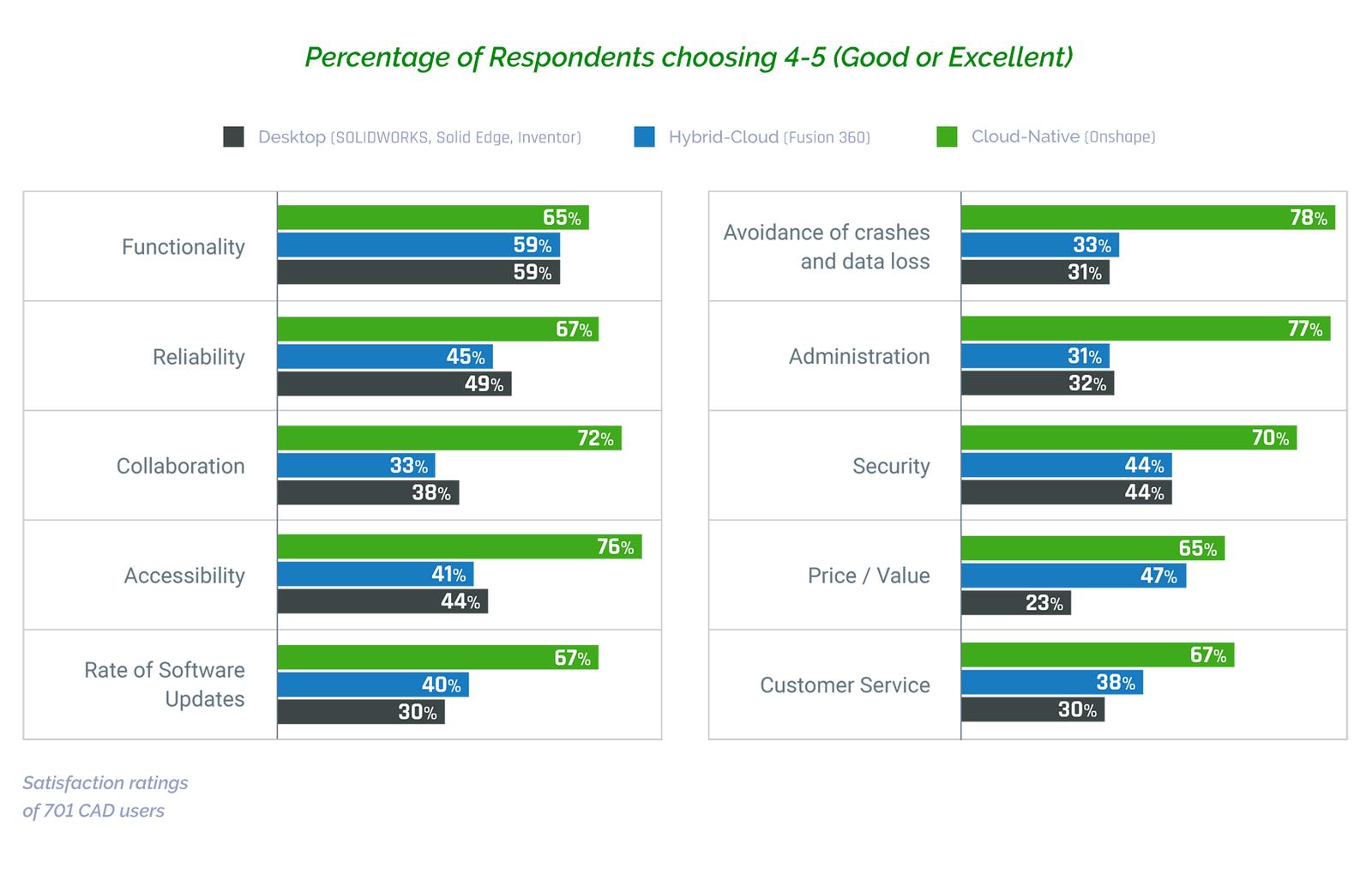
Trusted by Millions of CAD Designers
See what real CAD users have to say and start the conversation about adopting Onshape today.
"The simplest and smoothest CAD solution for us."
Jozef B.
Small Business (50 or fewer emp.)
"I prefer it over SOLIDWORKS."
Verified User
Information Technology and Services
Enterprise(> 1000 emp.)
"Onshape is the best CAD software I have used."
Ben B.
Design Director
Small-Business (50 or fewer emp.)
"You can work from any location. All you need is access to the internet."
Aristotle I.
Innovation Mechanics Leader
Enterprise(> 1000 emp.)
"I like the branching and merging system, which drastically improves the process of iterating on a design. "
Kirkwood H.
Mid-Market(51-1000 emp.)
"The real-time collaboration possible in Onshape is unique and powerful. This single feature sets it head and shoulders above CAD systems that struggle in multi-user environments."
Glendon K.
VP, Mechanical or Industrial Engineering
Mid-Market (51-1000 emp.)
"I don’t waste any time with file management, checking out licenses, or convincing IT to buy a more powerful computer. I just jump onto my browser and start designing."
Matthew M.
Staff Mechanical Engineer, R&D
Mid-Market (51-1000 emp.)
"To me, it is CAD with a modern mindset. It is a dynamic environment with top-class support and frequent updates, a large user support group, and great support."
Nicholas H.
Computer Aided Design Specialist
Mid-Market (51-1000 emp.)
"I do not have any overheads with software downloads to our computers. I am also always running the latest revision of the software, with no downloads or up-sells for newer revisions."
Mike E.
Engineering and Maintenance Manager
Enterprise (> 1000 emp.)
The Onshape Discovery Program
Learn how qualified CAD professionals can get Onshape Professional for up to 6 months – at no cost!
Latest Content

- Blog
- Evaluating Onshape
Cloud-Native CAD 2025 Wins: Revenue Growth, Real-Time Collaboration, Unified CAD-CAM
12.17.2025 learn more
- Blog
- Becoming an Expert
- Assemblies
- Simulation
Mastering Kinematics: A Deeper Dive into Onshape Assemblies, Mates, and Simulation
12.11.2025 learn more
- Blog
- Evaluating Onshape
- Learning Center
AI in CAD: How Onshape Makes Intelligence Part of Your Daily Workflow
12.10.2025 learn more


