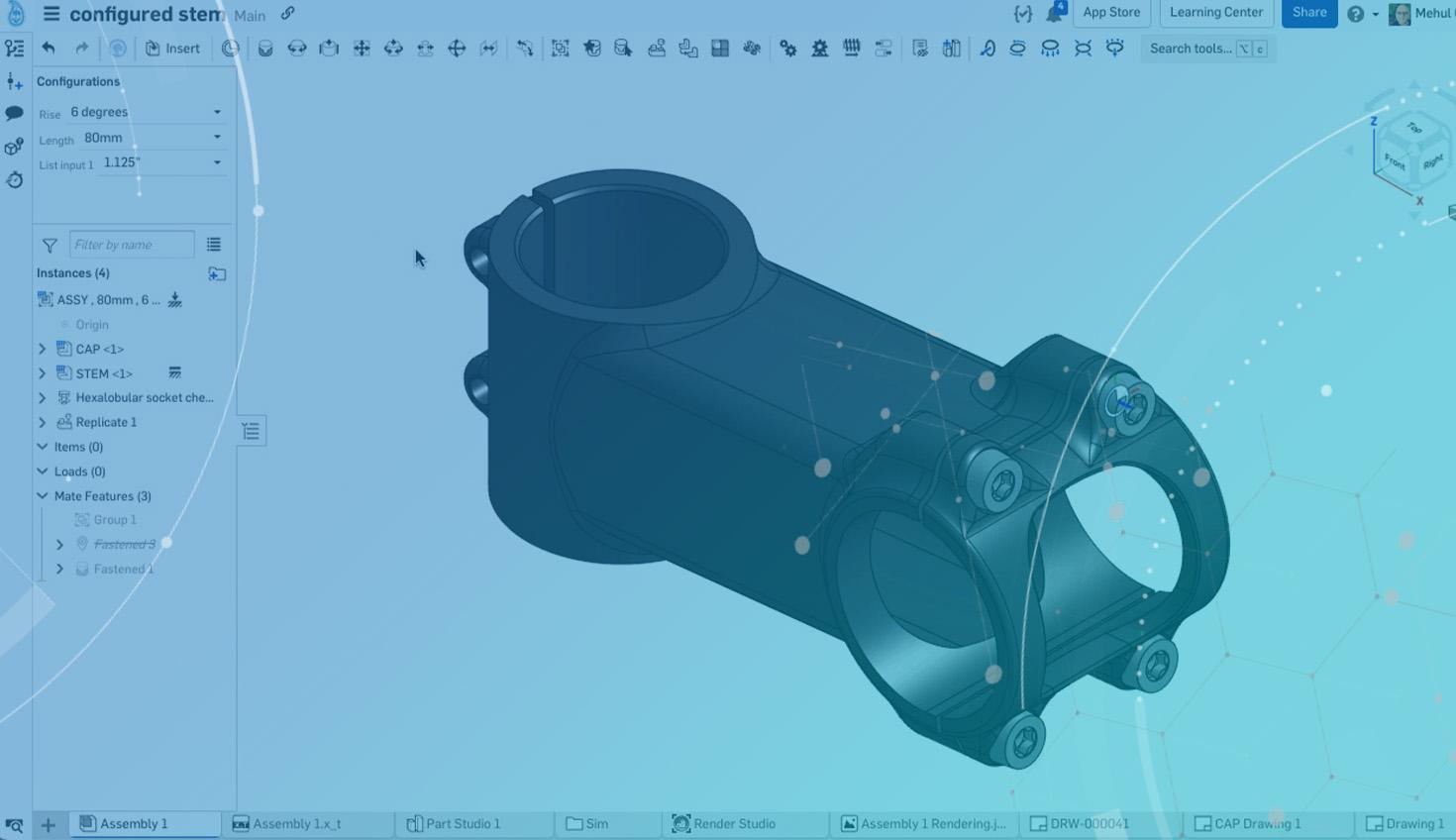
1:37
Onshape’s approach to Standard Content greatly simplifies the insertion of basic hardware, like nuts, bolts, screws, and washers, into a CAD model.
Onshape’s Standard Content is available to everyone. No special packages or add-ons are required.
It’s also much easier to use; each piece of Standard Content has a built-in Mate Connector that makes inserting easy – and you can insert several items at once by selecting a face.
But most importantly, everyone in your company uses the same parts with the same metadata. If you edit the Part Number and Description for a piece of Standard Content, that change is instantly reflected throughout your company.
Editing Standard Content Properties
Previously, editing metadata for Standard Content in Onshape was limited to the Part Number and Description fields. However, with a recent update, you can edit all metadata associated with your Standard Content.
While inserting Standard Content, you will notice a new icon that allows you to edit properties. Clicking on this icon brings up the properties dialogue, similar to the one used throughout Onshape.
For Onshape Professional and Enterprise users with administrative privileges, an additional feature allows numbering schemes to be defined beyond released objects.
You will find a new option for numbering schemes by accessing the company settings. Here, you can specify your preferred numbering scheme for released objects, Standard Content, and items. By selecting the "Sequential number generation" and configuring your numbering scheme, you can set up automatic part number generation for Standard Content, similar to what is done for released objects.
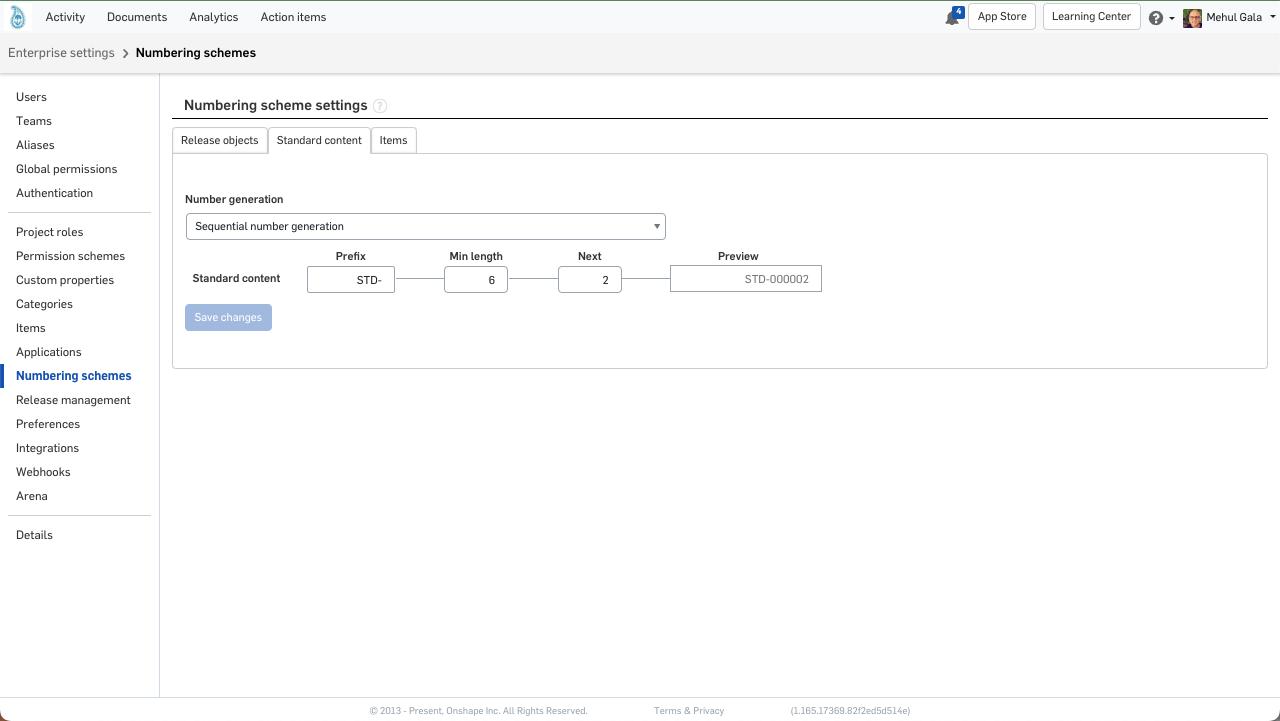
To summarize the process:
- Access the company settings in Onshape.
- Locate the numbering schemes option.
- Choose the "Sequential number generation" option.
- Define your preferred numbering scheme for Standard Content.
- Save the changes.
By following these steps, you can ensure that part numbers for Standard Content are auto-generated consistently, aligning with your company's numbering conventions.
For more, check out our latest Tech Tips for more design best practices.
Latest Content

- Blog
- Becoming an Expert
- Assemblies
- Simulation
Mastering Kinematics: A Deeper Dive into Onshape Assemblies, Mates, and Simulation
12.11.2025 learn more
- Blog
- Evaluating Onshape
- Learning Center
AI in CAD: How Onshape Makes Intelligence Part of Your Daily Workflow
12.10.2025 learn more
- Blog
- Evaluating Onshape
- Assemblies
- Drawings
- Features
- Parts
- Sketches
- Branching & Merging
- Release Management
- Documents
- Collaboration
Onshape Explained: 17 Features That Define Cloud-Native CAD
12.05.2025 learn more



