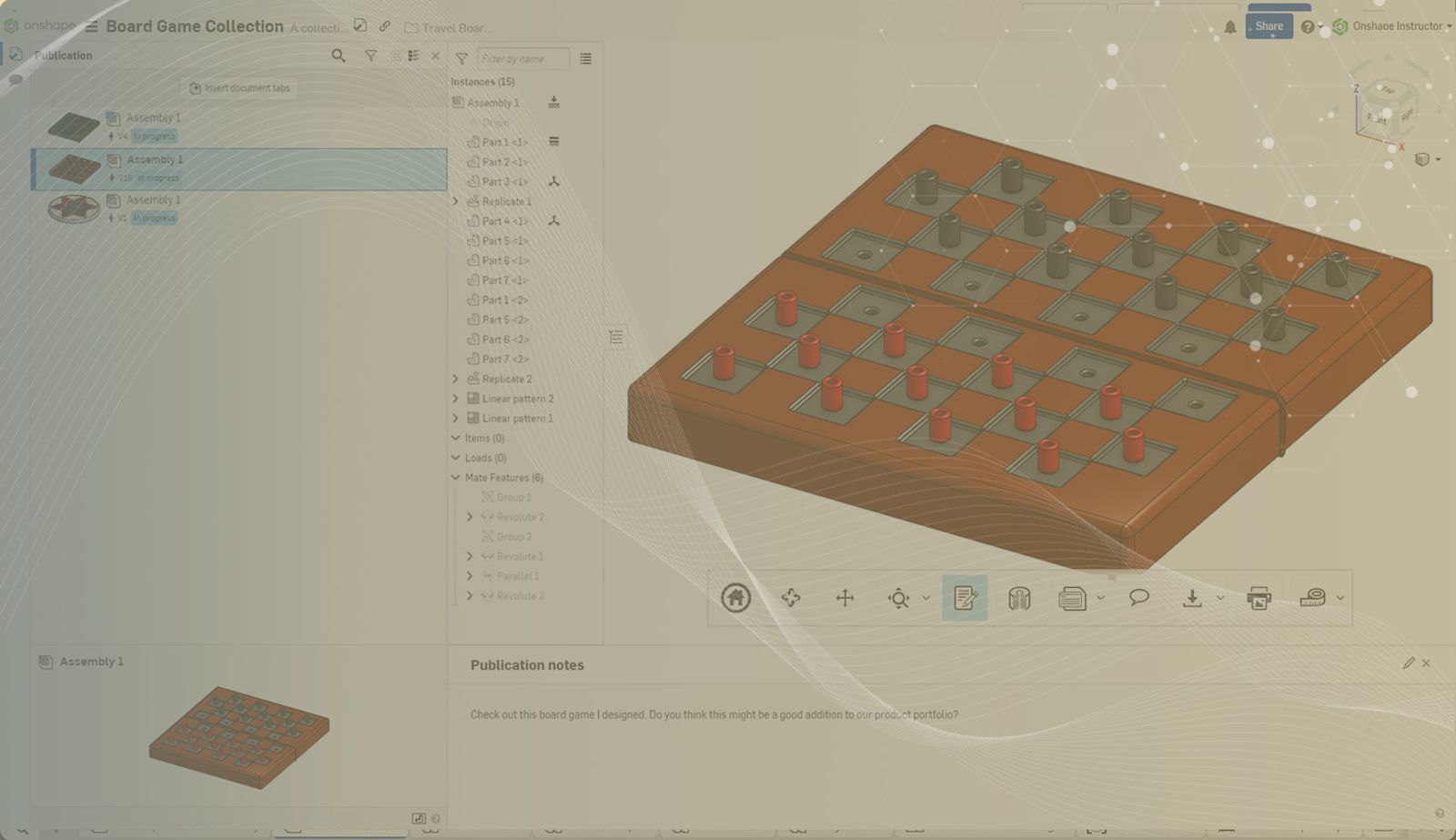
2:09
Onshape’s social and collaborative capabilities make it easy to share design data with customers, collaborators, or other teams or individuals within your organization. By sharing this data at crucial stages in the design process, specific functional or aesthetic requirements can be assessed.
Publications allow specific tabs within Onshape Documents to be shared with any user with an Onshape account. Contrary to sharing a single document, Publications can contain multiple tabs from separate Documents. The collection of tabs can include Part Studios, Assemblies, Drawings, or other supporting design data, such as PDFs or imported or exported files.
In this Tech Tip, learn how to share a Publication with information from different Onshape Documents.
Note: Publications are available to Onshape Standard, Onshape Professional, and Onshape Enterprise accounts.
Adding Tabs to a Publication
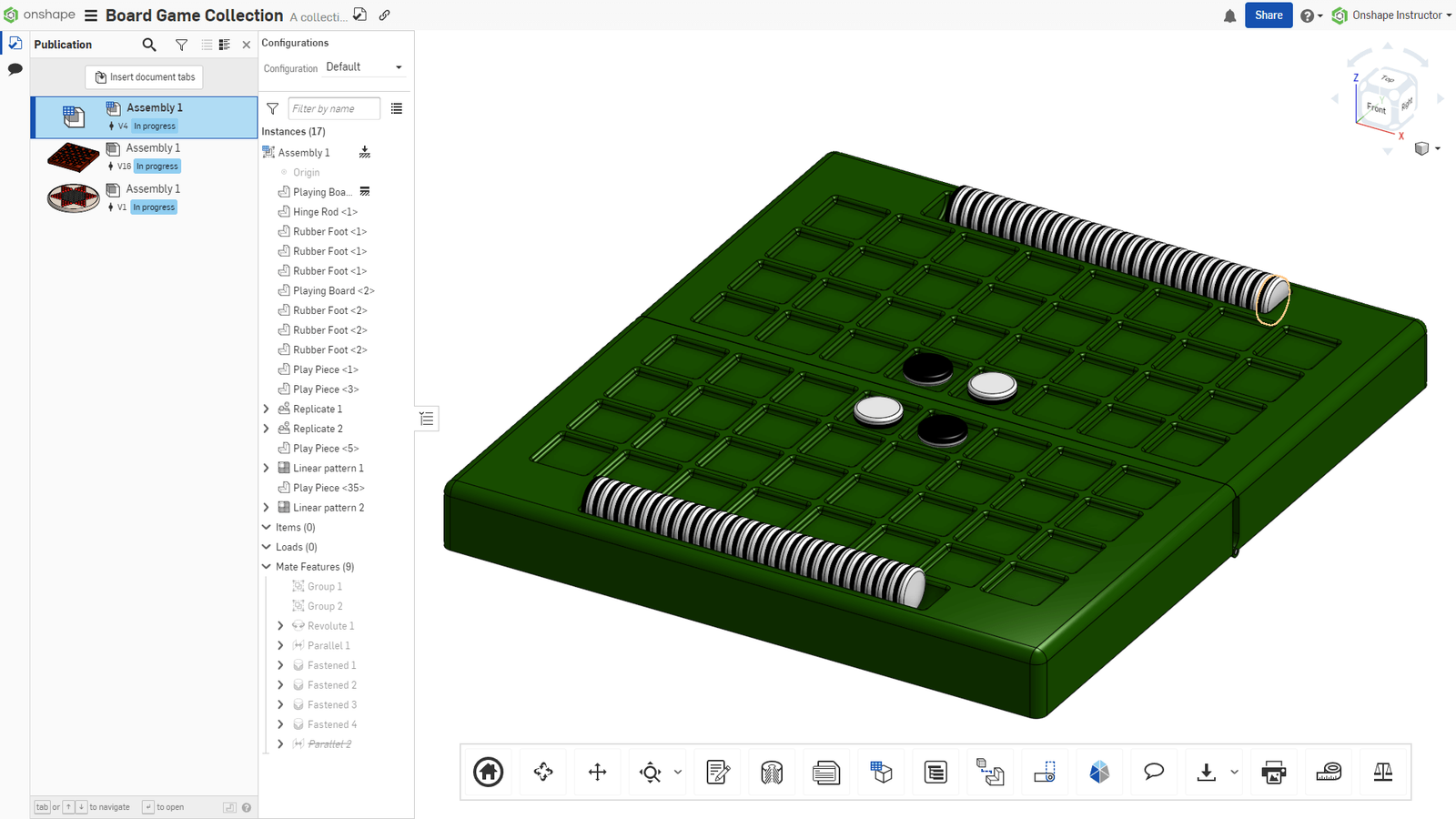
In order to insert a tab into a Publication, the document containing the tab must have a version. This version can be updated later if a newer version is created or rolled back to an older version when necessary.
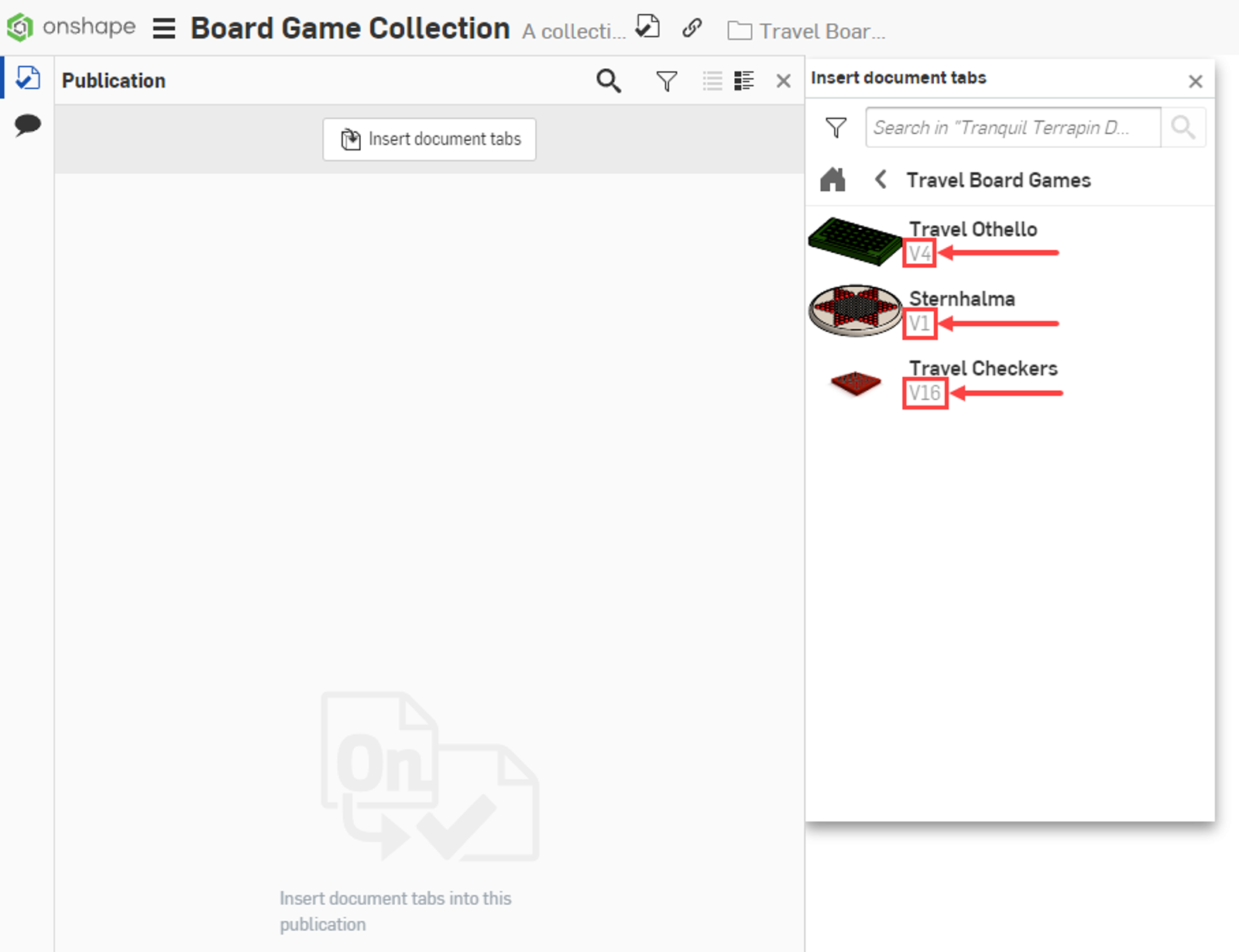
To share a Publication, click the Share button in the upper right and specify the individual, teams, or companies to which the Publication should be shared. These sharing permissions may be modified or revoked in the future, however, care should be taken when sharing a Publication with export permission, as exported files can’t be recalled.
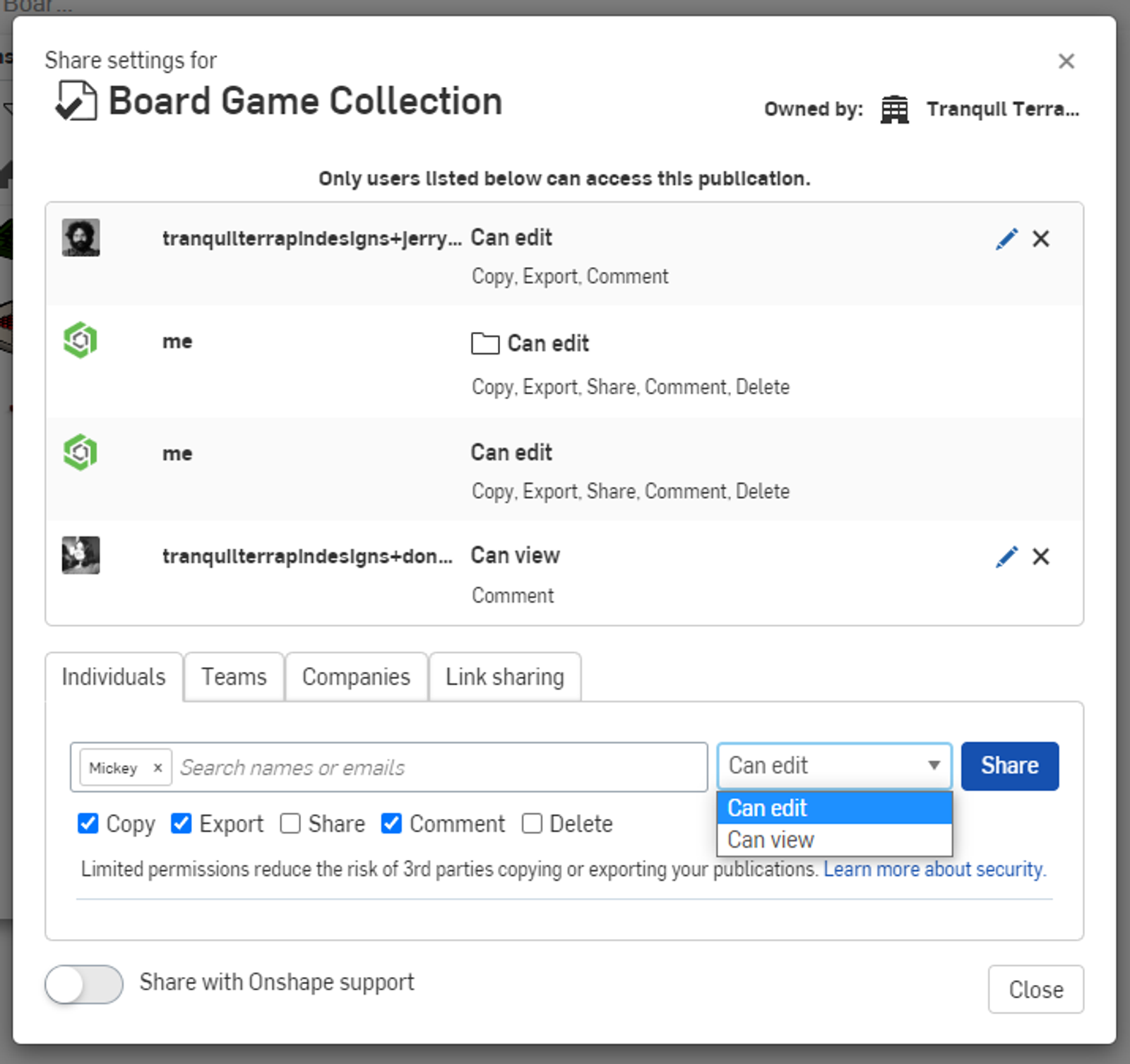
When opening a Publication, a list of included tabs is displayed on the left side of the window. Each tab can be activated by double-clicking on the desired tab.
For Onshape Part Studios, Assemblies, or Drawings, a window shows the model with a view-only toolbar. Since Publications are referencing specific versions, and versions are immutable, none of the design data can be modified within the Publication.
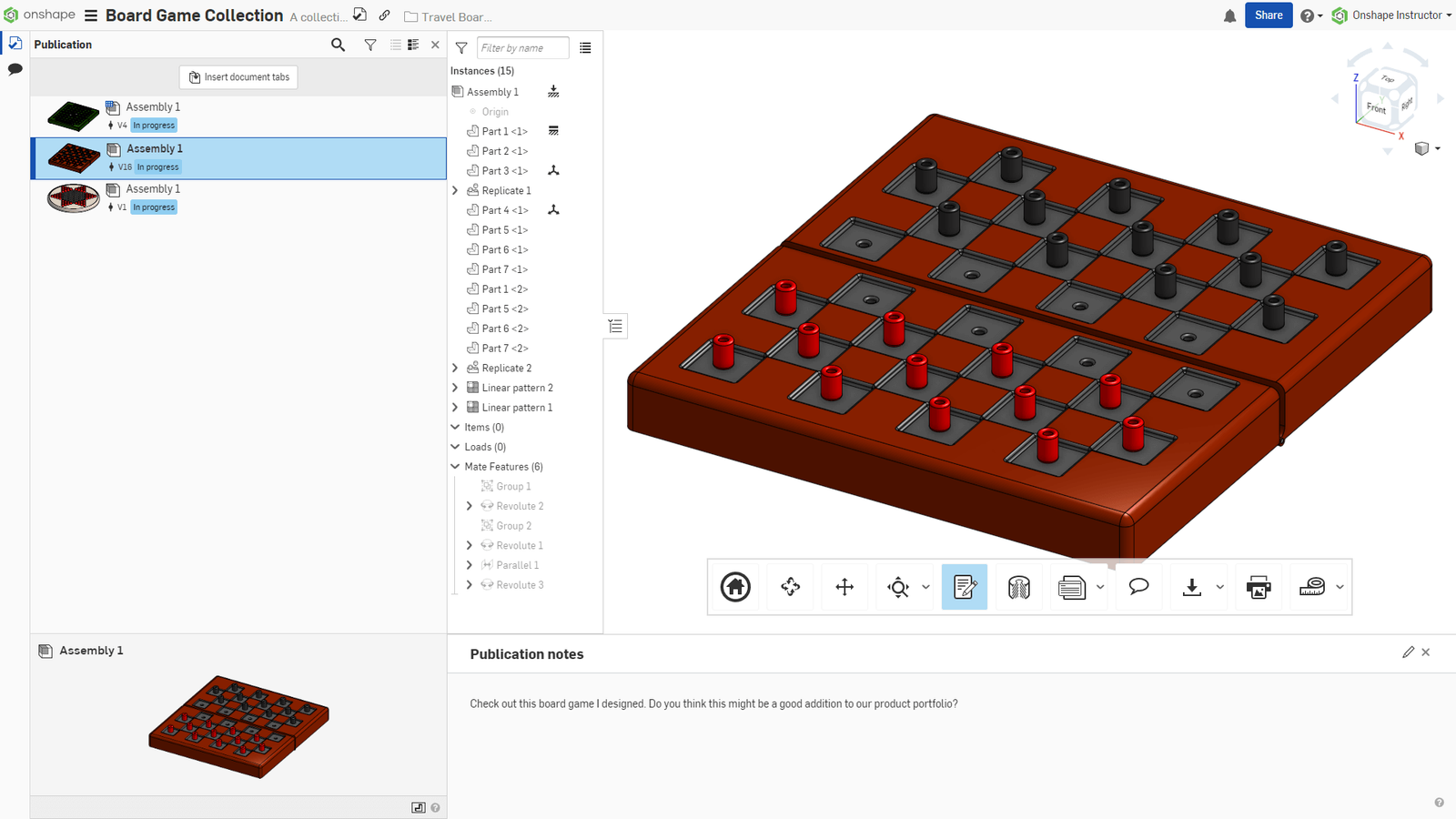
The Publication notes are attached to each respective tab. These notes are view-only for those shared into the Publication with view permissions.
If enabled, users shared into the Publication can add and reply to comments in the comment section.

Onshape’s other social collaboration tools, such as Follow Mode, can also be used with Publications.
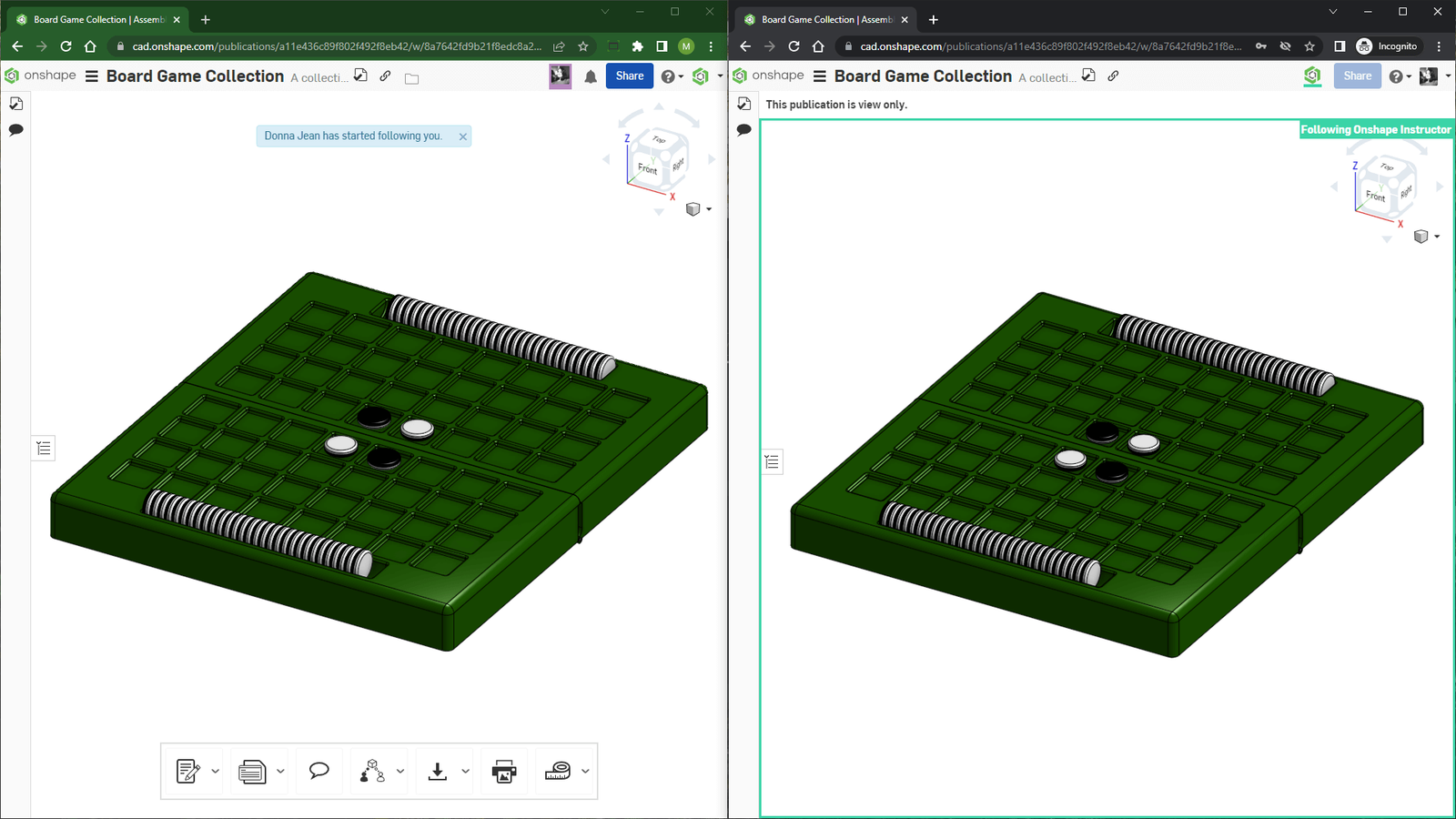
Whether you’re in the early stages of a design, and simply wish to gather input from customers or collaborators, or are creating deliverables for a final product, Onshape Publications provide a quick way to ensure key design data from multiple document sources can be reviewed.
This Tech Tip detailed how to curate and manage information from different Documents to build and share an Onshape Publication. Take the Sharing and Collaboration fundamentals course in the Onshape Learning Center for more on sharing and permissions.
Latest Content
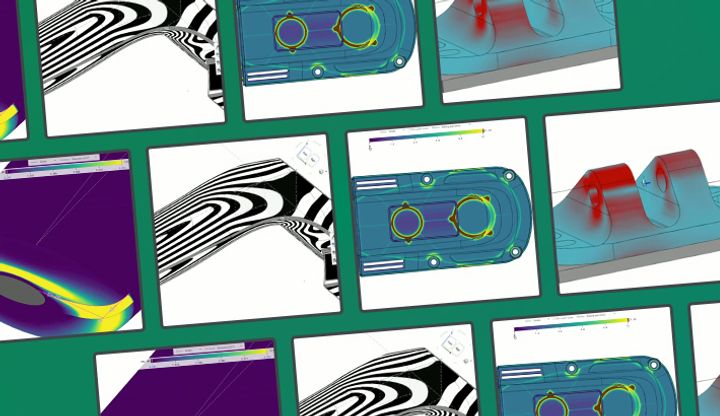
- Blog
- Evaluating Onshape
- Simulation
- Rendering
- Surfacing
- Consumer Products
Earlier Validation, Better Outcomes: Onshape’s Approach to Surface Design
02.20.2026 learn more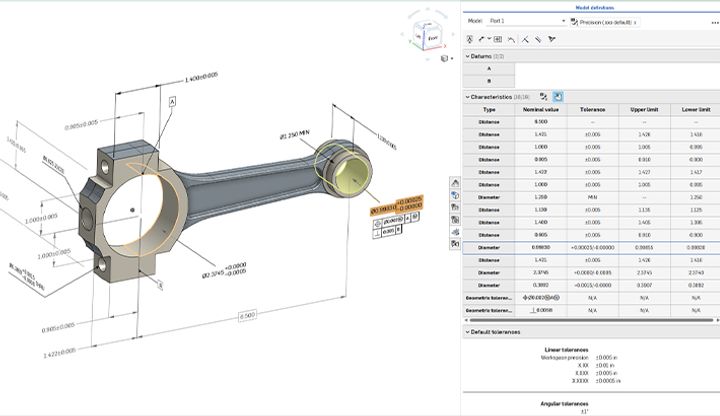
- Blog
- News from Onshape @ PTC
- Publications
- Configurations
- Data Management
Onshape MBD: Single Source of Truth from Design to Manufacturing and QA
02.23.2026 learn more
- Blog
- Becoming an Expert
- Sheet Metal
Two Views, One Model: Faster Sheet Metal Design in Onshape
02.12.2026 learn more


