
2:50
In this Tech Tip, you'll get three new tips for the price of one! You will learn:
- How to set up a FeatureScript custom feature from the public domain,
- How to use the Attractor Pattern custom feature, and
- How to exploit the Parametric Replicate tool to manage a set of ball mates.
Setting Up a Custom Feature
Custom features are highly useful tools that anyone with an Onshape account can use and create using our programming language FeatureScript. In this Tech Tip, you will learn some tips on how to get working with custom features quickly.
The simplest way to search for a custom feature is to click the “+” icon on your Part Studio toolbar and filter from there. If you want to search the public domain, make sure to select that filter.

As you can see in the example above, there are a lot of results. If you want a more granular search, one great way to do this is to use direct links from the custom feature URL rather than searching for it. This can be very useful if you are browsing the Onshape Forum and find a feature you like or are collaborating with others.
Let's take a look at how this works with the Attractor Pattern custom feature.
By taking this same URL I can simply paste it in, as shown below:

Once you add the custom feature you want, you can find it on the toolbar where the “+” icon was found originally.
You can also add a custom feature by navigating to the feature itself and adding it in, right from the document.

Find some of the Onshape’s team favorite Custom Features by following the link below.
Using the Attractor Pattern Custom Feature
The Attractor Pattern custom feature, written by Ovyl Head of Design Evan Reese, can be used to generate large patterns across a face. It opens the door to generate highly complex patterns, moving beyond what the Fill Pattern tool can achieve. The Attractor Pattern tool will allow you to manipulate patterned entities in relation to the attractors, from angles, scales, depth, rotation and even color for the pattern. This custom feature can save you time and open up design possibilities in many scenarios.
The feature has massive depth. Here, below, is an example to get started

Parametric Replicate and the Ball Mate
With the new improvements to parametric replicate and the ball mate you can now drive an assembly constraint through a pattern in a parametric way. This includes limits to mates and offsets. Making parametric replicate immensely powerful when used with large patterns and features.
Replicate allows you to “replicate” a part in an assembly that has been defined with a single mate.
Note: Replicate only works when a single mate is defined. Two or more mates on a part will make it unable to replicate.
The ball mate was recently updated, so now we can limit the rotation of the ball in relation to an angle. This creates more robust mates, reducing the potential for parts to flip or move unpredictably in an assembly.
See how it works in real-time by watching the video below:
Interested in learning more Onshape Tech Tips? You can review the most recent technical blogs here or on YouTube.
Latest Content
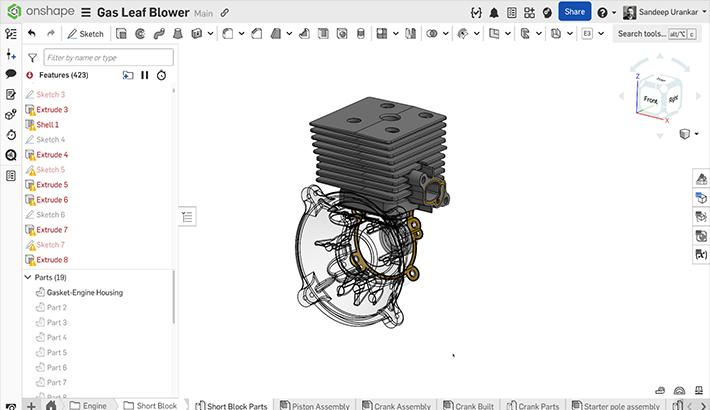
- Blog
- Becoming an Expert
- Features
- Data Management
How Onshape's Repair Tool Fixes Broken References
01.29.2026 learn more
- Blog
- Startup
How Hardware Startups Can Cut Costs, Find Funding, and Scale in 2026
01.28.2026 learn more
- Blog
- Customers & Case Studies
Future Joinery Systems: Bridging the Gap Between Architecture and Manufacturing with PTC’s Onshape
01.23.2026 learn more



