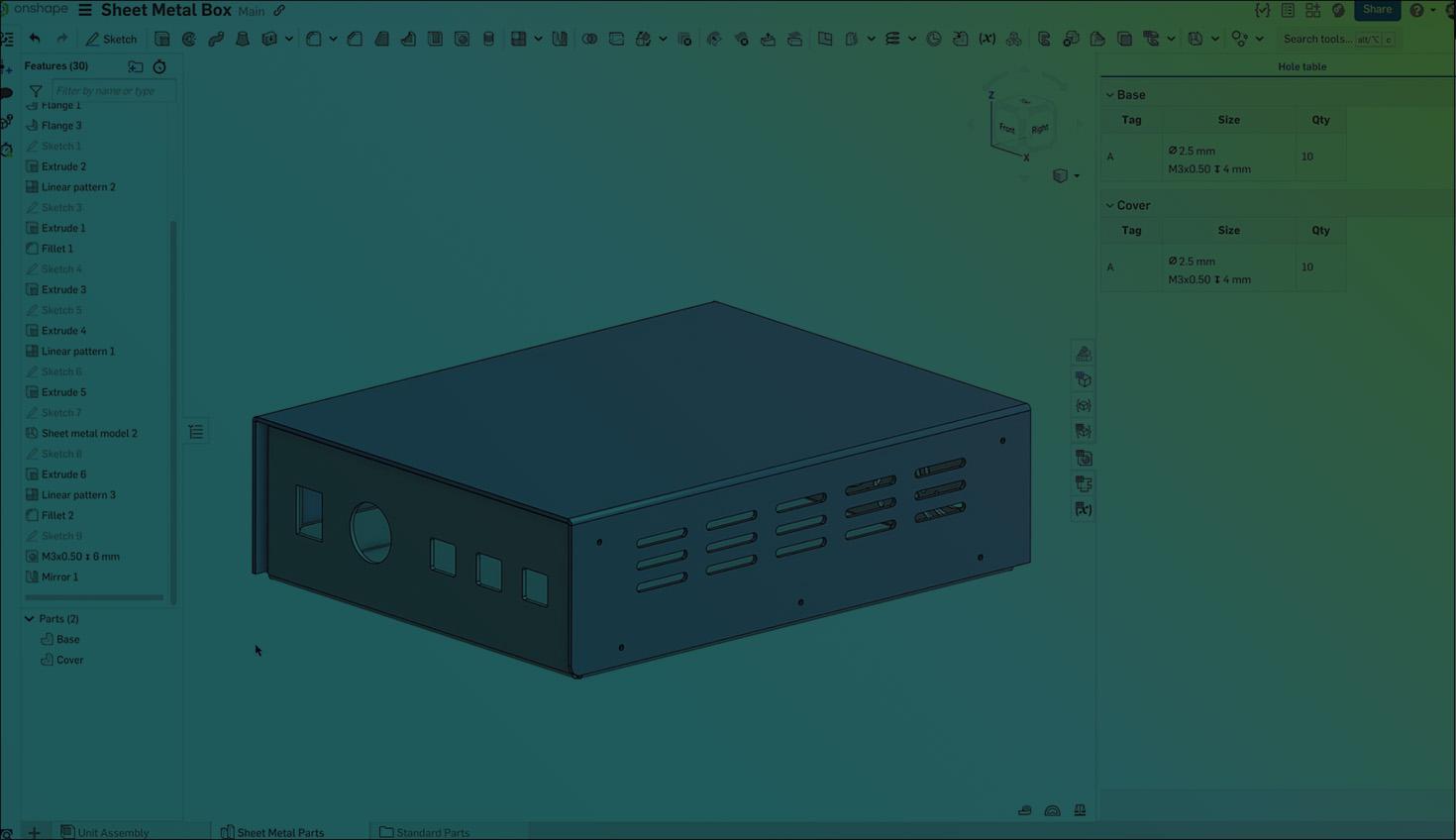
4:48
Skip to:
- Parts Improvements
- Assemblies Improvements
- Drawings Improvements
- General Improvements
- Enterprise Improvements
- Education Improvements
- Learning Center Improvements
This is absolutely, definitely the last update of 2023 and an early Christmas present for everyone. Onshape would like to wish all our users everywhere an enjoyable and relaxing holiday season and we'll be back with a bang in 2024. Enjoy.
After taking a look, please take a moment to try out these new features and improvements and leave your comments in the Onshape Forums post. For a detailed list of all the changes in this update, please see the changelog.
Parts Improvements
Countersink and Counterbore Holes in Sheet Metal
Counterbore and Countersink Holes can now be added to active sheet metal parts and documented in a flat pattern Drawing.
Chamfer Size and Direction
The direction of each chamfered edge within a single feature can now be controlled individually. Complex chamfer geometry created on non-planar edges can also be adjusted using different measurement techniques (Offset or Tangent).
Sweep Profile Orientation
The Sweep feature now offers more options to control the orientation of the profile as it sweeps along the path.
Mate Connector Owner Entity
In addition to parts and surfaces, the owner entity for a Mate connector in a Part Studio can now be a curve or nothing at all. This provides more flexibility when using Mate connectors for construction purposes without having to create dummy Parts to attach them to.
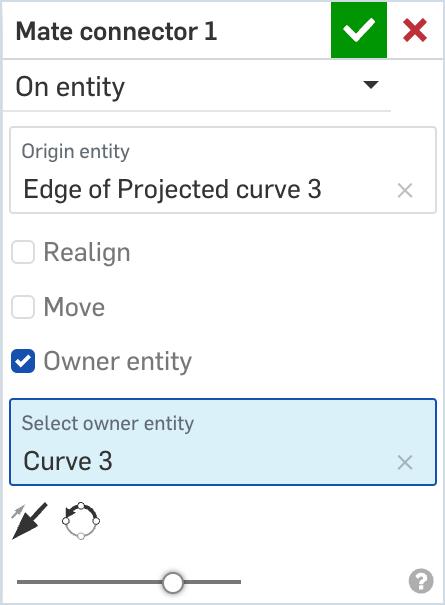
Dihedral Analysis Improvements
The Dihedral analysis tool now behaves the same as the Curve/surface analysis tool for power users who need to keep checking surface quality while editing geometry. Using the keyboard shortcut (shift+d for Dihedral analysis, shift+c for Curve/surface analysis) to turn the tool on or off now remembers the previous selection, saving time and effort for finding and reselecting the same edges each time. Additionally, for edges that transition from convex to concave, the positional accuracy of the inflection point is no longer dependent upon the sampling frequency.

Assemblies Improvements
Virtual Sharps for Mate Connectors
Mate connectors can now be added at an external virtual sharp corner of a planar face that has planar side faces and a filleted corner edge. This is useful when assembling parts together that have different corner radii and it is not possible or desirable to add the Mate connector before the Fillet feature in the part.
Drawings Improvements
Create a Section View of a Crop View
A section view can now be created from a Crop view.
Hide Inspection Items on Export
The Hide inspection items button on the Drawing toolbar removes inspection balloons from the screen, but not from an exported file, so a new option to Hide inspection items is now available on the Export Drawing dialog. This option is remembered between different Documents and sessions, so all Drawing exports have their inspection items hidden.
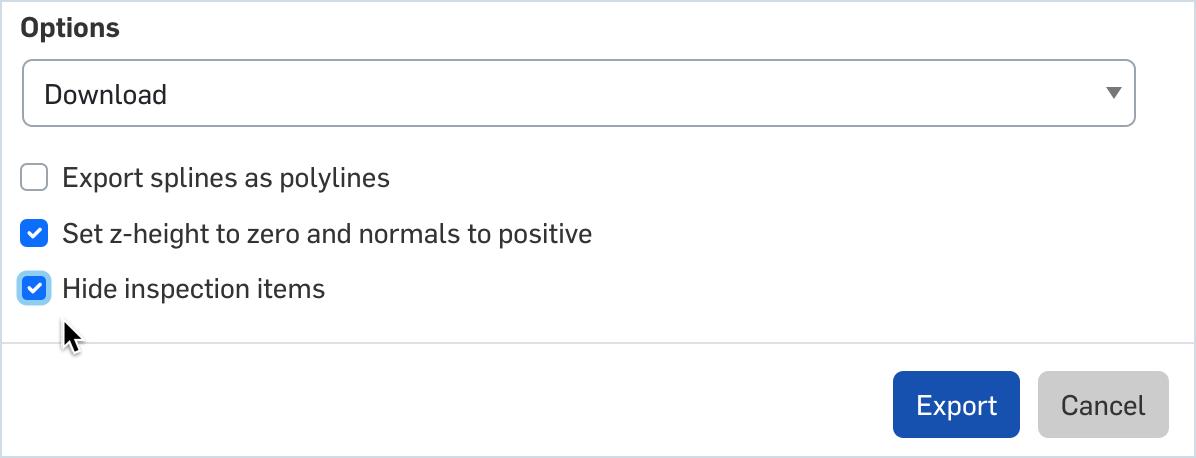
General Improvements
Entire Document Comments
Comments created in versions or branches can sometimes be hard to find. A new filter in the Comments panel now shows all Comments in the Entire document, in addition to filtering comments in This workspace/version only.
List View Filters
List view filter selections are now captured in the URL so a predefined view of a Project or Folder can be bookmarked for fast retrieval or shared with others who are part of the company/enterprise.
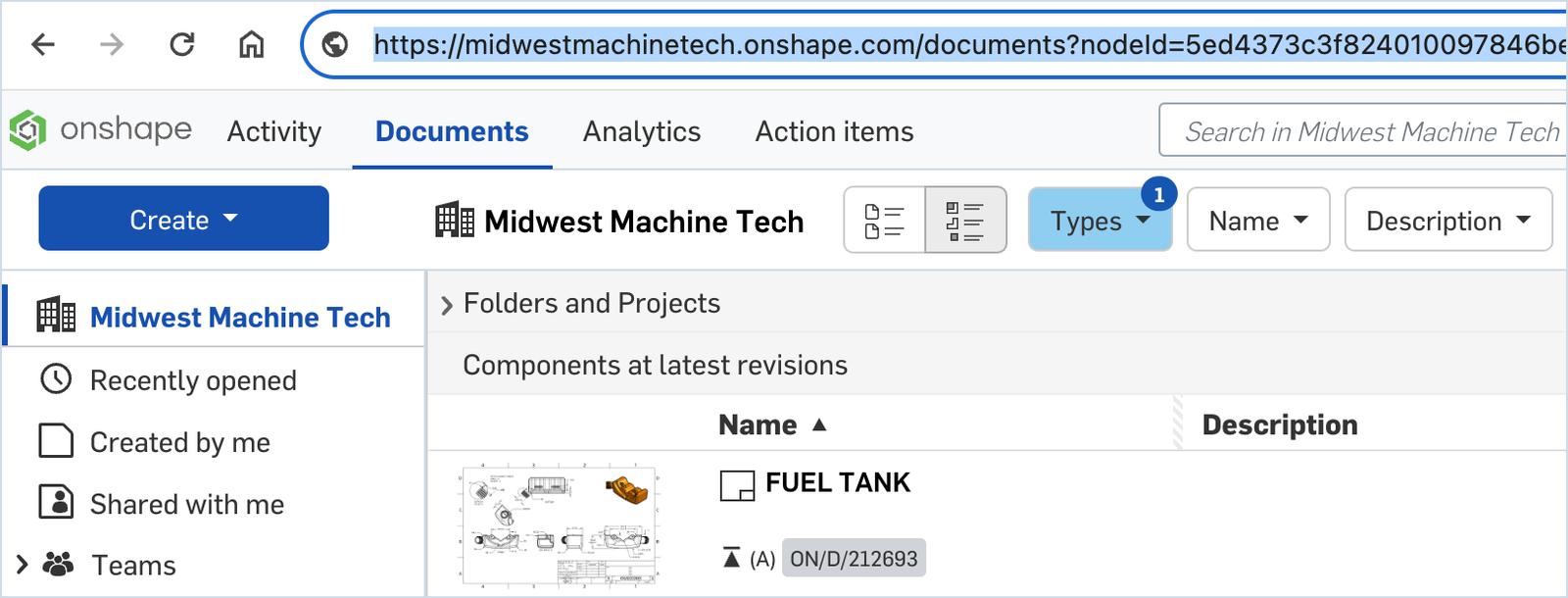
Export from Search
Expanding upon the capabilities introduced with the new List view, Document view now offers the option to export directly from the search results. Search for a Part, Assembly, or Drawing, then right-click and select Export. Only one item may be exported at a time.
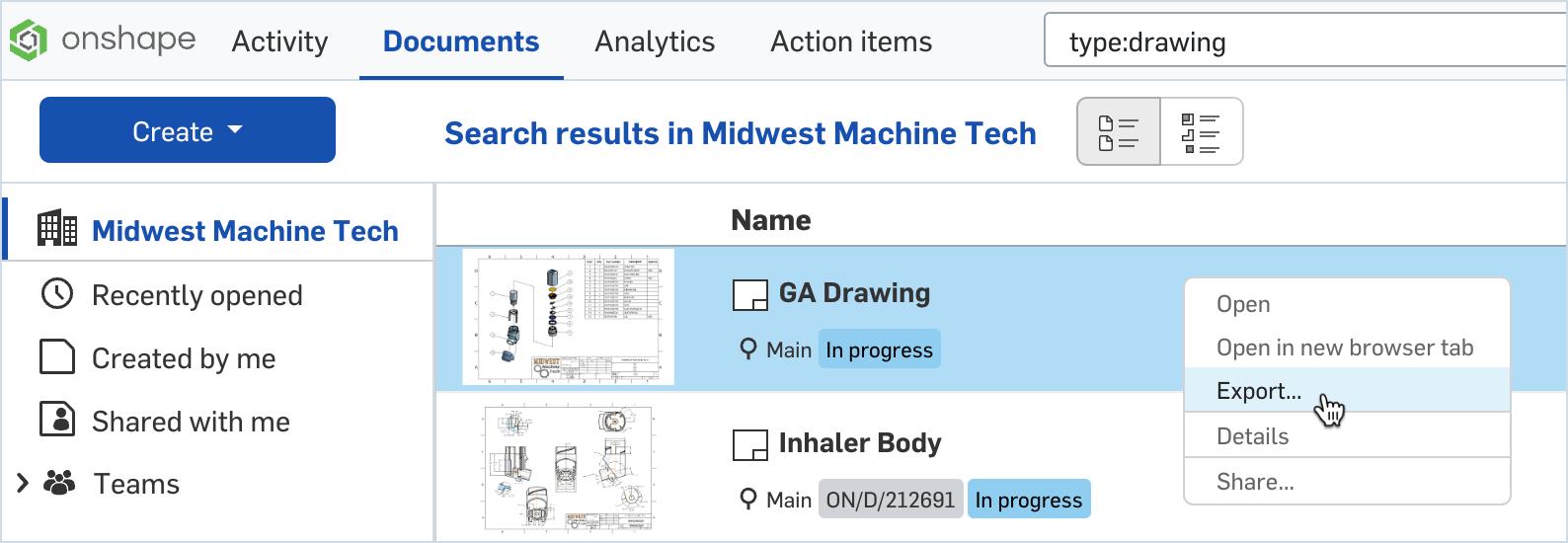
Enterprise Improvements
Auto-Provision Light Users
Companies utilising SSO with Onshape Enterprise can now override the default setting of auto-provisioning full-user licenses. Selecting the Assign auto-provisioned users as Light users option enables more users to get access to the data they need and then, if required, request full user privileges from their company Administrator.
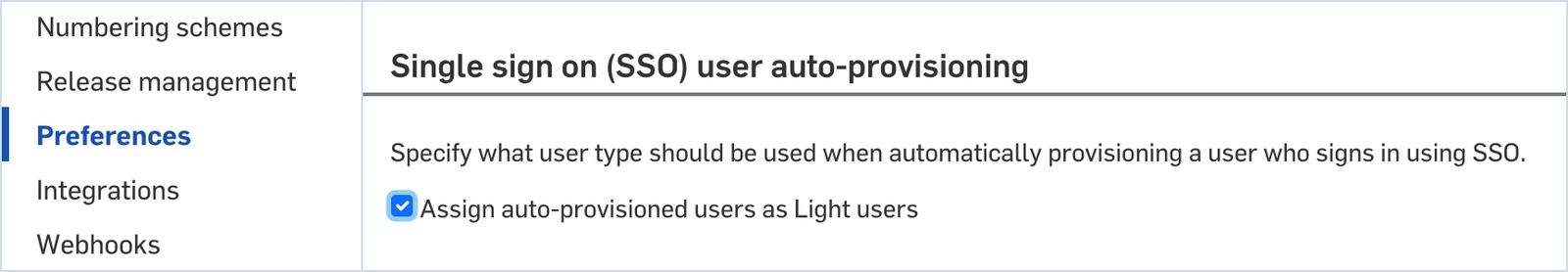
Recently Opened Analytics Reports
Analytics now includes a Recently opened filter that shows the last 20 opened reports, making it easier to access your most commonly used reports.
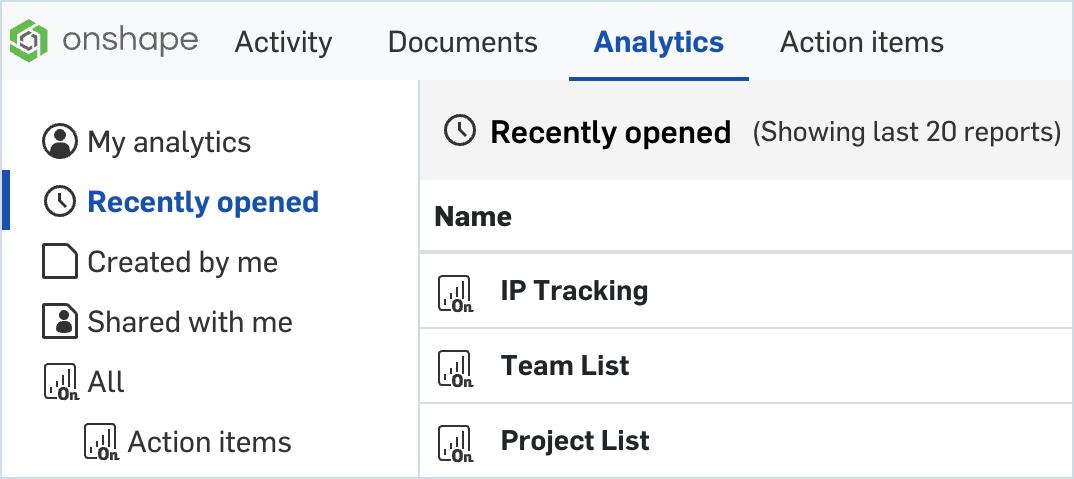
IP Tracking of Document Transfers
Documents transferred in and out of an Enterprise, either by an Administrator or by a user with Transfer permissions, are now tracked on the IP (Intellectual Property) Tracking dashboard. This helps to monitor how data is being used outside of the Enterprise, in which direction the data was transferred, and who the new owner is.
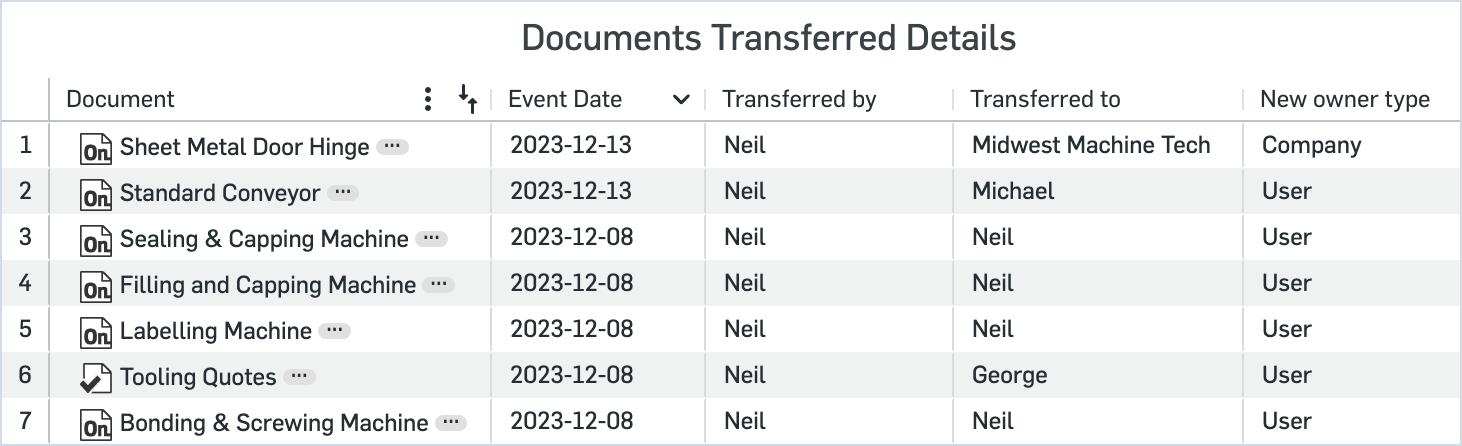
Education Improvements
Onshape Educator Plan
Onshape is excited to announce the Onshape Educator Plan, a new offering that is free for teachers or mentors who are training the next generation of engineers. Designed to help educators get the most out of Onshape’s revolutionary CAD and data management capabilities, this new plan includes access to advanced features like Classes & Assignments and Onshape Simulation. Educators currently using Onshape can verify that they qualify for the plan by filling out this form to upgrade their account.
Learning Center Improvements
Release Management for Users
Building on our previous release, we are excited to announce the availability of our Release Management for Users course. This course provides users with insights into utilizing Release Management from their perspective.
Collaboration in Onshape
Onshape’s collaborative tools allow users to cooperate on projects, work together, and communicate in real time. Learn about Onshape’s collaboration tools in our new Onshape Collaboration course.
Maximizing Document Performance
Document performance in Onshape is crucial because it directly impacts how quickly you can bring your designs to life. Fast-performing documents ensure you spend less time waiting for your ideas to load and more time iterating on your designs. Our new course, Maximizing Document Performance, covers hardware, network, Part Studios, Assemblies, and Document management to ensure you are highly productive.

Latest Content

- Blog
- Becoming an Expert
- Assemblies
- Simulation
Mastering Kinematics: A Deeper Dive into Onshape Assemblies, Mates, and Simulation
12.11.2025 learn more
- Blog
- Evaluating Onshape
- Learning Center
AI in CAD: How Onshape Makes Intelligence Part of Your Daily Workflow
12.10.2025 learn more
- Blog
- Evaluating Onshape
- Assemblies
- Drawings
- Features
- Parts
- Sketches
- Branching & Merging
- Release Management
- Documents
- Collaboration
Onshape Explained: 17 Features That Define Cloud-Native CAD
12.05.2025 learn more



