
5:17
Located in the rural area of North Adams, Massachusetts, you’ll find a vocational tech school leaving a lasting impact on its students.
McCann Technical School opened in 1962, giving students additional hands-on instruction in a chosen technical area. The school offers 10 secondary programs ranging from Automotive and Culinary Arts to Computer-Aided Design (CAD).
The school’s low teacher-to-student ratio and unique structure are some of its most significant advantages. Through dedicated instructors and specialized approaches, the school is proud to share the professionalism and remarkable achievements of its students.
One instructor shares how Onshape is empowering students through project-based learning.
Building Foundational CAD Skills Using Onshape
Josh Meczywor, an instructor at McCann Tech, pulls from his own experience attending the school as well as his time working as a mechanical design engineer. He has taught at McCann Tech for 11 years and leads the CAD program alongside fellow CAD instructor Gregory King.
They collaboratively teach all four years of CAD (grades 9 to 12). The CAD department trains students utilizing the latest software, which includes PTC’s Onshape and Creo.
Onshape is used in grades 9 and 10 to build the foundation of mechanical design and engineering practices, promoting CAD exploration.
In this program, students learn about the design process and solve real-world problems. Using Onshape and additive and subtractive manufacturing technologies, students experience the design process at each stage by brainstorming, designing, creating a prototype, troubleshooting, and, finally, manufacturing.
Mr. Meczywor teaches his CAD class about Onshape. (Source: Josh Meczywor)
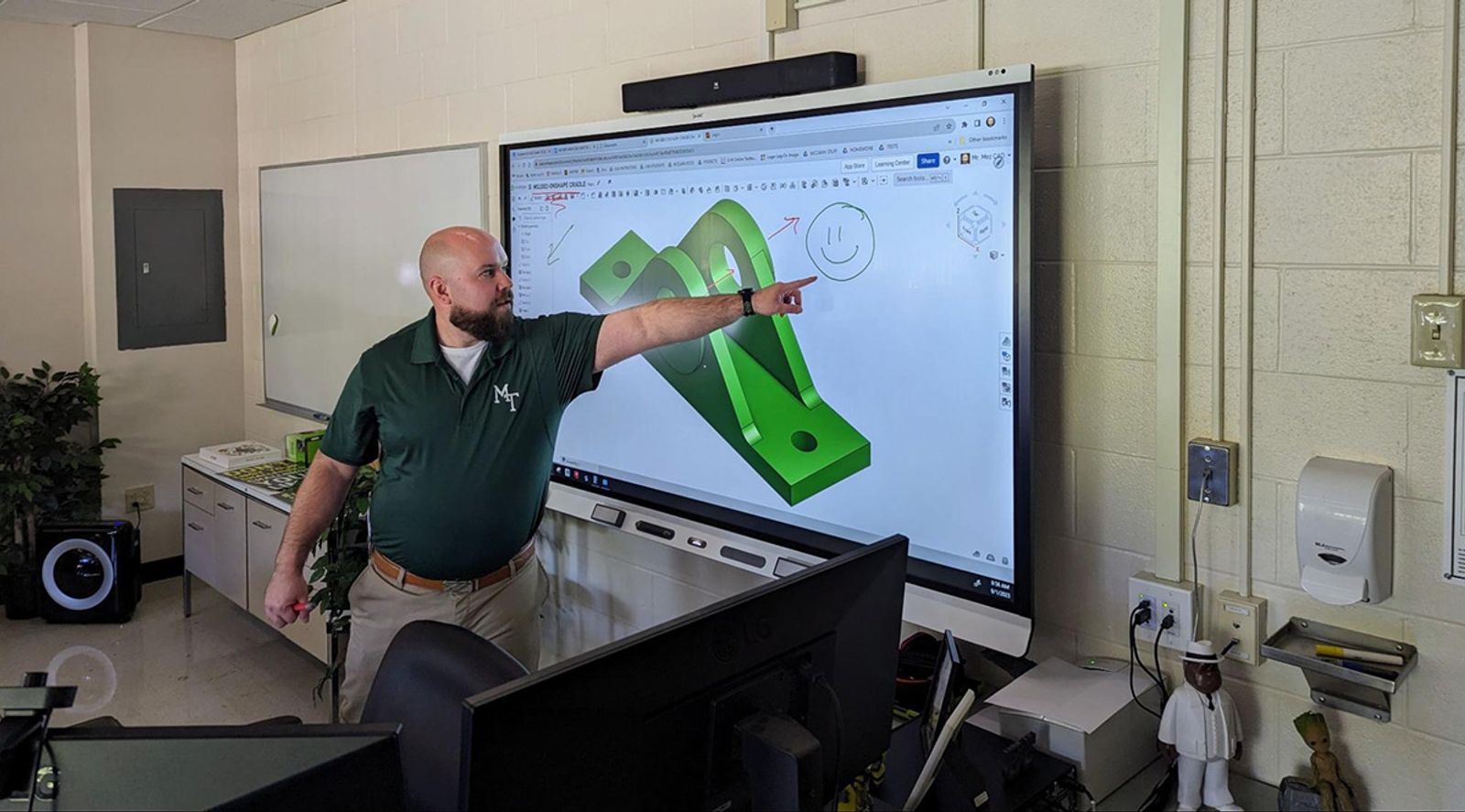
Real-World Experience: Capstone Project
One of Meczywor’s favorite projects using Onshape is the Grade 9 Capstone Fidget Toy Project, an example of hands-on CAD exploration.
It’s an open-ended project where students design their fidget toy to be prototyped and 3D printed. It helps students to see the level of ability they can gain over a short time.
First, students conduct research and brainstorm ideas for their unique fidget toy. The toy can use no more than 8 cubic inches of material and can be no larger than 4 inches in any direction. Size and use of material is a consideration in their grade.
The project ends with a final design that is 3D printed, which they can keep and take home.
Meczywor shares some of these student designs, pictured below.
A student-designed fidget toy in Onshape.
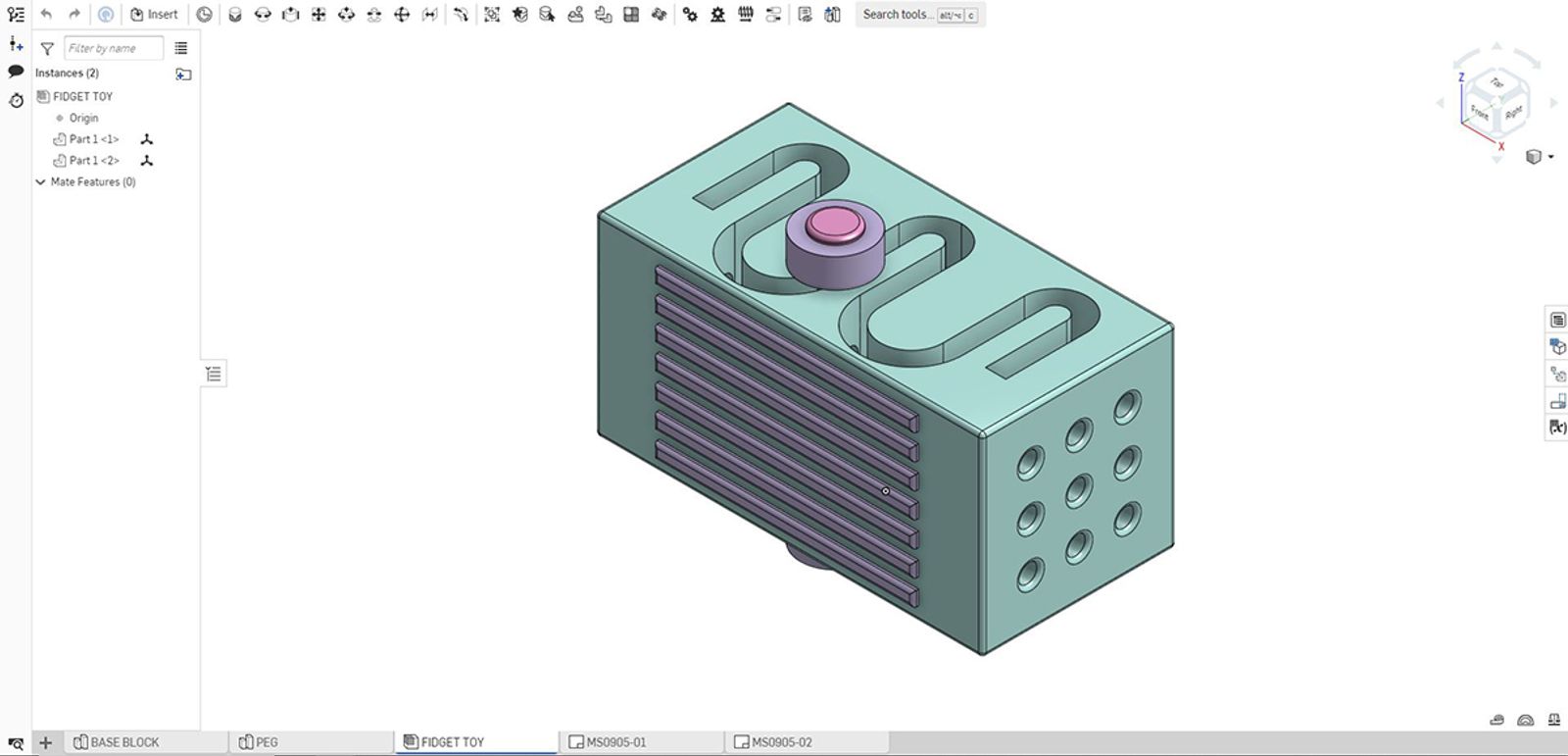
A circular student fidget toy designed in Onshape.
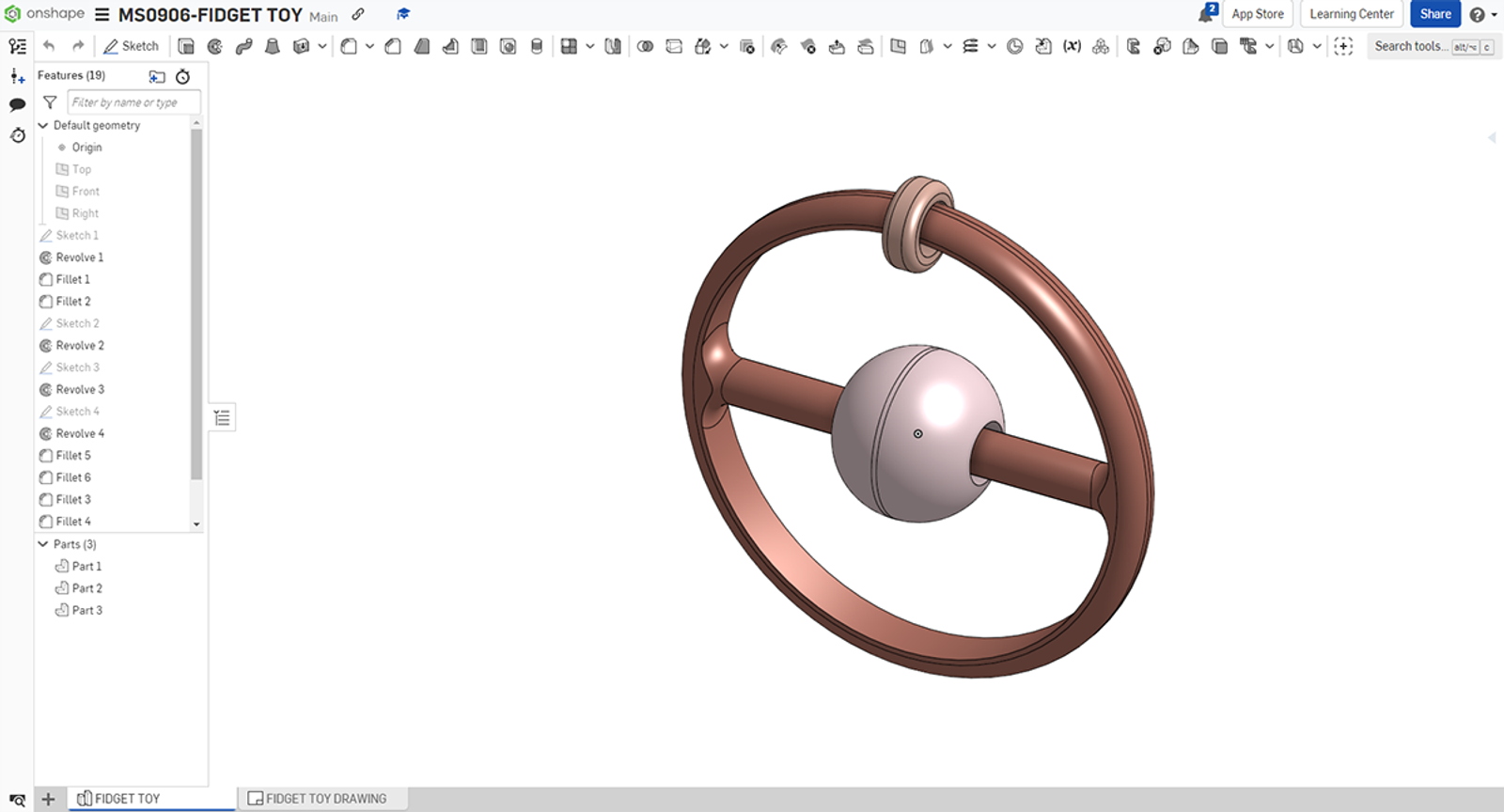
“Students have some absolutely incredible ideas, and the excitement they have in supporting each other in the process is incredible to see,” said Meczywor. “Nothing makes me happier in the classroom than a student telling another student, ‘Great job!’ And this happens often with this project as they play with each other’s designs during the user feedback portions of the project.”
Onshape Allows for CAD Exploration Anywhere, Anytime
For Meczywor, one of the biggest advantages of Onshape is accessibility. He initially started using Onshape before the COVID-19 lockdown, anticipating that schools would go remote.
It was important to him to provide his students with a browser-based program they could access from home. Onshape has continued to prove its value long after the lifting of lockdowns. Since Onshape runs on any device and can be accessed almost anywhere, it makes it easier for students to continue their exploration of CAD outside the classroom on school-provided Chromebooks.
“Extra time and practice are always difficult when you teach an industry with very high tech and high demand problem-solving,” Meczywor explained. “Onshape has made it so much easier for a student to work on their own even when they aren’t in class. Students will commonly come in the morning or send emails to show us designs they created at home on their own time.”
Practice is key to success. Meczywor has witnessed this firsthand, as Onshape has allowed his students to sharpen their skills outside the classroom by enabling them to work wherever they have an internet connection.
Mr. Meczywor’s students in the CAD lab 3D modeling with Onshape. (Source: Josh Meczywor)

Preparing Students for College & Beyond
With Meczywor’s experience in the classroom and out as a mechanical design engineer, he has developed a program that prepares students for a successful future once they graduate, emphasizing CAD exploration. He uses a project-based curriculum that mimics projects and scenarios students can expect to experience in industry.
He explained that while they do some tutorial-focused projects, they like to focus on having students think through design scenarios.
“This scenario is meant to put the student in a simulated situation with a customer in mind, a deadline, an expectation of what needs to be done, and information to complete the task,” he said.
Meczywor described some methods he uses to better prepare students for the future.
“Students use things like RFI’s (Request for Information), emails to the customer, design meetings, etc.,” he said. “Our lectures are structured like open discussions similar to a design meeting in a conference room or at a coffee shop with a customer where everyone is expected to listen to and respect everyone in the room’s questions and opinions.”
Meczywor’s dedication to his students' learning is admirable, spending late nights and weekends creating online tutorials and projects that would resonate with them while giving them real-world examples. The students who have completed the CAD program at McCann Tech are well equipped to take their newfound knowledge on to college or career.
“On the college level, the accomplishments and success of our students have made it such that many colleges and universities reach out to us and ask, ‘Who do you have for us this year?!’ because they love to bring McCann graduates into their programs,” he said. “Most of whom can test out of classes for credits and focus on tutoring or working as a teaching assistant. As you can imagine, this removes some stress from the initial college experience.”
In addition to Meczywor’s hard work and dedication to his students mentioned here, in 2021, he was recognized as an Onshape K12 Educator of the Year and has taken on the role of an Onshape Education Ambassador.
McCann Tech and its instructors make the school a place where dreams take shape. Through innovative programs like CAD, powered by tools like Onshape, students here are nurtured, inspired, and equipped to succeed, not just in school but in their future careers.
Get Started with Onshape Education
Onshape for Education brings CAD out of the computer lab and into the modern era.
Latest Content
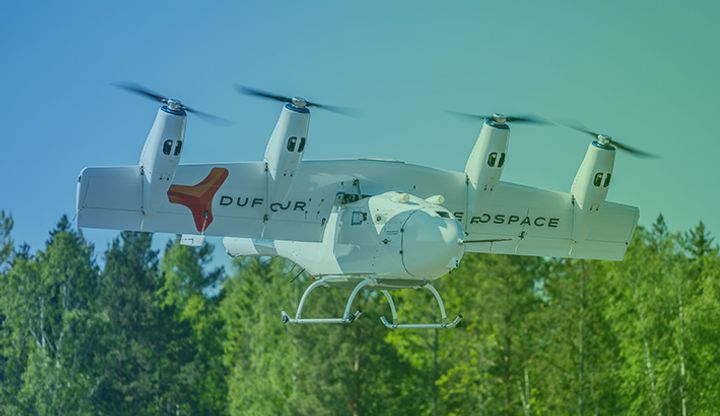
- Case Study
- Aviation, Aerospace & Defense
Dufour Aerospace Accelerates Critical Cargo Drone Delivery with PTC’s Onshape and Arena
02.11.2026 learn more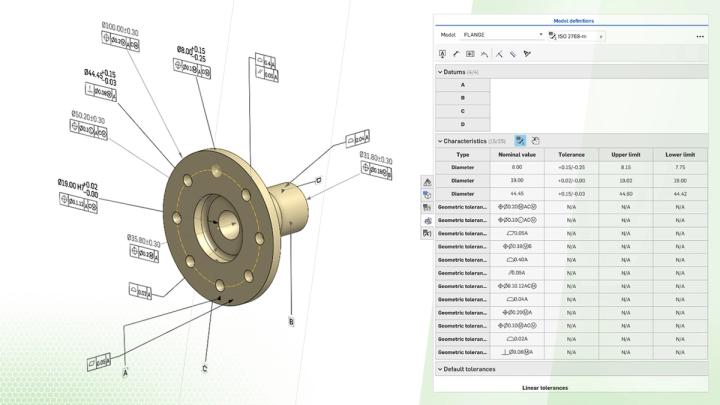
- Blog
- Evaluating Onshape
- Collaboration
How Onshape Fixes the Broken Promise of Model-Based Definition
02.26.2026 learn more
- Blog
- Customers & Case Studies
- Automotive & Transportation
Powering Heavy-Duty Innovation: How Edison Motors Builds Next-Gen Hybrid Trucks with Onshape
02.26.2026 learn more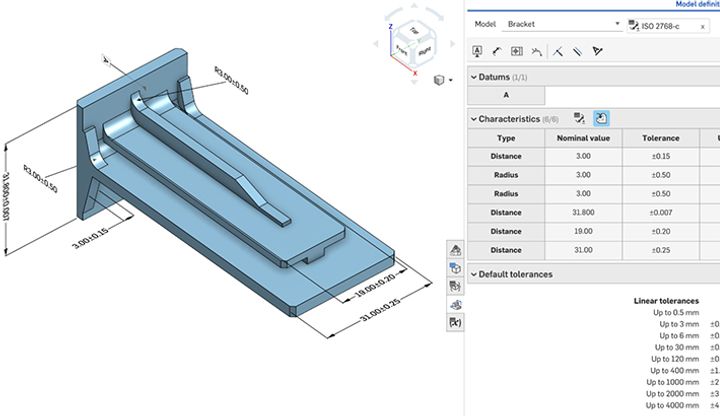
- Blog
- Evaluating Onshape
- Education
- Education & Universities
Future-Proof Engineering Education with Model-Based Definition in Onshape
02.24.2026 learn more



