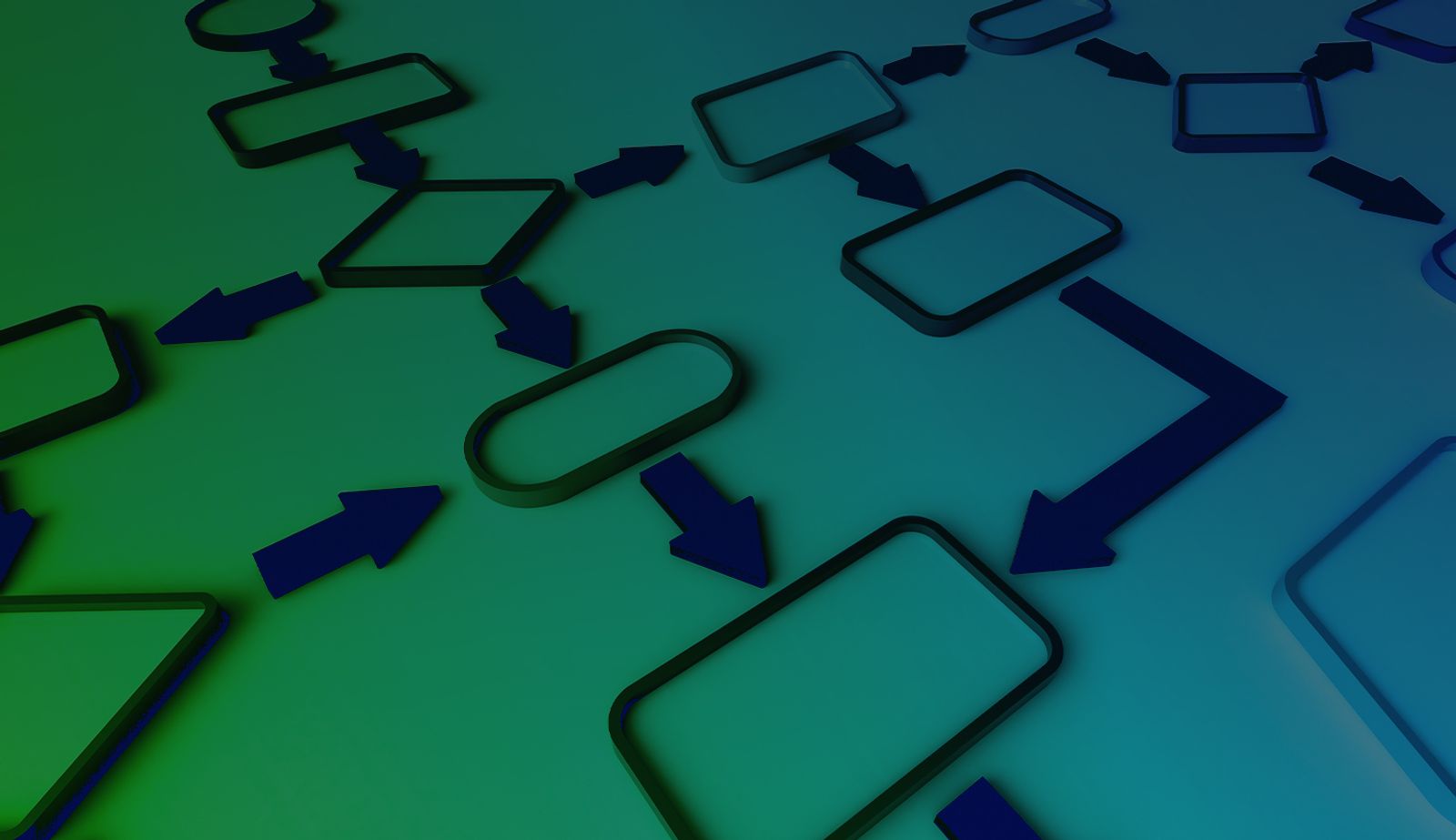
5:09
Getting from point A to point B is a simple concept. However, for engineers and designers, it’s not as straightforward.
When a product goes through the revision and approval workflow, documenting numerous design iterations and management decisions, as well as keeping all involved parties on the same page, is practically impossible – especially without proper release management tools.
Many times, someone is stuck manually tracking new versions of each part, more and more files are being created, and de-centralized feedback is creating frustration at best and costly mistakes at worst.
Engineering teams have come up with a variety of band-aid fixes – from manual tracking in an Excel sheet to working with version control systems or add-on PDM (product data management) software. But none of these tackle the underlying problem: files.
Why Do Files Cause So Many Issues?
Engineers often struggle with effectively managing design files and versions. Relying on outdated methods like copying, renaming, and emailing zip files is a recipe for disaster, leading to confusion, human errors, and inefficiencies. File-based CAD software will always fall short, leaving you exposed to these issues when it comes to release planning
Commonly adopted solutions have significant drawbacks:
Prone to Error: Manual Tracking
This ad-hoc approach involves maintaining multiple copies of files with different names or using basic file versioning techniques (e.g., adding "_v1", "_v2" to file names). While seemingly simple, it's highly prone to errors and inefficiencies, relying solely on individual organizational skills and attention to detail.
Third-Party Problem: Version Control Systems
Tools like Git, Subversion (SVN), or other similar add-ons offer structured version management and collaboration features. However, they lack product development-specific features like integrated CAD file management and BOM tracking, often requiring additional tools or workflows.
High Maintenance: File-Based PDM Software
Traditional add-on PDM software provides centralized storage, version control policies, and collaboration capabilities for product data. However, implementing and maintaining these systems can be complicated and resource-intensive, and may require significant upfront investment and training. Additionally, they can add an extra layer of complexity by enforcing a check-in/check-out system for engineers to access design files rather than agile release management. A few more pain points include:
- Files can be locked by a user and become uneditable by others.
- Files can end up in the wrong state, requiring admin intervention.
- Files are stored locally until check-in, preventing others from seeing pending changes until they are complete.
These issues can hinder productivity and collaboration, making the PDM system more of a burden than a benefit.
Fortunately, where these options fall short, PTC’s Onshape, a cloud-native CAD and PDM system, steps up.
Advantages of Onshape's Agile Release Management and Approval Workflows
Onshape provides teams with built-in formal Release Management tools and Approval Workflows, ensuring seamless version management that paves the way for a smooth journey from Revision A to Revision B.
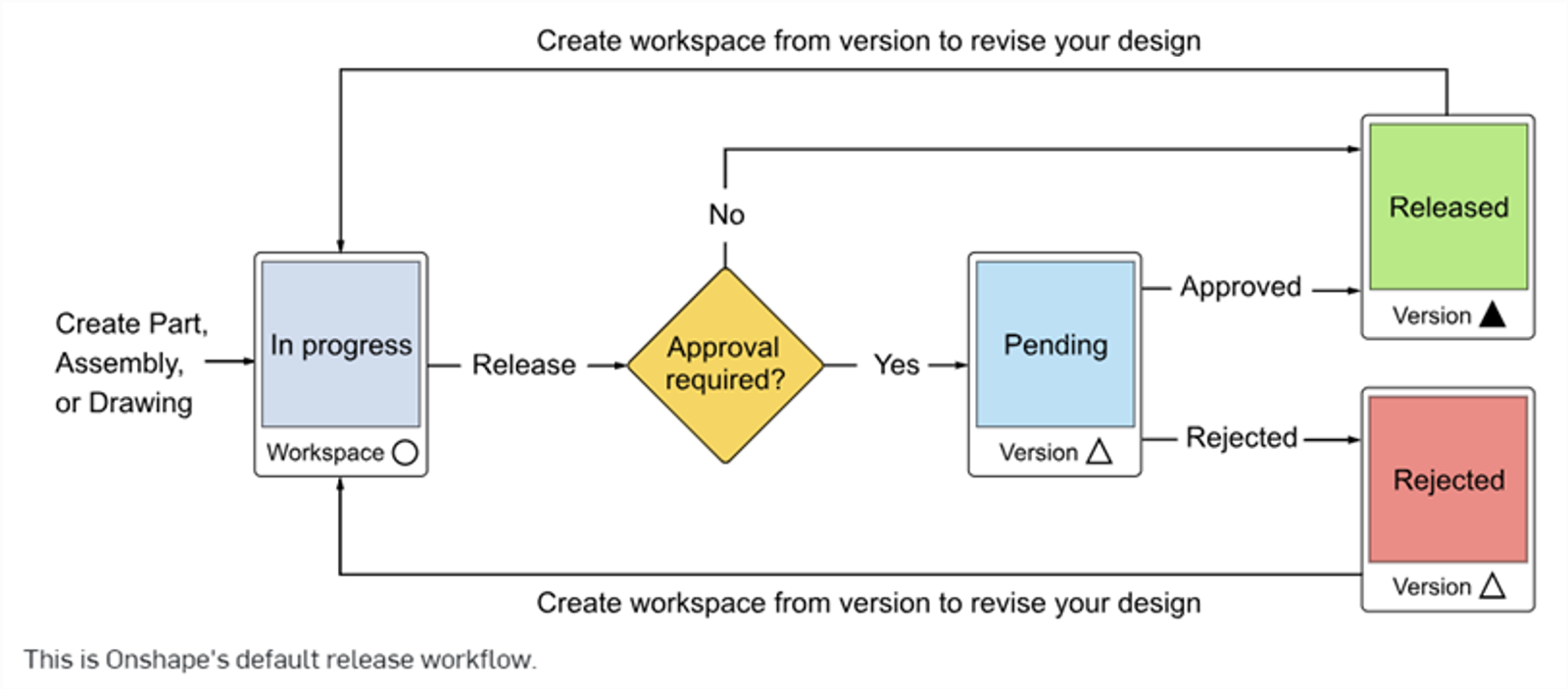
This functionality might look and sound similar to your old PDM software. So, what makes it so different? Let’s explore.
It’s Fully Integrated
Onshape's Release Management and Approval Workflows are part of Onshape. As a company owner or admin, you can simply enable Release Management options under the same account settings where you manage custom properties or add users. Even more complicated settings – such as automatic part numbering and specifying approvals – can be done in just a few minutes, not requiring days of configuration like other PDM tools.
Onshape’s Release Management and Approval Workflow tools were created as a native part of Onshape from the beginning. This means you will only see subtle differences in the interface, which was meant to be easy to use.
A great example is creating a Release Candidate, which is a specific version of a design that is being considered for release or approval. In Onshape, you right-click on whatever you want to release, and the option “Release” will appear in the menu.
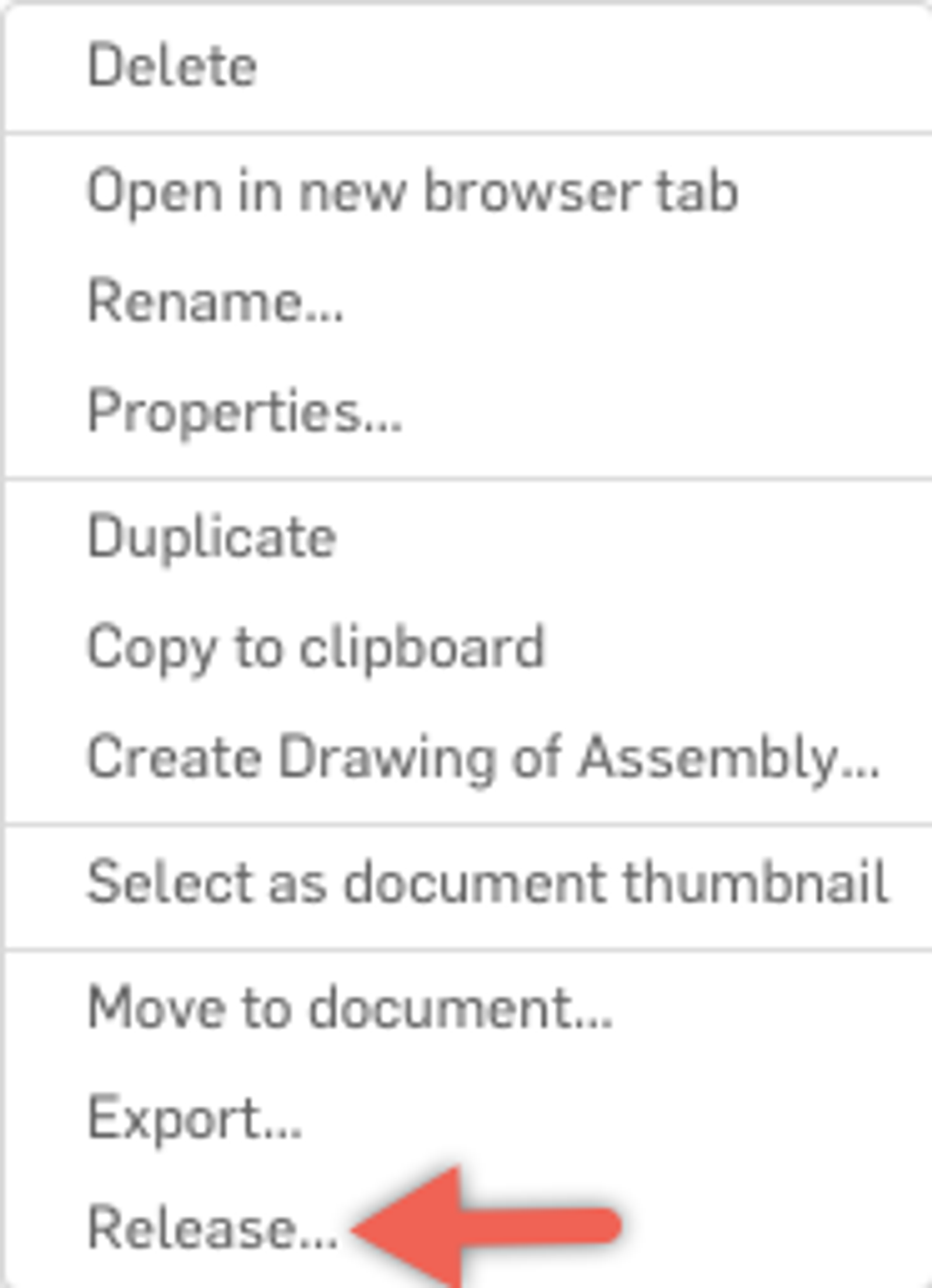
This functionality also includes notifications. When a design is pending and awaiting your approval, you will be notified right inside Onshape.
Furthermore, the Release Candidate can be approved or denied without even leaving your current Onshape Document. Of course, as with all things Onshape, this extends to the Onshape Mobile apps as well.
No More Check In/Check Out
One of the most important aspects of Onshape's approach to Release Management is that you will never need to check a file in or out. This totally eliminates the downtime this task requires when using old PDM systems. Simply put, no one in your company will ever be blocked because a file has not been checked in.
This also means everyone has instant access to a released design. There's no need to check out or update to see changes. When you combine this with the other data management capabilities in Onshape, such as the ability to see every change with History and capture milestones with Versions, you end up with a complete data management solution that's far easier to use than any old PDM system.
Released Designs Are Easily Referenced
Released designs in Onshape can easily be referenced anywhere. In the Insert dialog, there is a filter that will only show you released entities. This ensures that you can’t mistakenly insert something that has not been released.
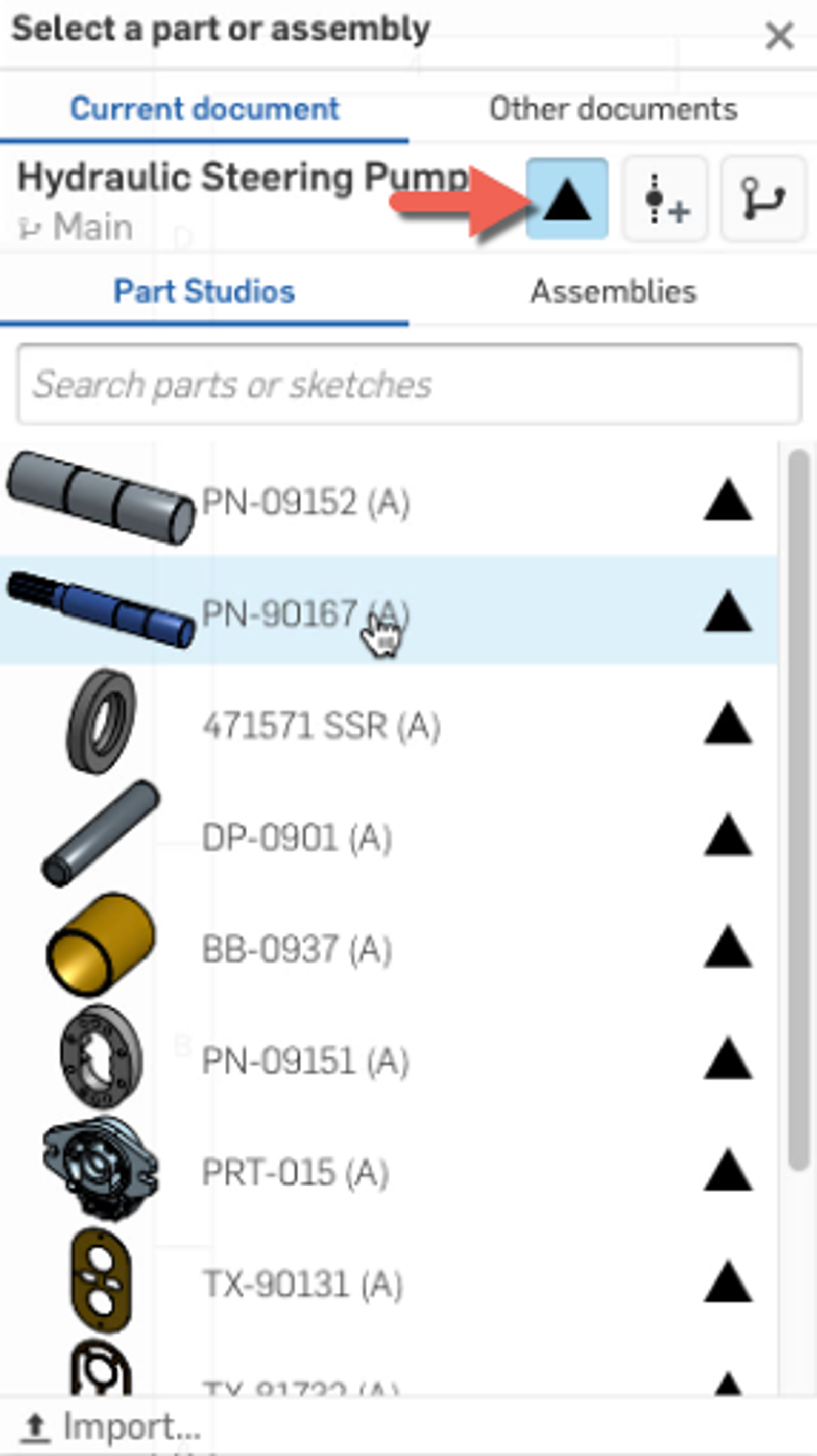
Released designs throughout Onshape show up as a solid triangle. This subtle visual cue makes it easy and quick to determine whether or not something is released. In old PDM systems, you were often left hunting for the latest approved design – a tedious and error-prone process.
These are just a few of the things that make Release Management and Approval Workflows unique in Onshape's agile release planning approach.
A to B Simplicity
In short, Onshape's agile release management process and release management tools simplify the journey from Revision A to Revision B by providing a seamless, integrated, and user-friendly release planning and approval workflow.
Experience the transformative capabilities of Onshape firsthand by joining the Onshape Discovery Program. As part of this program, you'll gain access to a free trial of Onshape Professional, allowing you to explore its full suite of features and capabilities. Take the first step toward optimizing your design workflow and unlocking new possibilities in product development with Onshape.
The Onshape Discovery Program
Learn how qualified CAD professionals can get Onshape Professional for up to 6 months – at no cost!
Latest Content

- Case Study
- Robotics
Saga Robotics: Powering the Future of Sustainable Farming with Cloud-Native Onshape
01.05.2026 learn more
- Blog
- Becoming an Expert
- Sheet Metal
Two Views, One Model: Faster Sheet Metal Design in Onshape
02.12.2026 learn more
- Blog
- Customers & Case Studies
- Collaboration
- Consumer Products
RigStrips Boosts Design Speed Using Onshape's Collaborative Tools
02.11.2026 learn more
- Blog
- Becoming an Expert
- Features
- Data Management
How Onshape's Repair Tool Fixes Broken References
01.29.2026 learn more


