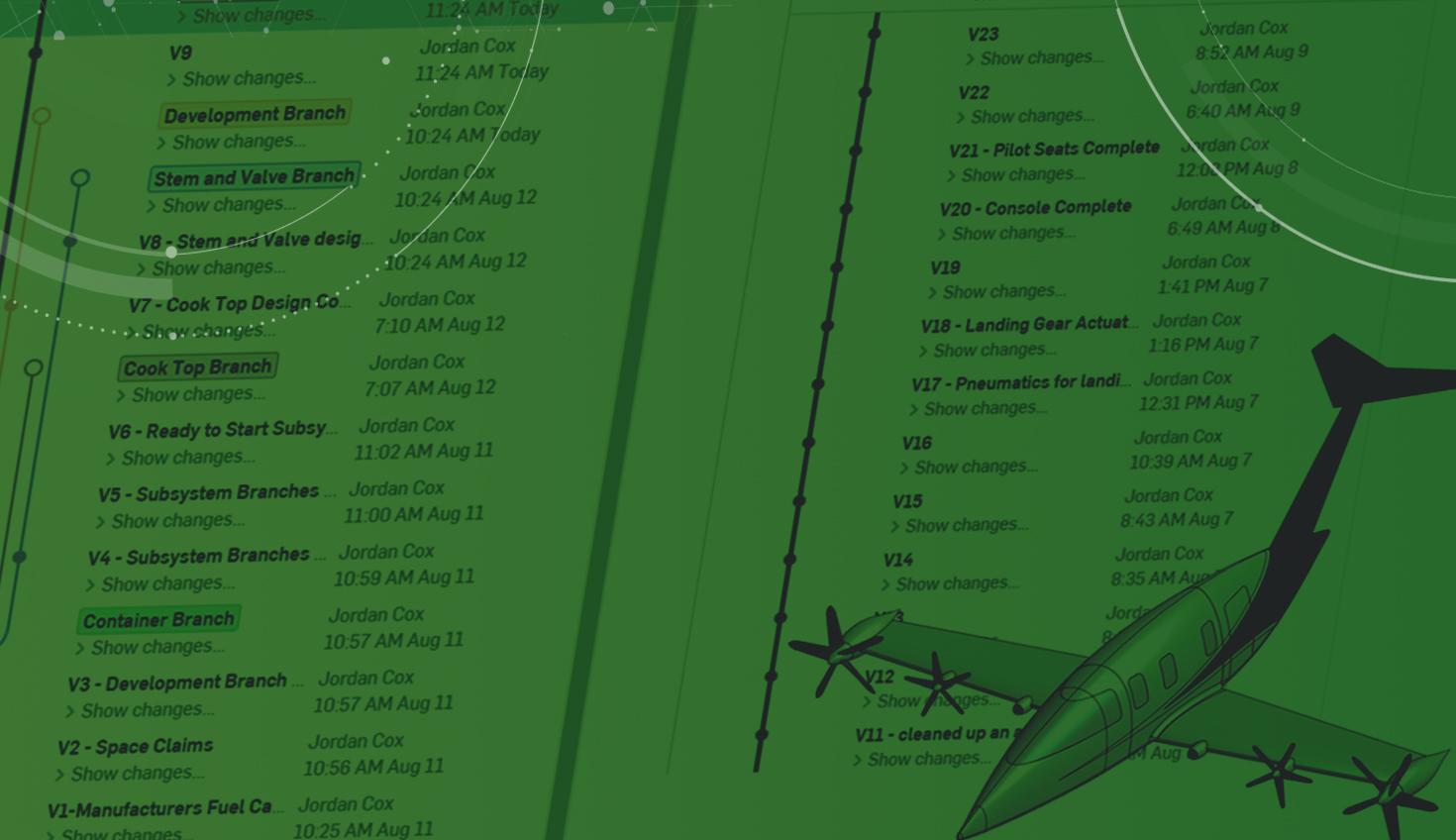
8:00
Calculus. Physics. Chemistry. Statics. Thermodynamics. Fluid Dynamics. Programming.
These courses define the typical undergraduate experience for engineering students around the world. Thanks to this challenging lineup, also typical are late-night test-cramming sessions, long hours in the library puzzling over problem sets, crunching and re-crunching numbers for lab write-ups, and a few all-nighters where dinner consists of Mountain Dew and Snickers out of the vending machine.
Engineering undergraduate programs are notoriously grueling, but most culminate in a rewarding opportunity to show off all that you’ve learned through a senior capstone engineering project.
This time-honored tradition is an important step in cementing years of learning through applying knowledge in the design and execution of a novel self-directed capstone engineering project. While these projects are often undertaken by college students during the final year of an engineering program, more and more high schools are also introducing the concept as the culmination of a multi-year engineering or STEM curriculum.
What is a Senior Capstone Project?
In a capstone project, budding engineers must demonstrate that they have mastered their subjects and bring their knowledge to bear on a complex multi-disciplinary problem. An authentic capstone project involves students collaborating on a team to investigate a real-world problem, devising solutions within time and budget constraints, building and testing prototypes, collecting data to improve, and presenting and publishing their findings. In other words, perform as real engineers.
The most challenging aspects of completing a successful capstone project are both technical and organizational. A capstone project might be the first time a student must collaborate on a team, manage complex design data, and coordinate a months-long project schedule.
Cloud-Native CAD for Capstone Engineering Projects
Onshape is the tool that many professional engineers and engineering companies rely on to meet the challenges in capstone engineering projects and real life.
Let’s look at a few of the main challenges encountered by capstone project teams – as well as professional engineers, robotics teams, and extracurricular competition teams – and how Onshape, a cloud-native CAD platform, meets them.
CAD Data Management
Just about any engineering project, whether it is a Formula SAE car, an auto-focusing microscope, an autonomous drone, a carbon fiber bicycle frame, or a CubeSat, requires CAD data. CAD is the language of design, and designers in any field rely on it to develop, refine, and communicate their ideas.
The more complex the project, the more complex the CAD data. Even a moderately sized capstone project CAD model can contain hundreds of parts, assemblies, subassemblies, drawings, and other data. With traditional CAD, managing this data quickly becomes a full-time job. Keeping track of files, versions, and iterations can grind the design process to a halt.
Onshape seamlessly handles the data management for you, enabling engineers to spend their time designing. With Onshape, every action a designer makes is automatically saved in the cloud. When design milestones are reached, clicking a button creates an immutable snapshot of the design stored as a version.
Engineers will dream up new design directions or variants throughout the design process. With file-based systems, the idea of heading off in a new direction can be so daunting that engineering teams avoid it, stifling creativity. With Onshape, creating a branch to explore design ideas is easy and risk-free.
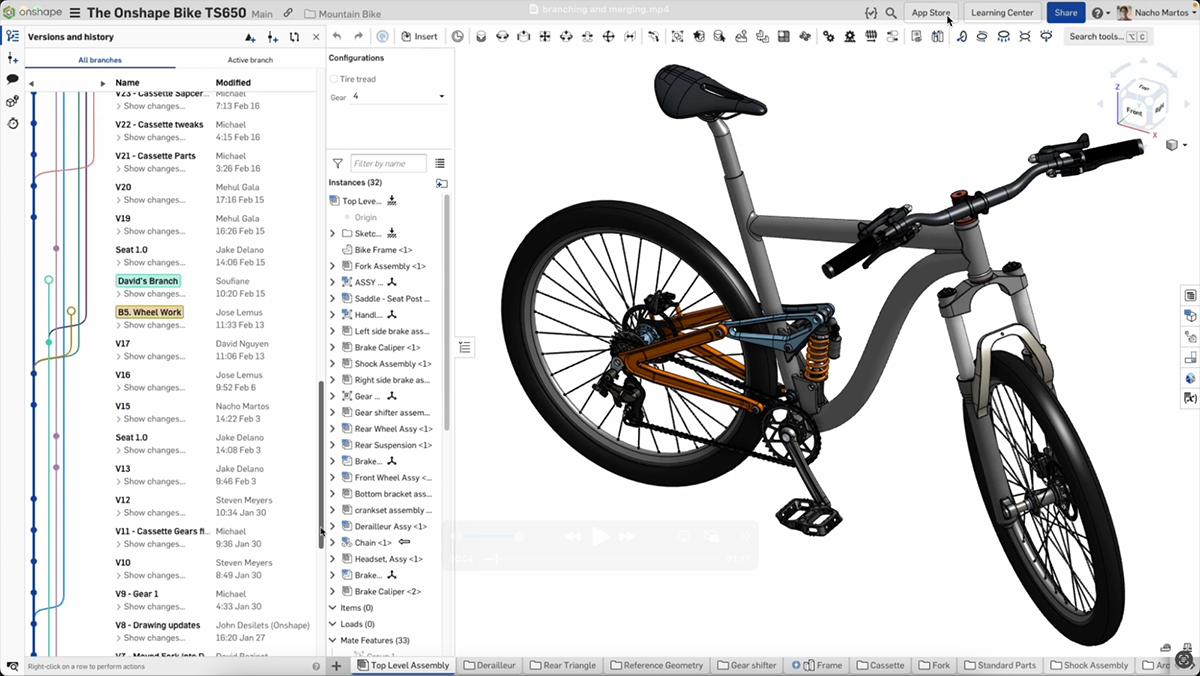
When teams embrace the power and flexibility of branching and merging, a project might entail dozens of branches as engineers organically try out ideas, add features, and investigate designs. This fearless design mode encourages pursuing new ideas without confusion or complications as the project evolves. Ideas formulated in design branches can be discarded or selectively merged into the main design workspace.
Assembly Management
For any engineering project, CAD data is essential, but as mentioned above, the size and number of CAD documents can become unwieldy. Onshape was built to solve this problem, and, done right, large or complex assemblies can be easily managed without slowing down the collaborative design process.
In particular, as projects grow in size and complexity, it is important to consider strategies to maintain document performance, reliability, and organization.
Maintaining Performance
With desktop CAD, as your model becomes bigger, you need a more powerful computer with more RAM and a faster processor.
Fortunately, Onshape is different. Onshape’s unique cloud-native architecture does all of the computation and processing. You can keep your existing laptop, even if it’s old or underpowered; Onshape will distribute all your data management and geometry calculations across various dedicated servers to provide a fast and responsive modeling experience.
Even with Onshape’s powerful servers at your disposal, it is still helpful to consider a couple of ways to keep your documents working at top speed.
For example, imagine your team is designing a 3D-printed airplane. It is possible to design the entire plane, including all structural elements, control surfaces, fasteners, motors, and electrical components, in a single Part Studio. As you can imagine, that Part Studio might eventually contain hundreds of features.
A problem can arise when you want to modify one of the features far up the feature list. After you change, all the features down the chain will have to regenerate. That takes time, regardless of how much server power you have.
Consider ways to divide your design across multiple Part Studios or even multiple documents as you design. When dividing across Part Studios, you can drastically reduce the size of your feature list. When dividing across documents, each document contains versioned reference to other documents, which can be a performance boost, particularly if the references are to versions of other documents.
Check out these help documents for more information:
- Onshape Help page for Linking Documents
- Onshape Help page for using Derived Features
- Document History and Versions Learning Center Course
- Linked Documents Learning Center Course
- Performance Considerations
Increase Reliability
As mentioned above, one of the best ways to increase performance in Onshape is to divide a design across tabs or documents. With this process, you end up with Part Studios, assemblies, and documents with links or a reference to other Part Studios, assemblies, and documents. Onshape is built for this and can handle as many links as you need to facilitate your design process, but it is important to be intentional and strategic with this approach.
A common practice is for your top-level design to contain a Variable Studio and reference sketches. Variable Studios are tables of variables in Onshape that can serve as global variables to drive the rest of your design. Variable Studios can be shared across tabs within a document and even across documents.
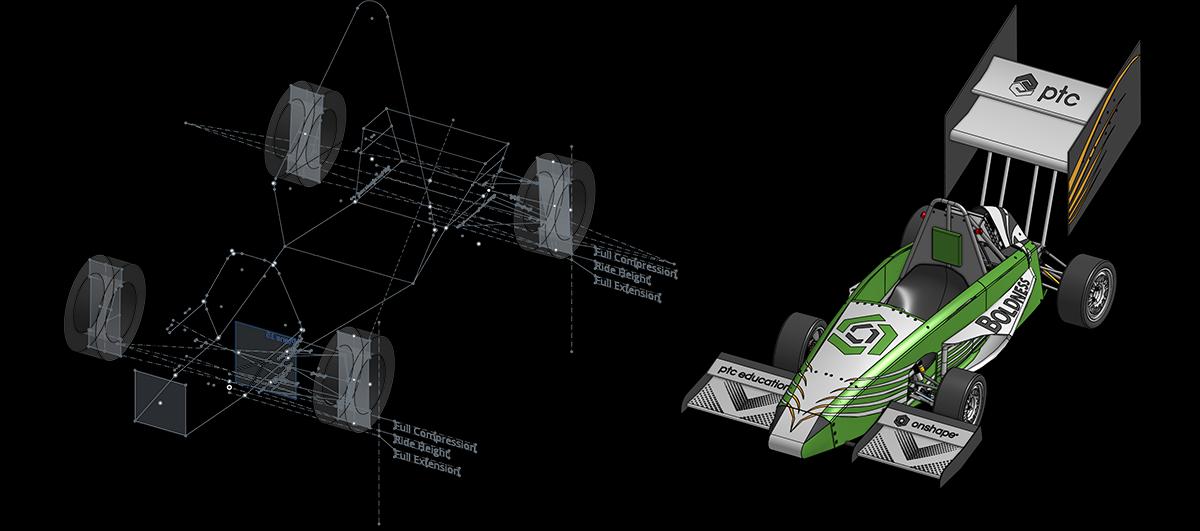
Once your global variables are defined, sketches can be created that reference these variables to lay out your design's overall dimensions and structure. Then, as parts and assemblies are created, they can reference these master sketches. Updating the variables in your Variable Studio will reliably cascade through the rest of your design.
Better Organization
It takes considerable restraint, but it is important to avoid diving into a project once the initial design has been agreed upon. Effective teams take time to think through how the project should be organized. Think about the various subsystems of your project and how they are related. Also, consider your team's resources; who will be responsible for which parts of the project?
Branches were discussed above as a powerful way to manage CAD data. They also become invaluable tools for project organization. When you start modeling, consider making a development branch in Onshape where all the design work occurs. Set up regular meetings with your team to review branches and strategically merge parts of the design into the main branch as they are completed.
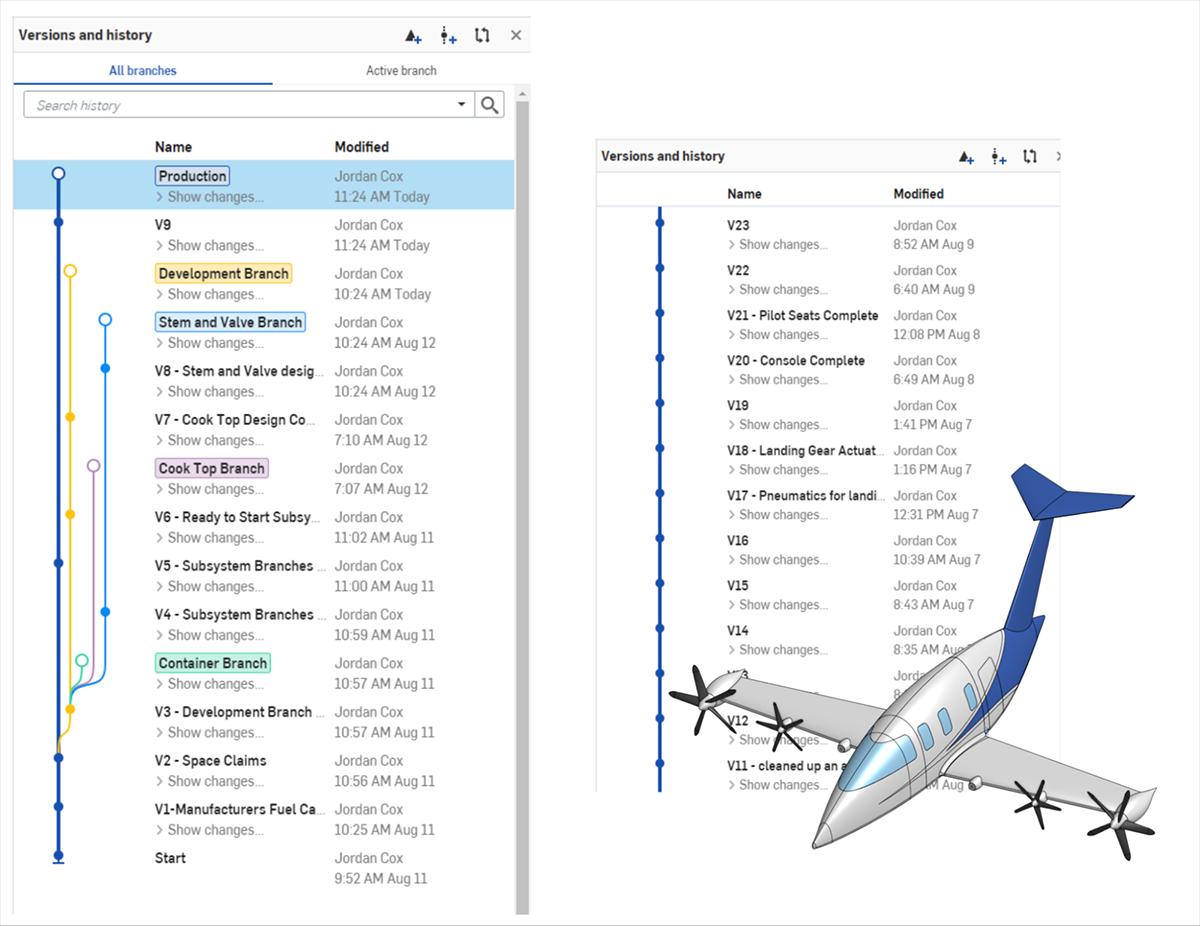
Branches are also useful for modeling various subsystems. A robot might have a drivetrain branch, a collector branch, and an arm branch. Each team can work on ideas within their branch without worrying about how their designs affect the other teams until the appropriate time.
As you can see, many effective ways to organize your CAD data exist. Take time to devise and communicate a system that will work for your team and your project.
Collaboration
Many capstone projects require students to work on teams and, without the right tools, can potentially complicate each stage of the engineering design process. Fortunately, Onshape was built for collaboration, and Onshape’s unique capabilities make it ideal for teams working together on a design.
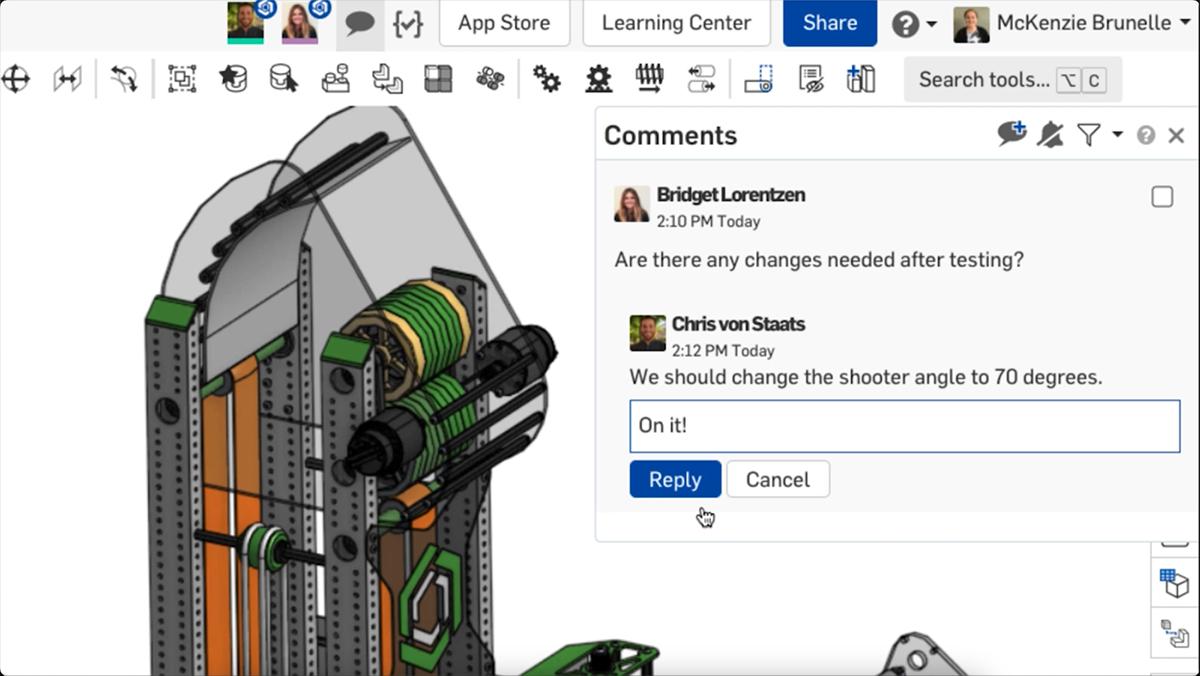
With traditional CAD, one team member – sometimes just the one with the nicest computer – often owns the CAD data. And the more complicated the design gets, the less likely they are to try to share it, which would require zipping up files onto a thumb drive or sending them over email.
Onshape is cloud-native, meaning it runs on any device, be it a smartphone, tablet, Chromebook, Mac, or PC. And it doesn’t rely on files, so sharing designs is as easy as sending a URL or clicking the “Share” button. Regardless of physical location or computer horsepower, the entire team can work on the same design document simultaneously. Onshape democratizes the design process.
Onshape is the Right Tool for Large Projects
Few academic experiences are more rewarding than tackling and completing a large or complex collaborative design project. Whether it is a senior capstone project, a competition robot, or a solar race car, creating a real product of your own design is an authentic way to make your mark in the physical world and possibly make that world a little better.
Onshape is the right tool to get you there. From data management to collaboration to performance, Onshape is built to let teams design efficiently, effectively, and fearlessly.
Get Started with Onshape Education
Onshape for Education brings CAD out of the computer lab and into the modern era.
Latest Content

- Case Study
- Industrial Equipment & Machine Design
Reframe Systems: Transforming Homebuilding with Digital Automation and Cloud-Native Onshape
09.25.2025 learn more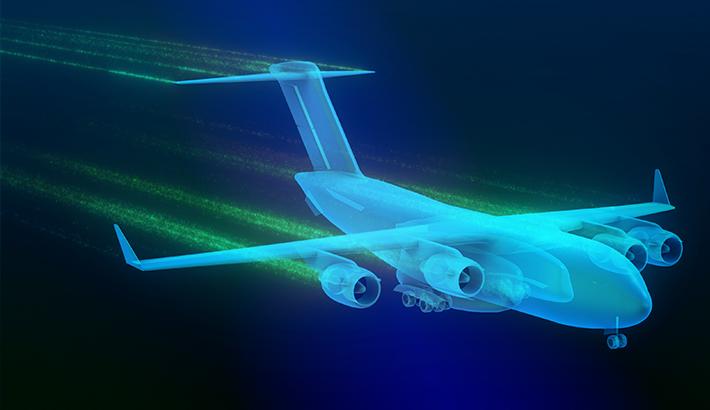
- Blog
- Aviation, Aerospace & Defense
- Branching & Merging
- Custom Features
- Learning Center
- Onshape Government
Why Aerospace & Defense Teams Choose Onshape for Product Development
12.18.2025 learn more
- Blog
- Evaluating Onshape
Cloud-Native CAD 2025 Wins: Revenue Growth, Real-Time Collaboration, Unified CAD-CAM
12.17.2025 learn more
- Blog
- Becoming an Expert
- Assemblies
- Simulation
Mastering Kinematics: A Deeper Dive into Onshape Assemblies, Mates, and Simulation
12.11.2025 learn more



