
3:43
For Dragos Alexandru Cazacu, supporting teachers and students with Onshape is more than just a day job. As a Senior Education Application Engineer at PTC, he provides technical support and consultation to educators and students around the world on a daily basis.
Outside of work, he is passionate about helping local institutions in his native Romania integrate cutting-edge technologies into their curricula and programs.
Recently, Alexandru participated in a local county conference organized by local NGOs (Cultural Association “Permanente” from Rosia, Romania; Nicolae Bolcas High School from Beius, Romania & Orizont Verde Association from Rosia, Romania).
The event brought together important partners, including PTC Romania, who collaborated together to provide unique learning opportunities for children from diverse social backgrounds.

The conference, "Practical Landmarks in Stimulating Creativity," was held outdoors at La Busuri Camp and brought together educators, students, and professionals interested in enhancing their creative skills, learning about new technology, and exploring career opportunities in tech.
In a dedicated workshop session, Alexandru helped participants experience the power of Onshape in a small group that included around 30 students, robotics team members, and mentors from a local high school.
Collaboration and Creativity with Onshape
For more than 2 million students and educators around the world, Onshape has become the go-to computer-aided design (CAD) platform for turning ideas into reality. As the only cloud-native CAD software, Onshape is easily accessible on any device, anywhere, and at any time. Whether designing advanced robotics components or creating simple models that are easily 3D printed, Onshape makes it simple for students to explore their creativity.
The outdoor CAD workshop – the “one the students were waiting for,” according to one teacher in attendance – was organized into three sections, each designed to allow students to build their skills while exploring Onshape’s unique capabilities.

Equipped with smartphones, laptops, and an internet connection, participants were excited to learn about 3D design while enjoying some fresh air on the Runcuri Plateau.

In the first part, participants created free education accounts and immediately started familiarizing themselves with Onshape’s collaboration capabilities through a small scavenger hunt.
In this exercise, a large model contains smaller, “hidden” models that the students must find by practicing basic navigation skills. Using unique features like Follow Mode and commenting and tagging to identify objects when they find them, the children could easily work together across multiple devices.
With their newfound navigation and collaboration skills, students entered the second phase of the workshop by learning how to create new models from scratch or designing parts for their robot.
Robotics team members were especially excited about the possibilities that Onshape offers, with one student sharing, “I enjoyed learning more about Onshape and how we can use it for the robotics competition…and how we can improve as a team. I believe it was very beneficial for the team, and I hope we will do more of this.”
Students who weren’t part of the robotics team focused on designing objects like phone holders and pencil cases – things that they’d like to 3D print if given the opportunity, which is always an exciting prospect for new designers.
In the final portion of the workshop, the students learned how to connect the physical and digital worlds by viewing their Onshape designs in their physical environment using augmented reality (AR). In addition to presenting their work with Onshape’s AR View, the participants learned about the applications of AR and CAD in fields such as art, mathematics, and architecture.
Looking to the Future

Beyond learning the ins and outs of Onshape, students also found the workshop helpful for the way it gave them the opportunity to see practical applications of technology in many fields.
One high school student shared that “participating in the STEAM workshop [was] beneficial to me. These activities are important to…the choices I will make in the future. I personally enjoyed learning and talking with qualified people from the IT field, and especially guidance about what I would like to do in the future.”
AT PTC, we are always looking to the future – the future of technology, the future of product design, and the future STEM professionals who will help make it all happen – and workshops like this are just one way of doing that. By democratizing access to technology and learning resources, Onshape paves the way for a generation ready to tackle the challenges of tomorrow.
Learn how you can leverage Onshape in your classroom today.
Get Started with Onshape Education
Onshape for Education brings CAD out of the computer lab and into the modern era.
Latest Content

- Case Study
- Robotics
Saga Robotics: Powering the Future of Sustainable Farming with Cloud-Native Onshape
01.05.2026 learn more
- Blog
- Customers & Case Studies
- Collaboration
- Consumer Products
RigStrips Boosts Design Speed Using Onshape's Collaborative Tools
02.11.2026 learn more
- Blog
- Becoming an Expert
- Features
- Data Management
How Onshape's Repair Tool Fixes Broken References
01.29.2026 learn more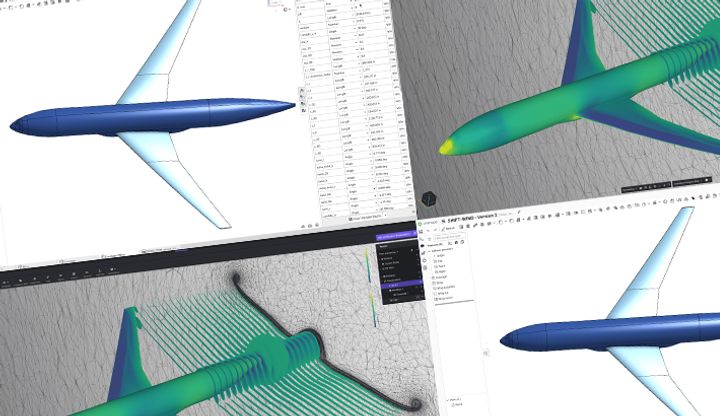
- Blog
- News from Onshape @ PTC
- Integrations
- Simulation
Luminary Cloud in the Onshape App Store: Physics AI Meets Parametric CAD
02.04.2026 learn more


