
05:06
3D printing has come a long way from being just an idea by sci-fi writer Murray Leinster in his short story “Things Pass By.” Today it’s one of the most innovative technologies in existence.
The potential of 3D printing is limitless – a fact that Polytechnic University of Valencia associate professor Miguel Sánchez wants to pass on to all students in STEM, the arts, and more.
“I became interested in 3D printing in 2010, and after building various 3D printers, I started doing workshops for people interested in building their 3D printers,” he says. “What began as a personal interest would later become a topic for a subject in several engineering degrees, like Telecom, Computer Science, Fine Arts, or Civil Engineering, since 2016.”
Sánchez has been working with the Department of Computing Engineering (DISCA) department since 1988. He holds a Ph.D. in Computer Science and has been teaching Computer Networks since 1989.
“Teaching 3D printing for different degrees doesn’t mean teaching the same subject,” Sánchez says. “That becomes readily apparent when considering the fine arts school and students with a different background than engineering students. So, each 3D printing course is adapted to the degree it is taught in.”
How does Sánchez achieve this nuanced approach to teaching 3D printing?
Creating a 3D Printing Course For All
Students at Polytechnic University of Valencia.

One of the first challenges Sánchez faced was creating a lab for students to have hands-on experience using a 3D printer.
“In our first year, we just got a 3D printer for 20 students and that needed to be more,” he describes. “The year after, we got 10 printers, so students did not have to wait much to print their parts.”
In Sánchez’s lab, students were taught that 3D printing was a two-prong operation: skill one is printing a part using the machine, and skill two is learning how to design and make changes to a 3D model. That’s where CAD software became a necessity for students.
“The 3D printing courses I teach require teams of students to develop a joint project,” Sánchez describes. “A default project is provided (a bubble-making machine), but they are encouraged to choose their own project instead, since, as experience tells us, they work best on a project they choose.”
They needed flexible, easily accessible, and collaborative software that students in various majors could pick up without a huge cost or massive hardware requirements.
“We tried different possibilities, but we settled with Onshape for several reasons,” Sánchez says. “First of all, not all students use Windows, and that is especially visible in the Fine Arts school. Secondly, software installation of some CAD packages is quite demanding, requiring a lot of machine and human resources, and our first course was about to start in the middle of the school year, not a great time to ask for a lengthy install.”
“And lastly,” he continues, “student work would need to be stored so they can continue working at home or somewhere else on campus,” which brings a host of problems like USB or network storage, file damage, lost USB drives, and issues with accessing campus networks externally through a VPN connection.
Why Onshape is Key for 3D Printing
A 3D part printing by a student.
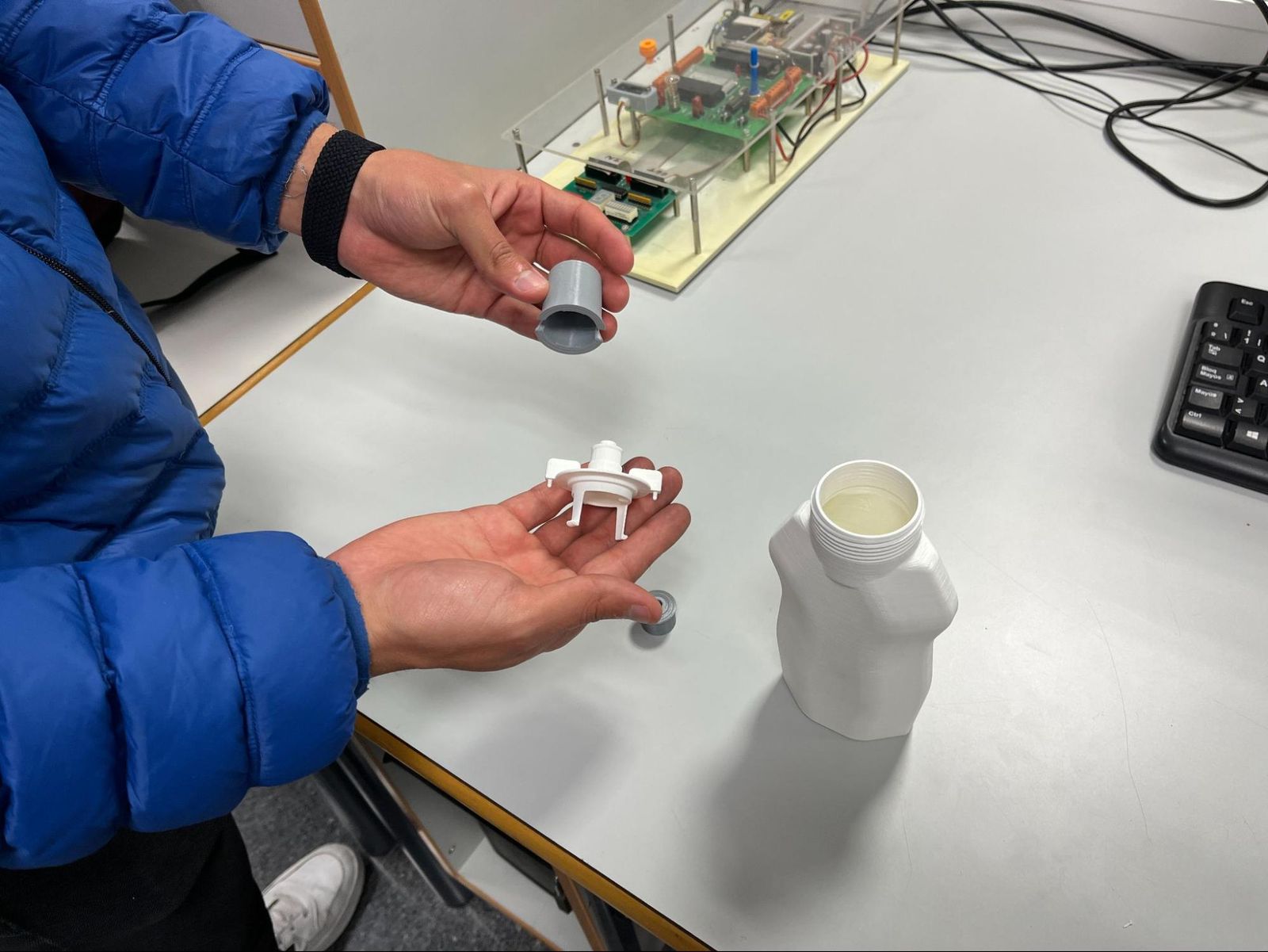
“I learned about Onshape and started using it myself for modeling parts to be 3D printed,” Sánchez says. “I found it very easy to learn the basics, so I thought it could be ideal for using it in the classroom.”
The professor was using a free license but later discovered Onshape’s education software, he said.
“Onshape needed no additional installation and it works the same on Windows, OSX, or Linux,” he said. “And then I learned all the files would be stored on the cloud, so there was no need to save your work so you could use it later on a different (device). Onshape looked to me very similar to Gmail, but instead of dealing with email workflow, you deal with CAD models.”
To ensure Onshape was up to par for his students, Sánchez designed a pen plotter, similar to Evil Mad Scientist's AxiDraw, that was 3D printable.
With a solid demonstration, students were ready to dive into Onshape on their existing computers and from anywhere.
But the most useful feature, according to Sánchez, is the possibility of remote teamwork. That was even more useful during the pandemic lockdowns, so work could still be done without the team members meeting in person.
If a student shares a Document with an instructor, they are able to get help quickly if they get stuck when designing any part feature. Students only get a one-hour introduction to the basics of Onshape. From then on, they have to design a project on their own, but they have the instructor's support in the lab during the process.
Students working in a lab using Onshape.

3D Modeling Across Disciplines
Sánchez didn’t have experience using other CAD tools, mostly focusing on OpenSCAD to help with 3D printing. But the program was largely a mesh modeling language and lacked the same capabilities of a robust CAD platform.
Introducing Onshape to his students produced a number of reactions depending on their backgrounds or majors.
“Introducing CAD to fine arts students that have been using Blender for 3D modeling proved to be challenging, as some of them were reluctant to learn a new tool,” he says. “Civil Engineering students that were knowledgeable using other CAD software wanted to develop their project using the CAD they were already familiar with.”
But after using Onshape in the classroom, “I think most of them could see the differences after taking our course.”
“Some of my colleagues have started using Onshape for their own subjects and/or research projects,” he adds. “I think it is a great tool and it has come a long way over the years.”
What is your idea that will change the world? Regardless of what you are building, the first step is a great 3D model.
Luckily anybody with a modern web browser can now create their design with Onshape. That way, all you will need is to design a part and hit print!
Get Started with Onshape Education
Onshape for Education brings CAD out of the computer lab and into the modern era.
(Bernhard Eberl is the Onshape Education Customer Success Director Europe and a PTC Wellness Ambassador.)
Latest Content

- Case Study
- Consumer Products
How K2 Skis Accelerated Product Development by 25% with PTC’s Onshape
01.14.2026 learn more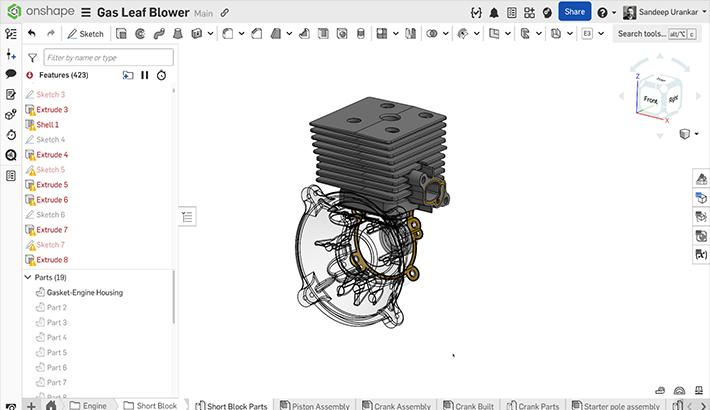
- Blog
- Becoming an Expert
- Features
- Data Management
How Onshape's Repair Tool Fixes Broken References
01.29.2026 learn more
- Blog
- Startup
How Hardware Startups Can Cut Costs, Find Funding, and Scale in 2026
01.28.2026 learn more
- Blog
- Customers & Case Studies
Future Joinery Systems: Bridging the Gap Between Architecture and Manufacturing with PTC’s Onshape
01.23.2026 learn more



