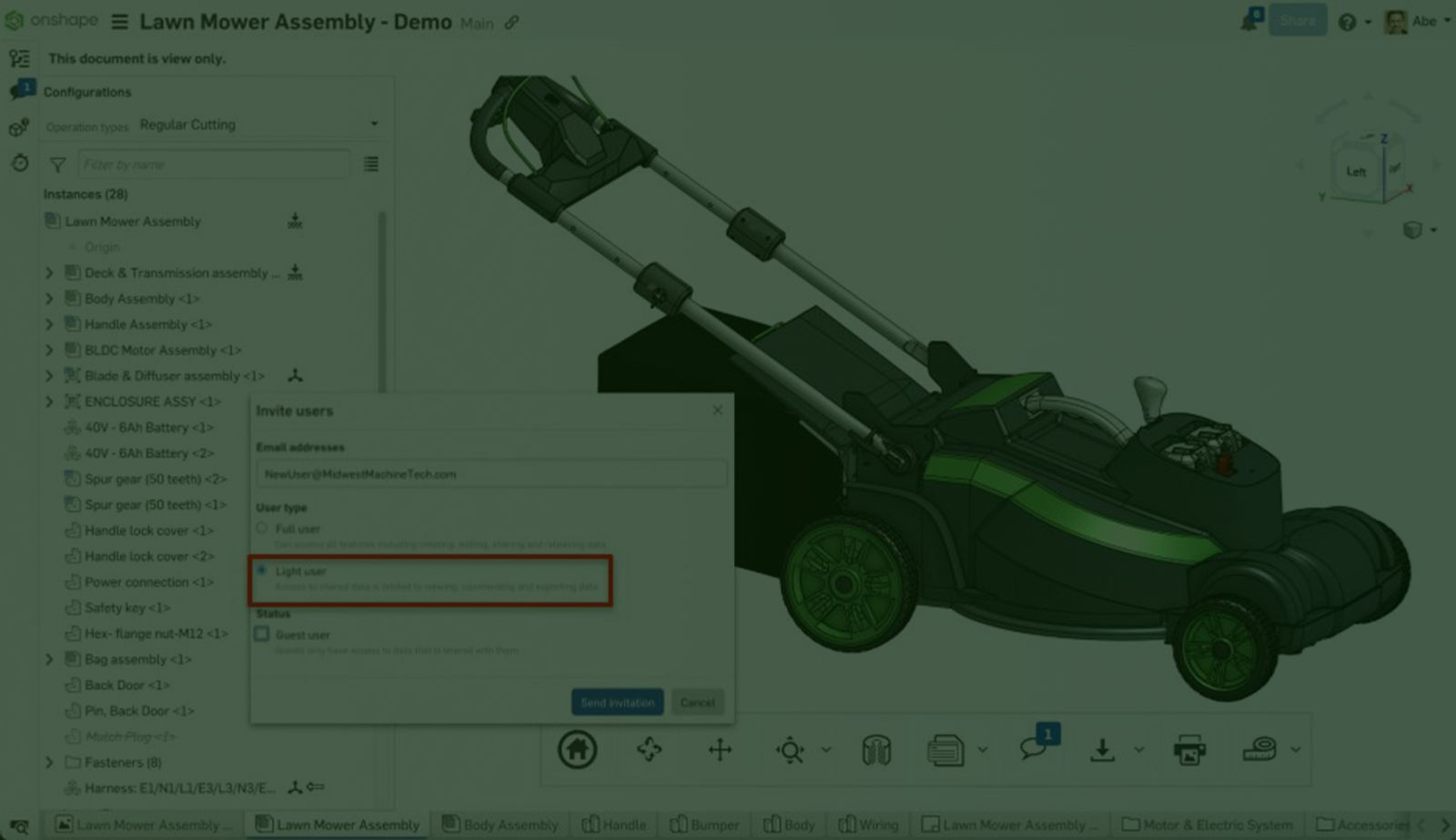
2:59
Onshape Enterprise introduces an additional Light user license type. Today’s Tech Tip focuses on getting the most out of your Light user license.
Who Are Light Users?
Light users are an assigned user type that are limited at the license level. Light users are not able to edit CAD data by creating or changing features. However, Light users still play an impactful role as collaborators in your design process.
Light users are assigned by selecting the Light user option from the Enterprise settings > Users page. Light users may also be flagged as guests, allowing you to limit their access if they are outside your organization.
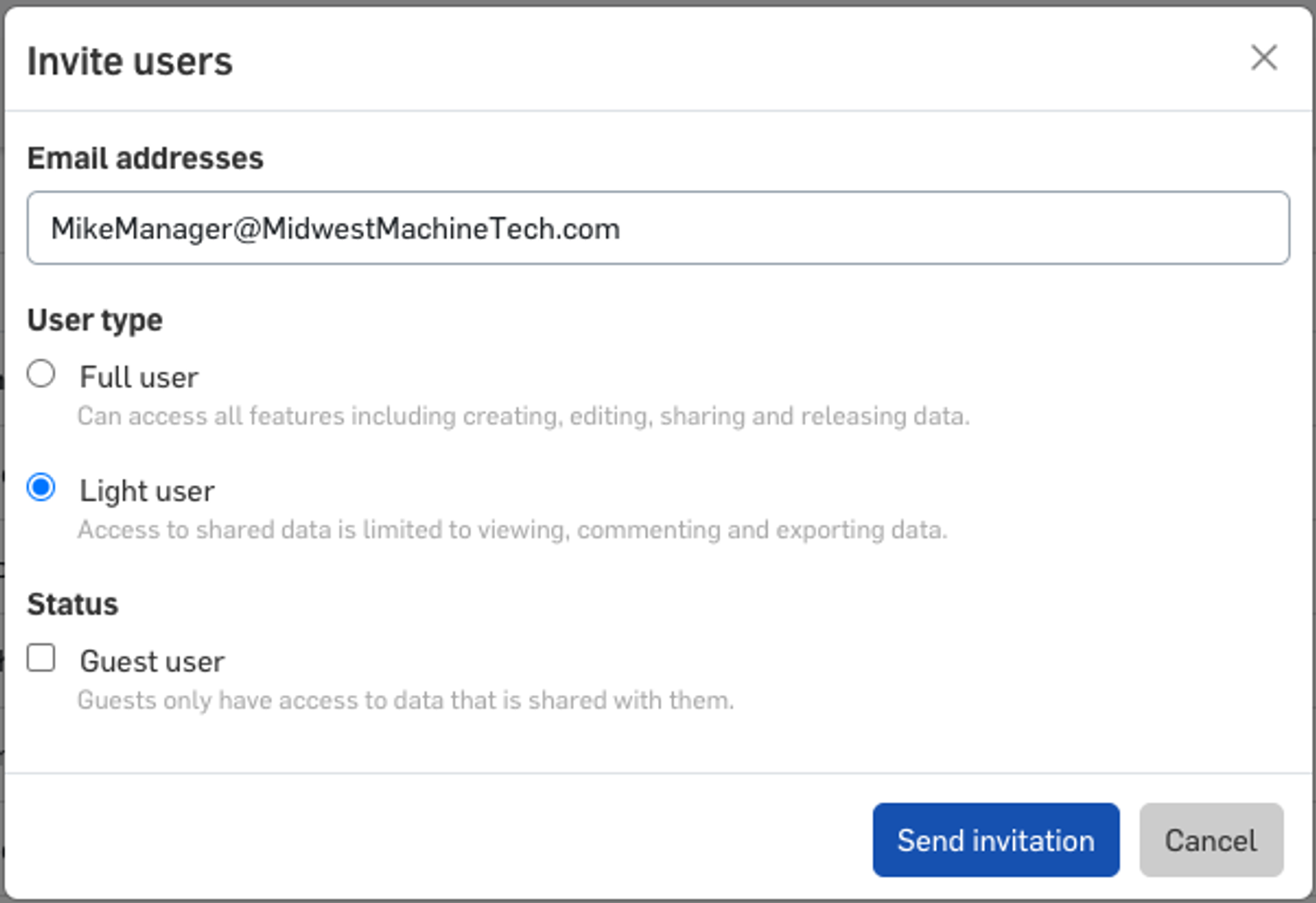
Who Should Be a Light User?
In short, any stakeholder or consumer of your CAD data up or downstream:
- Management personnel who review and sign off on design revisions.
- Manufacturing personnel that look at drawings or provide DFM feedback.
- Purchasing and supply chain personnel that place part orders based on CAD models.
- Vendors, suppliers, or customers that need access to export your models.
- Sales personnel that configure or show your models to potential customers.
Onshape provides unparalleled ease of access to native CAD data. Allowing these individuals to view your models directly opens up their ability to collaborate directly on this design data.
What Can Light Users Do?
Light users are prevented from editing CAD data at a license level. Even if you give explicit “edit” access to CAD data, they will not be able to make changes to features or dimensions.
However, Light users can do most everything else, based on what permissions are applied. Here are a few examples of how Light users can still “pull their weight” in your design teams:
A Manager Approves a New Revision
Managers typically will not be 3D modeling, but may want final say on release. As a Light user, managers can be assigned as approvers of a pending revision in Onshape’s Release Management system. The manager can sign in, review the model with view-only access, and choose to approve or reject the release.
Manufacturing Identifies an Issue and Initiates an Engineering Change
A manufacturing team member can directly sign in as a Light user to review a drawing. If they identify an issue, they can create a comment and/or general task, and directly notify the right engineering member.
Sales Provides a Real-Time Configuration of Your Product for a Prospective Customer
While on-site for a sales call, a representative can sign in and open a CAD model (even from an iPad). They can switch between product configurations in real-time on screen to find exactly what fits the customer’s needs.
Purchasing Can Directly Request Quotes from Vendors or Suppliers
Members of your purchasing and supply chain can sign in as Light users to access all information or data they need to obtain accurate quotes from vendors and suppliers. They can print drawings or even share exports of CAD-neutral format files.
Customer Directly Accesses the Latest Version of Your Design
Your customers can sign in as Light users and directly view the latest revision of your product that they are purchasing. You can even allow them access to export a CAD-neutral file, which they can import and directly use in their designs.
They may be called Light users by name, but they can certainly carry a lot of weight. Light users are one example of how cloud-native CAD through Onshape Enterprise streamlines the accessibility of your engineering data.
See the video below for more:
Are you interested in learning more through Onshape Tech Tips? You can review the most recent technical blogs here.
Friends Don’t Let Friends Use Old CAD!
Know a colleague who could benefit from our cloud-native, fully-featured collaborative design platform?
Latest Content

- Blog
- Becoming an Expert
- Sheet Metal
Two Views, One Model: Faster Sheet Metal Design in Onshape
02.12.2026 learn more
- Blog
- Customers & Case Studies
- Collaboration
- Consumer Products
RigStrips Boosts Design Speed Using Onshape's Collaborative Tools
02.11.2026 learn more
- Blog
- Becoming an Expert
- Features
- Data Management
How Onshape's Repair Tool Fixes Broken References
01.29.2026 learn more


